Centos6.9安装ACFS
安装完oracle 11GR2的RAC后,使用asmca打开图形化界面后,发现Volumes和ASM Cluster File System两个选项卡不能用
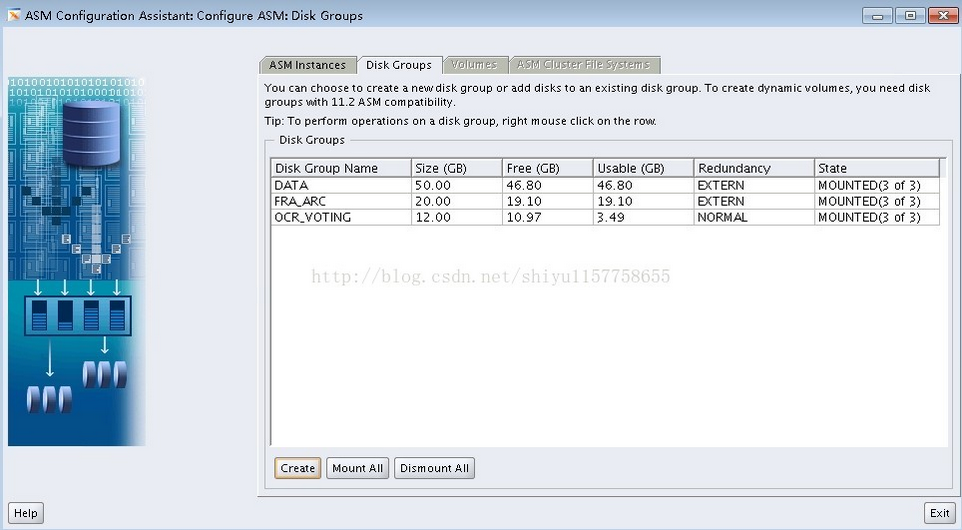
原因是因为ACFS不支持CentOS
解决方法
1.查看ACFS是否支持当前操作系统
- [grid@rac02 ~]$ acfsdriverstate -orahome $ORACLE_HOME supported
2.修改osds_acfslib.pm文件(RAC所有节点)
- # cp -p osds_acfslib.pm osds_acfslib.pm.bak
- # vi osds_acfslib.pm
- -----------------------------------------------------------------------------
- if ((defined($release)) && # Redhat or OEL if defined
- (($release =~ /^redhat-release/) || # straight RH
- ($release =~ /^enterprise-release/) || # Oracle Enterprise Linux
- ($release =~ /^oraclelinux-release/))) # Oracle Linux
- 修改为
- if ((defined($release)) && # Redhat or OEL if defined
- (($release =~ /^redhat-release/) || # straight RH
- ($release =~ /^enterprise-release/) || # Oracle Enterprise Linux
- ($release =~ /^centos-release/) || # Centos Linux
- ($release =~ /^oraclelinux-release/))) # Oracle Linux
- -----------------------------------------------------------------------------
3.安装acfs(RAC所有节点)
- # cd /grid/home/bin/
- # ./acfsload start -s
- ----------------------------------------------------
- ACFS-9129: ADVM/ACFS not installed
- ----------------------------------------------------
- # ./acfsroot install
- # ./acfsload start -s
- # lsmod |grep oracle
- ----------------------------------------------------
- oracleacfs 1990406 2
- oracleadvm 250040 6
- oracleoks 427672 2 oracleacfs,oracleadvm
- ----------------------------------------------------
4.添加ora.registry.acfs到ocr中(任一节点即可)
- # /grid/home/bin/crsctl add type ora.registry.acfs.type -basetype ora.local_resource.type -file /grid/home/crs/template/registry.acfs.type
- # /grid/home/bin/crsctl add resource ora.registry.acfs -attr ACL=\'owner:root:rwx,pgrp:oinstall:r-x,other::r--\' -type ora.registry.acfs.type -f
# su - grid -c crs_stat | grep acfs
----------------------------------------------------
NAME=ora.registry.acfs
TYPE=ora.registry.acfs.type
----------------------------------------------------
#/sbin/acfsutil registr
5.创建Volumes
- [grid@rac01 ~]$ export DISPLAY=10.206.132.253:0.0
- $ asmca
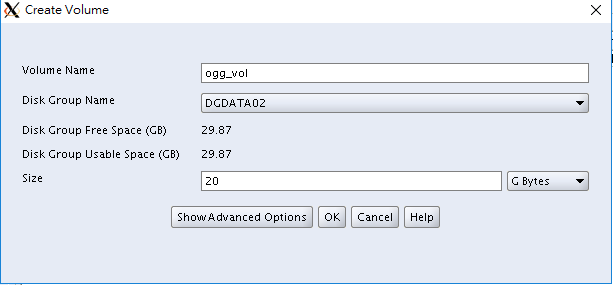
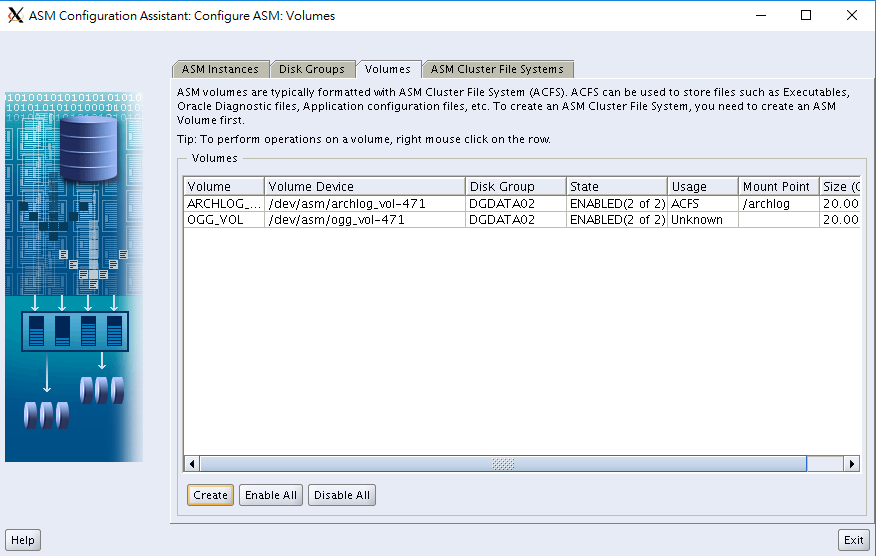
6.创建ASM Cluster File System并挂载
两个节点创建目录
- # mkdir /oggdata
- # chown -R oracle.oinstall /oggdata/
挂载
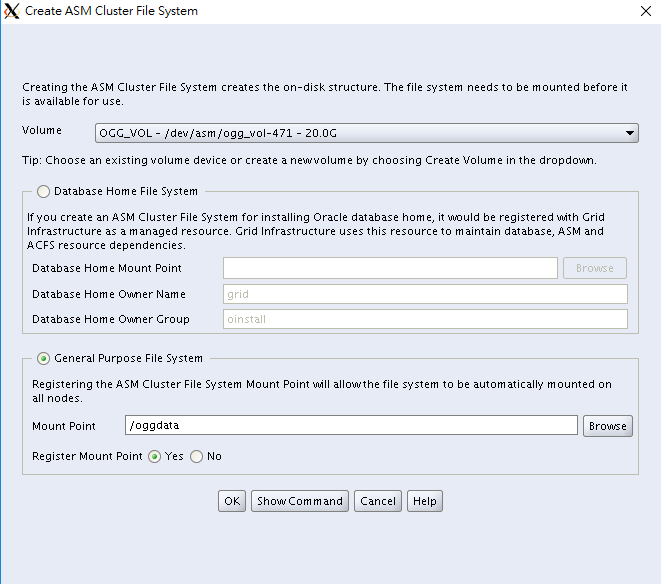
点击OK后报错
- ASM Cluster File System creation on /dev/asm/ogg_vol-471 failed with the following message:
- mkfs.acfs: ACFS-01010: Volume already contains an ACFS file system. To reformat the volume, reissue mkfs.acfs with the -f option.
- mkfs.acfs: ACFS-01004: /dev/asm/ogg_vol-471 was not formatted.
此时点击Show Command,手动挂载
- # /sbin/mkfs -t acfs /dev/asm/ogg_vol-471
- # /sbin/acfsutil registry -a -f /dev/asm/ogg_vol-471 /oggdata
- 报错
- ------------------------------------------------------------------------------------
- [root@rac01 ~]# /sbin/mkfs -t acfs /dev/asm/ogg_vol-471
- mkfs.acfs: version = 11.2.0.4.0
- mkfs.acfs: on-disk version = 39.0
- mkfs.acfs: volume = /dev/asm/ogg_vol-471
- mkfs.acfs: ACFS-01010: Volume already contains an ACFS file system. To reformat the volume, reissue mkfs.acfs with the -f option.
- mkfs.acfs: ACFS-01004: /dev/asm/ogg_vol-471 was not formatted.
- [root@rac01 ~]# /sbin/acfsutil registry -a -f /dev/asm/ogg_vol-471 /oggdata
- acfsutil registry: ACFS-03161: Device : /dev/asm/ogg_vol-471 : Mount Point : /oggdata already exis
- ------------------------------------------------------------------------------------
已经有文件系统且注册,此时直接挂载即可(两个节点都要执行)
- # mount.acfs -o all
查看挂载目录信息
- # /sbin/acfsutil info fs
7.重启系统,查看是否会挂载
- # su - grid
- $ crsctl status resource -t
- -----------------------------------------------------------------------------
- ora.registry.acfs
- ONLINE OFFLINE rac01
- ONLINE OFFLINE rac02
- ------------------------------------------------------------------------------
可以看到重启后,acfs为offline状态并且目录页没有挂载
解决方法
- 两个节点开启acfs
- # cd /grid/home/bin
- # ./acfsload start -s
- 任一一个节点开启资源
- # ./crsctl start res ora.registry.acfs
根据以上的实践,我们需要acfs加入开机自启动(两个节点)
- # vi /etc/init.d/acfsload
- -------------------------------------------------------------------------
- #!/bin/sh
- # description: Load Oracle ASM volume driver on system startup
- ORACLE_HOME=/grid/home
- export ORACLE_HOME
- $ORACLE_HOME/bin/acfsload start -s
- -------------------------------------------------------------------------
- # chmod u+x /etc/rc.d/init.d/acfsload
- # chkconfig acfsload on
再次重启系统后,acfs资源自动启动,目录也自动挂载
参考:https://blog.csdn.net/shiyu1157758655/article/details/62215468
Centos6.9安装ACFS的更多相关文章
- vmware Centos6.6安装64位
Centos6.6安装64位 必须开启BIOS中的虚拟化技术 首先开机进入BIOS,一般机器是按F2,我的T420是按F1,然后进入Security,Virtualization,选择Enable即可 ...
- Gitlab完美安装【CentOS6.5安装gitlab-6.9.2】
摘要: 拆腾了几天,终于在今天找到了快速安装Gitlab的方法.CentOS6.5安装gitlab-6.9.2 参考网址:https://gitlab.com/gitlab-org/omnibus-g ...
- CentOS6.5安装Tomcat
安装说明 安装环境:CentOS-6.4 安装方式:源码安装 软件:apache-tomcat-7.0.56.tar.gz 下载地址:http://tomcat.apache.org/download ...
- Centos6 yum安装openldap+phpldapadmin+TLS+双主配置
原文地址:http://54im.com/openldap/centos-6-yum-install-openldap-phpldapadmin-tls-%E5%8F%8C%E4%B8%BB%E9%8 ...
- centos6.5安装oracle11g_2
centos7安装oracle数据库不成功,换成centos6.5安装,可以安装成功,记录一下 安装系统时,主机名如果不是用localhost,安装成功后,要用主机名和ip做映射,修改/etc/hos ...
- CentOS6.6安装vmware workstation报错
本人系统用的是centos6.6,安装了vmware workstation,启动后一直如下图报错,相关内核已经安装了的,哪位前辈如果解决过这样的问题,麻烦指点指点,小弟在此先谢过了.
- CentOS6.6安装virtualbox4.1.44
本人用的是centos6.6,安装了virtualbox 4.1.44,启动后一直如上图报错,哪位前辈如果解决过这样的问题,麻烦指点指点,小弟在此先谢过了.
- [转]CentOS-6.3安装配置cmake
CentOS-6.3安装配置cmake zhoulf 2013-02-03 原创 安装说明 安装环境:CentOS-6.3安装方式:源码编译安装 软件:cmake-2.8.10.2.tar.gz下 ...
- 实战CENTOS6.5安装docker并创建asp.net mvc 5 镜像,运行MVC 网站
Docker,容器,让研发.测试.生产同一环境,可在linux平台上混合使用JAVA与net 程序 Centos6.5安装docker 参考http://my.oschina.net/kcw/blog ...
随机推荐
- Spark内核-内存管理
Spark 集群会启动 Driver 和 Executor 两种 JVM 进程 我们只关注Executor的内存. 分为堆内内存和堆外内存 内存分为 存储内存 : 存储数据用的. 执行内存: 执行sh ...
- 5行Python代码就能实现刷爆全网的动态条形图!
说起动态图表,最火的莫过于动态条形图了. 在B站上搜索「数据可视化」这个关键词,可以看到很多与动态条形图相关的视频. 好多视频都达到了上百万的播放量,属实厉害. 目前网上实现动态条形图现成的工具也很多 ...
- C# Wpf 文件保存对话框
C# Wpf库中无文件保存对话框,需引用winform,引用winform后多处提示引用不明确,将winform引用改别名. // 引用winform,改别名 using Forms = System ...
- 修改oracle监听占用8080端口号的问题
前期: 先确认Oracle已经安装并正常运行 输入lsnrctl start 启动 Oracle 输入lsnrctl status 查看Oracle运行状态 可以看到第二个PORT = 8081 是我 ...
- C#脚本引擎CS-Script
最近想要在程序中嵌入一个C#脚本引擎,在.NET Framework时代用过一个叫做CS-Script的东西,感觉还是不错,发现现在也支持.NET Core了,试着嵌入一下. 比较 要说能够运行C#脚 ...
- Solon 特性简集,相较于 Springboot 有什么区别?
Solon 是一个类似Springboot的微型开发框架,也是一个不基于Servlet的开发框架.项目从2018年启动以来,参考过大量前人作品:历时两年,3500多次的commit:内核保持0.1m的 ...
- svn怎么上传文件
首先去网站下载TortoiseSVN,并安装 安装完后随便打开一个文件夹,如图,笔者在 E:\svn\ 文件下创建了一个simbo文件夹,选中并右键,出现了TortoiseSVN应用的选项,我们点 ...
- 关闭layer
function closeBox() { var index = parent.layer.getFrameIndex(window.name); //获取当前窗体索引 parent.layer.c ...
- 高效实用linux命令之-history
History(历史)命令用法 15 例 如果你经常使用 Linux 命令行,那么使用 history(历史)命令可以有效地提升你的效率.本文将通过实例的方式向你介绍 history 命令的 15 个 ...
- Mono for android 访问Webservice和WebApi以及获取和解析JSON
先看效果,注意:(1)这里由于我的模拟器不支持中文输入,所以,对于这张效果图,我是直接在代码中写死了我的查询城市,在下面的代码中我是没有把要查询的城市写死的. (2)读者要想成功使用本示例的所有代码的 ...
