C语言结构体及其内存布局
code[class*="language-"], pre[class*="language-"] { color: rgba(51, 51, 51, 1); font-family: Consolas, "Liberation Mono", Menlo, Courier, monospace; text-align: left; white-space: pre; word-spacing: normal; word-break: normal; word-wrap: normal; line-height: 1.4; -moz-tab-size: 8; -o-tab-size: 8; tab-size: 8; -webkit-hyphens: none; -moz-hyphens: none; -ms-hyphens: none; hyphens: none }
pre[class*="language-"] { padding: 0.8em; overflow: auto; border-radius: 3px; background: rgba(245, 245, 245, 1) }
:not(pre)>code[class*="language-"] { padding: 0.1em; border-radius: 0.3em; white-space: normal; background: rgba(245, 245, 245, 1) }
.token.comment, .token.blockquote { color: rgba(150, 152, 150, 1) }
.token.cdata { color: rgba(24, 54, 145, 1) }
.token.doctype, .token.punctuation, .token.variable, .token.macro.property { color: rgba(51, 51, 51, 1) }
.token.operator, .token.important, .token.keyword, .token.rule, .token.builtin { color: rgba(167, 29, 93, 1) }
.token.string, .token.url, .token.regex, .token.attr-value { color: rgba(24, 54, 145, 1) }
.token.property, .token.number, .token.boolean, .token.entity, .token.atrule, .token.constant, .token.symbol, .token.command, .token.code { color: rgba(0, 134, 179, 1) }
.token.tag, .token.selector, .token.prolog { color: rgba(99, 163, 92, 1) }
.token.function, .token.namespace, .token.pseudo-element, .token.class, .token.class-name, .token.pseudo-class, .token.id, .token.url-reference .token.variable, .token.attr-name { color: rgba(121, 93, 163, 1) }
.token.entity { cursor: help }
.token.title, .token.title .token.punctuation { font-weight: bold; color: rgba(29, 62, 129, 1) }
.token.list { color: rgba(237, 106, 67, 1) }
.token.inserted { background-color: rgba(234, 255, 234, 1); color: rgba(85, 165, 50, 1) }
.token.deleted { background-color: rgba(255, 236, 236, 1); color: rgba(189, 44, 0, 1) }
.token.bold { font-weight: bold }
.token.italic { font-style: italic }
.language-json .token.property { color: rgba(24, 54, 145, 1) }
.language-markup .token.tag .token.punctuation { color: rgba(51, 51, 51, 1) }
code.language-css, .language-css .token.function { color: rgba(0, 134, 179, 1) }
.language-yaml .token.atrule { color: rgba(99, 163, 92, 1) }
code.language-yaml { color: rgba(24, 54, 145, 1) }
.language-ruby .token.function { color: rgba(51, 51, 51, 1) }
.language-markdown .token.url { color: rgba(121, 93, 163, 1) }
.language-makefile .token.symbol { color: rgba(121, 93, 163, 1) }
.language-makefile .token.variable { color: rgba(24, 54, 145, 1) }
.language-makefile .token.builtin { color: rgba(0, 134, 179, 1) }
.language-bash .token.keyword { color: rgba(0, 134, 179, 1) }
pre[data-line] { position: relative; padding: 1em 0 1em 3em }
pre[data-line] .line-highlight-wrapper { position: absolute; top: 0; left: 0; background-color: rgba(0, 0, 0, 0); display: block; width: 100% }
pre[data-line] .line-highlight { position: absolute; left: 0; right: 0; margin-top: 1em; background: linear-gradient(90deg, rgba(153, 122, 102, 0.1) 70%, rgba(153, 122, 102, 0)); pointer-events: none; line-height: inherit; white-space: pre }
pre[data-line] .line-highlight:before, pre[data-line] .line-highlight[data-end]:after { content: attr(data-start); position: absolute; top: 0.4em; left: 0.6em; min-width: 1em; padding: 0 0.5em; background-color: rgba(153, 122, 102, 0.4); color: rgba(245, 242, 240, 1); font: bold 65% / 1.5 sans-serif; text-align: center; vertical-align: 0.3em; border-radius: 999px; text-shadow: none; box-shadow: 0 1px rgba(255, 255, 255, 1) }
pre[data-line] .line-highlight[data-end]:after { content: attr(data-end); top: auto; bottom: 0.4em }
html body { font-family: "Helvetica Neue", Helvetica, "Segoe UI", Arial, freesans, sans-serif; font-size: 16px; line-height: 1.6; color: rgba(51, 51, 51, 1); background-color: rgba(255, 255, 255, 1); overflow: initial; box-sizing: border-box; word-wrap: break-word }
html body>:first-child { margin-top: 0 }
html body h1, html body h2, html body h3, html body h4, html body h5, html body h6 { line-height: 1.2; margin-top: 1em; margin-bottom: 16px; color: rgba(0, 0, 0, 1) }
html body h1 { font-size: 2.25em; font-weight: 300; padding-bottom: 0.3em }
html body h2 { font-size: 1.75em; font-weight: 400; padding-bottom: 0.3em }
html body h3 { font-size: 1.5em; font-weight: 500 }
html body h4 { font-size: 1.25em; font-weight: 600 }
html body h5 { font-size: 1.1em; font-weight: 600 }
html body h6 { font-size: 1em; font-weight: 600 }
html body h1, html body h2, html body h3, html body h4, html body h5 { font-weight: 600 }
html body h5 { font-size: 1em }
html body h6 { color: rgba(92, 92, 92, 1) }
html body strong { color: rgba(0, 0, 0, 1) }
html body del { color: rgba(92, 92, 92, 1) }
html body a:not([href]) { color: inherit; text-decoration: none }
html body a { color: rgba(0, 136, 204, 1); text-decoration: none }
html body a:hover { color: rgba(0, 163, 245, 1); text-decoration: none }
html body img { max-width: 100% }
html body>p { margin-top: 0; margin-bottom: 16px; word-wrap: break-word }
html body>ul, html body>ol { margin-bottom: 16px }
html body ul, html body ol { padding-left: 2em }
html body ul.no-list, html body ol.no-list { padding: 0; list-style-type: none }
html body ul ul, html body ul ol, html body ol ol, html body ol ul { margin-top: 0; margin-bottom: 0 }
html body li { margin-bottom: 0 }
html body li.task-list-item { list-style: none }
html body li>p { margin-top: 0; margin-bottom: 0 }
html body .task-list-item-checkbox { margin: 0 0.2em 0.25em -1.8em; vertical-align: middle }
html body .task-list-item-checkbox:hover { cursor: pointer }
html body blockquote { margin: 16px 0; font-size: inherit; padding: 0 15px; color: rgba(92, 92, 92, 1); border-left: 4px solid rgba(214, 214, 214, 1) }
html body blockquote>:first-child { margin-top: 0 }
html body blockquote>:last-child { margin-bottom: 0 }
html body hr { height: 4px; margin: 32px 0; background-color: rgba(214, 214, 214, 1); border: 0 none }
html body table { margin: 10px 0 15px; border-collapse: collapse; border-spacing: 0; display: block; width: 100%; overflow: auto; word-break: keep-all }
html body table th { font-weight: bold; color: rgba(0, 0, 0, 1) }
html body table td, html body table th { border: 1px solid rgba(214, 214, 214, 1); padding: 6px 13px }
html body dl { padding: 0 }
html body dl dt { padding: 0; margin-top: 16px; font-size: 1em; font-style: italic; font-weight: bold }
html body dl dd { padding: 0 16px; margin-bottom: 16px }
html body code { font-family: Menlo, Monaco, Consolas, "Courier New", monospace; font-size: 0.85em !important; color: rgba(0, 0, 0, 1); background-color: rgba(240, 240, 240, 1); border-radius: 3px; padding: 0.2em 0 }
html body code::before, html body code::after { letter-spacing: -0.2em; content: " " }
html body pre>code { padding: 0; margin: 0; font-size: 0.85em !important; word-break: normal; white-space: pre; background: rgba(0, 0, 0, 0); border: 0 }
html body .highlight { margin-bottom: 16px }
html body .highlight pre, html body pre { padding: 1em; overflow: auto; font-size: 0.85em !important; line-height: 1.45; border: rgba(214, 214, 214, 1); border-radius: 3px }
html body .highlight pre { margin-bottom: 0; word-break: normal }
html body pre code, html body pre tt { display: inline; max-width: initial; padding: 0; margin: 0; overflow: initial; line-height: inherit; word-wrap: normal; background-color: rgba(0, 0, 0, 0); border: 0 }
html body pre code:before, html body pre tt:before, html body pre code:after, html body pre tt:after { content: normal }
html body p, html body blockquote, html body ul, html body ol, html body dl, html body pre { margin-top: 0; margin-bottom: 16px }
html body kbd { color: rgba(0, 0, 0, 1); border-top: 1px solid rgba(214, 214, 214, 1); border-right: 1px solid rgba(214, 214, 214, 1); border-bottom: 2px solid rgba(199, 199, 199, 1); border-left: 1px solid rgba(214, 214, 214, 1); padding: 2px 4px; background-color: rgba(240, 240, 240, 1); border-radius: 3px }
@media print { html body { background-color: rgba(255, 255, 255, 1) } html body h1, html body h2, html body h3, html body h4, html body h5, html body h6 { color: rgba(0, 0, 0, 1); page-break-after: avoid } html body blockquote { color: rgba(92, 92, 92, 1) } html body pre { page-break-inside: avoid } html body table { display: table } html body img { display: block; max-width: 100%; max-height: 100% } html body pre, html body code { word-wrap: break-word; white-space: pre } }
.markdown-preview { width: 100%; height: 100%; box-sizing: border-box }
.markdown-preview .pagebreak, .markdown-preview .newpage { page-break-before: always }
.markdown-preview pre.line-numbers { position: relative; padding-left: 3.8em; counter-reset: linenumber 0 }
.markdown-preview pre.line-numbers>code { position: relative }
.markdown-preview pre.line-numbers .line-numbers-rows { position: absolute; pointer-events: none; top: 1em; font-size: 100%; left: 0; width: 3em; letter-spacing: -1px; border-right: 1px solid rgba(153, 153, 153, 1); -webkit-user-select: none; -moz-user-select: none; -ms-user-select: none; user-select: none }
.markdown-preview pre.line-numbers .line-numbers-rows>span { pointer-events: none; display: block; counter-increment: linenumber 1 }
.markdown-preview pre.line-numbers .line-numbers-rows>span:before { content: counter(linenumber); color: rgba(153, 153, 153, 1); display: block; padding-right: 0.8em; text-align: right }
.markdown-preview .mathjax-exps .MathJax_Display { text-align: center !important }
.markdown-preview:not([for="preview"]) .code-chunk .btn-group { display: none }
.markdown-preview:not([for="preview"]) .code-chunk .status { display: none }
.markdown-preview:not([for="preview"]) .code-chunk .output-div { margin-bottom: 16px }
{ width: 8px }
{ border-radius: 10px; background-color: rgba(0, 0, 0, 0) }
{ border-radius: 5px; background-color: rgba(150, 150, 150, 0.66); border: 4px solid rgba(150, 150, 150, 0.66); background-clip: content-box }
html body[for="html-export"]:not([data-presentation-mode]) { position: relative; width: 100%; height: 100%; top: 0; left: 0; margin: 0; padding: 0; overflow: auto }
html body[for="html-export"]:not([data-presentation-mode]) .markdown-preview { position: relative; top: 0 }
@media screen and (min-width: 914px) { html body[for="html-export"]:not([data-presentation-mode]) .markdown-preview { padding: 2em calc(50% - 457px + 2em) } }
@media screen and (max-width: 914px) { html body[for="html-export"]:not([data-presentation-mode]) .markdown-preview { padding: 2em } }
@media screen and (max-width: 450px) { html body[for="html-export"]:not([data-presentation-mode]) .markdown-preview { font-size: 14px !important; padding: 1em } }
@media print { html body[for="html-export"]:not([data-presentation-mode]) #sidebar-toc-btn { display: none } }
html body[for="html-export"]:not([data-presentation-mode]) #sidebar-toc-btn { position: fixed; bottom: 8px; left: 8px; font-size: 28px; cursor: pointer; color: inherit; z-index: 99; width: 32px; text-align: center; opacity: 0.4 }
html body[for="html-export"]:not([data-presentation-mode])[html-show-sidebar-toc] #sidebar-toc-btn { opacity: 1 }
html body[for="html-export"]:not([data-presentation-mode])[html-show-sidebar-toc] .md-sidebar-toc { position: fixed; top: 0; left: 0; width: 300px; height: 100%; padding: 32px 0 48px; font-size: 14px; box-shadow: 0 0 4px rgba(150, 150, 150, 0.33); box-sizing: border-box; overflow: auto; background-color: inherit }
{ width: 8px }
{ border-radius: 10px; background-color: rgba(0, 0, 0, 0) }
{ border-radius: 5px; background-color: rgba(150, 150, 150, 0.66); border: 4px solid rgba(150, 150, 150, 0.66); background-clip: content-box }
html body[for="html-export"]:not([data-presentation-mode])[html-show-sidebar-toc] .md-sidebar-toc a { text-decoration: none }
html body[for="html-export"]:not([data-presentation-mode])[html-show-sidebar-toc] .md-sidebar-toc ul { padding: 0 1.6em; margin-top: 0.8em }
html body[for="html-export"]:not([data-presentation-mode])[html-show-sidebar-toc] .md-sidebar-toc li { margin-bottom: 0.8em }
html body[for="html-export"]:not([data-presentation-mode])[html-show-sidebar-toc] .md-sidebar-toc ul { list-style-type: none }
html body[for="html-export"]:not([data-presentation-mode])[html-show-sidebar-toc] .markdown-preview { left: 300px; width: calc(100% - 300px); padding: 2em calc(50% - 457px - 150px); margin: 0; box-sizing: border-box }
@media screen and (max-width: 1274px) { html body[for="html-export"]:not([data-presentation-mode])[html-show-sidebar-toc] .markdown-preview { padding: 2em } }
@media screen and (max-width: 450px) { html body[for="html-export"]:not([data-presentation-mode])[html-show-sidebar-toc] .markdown-preview { width: 100% } }
html body[for="html-export"]:not([data-presentation-mode]):not([html-show-sidebar-toc]) .markdown-preview { left: 50%; transform: translateX(-50%) }
html body[for="html-export"]:not([data-presentation-mode]):not([html-show-sidebar-toc]) .md-sidebar-toc { display: none }
C语言结构体
结构体的定义
结构体的定义要使用struct关键字,并以";"结尾。
下面找个微软定义的结构体:typedef struct _FILETIME {
DWORD dwLowDateTime;
DWORD dwHighDateTime;
} FILETIME, *PFILETIME, *LPFILETIME;可以看出在定义结构体时使用了typedef,为_FILETIME起了一个别名,并定义了指向改结构
的指针PFILETIME。结构体变量的初始化与赋值操作
- 使用初始化列表进行初始化
例如:FILETIME ft = { 88,99 };还可以使用memset进行清零初始化:
FILETIME ft
memset(&ft,0,sizeof(ft)); - 结构体变量赋值
C++11标准之前只能在结构体变量初始化的时候可以使用列表进行初始化,
现在支持C++11标准的编译器可以在任意场合使用列表进行赋值,编译时不会报错.
例:
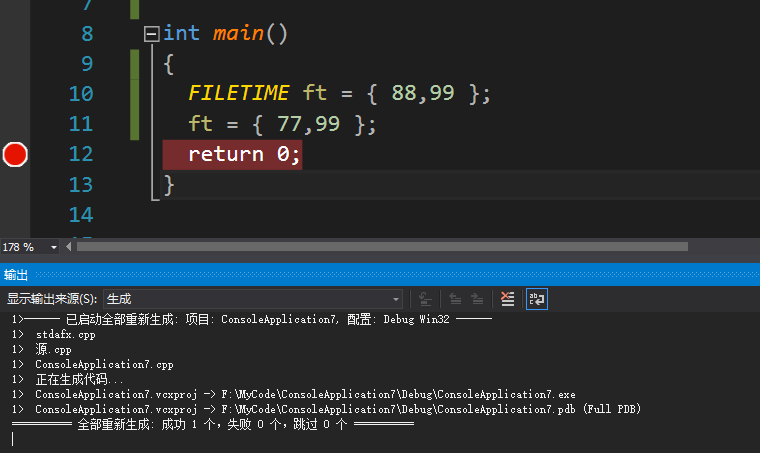
C++11标准还可以直接在定义结构体时为每个成员指定初值,例:
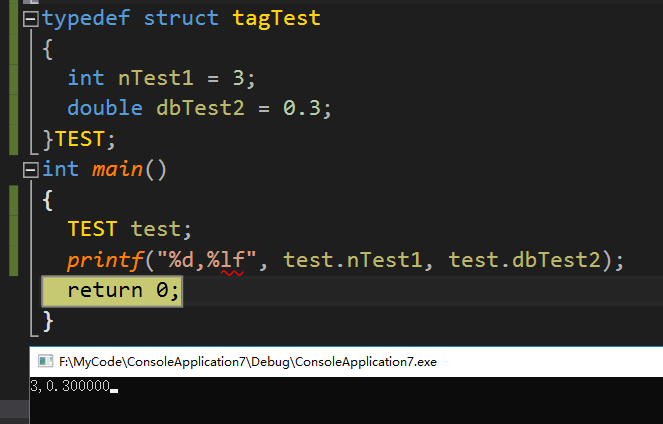
但是最后还是不要使用新标准这两个特性,因为在不支持C++11标准的编译器上会报错,
- 使用初始化列表进行初始化
一个空结构体的大小
一个空结构体的大小为1字节,而不是零字节
例:
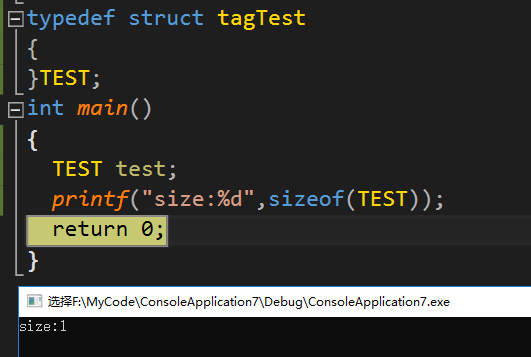
计算结构体大小
- 结构体成员对齐值
typedef struct tagTest
{
char m_chTest;
int m_nTest;
}TEST;上面这个结构体的大小是多少呢?如果你不知道内存对齐,那么很可能认为认为其大小为5字节,
但其实这个结构体的真实大小可能为5字节,也有可能为6字节,也有可能是8字节.结构体的大小与结构体的成员对齐值有关,设置不同的成员对齐值,将使得同一个结构体有不同大小,
可以在VS的项目->属性->C/C++->代码生成,设置所有的结构体成员对齐值:
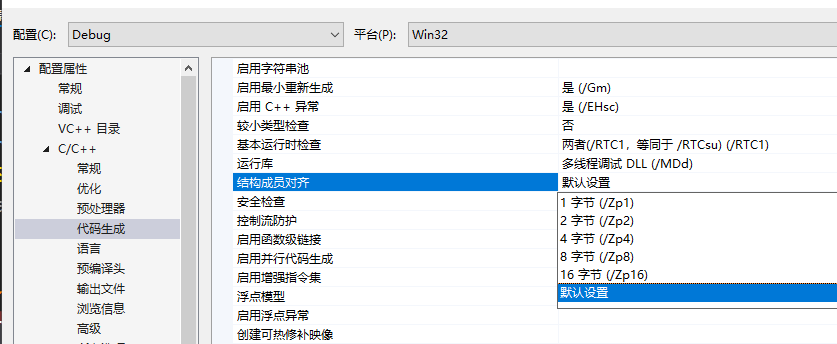
VC++编译器共支持1,2,4,8,16这五个对齐值,默认对齐值为8.如果结构体成员对齐值是1,那么表示结构体
成员不对齐,在这种情况下上面例子中的TEST的大小为5.
还可以使用/Zp命令来这设置结构体成员对齐值:
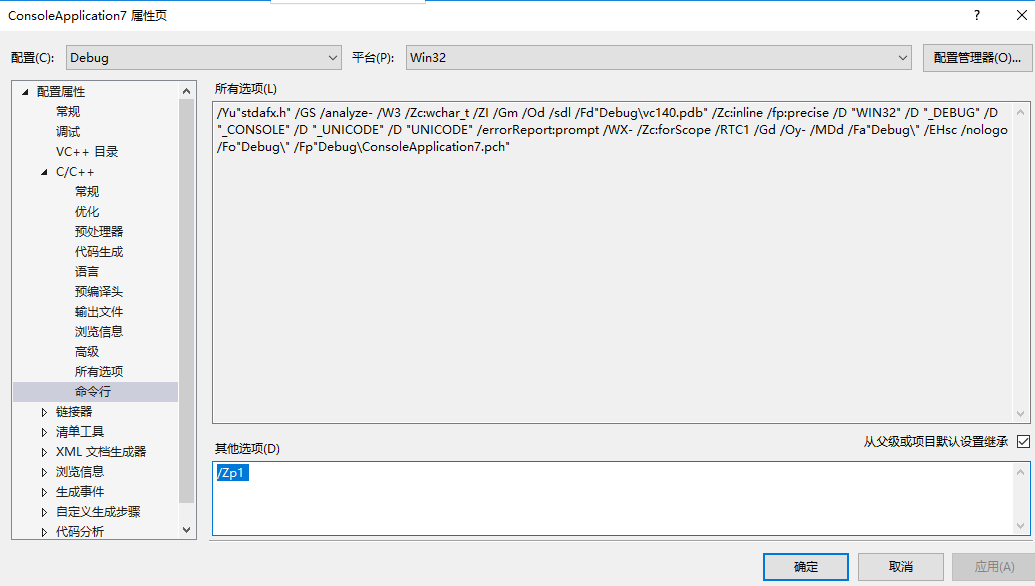
但是对齐值必须是1,2,4,8,16,如果指定为其他值编译器编译时会给出警告,并自行选择合理的编译对齐值:
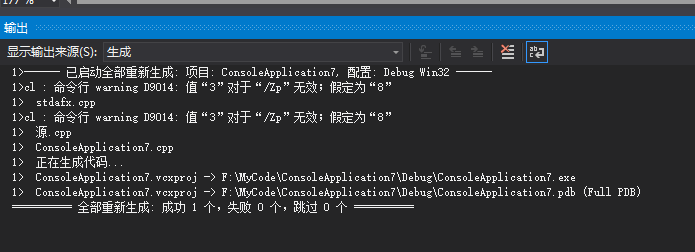
上面这两种设置成员对齐值的方法是设置所有结构体的成员对齐值,但是有时我只想设置单个结构体的成员对齐值,
那么可以使用编译预处理指令#pragma pack来设置,例如:#pragma pack(push,1)
typedef struct tagTest
{
char m_chTest;
int m_nTest;
}TEST; #pragma pack(pop)#pragma pack(push,1)中的push表示保存当前的结构体成员对齐值,然后将结构体成员对齐值设置1,
#pragma pack(pop)表示恢复结构体成员对齐值为上次保存的结构体对齐值,那么加载这两条编译预
处理命令间定义的结构体的成员对齐值全部为1
结构体大小计算
(1)设结构体成员对齐值为ZP
(2)设结构体当前数据成员对齐值zp=min(当前数据成员类型大小,ZP)
(3)设结构体自身对齐值stAlign=min(max(数据成员1类型大小,.....数据成员n类型大小),ZP)
(4)设置结构体某成员距离结构体首地址的偏移为offset
(5)每个成员的位置偏移(也就是offset)要对zp取余,如果余数不为0,则要调整位置偏移,
在大于当前偏移值中找一个最小的位置偏移,使之能够对zp取余且余数为0,最后结构体
的总大小要对stAlign取余,如果余数不为0,采用相同的方法调整结构体大小
注意:如果结构体中有成员为数组,例如:struct tagTest
{
char m_ch;
int m_nAry[10];
};那么m_nAry的数据类型大小为4字节,而不是40字节 如果结构体A中有另一个结构体B作为作为结构体A的数据成员,例如:#pragma pack(push,8)
struct B
{
char m_ch;
int m_nAry[10];
}; struct A
{
B m_b;
char m_ch;
int m_nAry[10];
};
#pragma pack(pop)那么在结构体A中m_b的对齐值为为结构体B的自身对齐值,也就是4,在计算结构体A
的自身对齐值时,并不是将sizeof(m_b)参与计算,而是取结构体B中宽度最大的基本
数据类型所占字节参与计算,例如结构体B中宽度最大的基本数据类型为int,也就是
4字节,所以结构体A的自身对齐值为min(max(4,1,4),8)=4例1:
#pragma pack(push,8)
typedef struct tagTestA
{
char m_chTest;
int m_nTest;
float m_fTest;
char m_chAry[13];
};
#pragma pack(pop)结构体成员对齐值为ZP=8,结构体自身对齐值stAlign为:
min(max(sizeof(char),sizeof(int),sizeof(int),sizeof(float),sizeof(char)),ZP)=4m_chTest的对齐值zp=min(sizeof(char),ZP)=1,m_chTest为结构体第一个成员,所以其相对结
构体首地址偏移量offset=0,offset对zp取余结果为0,所以无需调整,则下一个成员m_nTest相对
于结构体首地址的偏移为offset+sizeof(m_chTest)=1m_nTest的对齐值zp=min(sizeof(int),ZP)=4,m_nTest相对首地址的偏移量offset=1,
offset%zp=1,取余结果不为0,当offset调整为4时,取余结果为0,则下一个成员m_fTest相对于
结构体首地址的偏移为offset+sizeof(m_nTest)=8m_fTest的对齐值zp=min(sizeof(float),ZP)=4,m_nTest相对首地址的偏移量offset=8,
offset%zp=0,取余结果为0,无需调整,则下一个成员m_chAry相对于结构体首地址的偏移为
offset+sizeof(m_fTest)=12m_chAry的对齐值zp=min(sizeof(char),ZP)=1,m_chAry相对首地址的偏移量offset=12,
offset%zp=0,无需调整,至此结构体tagTestA最后一个成员的偏移计算完毕,结构体大小为
offset+sizeof(m_chAry)=25, 25%stAlign != 0,所以结构体总大小需要调整,那么大于25且能
够对4取余为0的最小值为28,所以结构体大小为28,那么下面来验证下计算结果:
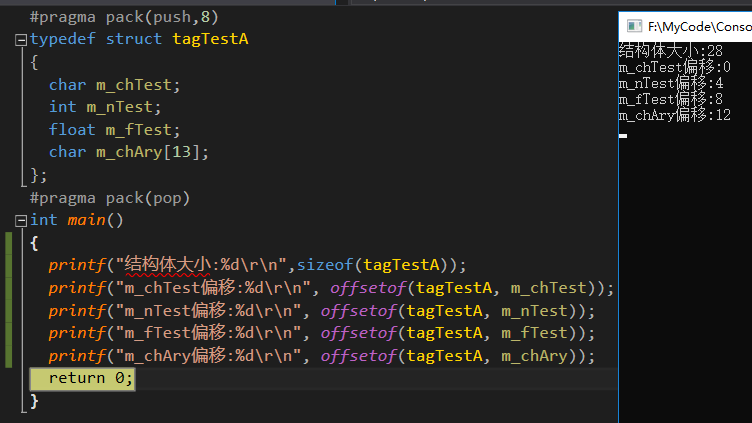
测试代码中计算结构体偏移使用了宏函数offsetof,其定义在stddef.h中:
#if defined(_MSC_VER) && !defined(_CRT_USE_BUILTIN_OFFSETOF)
#ifdef __cplusplus
#define offsetof(s,m) ((size_t)&reinterpret_cast<char const volatile&>((((s*)0)->m)))
#else
#define offsetof(s,m) ((size_t)&(((s*)0)->m))
#endif
#else
#define offsetof(s,m) __builtin_offsetof(s,m)
#endif((size_t)&(((s*)0)->m)):(s*)0先是将0地址强行解释为s类型的指针,然后(s*)0)->m引用结构体的
成员m,&(((s*)0)->m))取得成员m的内存地址,因为该指针指向0地址,所
以强转后就得到成员m相对于结构体首地址的偏移,虽然是指向0地址的指针
但是并未使用该指针对结构体成员进行赋值和取值操作,所以不会引发崩溃。
例2:
#pragma pack(push,8)
typedef struct tagTestA
{
char m_chTest;
int m_nTest;
float m_fTest;
char m_chAry[13];
};
#pragma pack(pop) #pragma pack(push,4)
struct tagTestB
{
double m_dbTest1;
char m_chTest2;
tagTestA m_stA;
char m_ch[7];
};
#pragma pack(pop)
结构体tagTestB的计算有点复杂,首先它的结构体成员对齐值设置为4,其次,它的一个数据成员为结构体tagTestA类型,下面开始计算:
根据例1中的计算结构体tagTestA的自身对齐值为4,tagTestA的的大小为28;
tagTestB的成员对齐值ZP=4
tagTestB的自身对齐值stAlign=min(max(sizeof(double),sizeof(char),4,sizeof(char)),ZP)=4m_dbTest1为结构体第一个成员,距离结构体的首地址偏移offset=0,m_dbTest1的自身对齐值
zp=min(sizeof(double),ZP)=4,offset%zp=0,所以无需调整offset,那么下一个成员m_chTest2
相对于结构体首地址的偏移为offset+sizeof(double)=8根据上一步,m_chTest2距离结构体首地址的偏移offset=8,m_chTest2的自身对齐值
zp=min(sizeof(char),ZP)=1,offset%zp=0,所以offset无需调整,则下一个数据成员m_stA
距离结构体首地址的偏移为offset+sizeof(char)=9根据上一步,m_stA距离结构体首地址的偏移offset=9,m_stA的自身对齐值zp=min(4,ZP)=4,
offset%zp!=0,offset需要调整,将offset调整为12时满足offset%zp=0,则下一个成员m_ch
距离结构体首地址的偏移为offset+sizeof(m_ch)=40根据上一步,m_ch距离结构体首地址的偏移offset=40,m_ch的自身对齐值为zp=min(sizeof(char),ZP)=1,
offset%zp=0,所以offset无需调整,则结构体tagTestB的大小为offset+sizeof(m_ch)=47,
且47%stAlign!=0,所以结构体大小需要调整,当结构体大小为48时,满足要求通过以上计算可以得出m_dbTest1的偏移为0,m_chTest2的偏移为8,m_stA的偏移为12,m_ch的偏移为40,
结构体总大小为48,下面在VS中验证结果:
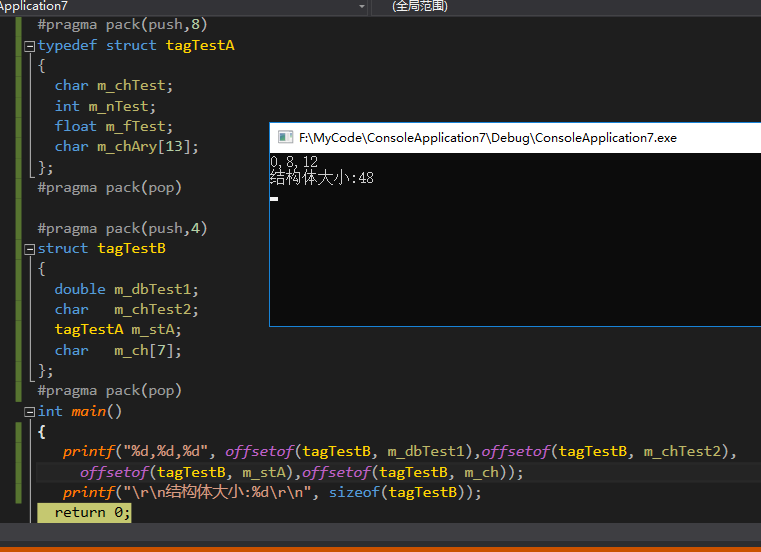
注意事项:
以上是VC++编译器根据不同结构体成员对齐值实现内存布局的解析,其他编译器的实现可能有所不同
当结构体成员对齐值为1时,表示结构体成员不进行内存对齐,各个成员紧紧相邻,不会有填充字节,
那么此时结构体大小为sizeof(member1)+..........sizeof(membern)
C语言结构体及其内存布局的更多相关文章
- 解析C语言结构体对齐(内存对齐问题)
C语言结构体对齐也是老生常谈的话题了.基本上是面试题的必考题.内容虽然很基础,但一不小心就会弄错.写出一个struct,然后sizeof,你会不会经常对结果感到奇怪?sizeof的结果往往都比你声明的 ...
- C语言 结构体的内存对齐问题与位域
http://blog.csdn.net/xing_hao/article/details/6678048 一.内存对齐 许多计算机系统对基本类型数据在内存中存放的位置有限制,它们会要求这些数据的首地 ...
- C语言结构体占用空间内存大小解析
结构体的数据类型的有点我们就不啰嗦了,直接来看相同数据结构体的几种书写的格式吧. 格式一: 01.struct tagPhone 02.{ 03. char A; 04. int ...
- C语言结构体的内存对齐问题
在C语言开发当中会遇到这样的情况: #include <stdio.h> struct test { int a; char b; }; int main(int argc, const ...
- VC中结构体的内存布局
看了 VC++中内存对齐 这篇文章,感觉说复杂了,根据我的总结,要算出结构体的内存大小和偏移量,只要清楚结构体各成员的内存布局就行了,下面介绍一下我总结的规则,有不对之处,欢迎回复. 1.实际PACK ...
- C语言结构体在内存中的存储情况探究------内存对齐
条件(先看一下各个基本类型都占几个字节): void size_(){ printf("char类型:%d\n", sizeof(char)); printf("int类 ...
- 3.c语言结构体成员内存对齐详解
一.关键一点 最关键的一点:结构体在内存中是一个矩形,而不是一个不规则形状 二.编程实战 #include <stdlib.h> #include <stdio.h> stru ...
- c语言结构体在内存中存储,字节对齐
注意: 出于效率的考虑,C语言引入了字节对齐机制,一般来说,不同的编译器字节对齐机制有所不同,但还是有以下3条通用准则: (1)结构体变量的大小能够被其最宽基本类型成员的大小所整除: (2)结构体每个 ...
- C语言结构体变量内存分配与地址对齐
地址对齐简单来说就是为了提高访问内存的速度. 数组的地址分配比较简单,由于数据类型相同,地址对齐是一件自然而然的事情. 结构体由于存在不同基本数据类型的组合,所以地址对齐存在不同情况,但总体来说有以下 ...
随机推荐
- Kafka 博文索引
博文索引 KafkaBroker 简析 KafkaConsumer 简析 KafkaProducer 简析 KafkaMirrorMaker 的不足以及一些改进 Kafka 简介 数据是系统的燃料,系 ...
- Java开发工程师最新面试题库系列——集合部分(附答案)
集合 如果你有更好的想法请在评论区留下您的答案,一起交流讨论 说说常见的集合有哪些? 答:主要分List.Set.Map.Queue四类,其中包含ArrayList.LinkedList.HashSe ...
- 云原生系列3 pod核心字段
pod是容器化的基础,好比大楼的地基. Pod跟容器的关系 类比一下: POD: 物理机容器: 物理机上的一个进程: 容器只是Pod的一个普通字段. Pod的作用范围 跟容器的linux namesp ...
- no need jQuery anymore & You don't need jQuery anymore!
no need jQuery anymore & You don't need jQuery anymore! "use strict"; /** * * @author ...
- Windows 10 滚动截图工具
Windows 10 滚动截图工具 Edge & Note & Clip https://www.runoob.com/docker/docker-architecture.html ...
- Flutter for web
Flutter for web https://flutter.dev/web https://github.com/flutter/flutter_web Dart https://github.c ...
- vue & components & props & methods & callback
vue & components & props & methods & callback demo solution 1 & props & data ...
- RocketMq灰皮书(一)------选型&RocketMQ名词
RocketMq灰皮书(一)------选型&RocketMQ名词 一. MQ选型对比 目前业内常用的MQ框架有一下几种: Kafka RabbitMQ RocketMQ 除此之外,还有Act ...
- IdentityServer4之Authorization Code(授权码)相对更安全
前言 接着授权模式聊,这次说说Authorization Code(授权码)模式,熟悉的微博接入.微信接入.QQ接入都是这种方式(这里说的是oauth2.0的授权码模式),从用户体验上来看,交互方式和 ...
- C#如何防止程序多次运行的技巧(精典)
一.引言最近发现很多人在论坛中问到如何防止程序被多次运行的问题的,所以这里就记录下来,希望给遇到同样问题的朋友有所参考的,同时也是对自己的一个积累.在介绍具体实现代码之前,我们必须明确解决这个问题的思 ...
