IdentityServer4 (4) 静默刷新(Implicit)
写在前面
1、源码(.Net Core 2.2)
git地址:https://github.com/yizhaoxian/CoreIdentityServer4Demo.git
2、相关章节
2.1、《IdentityServer4 (1) 客户端授权模式(Client Credentials)》
2.2、《IdentityServer4 (2) 密码授权(Resource Owner Password)》
2.3、《IdentityServer4 (3) 授权码模式(Authorization Code)》
2.4、《IdentityServer4 (4) 静默刷新(Implicit)》
2.5、《IdentityServer4 (5) 混合模式(Hybrid)》
3、参考资料
IdentityServer4 中文文档 http://www.identityserver.com.cn/
IdentityServer4 英文文档 https://identityserver4.readthedocs.io/en/latest/
OpenID Connect 官网 https://openid.net/connect/
OpenID Connect 中文 https://www.cnblogs.com/linianhui/p/openid-connect-core.html
OpenID Connect和OAuth 2.0对比:https://www.jianshu.com/p/d453076e6433
Oauth 2.0 官网:https://oauth.net/2/
Oauth 2.0 授权框架:https://tools.ietf.org/html/rfc6749#section-4.2.1
4、流程图
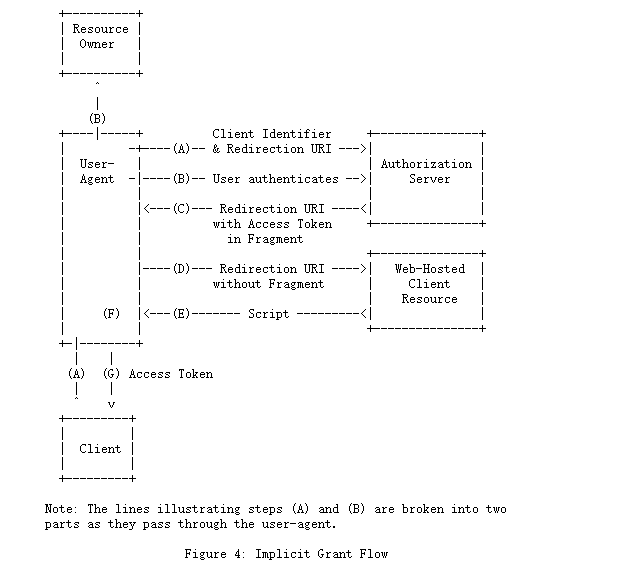
1、客户端准备一个包含所需请求参数的身份验证请求。
2、客户端将请求发送到授权服务器(填写账号密码)。
3、授权服务器对最终用户进行身份验证(验证账号密码和客户端)。
4、授权服务器获得最终用户同意/授权。
5、授权服务器使用IdToken和AccessToken(如果要求)将最终用户发送回客户端。
一、服务端
1、添加客户端
new Client{
ClientId="mvc client implicit", //客户端Id
ClientName="测试客户端 Implicit", //客户端名称 随便写
//Implicit 模式 因为token 是通过浏览器发送给客户端的,这里必须启用
AllowAccessTokensViaBrowser=true,
AllowedGrantTypes=GrantTypes.Implicit,//验证模式
RedirectUris = {
"http://localhost:5003/callback.html",
// AccessToken 有效期比较短,刷新 AccessToken 的页面
"http://localhost:5003/silentref.html",
},
//是否需要用户点击同意,这里需要设置为 false,不然客户端静默刷新不可用
RequireConsent=false,
AllowedCorsOrigins={ "http://localhost:5003" },
//注销重定向的url
PostLogoutRedirectUris = { "http://localhost:5003" },
AccessTokenLifetime=,
//客户端访问权限
AllowedScopes =
{
"api1",
IdentityServerConstants.StandardScopes.OpenId,
IdentityServerConstants.StandardScopes.Email,
IdentityServerConstants.StandardScopes.Address,
IdentityServerConstants.StandardScopes.Phone,
IdentityServerConstants.StandardScopes.Profile
}
},
二、客户端
1、下载 oidc-client 库
git地址:https://github.com/IdentityModel/oidc-client-js
2、添加测试页面
我直接使用的/home/index 在里面添加请求授权代码
<style>
.box {
height: 200px;
overflow: auto;
border: 1px solid #ccc
} .btn-box {
margin-top: 10px;
} .btn-box button {
margin-right: 10px;
}
</style>
<div class="row btn-box">
<button class="btn btn-primary" onclick="login()">登陆 Implicit</button>
<button class="btn btn-primary" onclick="getuser()">获取 User Implicit</button>
<button class="btn btn-primary" onclick="getapi()">测试 API Implicit</button>
<button class="btn btn-primary" onclick="removeUser()">清除 User Implicit</button>
<button class="btn btn-primary" onclick="iframeSignin()">刷新 User Implicit</button>
</div>
<hr />
<div class="row">
<h3>User:</h3>
<div id="userinfo" class="col-md-12 box">
</div>
</div>
<div class="row">
<h3>API:</h3>
<div id="apiresult" class="col-md-12 box">
</div>
</div>
@section Scripts{
<script src="~/lib/oidc/oidc-client.min.js"></script>
<script type="text/javascript">
Oidc.Log.logger = window.console;
Oidc.Log.level = Oidc.Log.DEBUG;
var log = function (msg) { console.log(msg); }
var testconfig = {
authority: "http://localhost:5002",
client_id: "mvc client implicit",
redirect_uri: "http://localhost:5003/callback.html",
response_type: "id_token token",
scope: "api1 openid email phone address profile",
clockSkew: ,
//启用静默刷新token
silent_redirect_uri: "http://localhost:5003/silentref.html",
automaticSilentRenew: true,
};
var mgr = new Oidc.UserManager(testconfig);
mgr.events.addUserLoaded(function (user) {
console.log("user loaded", user);
mgr.getUser().then(function () {
console.log("getUser loaded user after userLoaded event fired");
});
});
mgr.events.addUserUnloaded(function () {
console.log("user unloaded");
});
mgr.events.addAccessTokenExpiring(function () {
log("Access token expiring..." + new Date());
});
mgr.events.addSilentRenewError(function (err) {
log("Silent renew error: " + err.message);
});
mgr.events.addUserSignedOut(function () {
log("User signed out of OP");
mgr.removeUser();
});
var login = function () {
mgr.signinRedirect();
};
var getuser = function () {
mgr.getUser().then(function (user) {
log("got user");
$('#userinfo').html(JSON.stringify(user));
}).catch(function (err) {
log(err);
});
};
var removeUser = function () {
mgr.removeUser().then(function () {
log("user removed");
}).catch(function (err) {
log(err);
});
}
var iframeSignin = function () {
mgr.signinSilent().then(function (user) {
log("signed in", user);
}).catch(function (err) {
log(err);
});
}
var getapi = function (token) {
mgr.getUser().then(function (user) {
log("get user success");
document.getElementById('userinfo').innerHTML = JSON.stringify(user);
var settings = {
url: 'http://localhost:5001/api/suibian',
beforeSend: function (xhr) {
xhr.setRequestHeader('Authorization', 'Bearer ' + user.access_token)
console.log("beforeSend", xhr)
},
success: function (res) {
console.log("api result success:", res);
$('#apiresult').html(JSON.stringify(res));
}, error: function (res) {
console.log("api result error:", res);
$('#apiresult').html(res.responseText);
}
}
$.ajax(settings); }).catch(function (err) {
log(err);
});
};
</script>
}
3、登陆回调页面
<!DOCTYPE html>
<html>
<head>
<meta charset="utf-8" />
<title>Oidc-Client</title>
<script src="lib/oidc/oidc-client.min.js"></script>
</head>
<body>
登陆中...
</body>
</html>
<script>
new Oidc.UserManager().signinRedirectCallback().then(function (user) {
//console.log("signin response success");
//console.log(user)
//document.getElementById("message").innerText = JSON.stringify(user);
location.href = "/home";
}).catch(function (err) {
console.log(err);
});
</script>
4、自动刷新页面
<!DOCTYPE html>
<html>
<head>
<meta charset="utf-8" />
<title>Oidc-Client</title>
</head>
<body>
<h1>Silent.html</h1>
</body>
</html>
<script src="lib/oidc/oidc-client.min.js"></script>
<script>
new Oidc.UserManager().signinSilentCallback()
.catch((err) => {
console.log("refresh", err);
});
</script>
5、页面结构目录

三、API资源
1、修改StartUp.cs
ConfigureServices()
services.AddCors(options =>
{
options.AddPolicy("client1", policy =>
{
//客户端地址
policy.WithOrigins("http://localhost:5003");
policy.AllowAnyHeader();
policy.AllowAnyMethod();
});
}); JwtSecurityTokenHandler.DefaultInboundClaimTypeMap.Clear();
services.AddAuthentication(JwtBearerDefaults.AuthenticationScheme)
.AddJwtBearer(JwtBearerDefaults.AuthenticationScheme, options =>
{
// IdentityServer 地址
options.Authority = "http://localhost:5002";
//不需要https
options.RequireHttpsMetadata = false;
//这里要和 IdentityServer 定义的 api1 保持一致
options.Audience = "api1";
//token 默认容忍5分钟过期时间偏移,这里设置为0,
//这里就是为什么定义客户端设置了过期时间为5秒,过期后仍可以访问数据
options.TokenValidationParameters.ClockSkew = TimeSpan.Zero;
options.Events = new JwtBearerEvents
{
//AccessToken 验证失败
OnChallenge = op =>
{
//跳过所有默认操作
op.HandleResponse();
//下面是自定义返回消息
//op.Response.Headers.Add("token", "401");
op.Response.ContentType = "application/json";
op.Response.StatusCode = StatusCodes.Status401Unauthorized;
op.Response.WriteAsync(JsonConvert.SerializeObject(new
{
status = StatusCodes.Status401Unauthorized,
msg = "token无效",
error = op.Error
}));
return Task.CompletedTask;
}
};
});
Configure()
app.UseStaticFiles();
//这里注意 一定要在 UseMvc前面,顺序不可改变
app.UseAuthentication();
app.UseCors("client1");
三、测试
可以看到右侧console 再自动刷新
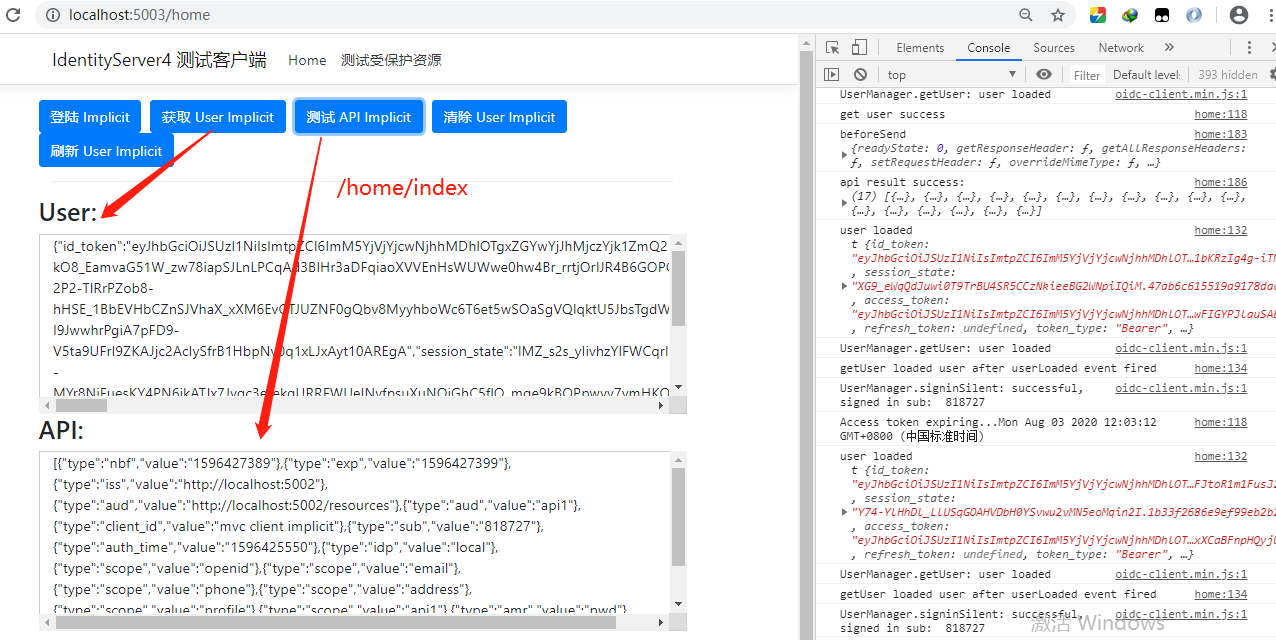
IdentityServer4 (4) 静默刷新(Implicit)的更多相关文章
- IdentityServer4 (1) 客户端授权模式(Client Credentials)
写在前面 1.源码(.Net Core 2.2) git地址:https://github.com/yizhaoxian/CoreIdentityServer4Demo.git 2.相关章节 2.1. ...
- IdentityServer4 (2) 密码授权(Resource Owner Password)
写在前面 1.源码(.Net Core 2.2) git地址:https://github.com/yizhaoxian/CoreIdentityServer4Demo.git 2.相关章节 2.1. ...
- IdentityServer4 (3) 授权码模式(Authorization Code)
写在前面 1.源码(.Net Core 2.2) git地址:https://github.com/yizhaoxian/CoreIdentityServer4Demo.git 2.相关章节 2.1. ...
- IdentityServer4笔记整理(更新中)
1 OAuth 2.0 1.1 OAuth 2.0协议流程图 1.2 授权码模式 1.3 简化模式 1.4 资源所有者密码模式 1.5 客户端凭证模式 2 OpenID Connect(OIDC) 2 ...
- Chrome80调整SameSite策略对IdentityServer4的影响以及处理方案(翻译)
首先,好消息是Goole将于2020年2月份发布Chrome 80版本.本次发布将推进Google的"渐进改良Cookie"策略,打造一个更为安全和保障用户隐私的网络环境. 坏消息 ...
- 从零搭建一个IdentityServer——单页应用身份验证
上一篇文章我们介绍了Asp.net core中身份验证的相关内容,并通过下图描述了身份验证及授权的流程: 注:改流程图进行过修改,第三方用户名密码登陆后并不是直接获得code/id_token/acc ...
- bootstraptable 必备知识点
1.如何动态刷新表中数据? (1).无参刷新: $("#table").bootstrapTable('refresh'); (2).带参刷新: var opt = { url: ...
- 理解ASP.NET Core - 基于JwtBearer的身份认证(Authentication)
注:本文隶属于<理解ASP.NET Core>系列文章,请查看置顶博客或点击此处查看全文目录 在开始之前,如果你还不了解基于Cookie的身份认证,那么建议你先阅读<基于Cookie ...
- IdentityServer4之Implicit和纯前端好像很配哦
前言 上一篇Resource Owner Password Credentials模式虽然有用户参与,但对于非信任的第三方的来说,使用这种模式是有风险的,所以相对用的不多:这里接着说说implicit ...
随机推荐
- java IO流 (六) 其它的流的使用
1. 标准的输入输出流:System.in:标准的输入流,默认从键盘输入System.out:标准的输出流,默认从控制台输出 修改默认的输入和输出行为:System类的setIn(InputStrea ...
- Django 【基础篇】
前戏 python Web程序 众所周知,对于所有的Web应用,本质上其实就是一个socket服务端,用户的浏览器其实就是一个socket客户端. #!/usr/bin/env python #cod ...
- Nslookup命令的使用 - [详细]
用法一.查询IP地址 nslookup最简单的用法就是查询域名对应的IP地址,包括A记录和CNAME记录,如果查到的是CNAME记录还会返回别名记录的设置情况.其用法是: nslookup 域名 # ...
- Spring AOP里的静态代理和动态代理,你真的了解嘛?
什么是代理? 为某一个对象创建一个代理对象,程序不直接用原本的对象,而是由创建的代理对象来控制原对象,通过代理类这中间一层,能有效控制对委托类对象的直接访问,也可以很好地隐藏和保护委托类对象,同时也为 ...
- oop的三种设计模式(单例、工厂、策略)
参考网站 单例模式: 废话不多说,我们直接上代码: <?php /** 三私一公 *私有的静态属性:保存类的单例 *私有的__construct():阻止在类的外部实例化 *私有的__clone ...
- 手写简易SpringMVC
手写简易SpringMVC 手写系列框架代码基于普通Maven构建,因此在手写SpringMVC的过程中,需要手动的集成Tomcat容器 必备知识: Servlet相关理解和使用,Maven,Java ...
- T2 监考老师 题解
第二题,他并不是多难的算法.甚至连搜索都不用,他的题目要求和数据断定了他第二题的地位. 在一个大试场里,有 n 行 m 列的考生,小王和众多同学正在考试,这时,有一部分考生 作弊,当然,监考老师能发现 ...
- 时间序列知识图谱-《利用Python进行数据分析》
所有内容整理自<利用Python进行数据分析>,使用MindMaster Pro 7.3制作,emmx格式,源文件已经上传Github,需要的同学转左上角自行下载或者右击保存图片. 其他章 ...
- UVa 548 Tree(中序遍历+后序遍历)
给一棵点带权(权值各不相同,都是小于10000的正整数)的二叉树的中序和后序遍历,找一个叶子使得它到根的路径上的权和最小.如果有多解,该叶子本身的权应尽量小.输入中每两行表示一棵树,其中第一行为中序遍 ...
- STL源码剖析:配接器
启 配接器就是适配器 STL中的适配器一共三种: 迭代器适配器 是一种观念上的改变,如将赋值操作变成插入,前进变成后退,等 函数适配器 STL中最广泛的配接器群体 可以实现连续配接 配接操作:bind ...
