Android UI学习 - FrameLayou和布局优化(viewstub)
FrameLayout
- <?xml version="1.0" encoding="utf-8"?>
- <FrameLayout
- xmlns:android="http://schemas.android.com/apk/res/android"
- android:layout_width="fill_parent"
- android:layout_height="fill_parent" >
- <ImageView
- android:id="@+id/image"
- android:layout_width="fill_parent"
- android:layout_height="fill_parent"
- android:scaleType="center"
- android:src="@drawable/candle"
- />
- <TextView
- android:id="@+id/text1"
- android:layout_width="wrap_content"
- android:layout_height="wrap_content"
- android:layout_gravity="center"
- android:textColor="#00ff00"
- android:text="@string/hello"
- />
- <Button
- android:id="@+id/start"
- android:layout_width="wrap_content"
- android:layout_height="wrap_content"
- android:layout_gravity="bottom"
- android:text="Start"
- />
- </FrameLayout>

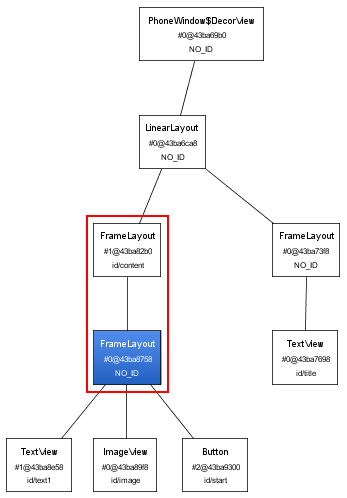

布局优化
- <?xml version="1.0" encoding="utf-8"?>
- <merge xmlns:android="http://schemas.android.com/apk/res/android">
- <ImageView
- android:id="@+id/image"
- android:layout_width="fill_parent"
- android:layout_height="fill_parent"
- android:scaleType="center"
- android:src="@drawable/candle"
- />
- <TextView
- android:id="@+id/text1"
- android:layout_width="wrap_content"
- android:layout_height="wrap_content"
- android:layout_gravity="center"
- android:textColor="#00ff00"
- android:text="@string/hello"
- />
- <Button
- android:id="@+id/start"
- android:layout_width="wrap_content"
- android:layout_height="wrap_content"
- android:layout_gravity="bottom"
- android:text="Start"
- />
- </merge>
- <?xml version="1.0" encoding="utf-8"?>
- <LinearLayout xmlns:android="http://schemas.android.com/apk/res/android"
- android:orientation="vertical"
- android:layout_width="fill_parent"
- android:layout_height="fill_parent">
- <include android:id="@+id/layout1" layout="@layout/relative" />
- <include android:id="@+id/layout2" layout="@layout/relative" />
- <include android:id="@+id/layout3" layout="@layout/relative" />
- </LinearLayout>
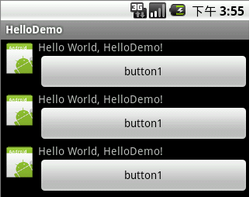
- <ViewStub android:id="@+id/stub"
- android:inflatedId="@+id/subTree"
- android:layout="@layout/mySubTree"
- android:layout_width="120dip"
- android:layout_height="40dip" />
- ViewStub stub = (ViewStub) findViewById(R.id.stub);
- View inflated = stub.inflate();
本文出自 “学习Android” 博客,请务必保留此出处http://android.blog.51cto.com/268543/308090
Android UI学习 - FrameLayou和布局优化(viewstub)的更多相关文章
- Android UI 学习 自定义的布局 平滑移动 VelocityTracker()
/** * Helper for tracking the velocity of touch events, for implementing * flinging and other such ...
- Android 性能优化 三 布局优化ViewStub标签的使用
小黑与小白的故事,通过虚拟这两个人物进行一问一答的形式来共同学习ViewStub的使用 小白:Hi,小黑,ViewStub是什么?听说能够用来进行布局优化. 小黑:ViewStub 是一个隐藏的,不占 ...
- Android实习生 —— 屏幕适配及布局优化
为什么要进行屏幕适配.对哪些设备进行适配?在近几年的发展当中,安卓设备数量逐渐增长,由于安卓设备的开放性,导致安卓设备的屏幕尺寸大小碎片化极为严重.从[友盟+]2016年手机生态发展报告H1中看截止1 ...
- Android UI基础之五大布局
Android UI基础之五大布局 Android的界面是有布局和组件协同完成的,布局好比是建筑里的框架,而组件则相当于建筑里的砖瓦.组件按照布局的要求依次排列,就组成了用户所看见的界面.Andro ...
- Android UI学习 - ListView (android.R.layout.simple_list_item_1是个什么东西)
Android UI学习 - ListView -- :: 标签:Android UI 移动开发 ListView ListActivity 原创作品,允许转载,转载时请务必以超链接形式标明文章 原始 ...
- Android开发学习之路--性能优化之布局优化
Android性能优化方面也有很多文章了,这里就做一个总结,从原理到方法,工具等做一个简单的了解,从而可以慢慢地改变编码风格,从而提高性能. 一.Android系统是如何处理UI组件的更新操作的 ...
- android菜鸟学习笔记6----android布局(一)
Android应用的UI组件都是继承自View类,View类表示的就是一个空白的矩形区域.常用的组件如TextView.Button.EditText等都直接或间接继承自View. 此外,View还有 ...
- Android UI学习前言:Android UI系统的知识结构
Android UI系统的知识结构如下图所示: 对于 一个GUI系统地使用,首先是由应用程序来控制屏幕上元素的外观和行为,这在各个GUI系统中是不相同的,但是也具有相通性.Android系统在这方面, ...
- Android UI学习组件概述
Android的UI组件繁多,如果学习的时候不能自己总结和分类而是学一个记一个不去思考和学习他们内在的联系那真的是只有做Farmer的命了.为了向注定成为Farmer的命运抗争,在学习Android的 ...
随机推荐
- 我只知道一点非常简单的关于MVC的验证
我只知道一些非常简单的关于MVC的验证 如题,我只知道一点非常简单的关于MVC的验证,所以如果您接触过MVC的验证,相信也就不用看了,这个且当作是学习笔记吧. 先小讲解一下他基本的五个从Model里打 ...
- 关于MDK中:RO-data、RW-data、ZI-data
最近在LPC2109上调试ENC28J60,协议栈使用的是UIP,刚开始用的telnet服务,能够正常编译运行.然后换成webserver提示: enc28j60.axf: Error: L6406E ...
- Oracle 一次执行多条语句
在.Net使用多次方法一次执行多条语句都不成功, 百度了许久才找到正确的解决方案. Oracle执行多条语句的时候 不能有物理换行 写法对比: 如下写法是不成功. begin into t_test ...
- PHP之preg_replace()与ereg_replace()正则匹配比较讲解
<?php //preg_replace()和ereg_replace()函数的使用的比较 // -------preg_replace()-------------------------- ...
- 配置java环境
1.下载JDK http://www.oracle.com/technetwork/java/javase/downloads/jdk7-downloads-1880260.html 2.下载之后ne ...
- select count的优化
select count的优化 2011-08-02 12:01:36 分类: Oracle 一般情况下,select count语句很难避免走全表扫描,对于上百万行的表这个语句使用起来就比较吃力了, ...
- 从后端到页面:如何全方位监控 Ruby 应用?
[编者按]本文参考技术分享 ,由 OneAPM 工程师补充整理,并且已经征得原作者的同意. 为什么选择 OneAPM ? 在性能监控领域,业界比较有名的是 New Relic 还有 Appdynami ...
- Python Requests模块讲解4
高级用法 会话对象 请求与响应对象 Prepared Requests SSL证书验证 响应体内容工作流 保持活动状态(持久连接) 流式上传 块编码请求 POST Multiple Multipart ...
- sql查询数据库中所有表的记录条数,以及占用磁盘空间大小。
SELECT TableName = obj.name, TotalRows = prt.rows, [SpaceUsed(KB)] = SUM(alloc.used_pages)* FROM sys ...
- QAQ数论模板笔记√
#include <cstdio> using namespace std; long long gcd(long long a, long long b) { // (a, b) ret ...
