SpringCloud-使用熔断器防止服务雪崩-Ribbon和Feign方式(附代码下载)
场景
SpringCloud-服务注册与实现-Eureka创建服务注册中心(附源码下载):
https://blog.csdn.net/BADAO_LIUMANG_QIZHI/article/details/102535957
SpringCloud-服务注册与实现-Eureka创建服务提供者(附源码下载):
https://blog.csdn.net/BADAO_LIUMANG_QIZHI/article/details/102558004
SpringCloud-创建服务消费者-Ribbon方式(附代码下载):
https://blog.csdn.net/BADAO_LIUMANG_QIZHI/article/details/102558080
SpringCloud-创建服务消费者-Feign方式(附代码下载)::
https://blog.csdn.net/BADAO_LIUMANG_QIZHI/article/details/102595895
在上面已经实现服务注册中心、服务提供者和以Ribbon方式和Fign方式实现服务消费者的前提下,使用熔断器防止服务雪崩。
在微服务架构中,根据业务来拆分成一个个的服务,服务与服务之间可以通过 RPC 相互调用,在 Spring Cloud 中可以用 RestTemplate + Ribbon 和 Feign 来调用。为了保证其高可用,单个服务通常会集群部署。由于网络原因或者自身的原因,服务并不能保证 100% 可用,如果单个服务出现问题,调用这个服务就会出现线程阻塞,此时若有大量的请求涌入,Servlet 容器的线程资源会被消耗完毕,导致服务瘫痪。服务与服务之间的依赖性,故障会传播,会对整个微服务系统造成灾难性的严重后果,这就是服务故障的 “雪崩” 效应。
熔断器打开后,为了避免连锁故障,通过 fallback 方法可以直接返回一个固定值。
注:
博客:
https://blog.csdn.net/badao_liumang_qizhi
关注公众号
霸道的程序猿
获取编程相关电子书、教程推送与免费下载。
实现
Ribbon中使用熔断器
SpringCloud-创建服务消费者-Ribbon方式(附代码下载):
https://blog.csdn.net/BADAO_LIUMANG_QIZHI/article/details/102558080
在上面使用Ribbon实现创建服务消费者。
我们在pom.xml中加入hystrix的依赖:
<dependency>
<groupId>org.springframework.cloud</groupId>
<artifactId>spring-cloud-starter-netflix-hystrix</artifactId>
</dependency>
完整pom.xml
<?xml version="1.0" encoding="UTF-8"?>
<project xmlns="http://maven.apache.org/POM/4.0.0" xmlns:xsi="http://www.w3.org/2001/XMLSchema-instance"
xsi:schemaLocation="http://maven.apache.org/POM/4.0.0 http://maven.apache.org/xsd/maven-4.0.0.xsd">
<modelVersion>4.0.</modelVersion> <parent>
<groupId>com.badao</groupId>
<artifactId>hello-spring-cloud-dependencies</artifactId>
<version>1.0.-SNAPSHOT</version>
<relativePath>../hello-spring-cloud-dependencies/pom.xml</relativePath>
</parent> <artifactId>hello-spring-cloud-web-admin-ribbon</artifactId>
<packaging>jar</packaging> <name>hello-spring-cloud-web-admin-ribbon</name>
<url>https://blog.csdn.net/badao_liumang_qizhi</url>
<inceptionYear>-Now</inceptionYear> <dependencies>
<!-- Spring Boot Begin -->
<dependency>
<groupId>org.springframework.boot</groupId>
<artifactId>spring-boot-starter-web</artifactId>
</dependency>
<dependency>
<groupId>org.springframework.boot</groupId>
<artifactId>spring-boot-starter-tomcat</artifactId>
</dependency>
<dependency>
<groupId>org.springframework.boot</groupId>
<artifactId>spring-boot-starter-thymeleaf</artifactId>
</dependency>
<dependency>
<groupId>org.springframework.boot</groupId>
<artifactId>spring-boot-starter-actuator</artifactId>
</dependency>
<dependency>
<groupId>org.springframework.boot</groupId>
<artifactId>spring-boot-starter-test</artifactId>
<scope>test</scope>
</dependency>
<!-- Spring Boot End --> <!-- Spring Cloud Begin -->
<dependency>
<groupId>org.springframework.cloud</groupId>
<artifactId>spring-cloud-starter-netflix-eureka-server</artifactId>
</dependency>
<dependency>
<groupId>org.springframework.cloud</groupId>
<artifactId>spring-cloud-starter-netflix-ribbon</artifactId>
</dependency>
<dependency>
<groupId>org.springframework.cloud</groupId>
<artifactId>spring-cloud-starter-netflix-hystrix</artifactId>
</dependency>
<!-- Spring Cloud End --> <!-- 解决 thymeleaf 模板引擎一定要执行严格的 html5 格式校验问题 -->
<dependency>
<groupId>net.sourceforge.nekohtml</groupId>
<artifactId>nekohtml</artifactId>
</dependency>
</dependencies> <build>
<plugins>
<plugin>
<groupId>org.springframework.boot</groupId>
<artifactId>spring-boot-maven-plugin</artifactId>
<configuration>
<mainClass>com.funtl.hello.spring.cloud.web.admin.ribbon.WebAdminRibbonApplication</mainClass>
</configuration>
</plugin>
</plugins>
</build>
</project>
然后在应用启动类Application中增加@EnableHystrix注解
package com.badao.hello.spring.cloud.web.admin.ribbon; import org.springframework.boot.SpringApplication;
import org.springframework.boot.autoconfigure.SpringBootApplication;
import org.springframework.cloud.client.discovery.EnableDiscoveryClient; @SpringBootApplication
@EnableDiscoveryClient
@EnableHystrix
public class WebAdminRibbonApplication {
public static void main(String[] args) {
SpringApplication.run(WebAdminRibbonApplication.class, args);
}
}
然后在Service中添加@HystrixCommand注解
在 Ribbon 调用方法上增加 @HystrixCommand 注解并指定 fallbackMethod
熔断方法。
package com.badao.hello.spring.cloud.web.admin.ribbon.service; import org.springframework.beans.factory.annotation.Autowired;
import org.springframework.stereotype.Service;
import org.springframework.web.client.RestTemplate; @Service
public class AdminService { @Autowired
private RestTemplate restTemplate; @HystrixCommand(fallbackMethod = "hiError")
public String sayHi(String message) {
return restTemplate.getForObject("http://hello-spring-cloud-service-admin/hi?message=" + message, String.class);
} public String hiError(String message) {
return "Hi,your message is :\"" + message + "\" but request error.";
}
}
测试熔断器
为了测试熔断器效果,我们将服务提供者关闭,此时再次请求:
http://localhost:8764/hi?message=HelloRibbon
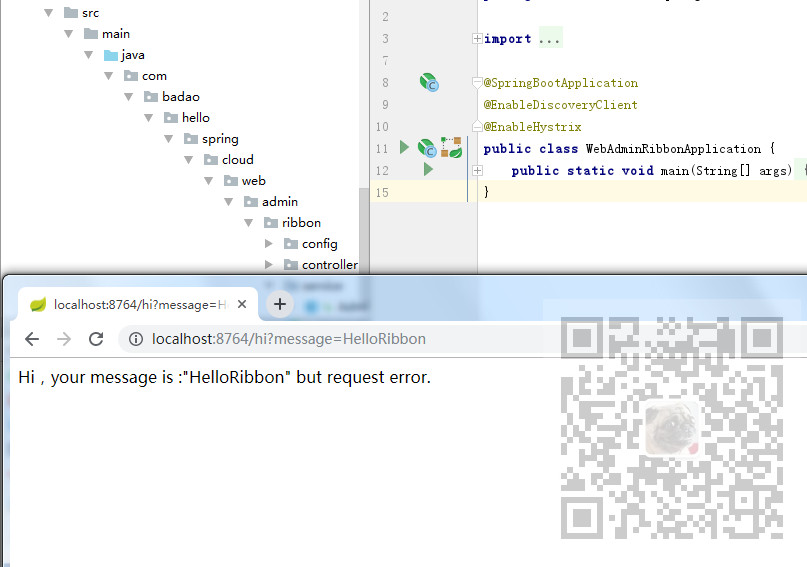
Feign中使用熔断器
Feign自带熔断器,所以不用添加依赖,只需要在配置文件中配置打开。
feign:
hystrix:
enabled: true

完整配置文件:
spring:
application:
name: hello-spring-cloud-web-admin-feign
thymeleaf:
cache: false
mode: LEGACYHTML5
encoding: UTF-
servlet:
content-type: text/html server:
port: eureka:
client:
serviceUrl:
defaultZone: http://localhost:8761/eureka/ feign:
hystrix:
enabled: true
然后再Service中增加fallback指定类
package com.badao.hello.spring.cloud.web.feign.service; import org.springframework.cloud.openfeign.FeignClient;
import org.springframework.web.bind.annotation.RequestMapping;
import org.springframework.web.bind.annotation.RequestMethod;
import org.springframework.web.bind.annotation.RequestParam; @FeignClient(value = "hello-spring-cloud-service-admin", fallback = AdminServiceHystrix.class)
public interface AdminService { @RequestMapping(value = "hi", method = RequestMethod.GET)
public String sayHi(@RequestParam(value = "message") String message);
}
此时再service包下创建熔断器并实现对应的Feign接口
package com.badao.hello.spring.cloud.web.feign.service; import org.springframework.stereotype.Component; @Component
public class AdminServiceHystrix implements AdminService { @Override
public String sayHi(String message) {
return "Hi,your message is :\"" + message + "\" but request error.";
}
}
然后将服务提供者关闭,再次请求:
http://localhost:8765/hi?message=HelloFeign
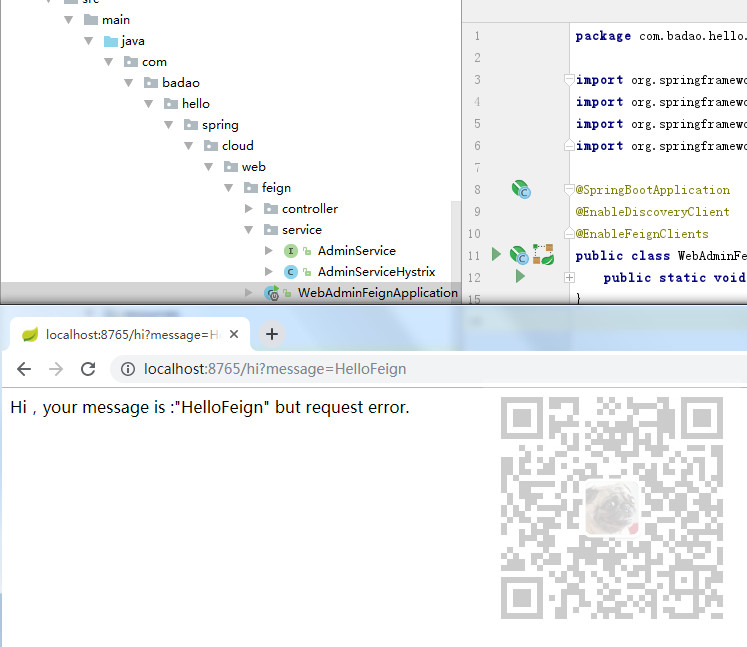
代码下载
https://download.csdn.net/download/badao_liumang_qizhi/11871136
SpringCloud-使用熔断器防止服务雪崩-Ribbon和Feign方式(附代码下载)的更多相关文章
- SpringCloud-创建服务消费者-Feign方式(附代码下载)
场景 SpringCloud-服务注册与实现-Eureka创建服务注册中心(附源码下载): https://blog.csdn.net/BADAO_LIUMANG_QIZHI/article/deta ...
- SpringCloud-创建服务消费者-Ribbon方式(附代码下载)
场景 SpringCloud-服务注册与实现-Eureka创建服务注册中心(附源码下载): https://blog.csdn.net/BADAO_LIUMANG_QIZHI/article/deta ...
- Dubbo搭建HelloWorld-搭建服务提供者与服务消费者并完成远程调用(附代码下载)
场景 Dubbo简介与基本概念: https://blog.csdn.net/BADAO_LIUMANG_QIZHI/article/details/103555224 Dubbo环境搭建-ZooKe ...
- 从实例一步一步入门学习SpringCloud的Eureka、Ribbon、Feign、熔断器、Zuul的简单使用(附代码下载)
场景 SpringCloud -创建统一的依赖管理: https://blog.csdn.net/BADAO_LIUMANG_QIZHI/article/details/102530574 Sprin ...
- SpringCloud基础概念学习笔记(Eureka、Ribbon、Feign、Zuul)
SpringCloud基础概念学习笔记(Eureka.Ribbon.Feign.Zuul) SpringCloud入门 参考: https://springcloud.cc/spring-cloud- ...
- spring cloud 微服务调用--ribbon和feign调用
这里介绍ribbon和feign调用两种通信服务调用方式,同时介绍如何引入第三方服务调用.案例包括了ribbon负载均衡和hystrix熔断--服务降级的处理,以及feign声明式服务调用.例子包括s ...
- 微服务之服务注册与发现--Eureka(附代码)
该贴为入门贴,看完可快速知道服务注册与发现是什么?怎么用?至于深入的内容不在此篇文章所述之内,请自行百度. 内容来自:https://blog.csdn.net/nanbiebao6522/artic ...
- SpringCloud微服务基础 Eureka、Feign、Ribbon、Zuul、Hystrix、配置中心的基础使用
1.单点系统架构 传统项目架构 传统项目分为三层架构,将业务逻辑层.数据库访问层.控制层放入在一个项目中. 优点:适合于个人或者小团队开发,不适合大团队开发. 分布式项目架构 根据业务需求进行拆分成N ...
- springcloud微服务实战:Eureka+Zuul+Feign/Ribbon+Hystrix Turbine+SpringConfig+sleuth+zipkin
相信现在已经有很多小伙伴已经或者准备使用springcloud微服务了,接下来为大家搭建一个微服务框架,后期可以自己进行扩展.会提供一个小案例: 服务提供者和服务消费者 ,消费者会调用提供者的服务,新 ...
随机推荐
- 新闻实时分析系统-Flume+HBase+Kafka集成与开发
1.下载Flume源码并导入Idea开发工具 1)将apache-flume-1.7.0-src.tar.gz源码下载到本地解压 2)通过idea导入flume源码 打开idea开发工具,选择File ...
- day 26 约束、自定义异常、加密hashlib、logging
一.约束 建议使用: class BaseMessage(object): def send(self): """ 必须继承BaseMessage,然后其中必须编写sen ...
- ASP.NET Core 中的 ObjectPool 对象重用(一)
前言 对象池是一种设计模式,一个对象池包含一组已经初始化过且可以使用的对象,而可以在有需求时创建和销毁对象.池的对象可以从池中取得对象,对其进行操作处理,并在不需要时归还给池子而非直接销毁他,他是一种 ...
- 深入SQL Server 日期和时间的内部存储
在SQL Server的内部存储中,日期和时间不是以字符串的形式存储的,而是使用整数来存储的.使用特定的格式来区分日期部分和时间部分的偏移量,并通过基准日期和基准时间来还原真实的数据. 一,DateT ...
- 01 JavaScript变量的声明、变量的使用、变量的命名规范和规则
变量的声明,关键字:var //声明一个变量 var name; //给变量赋值 name = '哈士奇'; //声明并赋值一个变量 var name = '哈士奇'; 变量的使用 //声明并赋值一个 ...
- vsftp安装和配置
2013-10-10 10:49:48| 分类: Linux|举报|字号 订阅 源码下载地址:ftp://vsftpd.beasts.org/users/cevans/untar/ 1. ...
- Reachability的用法 判断用户的网络状态
- (void)viewDidLoad { [super viewDidLoad]; // 监听网络状态发生改变的通知 [[NSNotificationCenter defaultCenter] ad ...
- 关于Python的随机数模块,你必须要掌握!
所谓七夕 前几天的文章这个七夕节,用Python为女友绘制一张爱心照片墙吧!收获了最近以来最高的浏览量,没枉费我熬到夜里3点赶出来的热点文章.有付出就总会有所回报,只是看这天来的早晚而已.七夕一个人看 ...
- 在modelarts上部署backend为TensorFlow的keras模型
最近老山在研究在modelarts上部署mask-rcnn,源代码提供的是keras模型.我们可以将keras转化成savedModel模型,在TensorFlow Serving上部署,可参考老山的 ...
- Too many open files的四种解决办法
[摘要] Too many open files有四种可能:一 单个进程打开文件句柄数过多,二 操作系统打开的文件句柄数过多,三 systemd对该进程进行了限制,四 inotify达到上限. 领导见 ...
