.net core 中使用 openssl 公钥私钥进行加解密
这篇博文分享的是 C#中使用OpenSSL的公钥加密/私钥解密 一文中的解决方法在 .net core 中的改进。之前的博文针对的是 .NET Framework ,加解密用的是 RSACryptoServiceProvider 。虽然在 corefx(.NET Core Framework) 中也有 RSACryptoServiceProvider ,但它目前只支持 Windows ,不能跨平台。
之前的 new RSACryptoServiceProvider(); 代码在 mac 上运行,会报下面的错误:
System.PlatformNotSupportedException: Operation is not supported on this platform.
at System.Security.Cryptography.RSACryptoServiceProvider..ctor()
要解决这个问题,需要改用 System.Security.Cryptography.RSA.Create() 工厂方法,使用它之后,在 Windows 上创建的是 System.Security.Cryptography.RSACng 的实例,在 Mac 与 Linux 上创建的是 System.Security.Cryptography.RSAOpenSsl 的实例,它们都继承自 System.Security.Cryptography.RSA 抽象类。
使用了 RSA.Create() 之后,带来了一个问题,RSA 中没有 RSACryptoServiceProvider 中的以下2个签名的加解密方法。
public byte[] Encrypt(byte[] rgb, bool fOAEP);
public byte[] Decrypt(byte[] rgb, bool fOAEP);
只有
public abstract byte[] Encrypt(byte[] data, RSAEncryptionPadding padding);
public abstract byte[] Decrypt(byte[] data, RSAEncryptionPadding padding);
调用时它们时需要传递 RSAEncryptionPadding 类型的参数值:
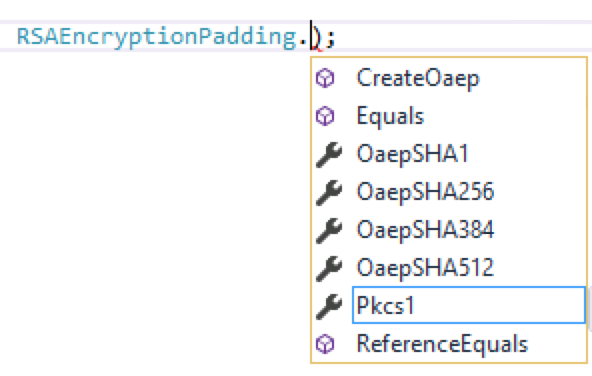
但对于 openssl 生成的公钥私钥不知道选择哪种 RSAEncryptionPadding ,只能采取笨方法 —— 一个一个试试,试出来的结果是 RSAEncryptionPadding.Pkcs1 。
openssl 的公钥与私钥是在 Mac 上通过下面的2个命令生成的:
openssl genrsa -out rsa_1024_priv.pem 102
openssl rsa -pubout -in rsa_1024_priv.pem -out rsa_1024_pub.pem
(注:一定要用 openssl 命令,用 ssh-keygen -t rsa 命令生成的公钥私钥是不行的)
修改这两个地方(RSA.Create 与 RSAEncryptionPadding.Pkcs1)之后,就可以在 .net core 上使用 openssl 的公钥私钥进行加解密了,以下是测试时所用的完整代码(.net core控制台程序)。经测试,在 Windows,macOS,Linux Ubuntu 上都能成功进行加解密。
Program.cs
using System;
using System.IO;
using System.Security.Cryptography;
using System.Text; namespace TryRsa
{
public class Program
{
//openssl genrsa -out rsa_1024_priv.pem 1024
private static readonly string _privateKey = @"MIICXgIBAAKBgQC0xP5HcfThSQr43bAMoopbzcCyZWE0xfUeTA4Nx4PrXEfDvybJ
EIjbU/rgANAty1yp7g20J7+wVMPCusxftl/d0rPQiCLjeZ3HtlRKld+9htAZtHFZ
osV29h/hNE9JkxzGXstaSeXIUIWquMZQ8XyscIHhqoOmjXaCv58CSRAlAQIDAQAB
AoGBAJtDgCwZYv2FYVk0ABw6F6CWbuZLUVykks69AG0xasti7Xjh3AximUnZLefs
iuJqg2KpRzfv1CM+Cw5cp2GmIVvRqq0GlRZGxJ38AqH9oyUa2m3TojxWapY47zye
PYEjWwRTGlxUBkdujdcYj6/dojNkm4azsDXl9W5YaXiPfbgJAkEA4rlhSPXlohDk
FoyfX0v2OIdaTOcVpinv1jjbSzZ8KZACggjiNUVrSFV3Y4oWom93K5JLXf2mV0Sy
80mPR5jOdwJBAMwciAk8xyQKpMUGNhFX2jKboAYY1SJCfuUnyXHAPWeHp5xCL2UH
tjryJp/Vx8TgsFTGyWSyIE9R8hSup+32rkcCQBe+EAkC7yQ0np4Z5cql+sfarMMm
4+Z9t8b4N0a+EuyLTyfs5Dtt5JkzkggTeuFRyOoALPJP0K6M3CyMBHwb7WsCQQCi
TM2fCsUO06fRQu8bO1A1janhLz3K0DU24jw8RzCMckHE7pvhKhCtLn+n+MWwtzl/
L9JUT4+BgxeLepXtkolhAkEA2V7er7fnEuL0+kKIjmOm5F3kvMIDh9YC1JwLGSvu
1fnzxK34QwSdxgQRF1dfIKJw73lClQpHZfQxL/2XRG8IoA==".Replace("\n", ""); //openssl rsa -pubout -in rsa_1024_priv.pem -out rsa_1024_pub.pem
private static readonly string _publicKey = @"MIGfMA0GCSqGSIb3DQEBAQUAA4GNADCBiQKBgQC0xP5HcfThSQr43bAMoopbzcCy
ZWE0xfUeTA4Nx4PrXEfDvybJEIjbU/rgANAty1yp7g20J7+wVMPCusxftl/d0rPQ
iCLjeZ3HtlRKld+9htAZtHFZosV29h/hNE9JkxzGXstaSeXIUIWquMZQ8XyscIHh
qoOmjXaCv58CSRAlAQIDAQAB".Replace("\n", ""); public static void Main(string[] args)
{
var plainText = "cnblogs.com"; //Encrypt
RSA rsa = CreateRsaFromPublicKey(_publicKey);
var plainTextBytes = Encoding.UTF8.GetBytes(plainText);
var cipherBytes = rsa.Encrypt(plainTextBytes, RSAEncryptionPadding.Pkcs1);
var cipher = Convert.ToBase64String(cipherBytes);
Console.WriteLine($"{nameof(cipher)}:{cipher}"); //Decrypt
rsa = CreateRsaFromPrivateKey(_privateKey);
cipherBytes = System.Convert.FromBase64String(cipher);
plainTextBytes = rsa.Decrypt(cipherBytes, RSAEncryptionPadding.Pkcs1);
plainText = Encoding.UTF8.GetString(plainTextBytes);
Console.WriteLine($"{nameof(plainText)}:{plainText}");
} private static RSA CreateRsaFromPrivateKey(string privateKey)
{
var privateKeyBits = System.Convert.FromBase64String(privateKey);
var rsa = RSA.Create();
var RSAparams = new RSAParameters(); using (var binr = new BinaryReader(new MemoryStream(privateKeyBits)))
{
byte bt = ;
ushort twobytes = ;
twobytes = binr.ReadUInt16();
if (twobytes == 0x8130)
binr.ReadByte();
else if (twobytes == 0x8230)
binr.ReadInt16();
else
throw new Exception("Unexpected value read binr.ReadUInt16()"); twobytes = binr.ReadUInt16();
if (twobytes != 0x0102)
throw new Exception("Unexpected version"); bt = binr.ReadByte();
if (bt != 0x00)
throw new Exception("Unexpected value read binr.ReadByte()"); RSAparams.Modulus = binr.ReadBytes(GetIntegerSize(binr));
RSAparams.Exponent = binr.ReadBytes(GetIntegerSize(binr));
RSAparams.D = binr.ReadBytes(GetIntegerSize(binr));
RSAparams.P = binr.ReadBytes(GetIntegerSize(binr));
RSAparams.Q = binr.ReadBytes(GetIntegerSize(binr));
RSAparams.DP = binr.ReadBytes(GetIntegerSize(binr));
RSAparams.DQ = binr.ReadBytes(GetIntegerSize(binr));
RSAparams.InverseQ = binr.ReadBytes(GetIntegerSize(binr));
} rsa.ImportParameters(RSAparams);
return rsa;
} private static int GetIntegerSize(BinaryReader binr)
{
byte bt = ;
byte lowbyte = 0x00;
byte highbyte = 0x00;
int count = ;
bt = binr.ReadByte();
if (bt != 0x02)
return ;
bt = binr.ReadByte(); if (bt == 0x81)
count = binr.ReadByte();
else
if (bt == 0x82)
{
highbyte = binr.ReadByte();
lowbyte = binr.ReadByte();
byte[] modint = { lowbyte, highbyte, 0x00, 0x00 };
count = BitConverter.ToInt32(modint, );
}
else
{
count = bt;
} while (binr.ReadByte() == 0x00)
{
count -= ;
}
binr.BaseStream.Seek(-, SeekOrigin.Current);
return count;
} private static RSA CreateRsaFromPublicKey(string publicKeyString)
{
byte[] SeqOID = { 0x30, 0x0D, 0x06, 0x09, 0x2A, 0x86, 0x48, 0x86, 0xF7, 0x0D, 0x01, 0x01, 0x01, 0x05, 0x00 };
byte[] x509key;
byte[] seq = new byte[];
int x509size; x509key = Convert.FromBase64String(publicKeyString);
x509size = x509key.Length; using (var mem = new MemoryStream(x509key))
{
using (var binr = new BinaryReader(mem))
{
byte bt = ;
ushort twobytes = ; twobytes = binr.ReadUInt16();
if (twobytes == 0x8130)
binr.ReadByte();
else if (twobytes == 0x8230)
binr.ReadInt16();
else
return null; seq = binr.ReadBytes();
if (!CompareBytearrays(seq, SeqOID))
return null; twobytes = binr.ReadUInt16();
if (twobytes == 0x8103)
binr.ReadByte();
else if (twobytes == 0x8203)
binr.ReadInt16();
else
return null; bt = binr.ReadByte();
if (bt != 0x00)
return null; twobytes = binr.ReadUInt16();
if (twobytes == 0x8130)
binr.ReadByte();
else if (twobytes == 0x8230)
binr.ReadInt16();
else
return null; twobytes = binr.ReadUInt16();
byte lowbyte = 0x00;
byte highbyte = 0x00; if (twobytes == 0x8102)
lowbyte = binr.ReadByte();
else if (twobytes == 0x8202)
{
highbyte = binr.ReadByte();
lowbyte = binr.ReadByte();
}
else
return null;
byte[] modint = { lowbyte, highbyte, 0x00, 0x00 };
int modsize = BitConverter.ToInt32(modint, ); int firstbyte = binr.PeekChar();
if (firstbyte == 0x00)
{
binr.ReadByte();
modsize -= ;
} byte[] modulus = binr.ReadBytes(modsize); if (binr.ReadByte() != 0x02)
return null;
int expbytes = (int)binr.ReadByte();
byte[] exponent = binr.ReadBytes(expbytes); var rsa = RSA.Create();
var rsaKeyInfo = new RSAParameters
{
Modulus = modulus,
Exponent = exponent
};
rsa.ImportParameters(rsaKeyInfo);
return rsa;
} }
} private static bool CompareBytearrays(byte[] a, byte[] b)
{
if (a.Length != b.Length)
return false;
int i = ;
foreach (byte c in a)
{
if (c != b[i])
return false;
i++;
}
return true;
}
}
}
project.json
{
"version": "1.0.0-*",
"buildOptions": {
"emitEntryPoint": true
},
"dependencies": {
"Microsoft.NETCore.App": {
"type": "platform",
"version": "1.1.0-preview1-001100-00"
},
"System.Security.Cryptography.Algorithms": "4.3.0-preview1-24530-04"
},
"frameworks": {
"netcoreapp1.1": {
"imports": "dnxcore50"
}
}
}
相关链接
【更新】
如果遇到解密时遇到"Bad Data"的问题:
System.Security.Cryptography.CryptographicException: Bad Data.
可以使用下面的方法(同事实现的代码):
public string Decrypt(string cipher)
{
return Encoding.UTF8.GetString(_rsa.Decrypt(Convert.FromBase64String(cipher), RSAEncryptionPadding.Pkcs1));
var cipherLength = _rsa.KeySize / ;
var cipherBytes = Convert.FromBase64String(cipher);
if (cipherBytes.Length < cipherLength)
{
var delta = cipherLength - cipherBytes.Length;
var newBytes = new byte[cipherLength];
Array.Copy(cipherBytes, , newBytes, delta, cipherBytes.Length);
cipherBytes = newBytes;
} return Encoding.UTF8.GetString(_rsa.Decrypt(cipherBytes, RSAEncryptionPadding.Pkcs1));
}
.net core 中使用 openssl 公钥私钥进行加解密的更多相关文章
- .net core中使用openssl的公钥私钥进行加解密
这篇博文分享的是 C#中使用OpenSSL的公钥加密/私钥解密 一文中的解决方法在 .net core 中的改进.之前的博文针对的是 .NET Framework ,加解密用的是 RSACryptoS ...
- openssl生成公钥私钥对 加解密
在计算机软件开发世界中,编程语言种类极多,数据在各种语言的表现形式可能有所差异,但数据本身的处理可能,或者说本质上是完全一样的:比如数据在某个算法中的运算过程是一样的.在这里,我以加密与解密来作为例子 ...
- cer, pfx 创建,并且读取公钥/密钥,加解密 (C#程序实现)
PKI技术(public key infrastructure)里面,cer文件和pfx文件是很常见的.通常cer文件里面保存着公钥以及用户的一些信息,pfx里面则含有私钥和公钥. 用makecert ...
- cer, pfx 创建,而且读取公钥/密钥,加解密 (C#程序实现)
PKI技术(public key infrastructure)里面,cer文件和pfx文件是非经常见的.通常cer文件中面保存着公钥以及用户的一些信息,pfx里面则含有私钥和公钥. 用makecer ...
- RSA 加密 解密 公钥 私钥 签名 加签 验签
http://blog.csdn.net/21aspnet/article/details/7249401# http://www.ruanyifeng.com/blog/2013/06/rsa_al ...
- c# RSA 加密解密 java.net公钥私钥转换 要解密的模块大于128字节
有一个和接口对接的任务,对方使用的是java,我方使用的是c#,接口加密类型为RSA,公钥加密私钥解密. 然后就是解决各种问题. 1.转换对方的密钥字符串 由于c#里面需要使用的是xml各式的密钥字符 ...
- PHP 生成公钥私钥,加密解密,签名验签
test_encry.php <?php //创建私钥,公钥 //create_key(); //要加密内容 $str = "test_str"; //加密 $encrypt ...
- openssl:AES CBC PKCS5 加解密 (C/GOLANG)
#include <openssl/aes.h> /* AES_CBC_PKCS5_Encrypt * 入参: * src:明文 * srcLen:明文长度 * key:密钥 长度只能是1 ...
- .net core中加载lua脚本的类库: MoonSharp
前言 MoonSharp是一个支持C#调用lua脚本的类库,支持.net, .net core, mono, unity,因此在.net core中也能够使用,而且加载和调用lua也很方便简单: 官网 ...
随机推荐
- 如何解决Sublime text3文件名称中文乱码问题
在sublime text 3中,Preference, Settings-User,最后加上一行 "dpi_scale": 1.0 { "auto_complete_t ...
- Attention 和self-attention
1.Attention 最先出自于Bengio团队一篇论文:NEURAL MACHINE TRANSLATION BY JOINTLY LEARNING TO ALIGN AND TRANSLATE ...
- 「专题总结」LCT 2
差不多理解板子之后,写了一些奇怪的题. 但是还是那个问题:树剖真好使. 魔法森林:mikufun说这个是傻逼题. 为了得到书法大家的真传,小 E 同学下定决心去拜访住在魔法森林中的隐士. 魔法森林可以 ...
- SpringBoot2.0 整合 Dubbo框架 ,实现RPC服务远程调用
一.Dubbo框架简介 1.框架依赖 图例说明: 1)图中小方块 Protocol, Cluster, Proxy, Service, Container, Registry, Monitor 代表层 ...
- Java 添加Word页眉、页脚
本篇文章将介绍通过java程序来添加Word页眉页脚的方法.鉴于在不同文档中,对页眉页脚的操作要求不同,文章将分别从以下几种情况来阐述: 1.添加页眉页脚 添加图片到页眉 添加文本到页眉 添加页码 2 ...
- 发布一个简单的npm包
本文简单地记录了发布一个简单npm包的过程,以便后续参考使用. 初始化npm init 通过npm init创建一个package.json文件 D:\robin\lib\weapp-utils> ...
- PHP安全之道学习笔记4:系统命令注入
系统命令注入 我们有时候写代码会用php脚本去调用系统函数完成业务功能,但是一些系统函数属于高危操作,一旦被webshell或者抓住漏洞则后患极大. 下面整理如下风险系统函数. exec() 函数 该 ...
- Specify Action Settings 指定按钮设置
In this lesson, you will learn how to modify Action properties. The ClearTasks Action will be used. ...
- docker postgres使用
1.拉取镜像文件docker pull postgres 2.容器后台进程运行,向外暴露32769端口 docker run -it --name mypostgres -p 32769:5432 - ...
- Go--实现两个大数相乘
----- import ( "bufio" "fmt" "os" "strings" ) func multi(str ...
