[Metricbeat] Metricbeat监控golang服务器
0x0 前言
最近这几天研究了一下ElasticSearch相关的技术栈。前面一篇转发了别人些的非常详细的ElasticSearch和Kibana搭建的过程。发现Elastic家族还有Metricbeat这个神器,今天我们把前面搭建的和这个工具一起利用起来。
0x1 需求
需求是这样:我有很多个Golang写的应用程序,每程序连接一个Redis数据库,每个程序开在一台物理机上。我需要把每个golang应用每个Redis数据库和每个所在的物理机监控起来。
0x2 启动Metricbeat
1. 下载Metricbeat https://www.elastic.co/downloads/beats/metricbeat,注意和前面ElasticSearch和Kibana版本匹配,我用的全是6.8.0的版本。
2. 修改配置
1)修改根目录下metricbeat.yml配置。主要是general里的name和Elasticsearch output里的hosts,以及Kibana里的host。general的name自己取一个特征名字就行,这个步骤很关键,为后面能区分不同的服务器的数据用。
#================================ General ===================================== # The name of the shipper that publishes the network data. It can be used to group
# all the transactions sent by a single shipper in the web interface.
name: "server-1" #-------------------------- Elasticsearch output ------------------------------
output.elasticsearch:
# Array of hosts to connect to.
hosts: ["localhost:9200"] #============================== Kibana ===================================== # Starting with Beats version 6.0.0, the dashboards are loaded via the Kibana API.
# This requires a Kibana endpoint configuration.
setup.kibana: # Kibana Host
# Scheme and port can be left out and will be set to the default (http and 5601)
# In case you specify and additional path, the scheme is required: http://localhost:5601/path
# IPv6 addresses should always be defined as: https://[2001:db8::1]:5601
host: "localhost:5601"
2)修改modules.d下module配置
i. 复制一份golang.yml.disable改名成golang.yml。修改配置如下
# Module: golang
# Docs: https://www.elastic.co/guide/en/beats/metricbeat/6.8/metricbeat-module-golang.html - module: golang
metricsets:
- expvar
- heap
period: 10s
hosts: ["localhost:10000"]
heap.path: "/debug/vars"
expvar:
namespace: "example"
path: "/debug/vars"
ii. 复制一份redis.yml.disabled改名成redis.yml。修改配置如下
# Module: redis
# Docs: https://www.elastic.co/guide/en/beats/metricbeat/6.8/metricbeat-module-redis.html - module: redis
metricsets:
- info
- keyspace
period: 10s # Redis hosts
hosts: ["127.0.0.1:6379"] # Network type to be used for redis connection. Default: tcp
#network: tcp # Max number of concurrent connections. Default: 10
#maxconn: 10 # Redis AUTH password. Empty by default.
# password: foobared
3. 给ElasticSearch和Kibana导入index的mapping和dashboard。
./metricbeat setup
如果前面的ElasticSearch和Kibana的配置不对这步会报错
4. 启动Metricbeat ./metricbeat -e -v -c ./metricbeat.yml
0x3 配置Kibana
导入我这个dashboard展示数据(UI是我调的,可以根据自己需求调整)。
1. 把下面这个保存成一个文件名命export.json。
[
{
"_id": "198d2300-7c3d-11e9-98c8-6b014c613efb",
"_type": "dashboard",
"_source": {
"title": "Server Info",
"hits": ,
"description": "Overview of Go profiling information",
"panelsJSON": "[{\"gridData\":{\"x\":0,\"y\":0,\"w\":48,\"h\":15,\"i\":\"8\"},\"id\":\"58000780-f529-11e6-844d-b170e2f0a07e\",\"panelIndex\":\"8\",\"type\":\"visualization\",\"version\":\"6.8.0\"},{\"gridData\":{\"x\":0,\"y\":15,\"w\":16,\"h\":20,\"i\":\"9\"},\"id\":\"95388680-f52a-11e6-969c-518c48c913e4\",\"panelIndex\":\"9\",\"type\":\"visualization\",\"version\":\"6.8.0\"},{\"gridData\":{\"x\":32,\"y\":15,\"w\":16,\"h\":20,\"i\":\"10\"},\"id\":\"b59a5200-f52a-11e6-969c-518c48c913e4\",\"panelIndex\":\"10\",\"type\":\"visualization\",\"version\":\"6.8.0\"},{\"gridData\":{\"x\":16,\"y\":15,\"w\":16,\"h\":20,\"i\":\"11\"},\"id\":\"9a9a8bf0-f52a-11e6-969c-518c48c913e4\",\"panelIndex\":\"11\",\"type\":\"visualization\",\"version\":\"6.8.0\"},{\"gridData\":{\"x\":24,\"y\":35,\"w\":24,\"h\":20,\"i\":\"12\"},\"id\":\"b046cb80-f52a-11e6-969c-518c48c913e4\",\"panelIndex\":\"12\",\"type\":\"visualization\",\"version\":\"6.8.0\"},{\"gridData\":{\"x\":0,\"y\":35,\"w\":24,\"h\":20,\"i\":\"13\"},\"id\":\"ab226b50-f52a-11e6-969c-518c48c913e4\",\"panelIndex\":\"13\",\"type\":\"visualization\",\"version\":\"6.8.0\"},{\"gridData\":{\"x\":24,\"y\":71,\"w\":24,\"h\":9,\"i\":\"14\"},\"version\":\"6.8.0\",\"panelIndex\":\"14\",\"type\":\"visualization\",\"id\":\"bfa5e400-1b16-11e7-b09e-037021c4f8df\",\"embeddableConfig\":{}},{\"gridData\":{\"x\":0,\"y\":80,\"w\":24,\"h\":12,\"i\":\"15\"},\"version\":\"6.8.0\",\"panelIndex\":\"15\",\"type\":\"visualization\",\"id\":\"e0f001c0-1b18-11e7-b09e-037021c4f8df\",\"embeddableConfig\":{}},{\"gridData\":{\"x\":24,\"y\":80,\"w\":24,\"h\":12,\"i\":\"16\"},\"version\":\"6.8.0\",\"panelIndex\":\"16\",\"type\":\"visualization\",\"id\":\"2e224660-1b19-11e7-b09e-037021c4f8df\",\"embeddableConfig\":{}},{\"gridData\":{\"x\":0,\"y\":71,\"w\":24,\"h\":9,\"i\":\"17\"},\"version\":\"6.8.0\",\"panelIndex\":\"17\",\"type\":\"visualization\",\"id\":\"ab2d1e90-1b1a-11e7-b09e-037021c4f8df\",\"embeddableConfig\":{}},{\"gridData\":{\"x\":24,\"y\":92,\"w\":24,\"h\":9,\"i\":\"18\"},\"version\":\"6.8.0\",\"panelIndex\":\"18\",\"type\":\"visualization\",\"id\":\"089b85d0-1b16-11e7-b09e-037021c4f8df\",\"embeddableConfig\":{}},{\"gridData\":{\"x\":0,\"y\":55,\"w\":48,\"h\":8,\"i\":\"27\"},\"version\":\"6.8.0\",\"panelIndex\":\"27\",\"type\":\"visualization\",\"id\":\"Redis-hosts\",\"embeddableConfig\":{}},{\"gridData\":{\"x\":0,\"y\":92,\"w\":24,\"h\":9,\"i\":\"32\"},\"version\":\"6.8.0\",\"panelIndex\":\"32\",\"type\":\"visualization\",\"id\":\"6b7b9a40-faa1-11e6-86b1-cd7735ff7e23\",\"embeddableConfig\":{}},{\"gridData\":{\"x\":16,\"y\":101,\"w\":18,\"h\":10,\"i\":\"33\"},\"version\":\"6.8.0\",\"panelIndex\":\"33\",\"type\":\"visualization\",\"id\":\"4d546850-1b15-11e7-b09e-037021c4f8df\",\"embeddableConfig\":{}},{\"gridData\":{\"x\":0,\"y\":101,\"w\":16,\"h\":10,\"i\":\"39\"},\"version\":\"6.8.0\",\"panelIndex\":\"39\",\"type\":\"visualization\",\"id\":\"4e4bb1e0-1b1b-11e7-b09e-037021c4f8df\",\"embeddableConfig\":{}},{\"gridData\":{\"x\":22,\"y\":63,\"w\":5,\"h\":8,\"i\":\"41\"},\"version\":\"6.8.0\",\"panelIndex\":\"41\",\"type\":\"visualization\",\"id\":\"34f97ee0-1b96-11e7-8ada-3df93aab833e\",\"embeddableConfig\":{}},{\"gridData\":{\"x\":44,\"y\":63,\"w\":4,\"h\":8,\"i\":\"43\"},\"version\":\"6.8.0\",\"panelIndex\":\"43\",\"type\":\"visualization\",\"id\":\"96976150-4d5d-11e7-aa29-87a97a796de6\",\"embeddableConfig\":{}},{\"gridData\":{\"x\":34,\"y\":101,\"w\":7,\"h\":10,\"i\":\"44\"},\"version\":\"6.8.0\",\"panelIndex\":\"44\",\"type\":\"visualization\",\"id\":\"99381c80-4d60-11e7-9a4c-ed99bbcaa42b\",\"embeddableConfig\":{}},{\"gridData\":{\"x\":41,\"y\":101,\"w\":7,\"h\":10,\"i\":\"45\"},\"version\":\"6.8.0\",\"panelIndex\":\"45\",\"type\":\"visualization\",\"id\":\"c5e3cf90-4d60-11e7-9a4c-ed99bbcaa42b\",\"embeddableConfig\":{}},{\"gridData\":{\"x\":35,\"y\":63,\"w\":5,\"h\":8,\"i\":\"48\"},\"version\":\"6.8.0\",\"panelIndex\":\"48\",\"type\":\"visualization\",\"id\":\"522ee670-1b92-11e7-bec4-a5e9ec5cab8b\",\"embeddableConfig\":{}},{\"gridData\":{\"x\":40,\"y\":63,\"w\":4,\"h\":8,\"i\":\"49\"},\"version\":\"6.8.0\",\"panelIndex\":\"49\",\"type\":\"visualization\",\"id\":\"1aae9140-1b93-11e7-8ada-3df93aab833e\",\"embeddableConfig\":{}},{\"gridData\":{\"x\":5,\"y\":63,\"w\":5,\"h\":8,\"i\":\"51\"},\"version\":\"6.8.0\",\"panelIndex\":\"51\",\"type\":\"visualization\",\"id\":\"d3166e80-1b91-11e7-bec4-a5e9ec5cab8b\",\"embeddableConfig\":{}},{\"gridData\":{\"x\":0,\"y\":63,\"w\":5,\"h\":8,\"i\":\"52\"},\"version\":\"6.8.0\",\"panelIndex\":\"52\",\"type\":\"visualization\",\"id\":\"83e12df0-1b91-11e7-bec4-a5e9ec5cab8b\",\"embeddableConfig\":{}},{\"gridData\":{\"x\":27,\"y\":63,\"w\":4,\"h\":8,\"i\":\"54\"},\"version\":\"6.8.0\",\"panelIndex\":\"54\",\"type\":\"visualization\",\"id\":\"590a60f0-5d87-11e7-8884-1bb4c3b890e4\",\"embeddableConfig\":{}},{\"gridData\":{\"x\":10,\"y\":63,\"w\":4,\"h\":8,\"i\":\"55\"},\"version\":\"6.8.0\",\"panelIndex\":\"55\",\"type\":\"visualization\",\"id\":\"825fdb80-4d1d-11e7-b5f2-2b7c1895bf32\",\"embeddableConfig\":{}},{\"gridData\":{\"x\":31,\"y\":63,\"w\":4,\"h\":8,\"i\":\"56\"},\"version\":\"6.8.0\",\"panelIndex\":\"56\",\"type\":\"visualization\",\"id\":\"d2e80340-4d5c-11e7-aa29-87a97a796de6\",\"embeddableConfig\":{}},{\"gridData\":{\"x\":14,\"y\":63,\"w\":4,\"h\":8,\"i\":\"57\"},\"version\":\"6.8.0\",\"panelIndex\":\"57\",\"type\":\"visualization\",\"id\":\"26732e20-1b91-11e7-bec4-a5e9ec5cab8b\",\"embeddableConfig\":{}},{\"gridData\":{\"x\":18,\"y\":63,\"w\":4,\"h\":8,\"i\":\"58\"},\"version\":\"6.8.0\",\"panelIndex\":\"58\",\"type\":\"visualization\",\"id\":\"19e123b0-4d5a-11e7-aee5-fdc812cc3bec\",\"embeddableConfig\":{}}]",
"optionsJSON": "{\"darkTheme\":false,\"useMargins\":true}",
"version": ,
"timeRestore": false,
"kibanaSavedObjectMeta": {
"searchSourceJSON": "{\"filter\":[{\"$state\":{\"store\":\"appState\"},\"meta\":{\"alias\":null,\"disabled\":true,\"index\":\"metricbeat-*\",\"key\":\"beat.name\",\"negate\":false,\"params\":{\"query\":\"sanguo-HOSTIP\",\"type\":\"phrase\"},\"type\":\"phrase\",\"value\":\"sanguo-HOSTIP\"},\"query\":{\"match\":{\"beat.name\":{\"query\":\"sanguo-HOSTIP\",\"type\":\"phrase\"}}}},{\"$state\":{\"store\":\"appState\"},\"meta\":{\"alias\":null,\"disabled\":false,\"index\":\"metricbeat-*\",\"key\":\"beat.name\",\"negate\":false,\"params\":{\"query\":\"BPC2797\",\"type\":\"phrase\"},\"type\":\"phrase\",\"value\":\"BPC2797\"},\"query\":{\"match\":{\"beat.name\":{\"query\":\"BPC2797\",\"type\":\"phrase\"}}}}],\"query\":{\"language\":\"lucene\",\"query\":{\"query_string\":{\"analyze_wildcard\":true,\"default_field\":\"*\",\"query\":\"*\"}}},\"version\":true,\"highlightAll\":true}"
}
}
}
]
2. 导入Kibana。
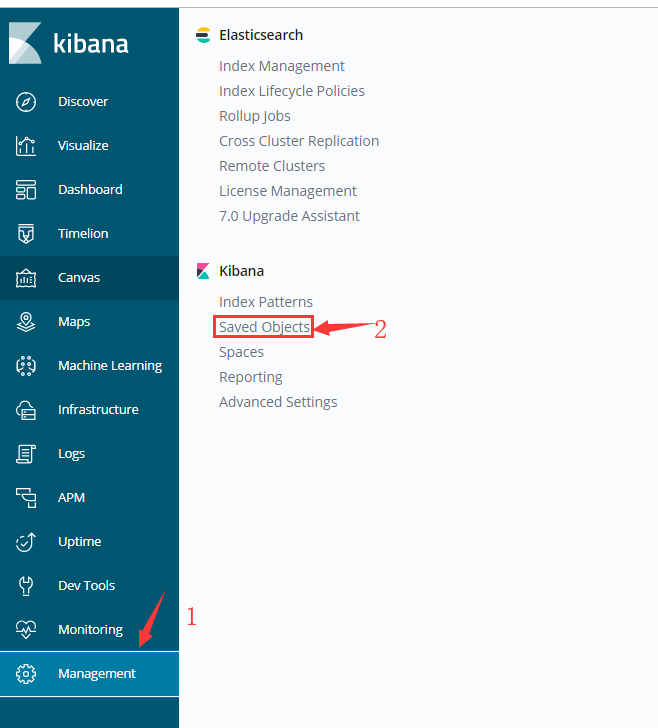
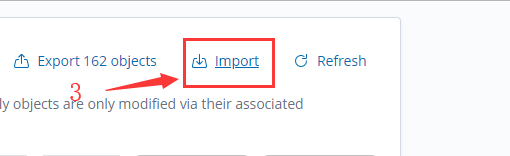
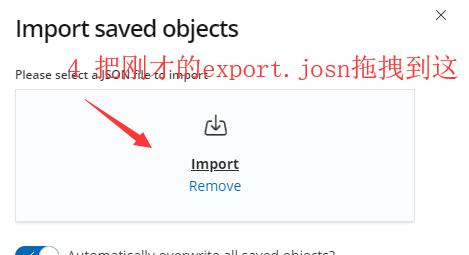
0x4 给golang程序增加监控代码
这个比较简单直接在main.go的import里加入 _ "expvar",然后开启http服务器就行了http.ListenAndServe。注意这个端口要和上面golang.yml里配的端口一致。
然后把这个程序运行起来
0x5 效果图
回到Kibana,进入Dashboard页,里面增加了一个Server Info的项,点进去看到如下效果就成了

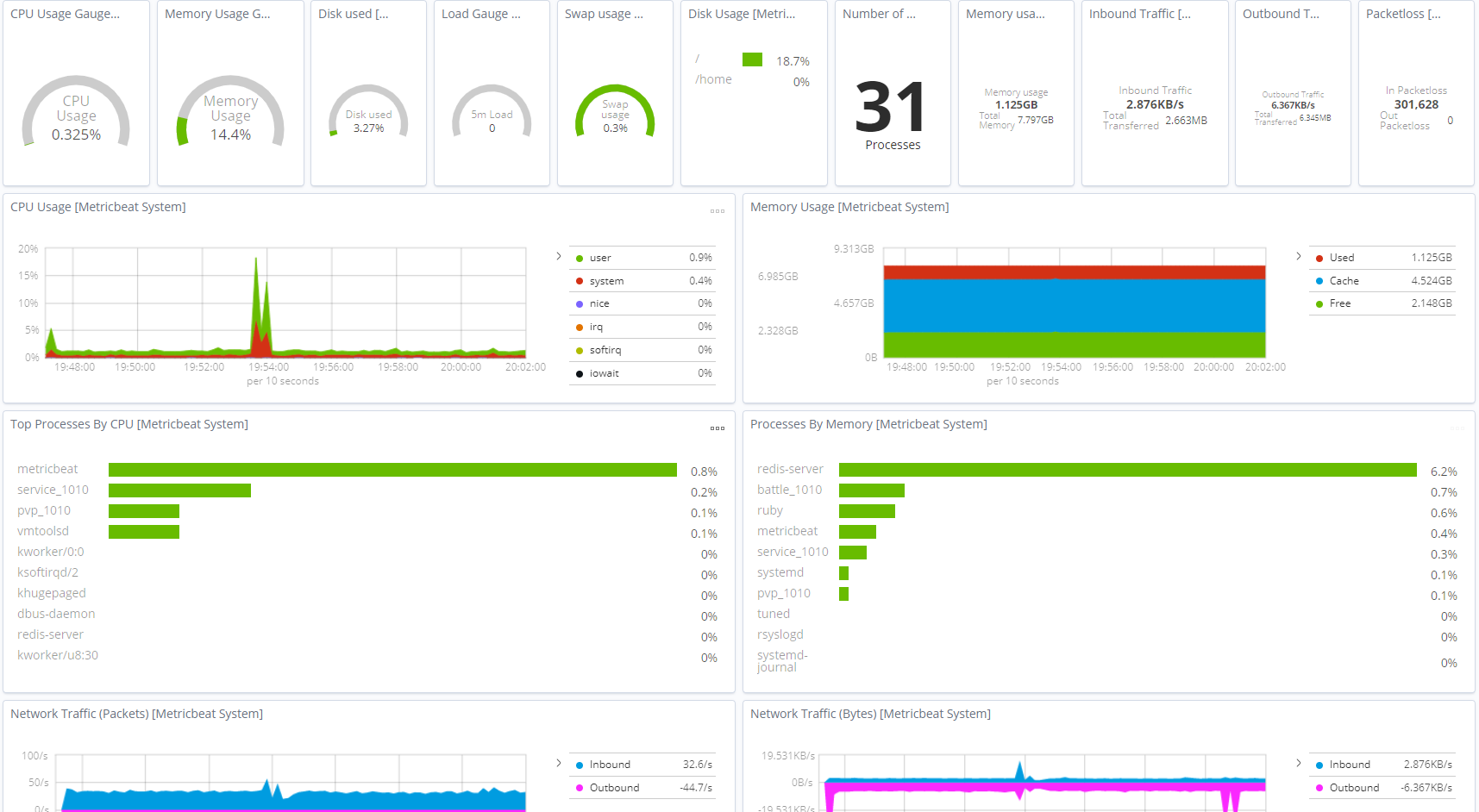
0x6 区分多个golang应用程序
在步骤2里就要填metricbeat.yml里的name那个字段:server-1,当你开了多个metricbeat时就可以用不通的名字过滤。然后把这个模板clone一份再保存
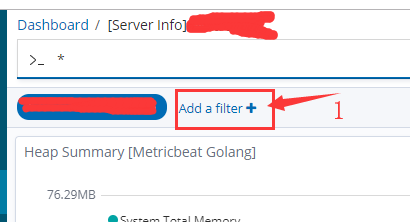
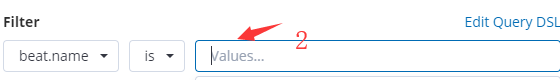
[Metricbeat] Metricbeat监控golang服务器的更多相关文章
- Nagios学习实践系列——配置研究[监控当前服务器]
其实上篇Nagios学习实践系列——基本安装篇只是安装了Nagios基本组件,虽然能够打开主页,但是如果不配置相关配置文件文件,那么左边菜单很多页面都打不开,相当于只是一个空壳子.接下来,我们来学习研 ...
- 关于nagios监控远程服务器对服务器性能影响的测试
1. Nagios监视远程服务器时,是通过在控制端执行以下命令进行数据收集的: /usr/local/nagios/libexec/check_http -I 192.168.16.11 /us ...
- 详解 Spotlight on MySQL监控MySQL服务器
前一章详解了Spotlight on Unix 监控Linux服务器 ,今天再来看看Spotlight on MySQL怎么监控MySQL服务器. 注:http://www.cnblogs.com/J ...
- 通过SSIS监控远程服务器Windows服务并发送邮件报警!
利用SSIS不仅可以做BI项目的ETL,而且还可以做一些系统监控和维护工作,由于之前供应商写的Windows服务是读取ESB的消息进行处理,且通过OA流程与访客系统进行了集成,无论是ESB出现状况,还 ...
- 通过SSIS监控远程服务器磁盘空间并发送邮件报警!
由于之前ESB是供应商部署的,且部署在C盘(C盘空间很小,还添加了很多ESB的windows服务日志在C盘,很容易把C盘空间占满,导致ESB服务运行宕机,几乎每隔几周发生一次事故,需要人工干预处理,不 ...
- 监控linux服务器网卡流量
监控linux服务器网卡流量 作者:尹正杰 版权声明:原创作品,谢绝转载!否则将追究法律责任. 欢迎加入:高级运维工程师之路 598432640 前言:众所周知,我们安装zabbix服务器 ...
- 对golang服务器开发模式的一些思考
多线程+同步阻塞模型 在我们的游戏项目中使用的golang服务器开发方式如下 1.多线程逻辑 2.同步阻塞. 也就是说, 每个人一个线程(goroutine), io线程=逻辑线程 这种方式的优点: ...
- Linux下利用nc命令来监控检测服务器的端口使用情况(转载)
最近碰到一个项目,前端用apache htttpd进行发布(80端口),通过双机负载均衡转发到后端的两个tomcat进行处理(8081和8082端口),现在需要随时监控这三个端口的情况,一旦down掉 ...
- 通过线程监控socket服务器是否done机
现实中的socket可能会因为各种原因done机,但这么重要的服务器怎么能允许这种事情发生?这次我们就来通过一个线程去监控socket服务器,如果done机重新将其启动. 下面是监控项目和socket ...
随机推荐
- python--模块学习之xml模块
xml即可扩展标记语言,它可以用来标记数据.定义数据类型,是一种允许用户对自己的标记语言进行定义的源语言. 本文主要学习的ElementTree是python的XML处理模块,它提供了一个轻量级的对象 ...
- Docker中Maven私服的搭建
为何用到Maven私服? 在实际开发中,项目中可能会用到第三方的jar.内部通讯的服务接口都会打入到公司的私服中. 我们从项目实际开发来看: 一些无法从外部仓库下载的构件,例如内部的项目还能部署到私服 ...
- reids 数据库学习
最近项目中用到了redis数据库,学习整理下 redis操作学习手册--key操作命令 http://www.cnblogs.com/stephen-liu74/archive/2012/03/26/ ...
- XCOPY——目录复制命令
XCOPY——目录复制命令 1.功能:复制指定的目录和目录下的所有文件连同目录结构. 2.类型:外部命令 3.格式:XCOPY [源盘:]〈源路径名〉[目标盘符:][目标路径名][/S][/V][/E ...
- call JSON.parse JSON.stringify typeof 的使用及严格模式this的使用
<!DOCTYPE html> <html> <head> <meta charset="utf-8"> <title> ...
- 我TM怎么这么垃圾
我现在已经完完全全是个废人了 比黄焖鸡还辣鸡 成绩差的一批 其实我一直就不太会学习,也懒不想学习 所以我就越来越辣鸡 再加上最近精神状态不太好 整天呆呆的 我真的是完完全全的一个废人了
- uni-app 网络请求
uni.request发起网络请求 url 开发者服务器接口地址 data 请求的参数 header method dataType responseType 设置响应的数据类型 statusCode ...
- 第09组 Alpha冲刺(1/6)
队名:观光队 组长博客 作业博客 组员实践情况 王耀鑫 过去两天完成了哪些任务 文字/口头描述 完成服务器连接数据库部分代码 展示GitHub当日代码/文档签入记录 接下来的计划 与服务器连接,配合前 ...
- SpringBoot:使用Jenkins自动部署SpringBoot项目(一)环境准备
1.安装JDK 1.在java官网下载linux下的安装包,上传到云服务器 /user/java 目录下 2.解压:tar xzvf jdk-8u161-linux-x64.tar.gz 3.为了好看 ...
- 数据结构Java版之基数排序(四)
基数排序: 基数排序分为两种:第一种是LSD ,从最低位开始排序, 第二种是 MSD 从最高位开始排.这里介绍第一种LSD排序算法. 首先,我们先了解什么是基数.基数是根据具体的排序情况而定的,比如我 ...
