【Spring Cloud学习之五】配置中心
环境
eclipse 4.7
jdk 1.8
Spring Boot 1.5.2
Spring Cloud 1.2
一、什么是配置中心
在分布式系统中,由于服务数量巨多,为了方便服务配置文件统一管理,实时更新,所以需要分布式配置中心组件。在Spring Cloud中,有分布式配置中心组件spring cloud config ,它支持配置服务放在配置服务的内存中(即本地),也支持放在远程Git仓库(或者SVN仓库)中。在spring cloud config 组件中,分两个角色,一是config server,二是config client。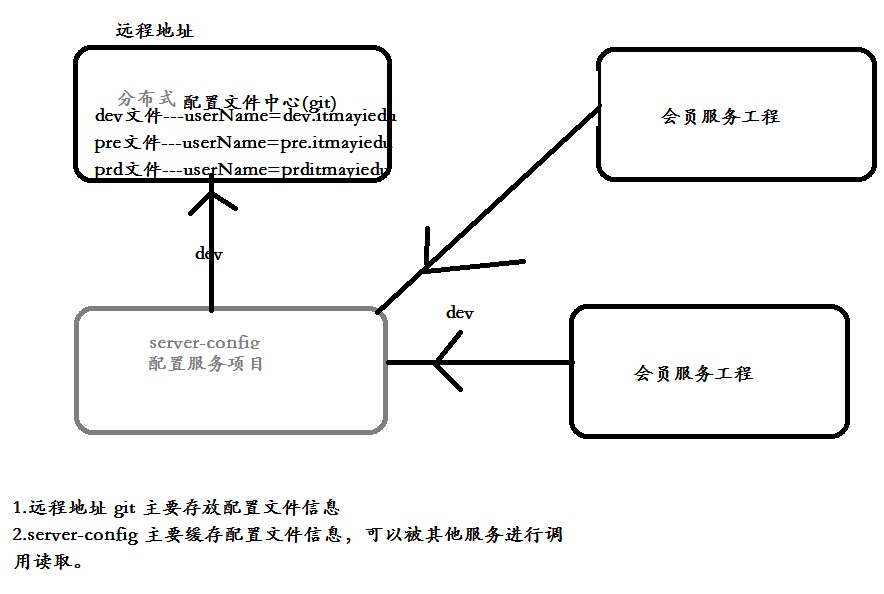
二、远程配置仓库
配置文件可以选择Git、Svn、本地目录,GitHub、GitLab、gitee都是基于web的Git仓库,Spring Cloud默认使用Git,如果使用Svn需要引入额外依赖org.tmatesoft.svnkit。
这里使用GitHub:
新建仓库:config-repo
上传配置文件:application-dev.yml 内容:version:0.0.1-SNAPSHOT
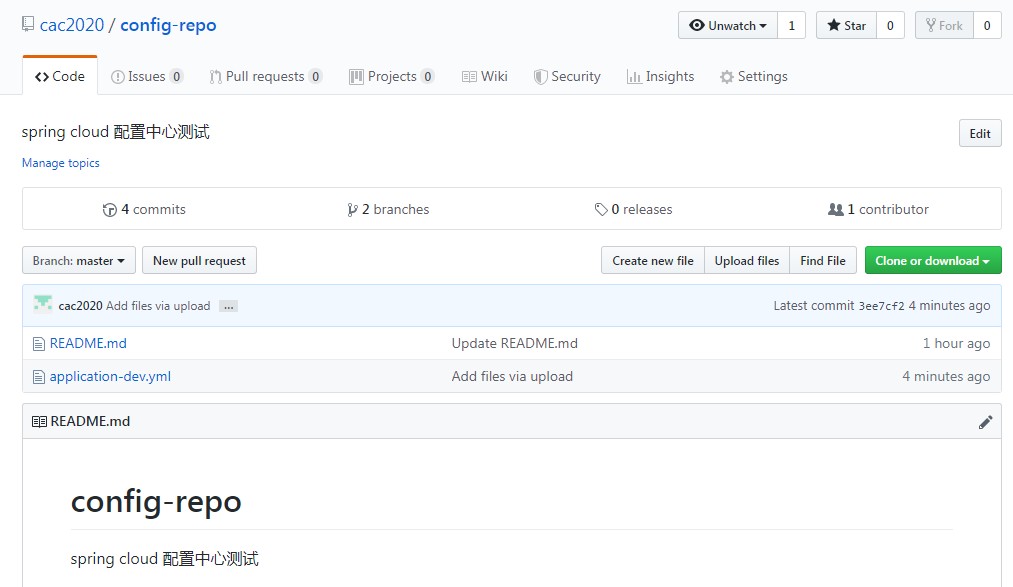
三、搭建config-server
1、新建maven工程

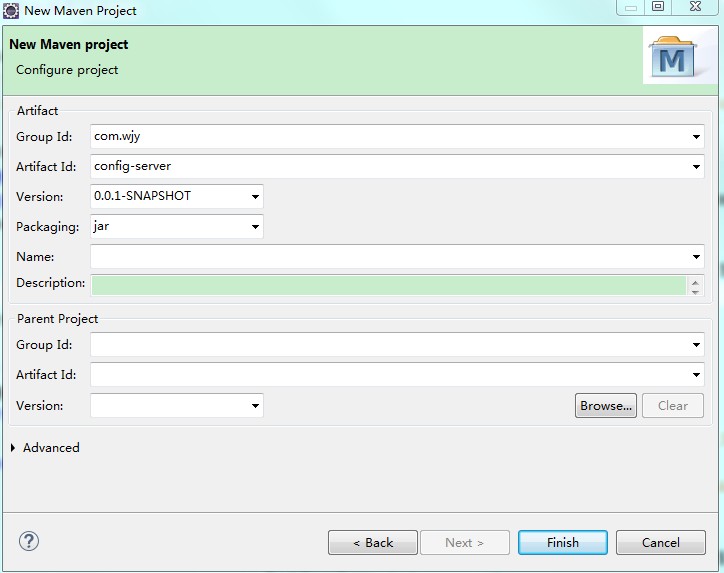
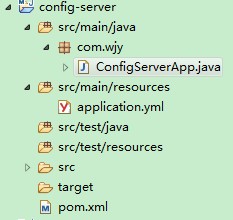
2、pom.xml
<project xmlns="http://maven.apache.org/POM/4.0.0"
xmlns:xsi="http://www.w3.org/2001/XMLSchema-instance"
xsi:schemaLocation="http://maven.apache.org/POM/4.0.0 http://maven.apache.org/xsd/maven-4.0.0.xsd">
<modelVersion>4.0.0</modelVersion>
<groupId>com.wjy</groupId>
<artifactId>config-server</artifactId>
<version>0.0.1-SNAPSHOT</version>
<parent>
<groupId>org.springframework.boot</groupId>
<artifactId>spring-boot-starter-parent</artifactId>
<version>1.5.2.RELEASE</version>
<relativePath /> <!-- lookup parent from repository -->
</parent> <properties>
<project.build.sourceEncoding>UTF-8</project.build.sourceEncoding>
<project.reporting.outputEncoding>UTF-8</project.reporting.outputEncoding>
<java.version>1.8</java.version>
</properties> <dependencies>
<dependency>
<groupId>org.springframework.cloud</groupId>
<artifactId>spring-cloud-config-server</artifactId>
</dependency> <dependency>
<groupId>org.springframework.boot</groupId>
<artifactId>spring-boot-starter-test</artifactId>
<scope>test</scope>
</dependency> <dependency>
<groupId>org.springframework.cloud</groupId>
<artifactId>spring-cloud-starter-eureka</artifactId>
</dependency>
</dependencies> <dependencyManagement>
<dependencies>
<dependency>
<groupId>org.springframework.cloud</groupId>
<artifactId>spring-cloud-dependencies</artifactId>
<version>Camden.SR6</version>
<type>pom</type>
<scope>import</scope>
</dependency>
</dependencies>
</dependencyManagement> <build>
<plugins>
<plugin>
<groupId>org.springframework.boot</groupId>
<artifactId>spring-boot-maven-plugin</artifactId>
</plugin>
</plugins>
</build> <repositories>
<repository>
<id>spring-milestones</id>
<name>Spring Milestones</name>
<url>https://repo.spring.io/milestone</url>
<snapshots>
<enabled>false</enabled>
</snapshots>
</repository>
</repositories> </project>
3、application.yml
server:
port: 8889
spring:
application:
name: config-server
cloud:
config:
label: master
server:
git:
password:
searchPaths: config-repo
uri: https://github.com/cac2020/config-repo.git
username:
4、启动类
package com.wjy; import org.springframework.boot.SpringApplication;
import org.springframework.boot.autoconfigure.SpringBootApplication;
import org.springframework.cloud.config.server.EnableConfigServer; @SpringBootApplication
@EnableConfigServer
public class ConfigServerApp { public static void main(String[] args) {
SpringApplication.run(ConfigServerApp.class, args);
} }
5、测试验证
查询配置中心:http://localhost:8889/config-repo/dev
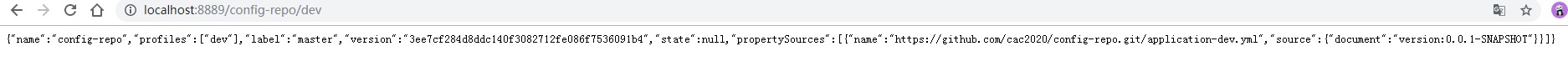
查询配置文件:http://localhost:8889/application-dev.yml
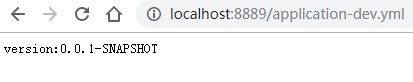
四、搭建config-client
1、新建maven工程
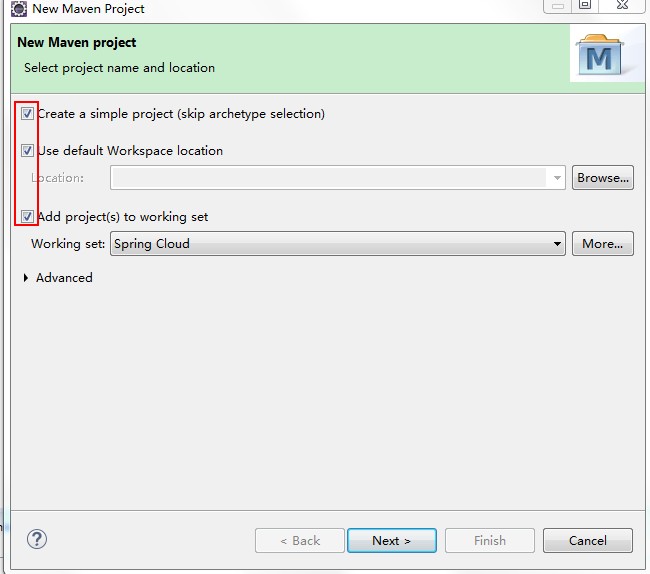
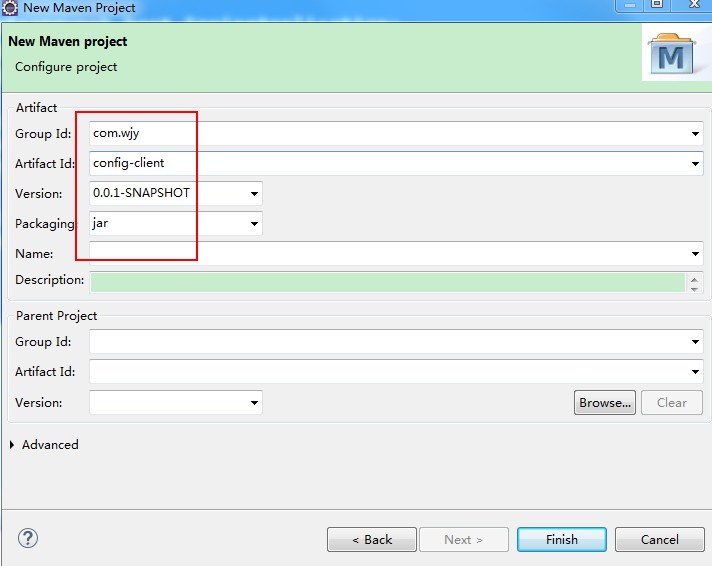
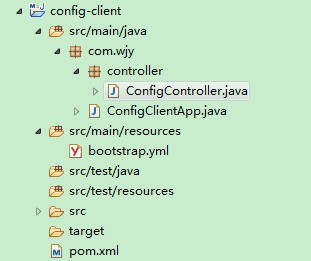
2、pom.xml
<project xmlns="http://maven.apache.org/POM/4.0.0"
xmlns:xsi="http://www.w3.org/2001/XMLSchema-instance"
xsi:schemaLocation="http://maven.apache.org/POM/4.0.0 http://maven.apache.org/xsd/maven-4.0.0.xsd">
<modelVersion>4.0.0</modelVersion>
<groupId>com.wjy</groupId>
<artifactId>config-client</artifactId>
<version>0.0.1-SNAPSHOT</version> <parent>
<groupId>org.springframework.boot</groupId>
<artifactId>spring-boot-starter-parent</artifactId>
<version>1.5.2.RELEASE</version>
<relativePath /> <!-- lookup parent from repository -->
</parent> <properties>
<project.build.sourceEncoding>UTF-8</project.build.sourceEncoding>
<project.reporting.outputEncoding>UTF-8</project.reporting.outputEncoding>
<java.version>1.8</java.version>
</properties> <dependencies>
<dependency>
<groupId>org.springframework.cloud</groupId>
<artifactId>spring-cloud-starter-config</artifactId>
</dependency> <dependency>
<groupId>org.springframework.boot</groupId>
<artifactId>spring-boot-starter-web</artifactId>
</dependency> <dependency>
<groupId>org.springframework.boot</groupId>
<artifactId>spring-boot-starter-test</artifactId>
<scope>test</scope>
</dependency>
</dependencies> <dependencyManagement>
<dependencies>
<dependency>
<groupId>org.springframework.cloud</groupId>
<artifactId>spring-cloud-dependencies</artifactId>
<version>Dalston.RC1</version>
<type>pom</type>
<scope>import</scope>
</dependency>
</dependencies>
</dependencyManagement> <build>
<plugins>
<plugin>
<groupId>org.springframework.boot</groupId>
<artifactId>spring-boot-maven-plugin</artifactId>
</plugin>
</plugins>
</build> <repositories>
<repository>
<id>spring-milestones</id>
<name>Spring Milestones</name>
<url>https://repo.spring.io/milestone</url>
<snapshots>
<enabled>false</enabled>
</snapshots>
</repository>
</repositories> </project>
3、bootstrap.yml
应用启动先读取bootstrap.yml ,然后读取远程配置中心配置,然后再读取application.yml配置。
server:
port: 8881
#spring.cloud.config.label 指明远程仓库的分支
#spring.cloud.config.profile指明配置文件类型 dev-开发环境 test-测试环境 pro-正式环境
#spring.cloud.config.uri 指明配置服务中心的网址
spring:
application:
name: config-client
cloud:
config:
label: master
profile: dev
uri: http://134.32.80.196:8889/
注意点:yml配置文件冒号后面要跟一个空格。
4、controller
package com.wjy.controller; import org.springframework.beans.factory.annotation.Value;
import org.springframework.web.bind.annotation.RequestMapping;
import org.springframework.web.bind.annotation.RestController; @RestController
public class ConfigController { @Value("${version}")
String versionstr; @RequestMapping(value = "/getVersion")
public String getVersion () {
return versionstr;
} }
启动类
package com.wjy; import org.springframework.boot.SpringApplication;
import org.springframework.boot.autoconfigure.SpringBootApplication; @SpringBootApplication
public class ConfigClientApp { public static void main(String[] args) {
SpringApplication.run(ConfigClientApp.class, args);
} }
5、测试验证
http://localhost:8881/getVersion
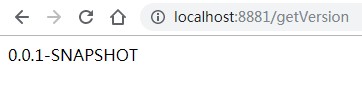
五、配置免重启自动刷新
1、使用spring-boot-starter-actuator的refresh
2、与github的webhook、svn的hook进行配合刷新;
六、配置中心高可用
将config-server、config-client都可以注册到注册中心作为微服务管理。
参考:
Config 配置中心与客户端的使用与详细
Spring Cloud 配置中心的基本用法
配置自动更新
【Spring Cloud学习之五】配置中心的更多相关文章
- spring cloud学习(六) 配置中心-自动更新
上一篇学习了spring cloud config的基本使用,但发现有个问题,就是每次更改配置后,都需要重启服务才能更新配置,这样肯定是不行的.在上网查资料了解后,spring cloud支持通过AM ...
- spring cloud学习(五) 配置中心
Spring Cloud Config为服务端和客户端提供了分布式系统的外部化配置支持.配置服务中心采用Git的方式存储配置文件,因此我们很容易部署修改,有助于对环境配置进行版本管理. 一.配置中心 ...
- Spring Cloud Config的配置中心获取不到最新配置信息的问题
Spring Cloud Config的配置中心获取不到最新配置信息的问题 http://blog.didispace.com/spring-cloud-tips-config-tmp-clear/
- 跟我学SpringCloud | 第六篇:Spring Cloud Config Github配置中心
SpringCloud系列教程 | 第六篇:Spring Cloud Config Github配置中心 Springboot: 2.1.6.RELEASE SpringCloud: Greenwic ...
- Spring Cloud Config 实现配置中心,看这一篇就够了
Spring Cloud Config 是 Spring Cloud 家族中最早的配置中心,虽然后来又发布了 Consul 可以代替配置中心功能,但是 Config 依然适用于 Spring Clou ...
- Spring Cloud Config(配置中心)
每天学习一点点 编程PDF电子书.视频教程免费下载:http://www.shitanlife.com/code 一.简介 Spring Cloud Config为分布式系统中的外部配置提供服务器和客 ...
- Spring Cloud Config 分布式配置中心使用教程
一.简介 在分布式系统中,由于服务数量巨多,为了方便服务配置文件统一管理,实时更新,所以需要分布式配置中心组件.在Spring Cloud中,有分布式配置中心组件spring cloud config ...
- Spring Cloud 2-Config 分布式配置中心(七)
Spring Cloud Config 1.github配置 2.服务端配置 pom.xml application.xml Application.java 3.配置和命名 1. 配置加载顺序 ...
- Spring Cloud Config 分布式配置中心【Finchley 版】
一. 介绍 1,为什么需要配置中心? 当服务部署的越来越多,规模越来越大,对应的机器数量也越来越庞大,靠人工来管理和维护服务的配置信息,变得困难,容易出错. 因此,需要一个能够动态注册和获取服务信息的 ...
随机推荐
- python基础语法2 流程控制 if,while,for
if语句: 什么是if? 主要是用于判断事物得对错,真假,是否可行 语法结构: python是通过缩进来决定代码的归属 pep8: 缩进一定是四个空格 tab键 if 条件: 代码块 .... ... ...
- Maven 学习(一)-Maven 使用入门
http://www.cnblogs.com/xdp-gacl/p/3498271.html http://www.cnblogs.com/xdp-gacl/p/4240930.html 一.Mave ...
- linux查找与替换练习
查找和替换-举例 删除/tmp/abc文件中第 2 至 5 行的内容 在第 2 行后面添加 123456 这一行 在文件的最后一行前面添加 123456 将文件中的 cat全部替换成 dog 注以上操 ...
- python--requests模块初识
requests,发送http请求(用python模拟浏览器浏览网页)requests.get("http://www.baidu.com") 示例: import request ...
- python-hashlib加密
用于加密相关的操作,代替了md5模块和sha模块,主要提供SHA1,SHA224,SHA256,SHA512,MD5算法. 以下是算法示例: #!/usr/bin/env python # -*- c ...
- MongoDB Index
索引通常能够极大的提高查询的效率,如果没有索引,MongoDB在读取数据时必须扫描集合中的每个文件并选取那些符合查询条件的记录. 这种扫描全集合的查询效率是非常低的,特别在处理大量的数据时,查询可以要 ...
- [Java] Spring boot2 整合 Thymeleaf 后 去除模板缓存
Spring boot2 整合 Thymeleaf 后 去除模板缓存 网上好多文章只是简单粗暴的说,在 application.properties 做如下配置即可: #Thymeleaf cach ...
- 【转】为什么我们做分布式使用Redis?
绝大部分写业务的程序员,在实际开发中使用 Redis 的时候,只会 Set Value 和 Get Value 两个操作,对 Redis 整体缺乏一个认知.这里对 Redis 常见问题做一个总结,解决 ...
- 洛谷 P1079 Vigenère 密码
目录 题目 思路 \(Code\) 题目 P1079 Vigenère 密码 思路 字符串+模拟.仔细读题,然后仔细敲代码(说了和没说一样)... \(Code\) #include<iostr ...
- 【luoguP2994】[USACO10OCT]吃晚饭的时候Dinner Time
题目链接 按顺序对于每个座位找一个最近的同时编号最小的牛就行了 #include<iostream> #include<cstring> #include<cstdio& ...
