spring boot 之注册
注册数据库 使用spring boot 之登录笔记 的数据库
在server 层
User create(String username, String password, String email);
去serverimpl 实现
@Override
@Transactional
public User create(String username, String password, String email) {
User user = userRepository.findByUsername(username);
if (user == null) {
User newuser = new User();
newuser.setUsername(username);
newuser.setEmail(email);
String md5password;
String tokenmd5;
try {
md5password = MD5Until.md5(password);
tokenmd5 = MD5Until.md5(username + password);
} catch (Exception e) {
md5password = password;
tokenmd5 = username;
}
newuser.setPassword(md5password);
newuser.setToken(tokenmd5);
userRepository.save(newuser);
redisTemplate.delete("Plan_user");
return newuser;
}
throw new PanExection(ResultEmus.USER_EXIT);
}
去开发对于的controller层
@GetMapping("/reg")
public ModelAndView reg(ModelAndView model) {
return new ModelAndView("register");
}
@PostMapping("/reg")
public ModelAndView regs(ModelAndView model, @Valid UserForm userVo, BindingResult bindingResult) {
if (bindingResult.hasErrors()) {
model.addObject("error", bindingResult.getFieldError().getDefaultMessage());
model.setViewName("register");
return model;
}
try {
User user = userSerice.create(userVo.getUsername(), userVo.getPassword(), userVo.getEmail());
return new ModelAndView("redirect:/plan/logins");
} catch (PanExection e) {
model.addObject("error", e.getMessage());
model.setViewName("register");
return model;
}
}
PanExection.java
@Getter
public class PanExection extends RuntimeException {
private Integer code; public PanExection(ResultEmus resultEmuns) {
super(resultEmuns.getMessage());
this.code = resultEmuns.getCode();
} public PanExection(CaseResultEmus resultEmuns) {
super(resultEmuns.getMessage());
this.code = resultEmuns.getCode();
} public PanExection(Integer code, String message) {
super(message);
this.code = code;
}
}
userForm
@Data
public class UserForm {
@NotEmpty(message = "用户名不能为空")
private String username;
@NotEmpty(message = "密码不能为空")
private String password;
@Email(message = "邮箱格式错误")
private String email;
}
开发对应的register.html代码
<!DOCTYPE html>
<html xmlns:th="http://www.thymeleaf.org"> <head>
<!-- Required meta tags -->
<meta charset="utf-8">
<meta name="viewport" content="width=device-width, initial-scale=1, shrink-to-fit=no">
<title>AutoTestPlatform</title>
<!-- plugins:css -->
<link rel="stylesheet" href="../../node_modules/mdi/css/materialdesignicons.min.css">
<!-- endinject -->
<!-- plugin css for this page -->
<!-- End plugin css for this page -->
<!-- inject:css -->
<link rel="stylesheet" href="../../css/style.css">
<!-- endinject -->
</head> <body>
<div class="body-wrapper">
<div class="page-wrapper">
<main class="content-wrapper auth-screen">
<div class="mdc-layout-grid">
<div class="mdc-layout-grid__inner">
<div class="mdc-layout-grid__cell stretch-card mdc-layout-grid__cell--span-4">
</div>
<div class="mdc-layout-grid__cell stretch-card mdc-layout-grid__cell--span-4">
<div class="mdc-card">
<section class="mdc-card__primary bg-white">
<form th:action="@{/reg}" method="post">
<div>
<!--/*@thymesVar id="error" type=""*/-->
<span id="basic-addon0"> </span>
<span style="font-size: 12px;color: red" th:text="${error}" aria-describedby="basic-addon0"></span>
<br />
</div>
<div class="mdc-layout-grid">
<div class="mdc-layout-grid__inner"> <div class="mdc-layout-grid__cell stretch-card mdc-layout-grid__cell--span-12">
<label class="mdc-text-field w-100">
<input type="text" class="mdc-text-field__input" name="username">
<span class="mdc-text-field__label">用户名</span>
<div class="mdc-text-field__bottom-line"></div>
</label>
</div>
<div class="mdc-layout-grid__cell stretch-card mdc-layout-grid__cell--span-12">
<label class="mdc-text-field w-100">
<input type="password" class="mdc-text-field__input" name="password">
<span class="mdc-text-field__label">密码</span>
<div class="mdc-text-field__bottom-line"></div>
</label>
</div>
<div class="mdc-layout-grid__cell stretch-card mdc-layout-grid__cell--span-12">
<label class="mdc-text-field w-100">邮箱
<input type="text" class="mdc-text-field__input" name="email">
<div class="mdc-text-field__bottom-line"></div>
</label>
</div> <div class="mdc-layout-grid__cell stretch-card mdc-layout-grid__cell--span-12">
<button class="mdc-button mdc-button--raised w-100" data-mdc-auto-init="MDCRipple">
注册
</button>
</div>
</div>
</div>
</form>
</section>
</div>
</div>
<div class="mdc-layout-grid__cell stretch-card mdc-layout-grid__cell--span-4">
</div>
</div>
</div>
</main>
</div>
</div>
<!-- body wrapper -->
<!-- plugins:js -->
<script src="../../node_modules/material-components-web/dist/material-components-web.min.js"></script>
<script src="../../node_modules/jquery/dist/jquery.min.js"></script>
<!-- endinject -->
<!-- Plugin js for this page-->
<!-- End plugin js for this page-->
<!-- inject:js -->
<script src="../../js/misc.js"></script>
<script src="../../js/material.js"></script>
<!-- endinject -->
<!-- Custom js for this page-->
<!-- End custom js for this page-->
</body> </html>
这也我们的关于注册界面代码书写完毕,启动调试
验证:
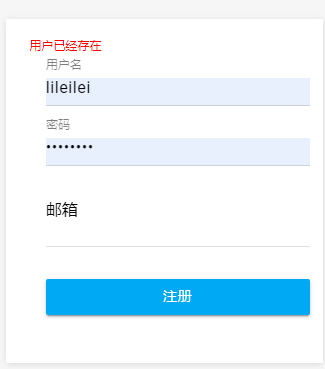
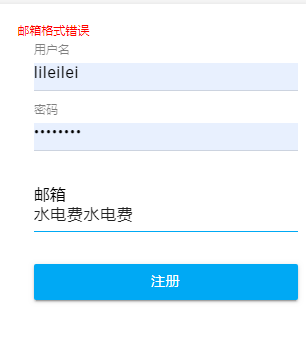
到此我们的注册界面开发完毕
spring boot 之注册的更多相关文章
- Spring boot 梳理 - Spring boot自动注册DispatcherServlet
spring boot提供的DispatcherServlet的name就是“dispatcherServlet”. 源码 public ServletRegistrationBean dispatc ...
- Spring boot中注册Servlet
Spring boot中注册Servlet 如何在spring boot项目中注册Servlet呢? 如何在spring boot项目中注册Servlet呢? 由于没有web.xml,无法直接在xml ...
- .net core + eureka + spring boot 服务注册与调用
.net core + eureka + spring boot 服务注册与简单的调用 假期小长假遇上疫情只能去家里蹲了,刚好有时间总结一下. 概述 微服务架构是当前比较火的分布式架构,本篇基于.ne ...
- spring boot 登录注册 demo (四) -- 体验小结
之前没有折腾过Spring,直接上来怼Spring Boot异常痛苦,参考着官网的guide(https://spring.io/guides)写了几个demo: spring boot 跑起来确是方 ...
- spring boot 登录注册 demo (二) -- 数据库访问
通过data-jpa来访问数据库 <dependency> <groupId>org.springframework.boot</groupId> <arti ...
- Spring Boot 自定义注册 Servlet、Filter、Listener
前言 在 Spring Boot 中已经移除了 web.xml 文件,如果需要注册添加 Servlet.Filter.Listener 为 Spring Bean,在 Spring Boot 中有两种 ...
- spring boot中注册拦截器
拦截器是动态拦截Action调用的对象.它提供了一种机制可以使开发者可以定义在一个action执行的前后执行的代码,也可以在一个action执行前阻止其执行,同时也提供了一种可以提取action中可重 ...
- Spring Boot之注册servlet三大组件
由于Spring Boot默认是以jar包的形式启动嵌入式的Servlet容器来启动Spring Boot的web应用是,没有web.xml配置文件 注册三大组件用以下方式 ServletRegist ...
- spring boot 登录注册 demo (一)
Welcome to Spring Boot 代码结构 src/main/java 下 controller层,路由功能dao层,数据库的访问domain,bean的存放service,业务层appl ...
随机推荐
- mySql入门-(二)
最近刚刚开始学习Mysql,然而学习MySql必经的一个过程就是SQL语句,只有按照文档从头开始学习SQL语句.学习的过程是痛苦的,但是学完的成果是甘甜的. SQL 语法 所有的 SQL 语句都以下列 ...
- Web应用的生命周期(客户端)
典型的一个Web应用的生命周期从用户在浏览器输入一串URL,或者单击一个链接开始(就是访问一个页面).而这个生命周期的结束就是我们关闭这个页面. 响应流程: 用户输入一个 URL(生命周期开始) 客户 ...
- 增强学习--TRPO算法
理论部分参考 推导 数学上的分析 代码
- FreeRTOS优先级翻转
举例 //高优先级任务的任务函数 void high_task(void *pvParameters) { while(1) { vTaskDelay(500); //延时500ms,也就是500个时 ...
- 跨服务器查询sql语句样例(转)
若2个数据库在同一台机器上: insert into DataBase_A..Table1(col1,col2,col3----) select col11,col22,col33-- from Da ...
- Replica set 的选举策略之一 (转)
首先介绍一下在replica set里分为三种节点类型: 1 primary 负责client的读写. 2 secondary 作为热备节点,应用Primary的oplog读取的操作日志,和pri ...
- lvm快照备份mysql
快照备份原理(从其他博客看的): 原理:通过lvm快照给lvm真身拍个照片,当lvm真身发送改变时,lvm快照把lvm真身改变之前的内容存放在快照上,这样在lvm快照有效的这段时间内,我们看到的lvm ...
- php最快测试环境建立
win下待验证,但linux下真快. 不要nginx,不要php-fpm,就一个字,快! 1, 安装php yum install php 输出如下: Dependencies Resolved == ...
- Jquery的入门(一)
Jquery介绍 Jquery是一个快速,简洁的JavaScript框架,是继Prototype之后又一个优秀的JavaScript代码库(或者是JavaScirpt框架),Jquery设计的宗旨是: ...
- python_并发编程——事件
1.事件 :通过一个信号来控制多个进程同时执行或者阻塞. 一个信号可以使所有的进程都进入阻塞状态,也可以控制所有的进程接触阻塞,一个事件被创建之后,默认是阻塞状态. from multiprocess ...
