Web应用调用.Net Core API
Web应用调用.Net Core API
一、新建Web Application应用:

选择Web Application
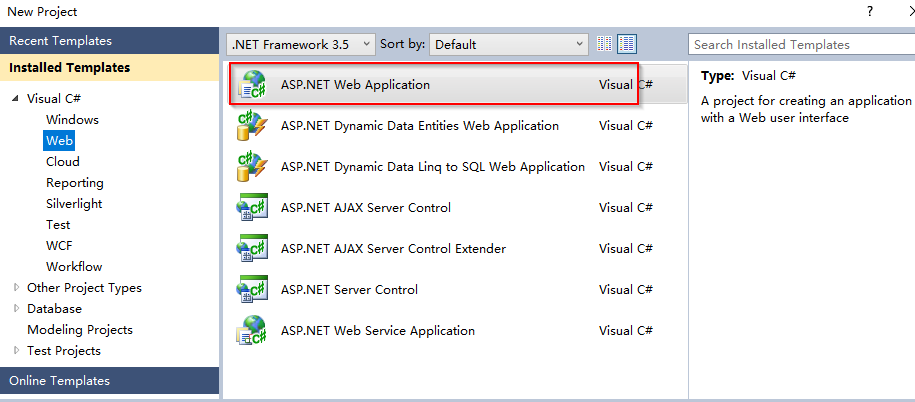
新建好之后页面如下:
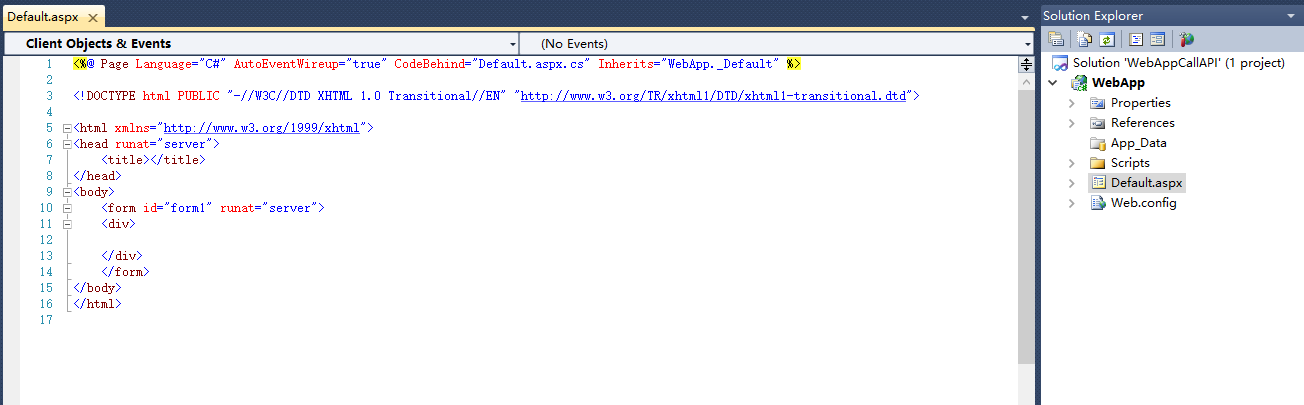
二、新建Model。新建Model文件夹并建立apiModel.cs。
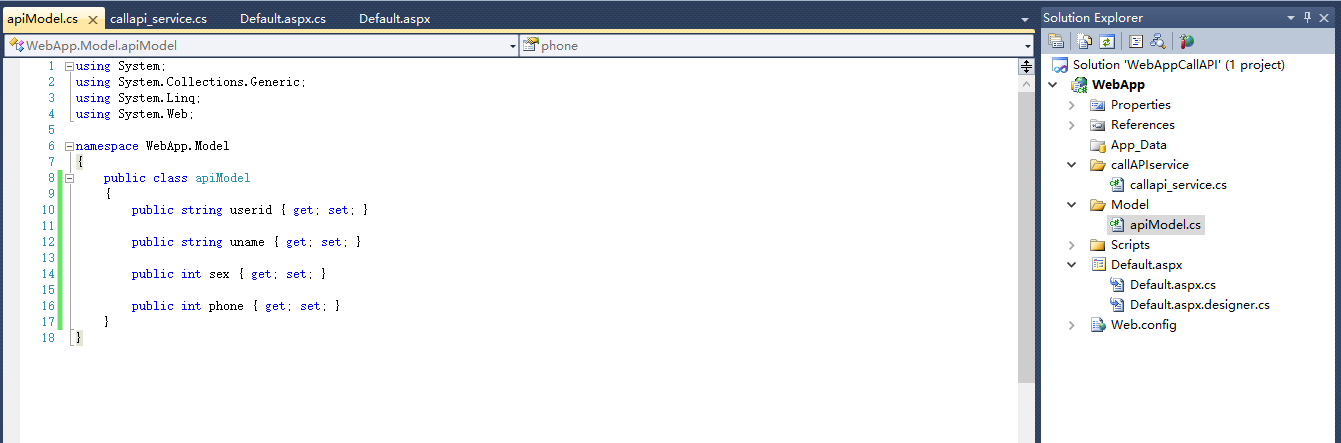
三、添加reference。
将Newtonsoft.Json添加到项目中。因为需要将json数据转换成对象,因此需要添加reference。
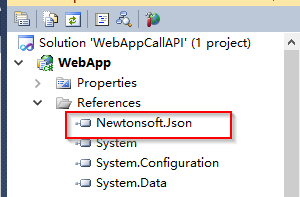
四、建立呼叫API的服务。

public class callapi_service
{
public static TResult<T> getApiModels<T>(string strMethod, int id)
{
string result = string.Empty;
TResult<T> models;
string apiUrl = ""; if (strMethod=="GET")
//apiUrl += getUrlQueryString(id);
apiUrl = "http://localhost:19357/api/values/"+id;
try
{
HttpWebRequest request = HttpWebRequest.Create(apiUrl) as HttpWebRequest;
request.Method = strMethod;
//request.ContentType = httpContentType;
//request.Timeout = timeout;
//request.Headers.Add(keyHeaderAuthorization, getApiToken()); using (HttpWebResponse response = request.GetResponse() as HttpWebResponse)
{
string strHttpStatus = response.StatusCode.ToString();
using (StreamReader sr = new StreamReader(response.GetResponseStream()))
{
result = sr.ReadToEnd();
}
}
models = JsonConvert.DeserializeObject<TResult<T>>(result);
}
catch (WebException ex)
{
models = default(TResult<T>);
models.rc = ;
models.msg = ex.Message;
}
catch (Exception ex)
{
models = default(TResult<T>);
models.rc = ;
models.msg = ex.Message;
}
return models;
} #region TResult
public class TResult
{
/// <summary>
/// result code
/// </summary>
public int rc { get; set; } /// <summary>
/// error message
/// </summary>
public string msg { get; set; }
}
public class TResult<T> : TResult
{
/// <summary>
/// result code
/// </summary>
public int rc { get; set; } /// <summary>
/// error message
/// </summary>
public string msg { get; set; }
public T data { get; set; } }
#endregion
}
五、修改页面Default.aspx。

六、处理后台代码类Default.aspx.cs. 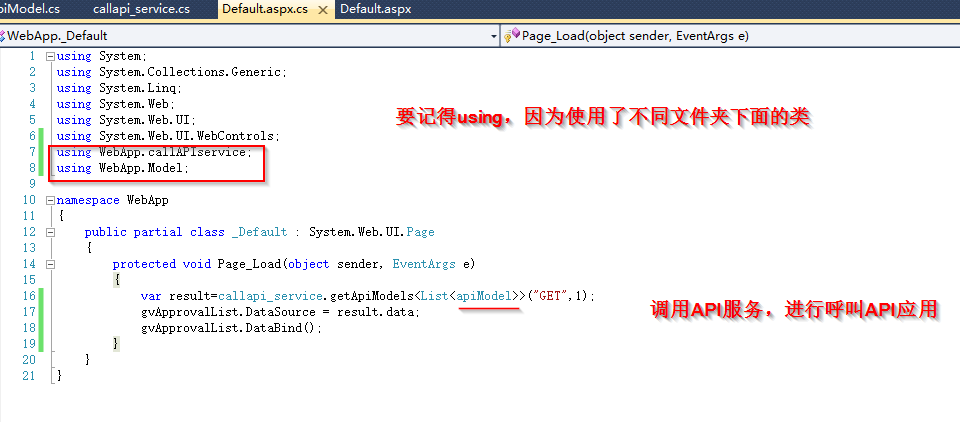
protected void Page_Load(object sender, EventArgs e)
{
var result=callapi_service.getApiModels<List<apiModel>>("GET",);
gvApprovalList.DataSource = result.data;
gvApprovalList.DataBind();
}
七、成功

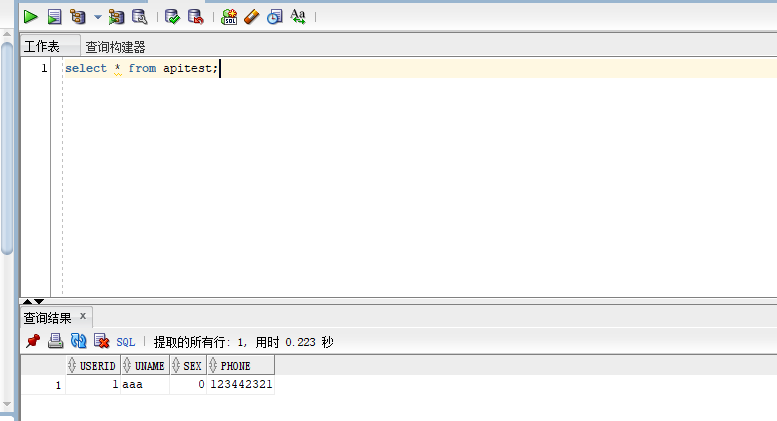
Web应用调用.Net Core API的更多相关文章
- web开发调用百度地图API + AK申请
web开发调用百度地图API + AK申请 要使用百度地图的API我们首先需要在我们的html页面引入js----`` 如何获取百度地图ak: 1.登陆百度地图开发者平台 2.注册百度开发者账号并登陆 ...
- List多个字段标识过滤 IIS发布.net core mvc web站点 ASP.NET Core 实战:构建带有版本控制的 API 接口 ASP.NET Core 实战:使用 ASP.NET Core Web API 和 Vue.js 搭建前后端分离项目 Using AutoFac
List多个字段标识过滤 class Program{ public static void Main(string[] args) { List<T> list = new List& ...
- web端高德地图javascript API的调用
[转载https://www.cnblogs.com/zimuzimu/p/6202244.html]web端高德地图javascript API的调用 关于第三放地图的使用,腾讯.百度.高德 具体怎 ...
- ASP.NET Core API 版本控制
几天前,我和我的朋友们使用 ASP.NET Core 开发了一个API ,使用的是GET方式,将一些数据返回到客户端 APP.我们在前端进行了分页,意味着我们将所有数据发送给客户端,然后进行一些dat ...
- 【从零开始搭建自己的.NET Core Api框架】(七)授权认证进阶篇
系列目录 一. 创建项目并集成swagger 1.1 创建 1.2 完善 二. 搭建项目整体架构 三. 集成轻量级ORM框架——SqlSugar 3.1 搭建环境 3.2 实战篇:利用SqlSuga ...
- 【从零开始搭建自己的.NET Core Api框架】(一)创建项目并集成swagger:1.1 创建
系列目录 一. 创建项目并集成swagger 1.1 创建 1.2 完善 二. 搭建项目整体架构 三. 集成轻量级ORM框架——SqlSugar 3.1 搭建环境 3.2 实战篇:利用SqlSuga ...
- 【从零开始搭建自己的.NET Core Api框架】(四)实战!带你半个小时实现接口的JWT授权验证
系列目录 一. 创建项目并集成swagger 1.1 创建 1.2 完善 二. 搭建项目整体架构 三. 集成轻量级ORM框架——SqlSugar 3.1 搭建环境 3.2 实战篇:利用SqlSuga ...
- 【转】ASP.NET Core API 版本控制
几天前,我和我的朋友们使用 ASP.NET Core 开发了一个API ,使用的是GET方式,将一些数据返回到客户端 APP.我们在前端进行了分页,意味着我们将所有数据发送给客户端,然后进行一些dat ...
- C#中缓存的使用 ajax请求基于restFul的WebApi(post、get、delete、put) 让 .NET 更方便的导入导出 Excel .net core api +swagger(一个简单的入门demo 使用codefirst+mysql) C# 位运算详解 c# 交错数组 c# 数组协变 C# 添加Excel表单控件(Form Controls) C#串口通信程序
C#中缓存的使用 缓存的概念及优缺点在这里就不多做介绍,主要介绍一下使用的方法. 1.在ASP.NET中页面缓存的使用方法简单,只需要在aspx页的顶部加上一句声明即可: <%@ Outp ...
随机推荐
- 使用PSCI机制的SMP启动分析
其他core的入口 文件:arch/arm64/kernel/head.S secondary_entry: 在从bl31切到EL1上的Linux Kernel后: 第595行,在el2_setup中 ...
- org.apache.subversion.javahl.ClientException: svn: E155004: "" run 'svn cleanup' first.
原文:https://blog.csdn.net/Duqian94/article/details/53791250 解决方法:1.在eclipse中右键项目“team-->refresh/cl ...
- Jupyter Notebook 更换主题(背景、字体)
通过命令行窗口或 Anaconda Prompt 窗口 1.安装 Jupyter 主题 pip install jupyterthemes 2.更新 Jupyter 主题 (可选) pip insta ...
- CSRF跨域伪造请求
后端生成一个加密token,将其设置在cookie当中,专用于表单数据提交时的验证,并且前端在表单中多增加一个隐藏字段,每当用户提交表单数据时(post请求),将这个隐藏字段一并提交,后端再对表单中的 ...
- Scrapy的中间件(二)
爬虫中间件 爬虫中间件的用法与下载器中间件非常相似,只是它们的作用对象不同.下载器中间件的作用对象是请求request和返回response:爬虫中间件的作用对象是爬虫,更具体地来说,就是写在spid ...
- 1-PLC基础入门系列(PLC介绍,连接下载说明)
阅读这节文章之前请先阅读这一篇 https://www.cnblogs.com/yangfengwu/p/7681702.html 首先明确一点,PLC就是用单片机做的,后面我会给大家演示用我自己的 ...
- 结合<span id="outer"><span id="inter">text</span></span>这段结构,谈谈innerHTML、outerHTML、innerText之间的区别
innerHTML 输出当前标签的文本内容,如果标签内有子标签,会连子标签本身和子标签内的文本内容一起输出. #outer输出子标签本身和子标签的内容:<span id="inter& ...
- vue+Element 表格编辑
先上效果 <template> <div> <el-table :data="tableData" style="width: 100%&q ...
- 冰多多团队Gamma阶段项目展示
[冰多多]Gamma项目展示 冰多多项目: 语音coding助手 Gamma阶段目标: 推出一个更加完整的IDE,完善编辑器功能,优化UI 一. 团队成员的简介和个人博客地址 成员 角色 个人博客地址 ...
- C语言学习系列笔记
1.小甲鱼 C语言教程系列
