Nginx 核心配置-单节点实现多域名访问
Nginx核心配置-单节点实现多域名访问
作者:尹正杰
版权声明:原创作品,谢绝转载!否则将追究法律责任。
一.试验环境说明
1>.虚拟机环境说明
[root@node101.yinzhengjie.org.cn ~]# uname -r
3.10.-.el7.x86_64
[root@node101.yinzhengjie.org.cn ~]#
[root@node101.yinzhengjie.org.cn ~]# uname -m
x86_64
[root@node101.yinzhengjie.org.cn ~]#
[root@node101.yinzhengjie.org.cn ~]# cat /etc/redhat-release
CentOS Linux release 7.6. (Core)
[root@node101.yinzhengjie.org.cn ~]#
[root@node101.yinzhengjie.org.cn ~]# grep 172.30.1.101 /etc/hosts
172.30.1.101 pc.yinzhengjie.org.cn mobile.yinzhengjie.org.cn mail.yinzhengjie.org.cn
[root@node101.yinzhengjie.org.cn ~]#
2>.试验环境说明
在同一台web服务器上基于不同的主机名访问不同的网页内容,具体要求如下:
访问pc.yinzhengjie.org.cn会得到一个网页内容:
网页内容自定义。
访问mobile.yinzhengjie.org.cn和mail.yinzhengjie.org.cn内容相同:
网页内容自定义即可。
3>.Nginx源码方式安装步骤
博主推荐阅读:
https://www.cnblogs.com/yinzhengjie/p/12031651.html
二.编辑配置文件并重启服务
1>.编辑nginx的主配置文件
[root@node101.yinzhengjie.org.cn ~]# cat /yinzhengjie/softwares/nginx/conf/nginx.conf
worker_processes ;
worker_cpu_affinity ; events {
worker_connections ;
use epoll;
accept_mutex on;
multi_accept on;
} http {
include mime.types;
default_type application/octet-stream;
sendfile on;
gzip on;
charset utf-;
keepalive_timeout ;
server {
listen ;
server_name localhost;
location / {
root html;
index index.html index.htm;
}
error_page /50x.html;
location = /50x.html {
root html;
}
} #导入其他路径的配置文件
include /yinzhengjie/softwares/nginx/conf.d/*.conf;
} [root@node101.yinzhengjie.org.cn ~]#
[root@node101.yinzhengjie.org.cn ~]# nginx -t
nginx: the configuration file /yinzhengjie/softwares/nginx/conf/nginx.conf syntax is ok
nginx: configuration file /yinzhengjie/softwares/nginx/conf/nginx.conf test is successful
[root@node101.yinzhengjie.org.cn ~]#
2>.编辑nginx的子配置文件
[root@node101.yinzhengjie.org.cn ~]# cat /yinzhengjie/softwares/nginx/conf.d/pc.conf
server {
listen ;
server_name pc.yinzhengjie.org.cn; location / {
root /yinzhengjie/data/web/nginx/html/pc;
index index.html;
} }
[root@node101.yinzhengjie.org.cn ~]#
[root@node101.yinzhengjie.org.cn ~]# cat /yinzhengjie/softwares/nginx/conf.d/mobile.conf
server {
listen ;
server_name mobile.yinzhengjie.org.cn mail.yinzhengjie.org.cn; location / {
root /yinzhengjie/data/web/nginx/html/mobile;
index index.html;
} }
[root@node101.yinzhengjie.org.cn ~]#
[root@node101.yinzhengjie.org.cn ~]# nginx -t
nginx: the configuration file /yinzhengjie/softwares/nginx/conf/nginx.conf syntax is ok
nginx: configuration file /yinzhengjie/softwares/nginx/conf/nginx.conf test is successful
[root@node101.yinzhengjie.org.cn ~]#
3>.创建测试数据
[root@node101.yinzhengjie.org.cn ~]# mkdir -pv /yinzhengjie/data/web/nginx/html/{pc,mobile}
mkdir: created directory ‘/yinzhengjie/data/web/nginx/html/pc’
mkdir: created directory ‘/yinzhengjie/data/web/nginx/html/mobile’
[root@node101.yinzhengjie.org.cn ~]#
[root@node101.yinzhengjie.org.cn ~]# echo "<h1 style='color:rgb(255,0,0)'>尹正杰到此一游</h1>" > /yinzhengjie/data/web/nginx/html/pc/index.html
[root@node101.yinzhengjie.org.cn ~]#
[root@node101.yinzhengjie.org.cn ~]# echo "<h1 style='color:rgb(0,0,255)'>Jason's mobile email:y1053419035</h1>" > /yinzhengjie/data/web/nginx/html/mobile/index.html
[root@node101.yinzhengjie.org.cn ~]#
4>.启动nginx服务
[root@node101.yinzhengjie.org.cn ~]# ss -ntl
State Recv-Q Send-Q Local Address:Port Peer Address:Port
LISTEN *: *:*
LISTEN ::: :::*
[root@node101.yinzhengjie.org.cn ~]#
[root@node101.yinzhengjie.org.cn ~]# nginx
[root@node101.yinzhengjie.org.cn ~]#
[root@node101.yinzhengjie.org.cn ~]# ss -ntl
State Recv-Q Send-Q Local Address:Port Peer Address:Port
LISTEN *: *:*
LISTEN *: *:*
LISTEN ::: :::*
[root@node101.yinzhengjie.org.cn ~]#
[root@node101.yinzhengjie.org.cn ~]# ps -ef | grep nginx | grep -v grep
root : ? :: nginx: master process nginx
nginx : ? :: nginx: worker process
nginx : ? :: nginx: worker process
nginx : ? :: nginx: worker process
nginx : ? :: nginx: worker process
[root@node101.yinzhengjie.org.cn ~]#
[root@node101.yinzhengjie.org.cn ~]#
三.测试
1>.浏览器访问“http://pc.yinzhengjie.org.cn/”,如下图所示。
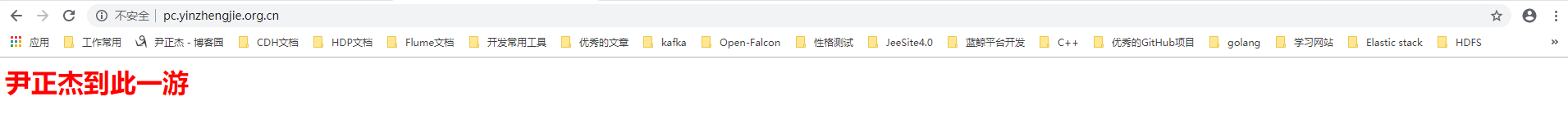
2>.浏览器访问"http://mobile.yinzhengjie.org.cn/",如下图所示。
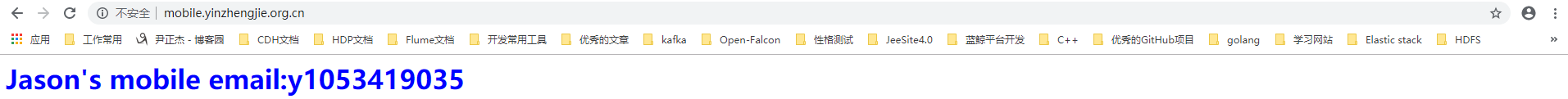
3>.浏览器访问"http://mail.yinzhengjie.org.cn/",如下图所示。
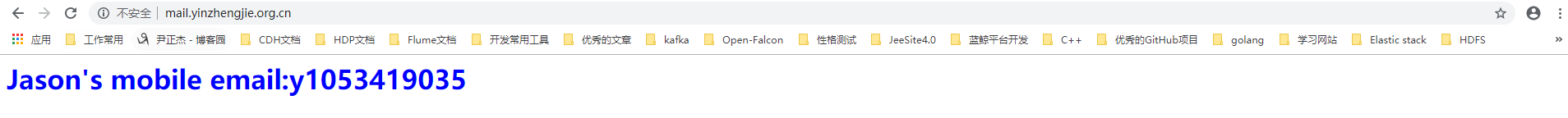
Nginx 核心配置-单节点实现多域名访问的更多相关文章
- Nginx 核心配置-作为上传服务器配置
Nginx 核心配置-作为上传服务器配置 作者:尹正杰 版权声明:原创作品,谢绝转载!否则将追究法律责任. 一.关键参数说明 client_max_body_size 1m: 设置允许客户端上传单 ...
- Nginx 核心配置-可优化配置参数
Nginx 核心配置-可优化配置参数 作者:尹正杰 版权声明:原创作品,谢绝转载!否则将追究法律责任. 一.nginx的官网查看指令帮助信息方法 1>.打开nginx的官网(https://ng ...
- Nginx 核心配置-作为下载服务器配置
Nginx 核心配置-作为下载服务器配置 作者:尹正杰 版权声明:原创作品,谢绝转载!否则将追究法律责任. 一.无限速版本的下载服务器 1>.查看主配置文件 [root@node101.yinz ...
- Nginx 核心配置-长连接配置
Nginx 核心配置-长连接配置 作者:尹正杰 版权声明:原创作品,谢绝转载!否则将追究法律责任. 一.长连接配置参数说明 keepalive_timeout number; 设定保持连接超时时长,0 ...
- Nginx 核心配置-location的登录账户认证实战篇
Nginx 核心配置-location的登录账户认证实战篇 作者:尹正杰 版权声明:原创作品,谢绝转载!否则将追究法律责任. 一.使用ab命令模拟网站攻击 1>.安装httpd-tools工具 ...
- Nginx 核心配置-location的匹配案例实战篇
Nginx 核心配置-location的匹配案例实战篇 作者:尹正杰 版权声明:原创作品,谢绝转载!否则将追究法律责任. 一.location语法规则介绍 在没有使用正则表达式的时候,nginx会先在 ...
- Nginx 核心配置-检测文件是否存在
Nginx 核心配置-检测文件是否存在 作者:尹正杰 版权声明:原创作品,谢绝转载!否则将追究法律责任. try_files会按顺序检查文件是否存在,返回第一个找到的文件或文件夹(结尾加斜线表示为文件 ...
- Nginx 核心配置-自定义日志路径及清空日志注意事项
Nginx 核心配置-自定义日志路径及清空日志注意事项 作者:尹正杰 版权声明:原创作品,谢绝转载!否则将追究法律责任. 一.关于日志清空注意事项 1>.nginx服务写访问日志是基于acces ...
- Nginx 核心配置-自定义错误页面
Nginx 核心配置-自定义错误页面 作者:尹正杰 版权声明:原创作品,谢绝转载!否则将追究法律责任. 生产环境中错误页面一般都是UI或开发工程师提供的,他们已经在软件中定义好了,我们这里就简单写个h ...
随机推荐
- 11/9 <Stack> 155 232 225
155. Min Stack class MinStack { int min = Integer.MAX_VALUE; Stack<Integer> stack = new Stack& ...
- requests--发送请求
前戏 使用python做接口自动化,必须用到requests这个库,功能非常的强大,能满足我们大部分的需求. 官网:https://2.python-requests.org//zh_CN/lates ...
- CSP2019&&AFO
day-1 attack回来了,颓废,吃蛋糕. day-0 和attack继续车上颓废. 报道,志愿者胖乎乎的,学校很新. day-1 T1写完写T2,两小时T310分 出来发现,T2好像有个地方没路 ...
- treegrid 表格树
treegrid 实现表格树的结构 效果图: 第一步:页面布局 <div class="col-sm-12 select-table table-striped" styl ...
- [LeetCode] 794. Valid Tic-Tac-Toe State 验证井字棋状态
A Tic-Tac-Toe board is given as a string array board. Return True if and only if it is possible to r ...
- [LeetCode] 62. Unique Paths 不同的路径
A robot is located at the top-left corner of a m x n grid (marked 'Start' in the diagram below). The ...
- Mac上Hive安装配置
Mac上Hive安装配置 1.安装 下载hive,地址:http://mirror.bit.edu.cn/apache/hive/ 之前我配置了集群,tjt01.tjt02.tjt03,这里hive安 ...
- 【沙龙报名中】与微信&云开发官方团队零距离互动,揭秘爆款微信小游戏背后的技术!
有人说 微信小程序游戏的百花齐放 活像十几年前的4399小游戏称霸互联网的景象 " 歪,斗地主吗,三缺二, 不用下app,小程序就能玩,我保证不抢地主让你抢!" ...... &q ...
- SpringBoot集成Spring Security(3)——异常处理
源码地址:https://github.com/jitwxs/blog_sample 文章目录 一.常见异常二.源码分析三.处理异常不知道你有没有注意到,当我们登陆失败时候,Spring securi ...
- mysql的简介和使用
mysql简介 数据的所有存储,检索,管理和处理实际上是由数据库软件--DBMS(数据库管理系统)完成的 mysql是一种DBMS,即它是一种数据库软件 mysql工具 mysql是一个客户机-服务器 ...
