Pycharm use GUP server
1、配置远程服务器信息
Tools——Deployment——Configuration
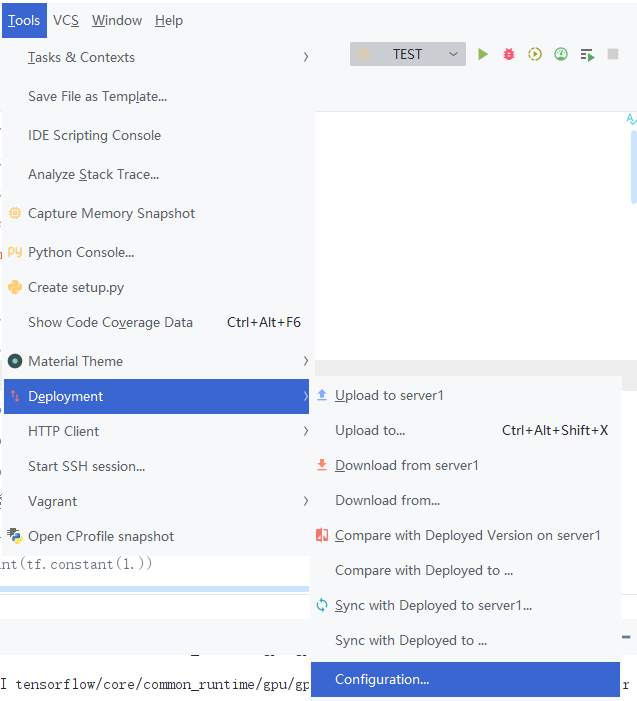
然后,点击加号Add一个远程服务信息。
我这里命名为server1;Type选择SFTP;Host即ip地址,也就是服务器的地址;Port是端口号;User name即用户名;再输一下password,顺便save一下。
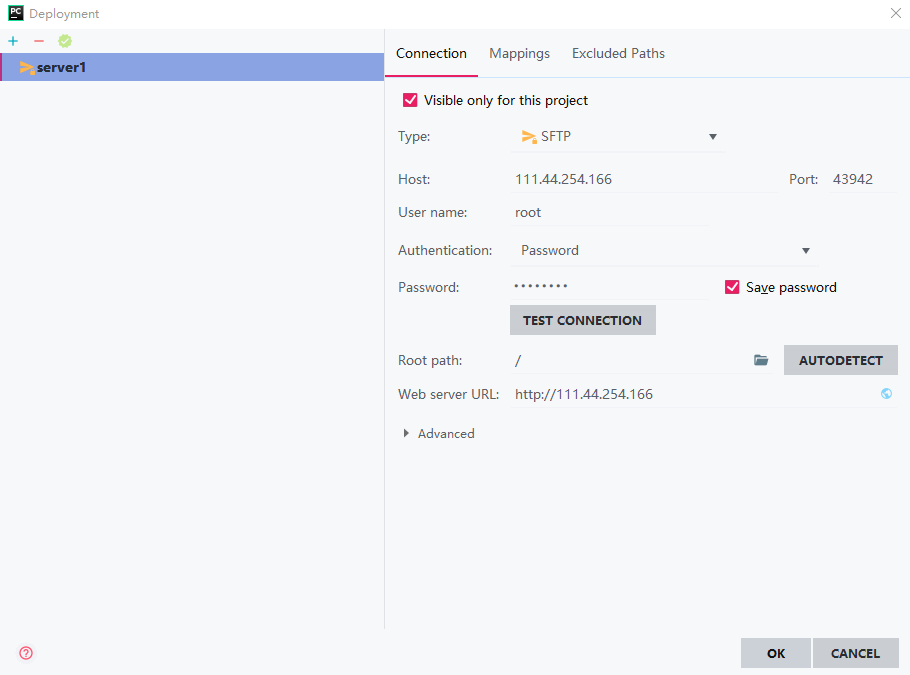
Test一下Connection,然后自动生成一下Root path,OK。

2、添加远程调试环境
File——Settings——Project——Project Interpreter(解释器)
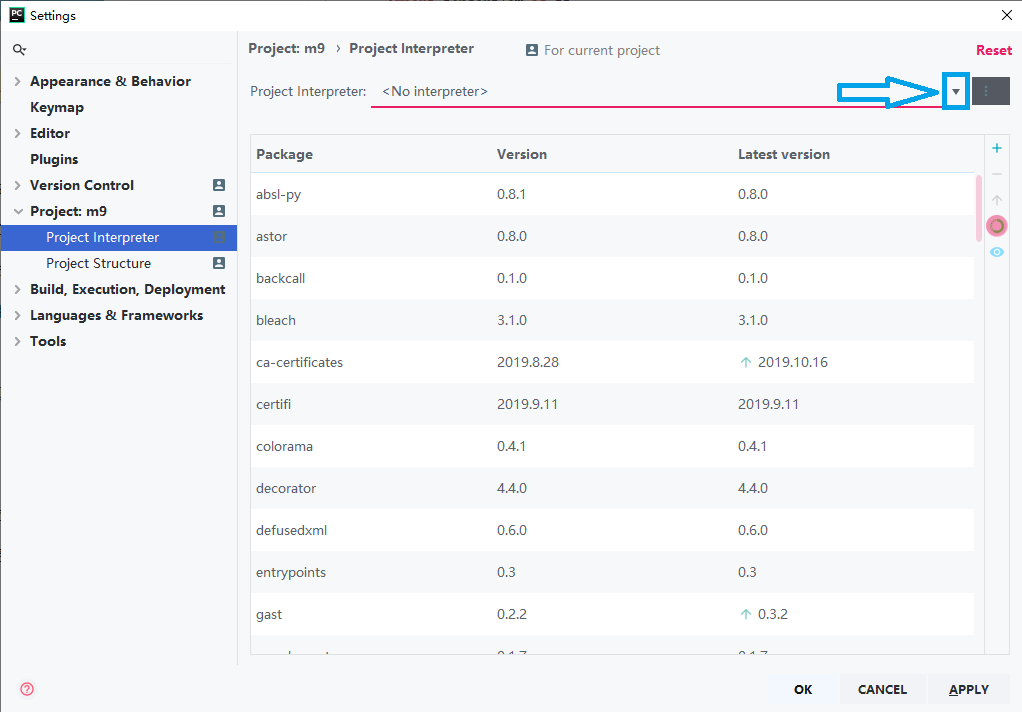
Show all——加号——SSH Interpreter——Existing server configuration——server1——Next——Finish
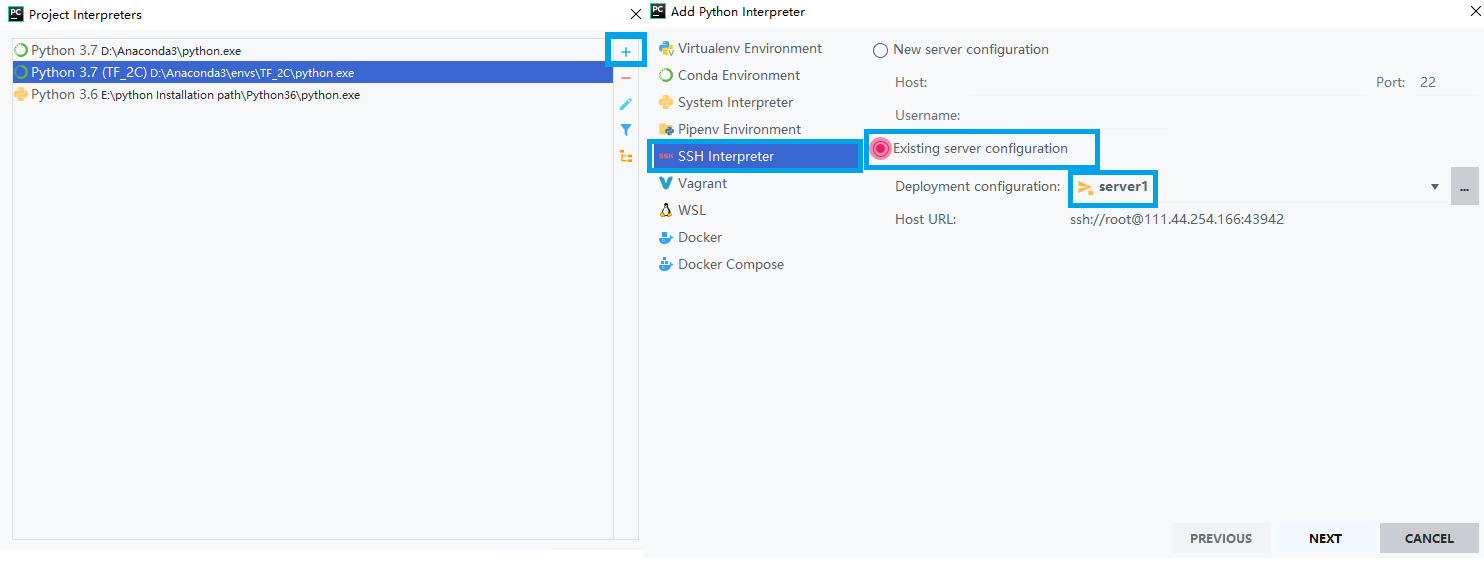

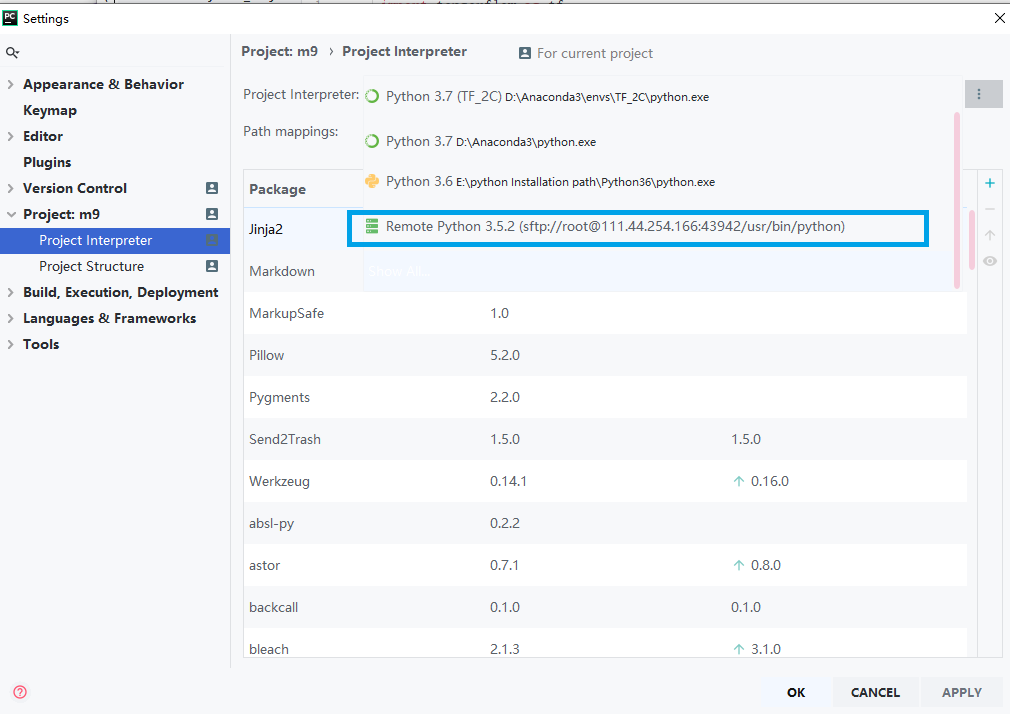
3、Test
新建一个项目文件,跑一下code。
import tensorflow as tf
a = tf.test.is_built_with_cuda()
b = tf.test.is_gpu_available(
cuda_only=False,
min_cuda_compute_capability=None
)
print(a)
print(b)
结果:
ssh://root@111.44.254.166:43942/usr/bin/python -u /root/tmp/pycharm_project_928/test.py
-- ::51.954587: I tensorflow/core/platform/cpu_feature_guard.cc:] Your CPU supports instructions that this TensorFlow binary was not compiled to use: AVX2 FMA
-- ::52.058581: I tensorflow/stream_executor/cuda/cuda_gpu_executor.cc:] successful NUMA node read from SysFS had negative value (-), but there must be at least one NUMA node, so returning NUMA node zero
-- ::52.059029: I tensorflow/core/common_runtime/gpu/gpu_device.cc:] Found device with properties:
name: GeForce RTX major: minor: memoryClockRate(GHz): 1.71
pciBusID: ::00.0
totalMemory: .77GiB freeMemory: .62GiB
-- ::52.059044: I tensorflow/core/common_runtime/gpu/gpu_device.cc:] Adding visible gpu devices:
-- ::52.275783: I tensorflow/core/common_runtime/gpu/gpu_device.cc:] Device interconnect StreamExecutor with strength edge matrix:
-- ::52.275834: I tensorflow/core/common_runtime/gpu/gpu_device.cc:]
-- ::52.275842: I tensorflow/core/common_runtime/gpu/gpu_device.cc:] : N
-- ::52.275968: I tensorflow/core/common_runtime/gpu/gpu_device.cc:] Created TensorFlow device (/device:GPU: with MB memory) -> physical GPU (device: , name: GeForce RTX , pci bus id: ::00.0, compute capability: 7.5)
True
True Process finished with exit code
Pycharm use GUP server的更多相关文章
- PyCharm激活(License server)
打开激活窗口 选择 Activate new license with: License server (用license server 激活) 在 License sever address 处填入 ...
- pycharm 注册码/License server 2017年最新
两种方法: 1.选License server激活,输入:http://idea.imsxm.com 2.2017年激活码 时效1年BIG3CLIK6F-eyJsaWNlbnNlSWQiOiJCSUc ...
- pycharm pro版server激活
从网上搜集了一些 License server 地址(有钱的一定要支持正版哦) http://idea.iteblog.com/key.php http://intellij.mandroid.cn ...
- pycharm 注册 License server方式
在输入框输入以下内容即可:http://idea.yangyusb.com
- pycharm 设置django server
- [python工具篇][pycharm安装与配置][1]安装与设置
1 官网下载专业版 2 打开pycharm,选择license server 激活,地址输入:http://idea.imsxm.com 3 新建工程(一个大文件夹) 4 设置字体大小(file-&g ...
- 最新JetBrains PyCharm 使用教程--创建或导入项目(二)
Python简介 Python是一种非常流行的开源编程语言.得益于无尽的模块选项,Python今天广泛用于脚本语言.Web开发.移动和桌面在许多领域.随着人工智能的复兴,数据科学的崛起,Python更 ...
- pycharm professional 2019版长效激活
PyCharm是一种Python IDE,带有一整套可以帮助用户在使用Python语言开发时提高其效率的工具,比如调试.语法高亮.Project管理.代码跳转.智能提示.自动完成.单元测试.版本控制. ...
- 【Tools】Pycharm2017 windows安装与修改中文界面教程
[windows] 1.到官网下载Pycharm最新版 https://www.jetbrains.com/pycharm/download/#section=windows 2.安装激活 Pycha ...
随机推荐
- Xshell5 安装JDK
.执行命令yum -y list java*查看可安装java版本.执行成功后可以看见如下的结果 安装java-1.8全部相关 yum install -y java-1.8.0-openjdk* 使 ...
- matlab 万能实用的非线性曲线拟合方法
——转载网络 在科学计算和工程应用中,经常会遇到需要拟合一系列的离散数据,最近找了很多相关的文章方法,在这里进行总结一下其中最完整.几乎能解决所有离散参数非线性拟合的方法 第一步:得到散点数据 根据你 ...
- 2017.10.7 国庆清北 D7T2 第k大区间
题目描述 定义一个长度为奇数的区间的值为其所包含的的元素的中位数. 现给出n个数,求将所有长度为奇数的区间的值排序后,第K大的值为多少. 输入输出格式 输入格式: 输入文件名为kth.in. 第一行两 ...
- 64位内核第三讲,Windbg的使用.以及命令
目录 一丶驱动的调试. 1.线程 2.断点 3.内存查看命令 4.修改内存命令 5.栈相关操作命令 6.进程线程命令(内核命令) 一丶驱动的调试. 编写驱动免不了调试.所以这里介绍一下WinDbg的常 ...
- 微信公众平台开发教程Java版(三) 消息接收和发送
https://www.iteye.com/blog/tuposky-2017429 前面两章已经介绍了如何接入微信公众平台,这一章说说消息的接收和发送 可以先了解公众平台的消息api接口(接收消息, ...
- Spark(五十二):Spark Scheduler模块之DAGScheduler流程
导入 从一个Job运行过程中来看DAGScheduler是运行在Driver端的,其工作流程如下图: 图中涉及到的词汇概念: 1. RDD——Resillient Distributed Datase ...
- H2数据库函数及数据类型概述
一.H2数据库常用数据类型 INT类型:对应java.lang.Integer REAL类型:对应java.lang.Float DOUBLE类型:对应java.lang.Double DECIMAL ...
- Tomcat 8.5.x RedisSessionManager show:Caused by: java.lang.NoSuchMethodError: com.crimsonhexagon.rsm.
Caused by: java.lang.NoSuchMethodError: com.crimsonhexagon.rsm.RedisSessionManager.getMaxInactiveInt ...
- [原][工具][global mapper]查看图元属性(查看shp文件属性值)
常用的shp文件需要查看其内部字段 目前常用的有三种方法: 1.使用excel打开dbf文件,直接查看shp数据库文本文件 2.使用global mapper查看shp图元,然后通过内部工具查看“图元 ...
- flutter DropdownButton使用
import 'package:flutter/material.dart'; class MyStatefulWidget extends StatefulWidget { MyStatefulWi ...
