Add sharing to your app via UIActivityViewController
http://www.codingexplorer.com/add-sharing-to-your-app-via-uiactivityviewcontroller/
April 4, 2014
Ever wonder what various apps like Photos or Safari use when you click on the share button? So did I until a few days ago. It is apparently UIActivityViewController. I just learned a bit about how to use it, so I thought I would pass it along.
Update November 10, 2014: Want to see how to use UIActivityViewController in Swift? Check out the my newer post Add sharing to your Swift app via UIActivityViewController
Setting the Icon
While not a HUGE step, I thought I might mention it anyway. For my app, I wanted to use the standard Apple sharing button (which in iOS7 is a box with an arrow pointing up from the center). To get it from Interface Builder, you must use a UIBarButtonItem, so this button can only be in a UINavigationBar (part of UINavigationController) or UIToolbar. You simply add a UIBarButtonItem, and change its “Identifier” in the Attributes Inspector to “Action, as shown in the image.
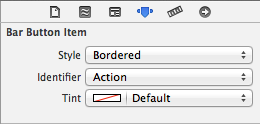
The Identifier is set to Action for the sharing icon.
Now the Code
This is actually surprisingly easy to do. So wire that up to an IBAction, here is the gist of how mine was set up.
|
1
2
3
4
5
6
7
8
9
10
11
12
13
14
15
16
17
18
19
20
21
|
- (IBAction)shareButton:(UIBarButtonItem *)sender
{
NSString *textToShare = @"Look at this awesome website for aspiring iOS Developers!";
NSURL *myWebsite = [NSURL URLWithString:@"http://www.codingexplorer.com/"];
NSArray *objectsToShare = @[textToShare, myWebsite];
UIActivityViewController *activityVC = [[UIActivityViewController alloc] initWithActivityItems:objectsToShare applicationActivities:nil];
NSArray *excludeActivities = @[UIActivityTypeAirDrop,
UIActivityTypePrint,
UIActivityTypeAssignToContact,
UIActivityTypeSaveToCameraRoll,
UIActivityTypeAddToReadingList,
UIActivityTypePostToFlickr,
UIActivityTypePostToVimeo];
activityVC.excludedActivityTypes = excludeActivities;
[self presentViewController:activityVC animated:YES completion:nil];
}
|
That’s about it. You make an NSArray of objects to share, and basically pass that along to the UIActivityViewController when you instantiate it. For my app, I just wanted an NSString, and an NSURL to be shared, so I excluded things where that would make less sense like Printing, AirDropping, Vimeo, etc. You can read more about this at the AppleUIActivity Class Reference. Currently it supports these UIActivityTypes:
- UIActivityTypePostToFacebook
- UIActivityTypePostToTwitter
- UIActivityTypePostToWeibo
- UIActivityTypeMessage
- UIActivityTypeMail
- UIActivityTypePrint
- UIActivityTypeCopyToPasteboard
- UIActivityTypeAssignToContact
- UIActivityTypeSaveToCameraRoll
- UIActivityTypeAddToReadingList
- UIActivityTypePostToFlickr
- UIActivityTypePostToVimeo
- UIActivityTypePostToTencentWeibo
- UIActivityTypeAirDrop
So for my app, I left it able to post to Facebook, Twitter, Weibo, Tencent Weibo, Message, Mail, and copy to the Pasteboard.
Anyway, you then set that to the excludedActivityTypes property, and then tell your current view controller to present the UIActivityViewController. I was very surprised at how easy this was. So when you click on Facebook or Twitter in the UIActivityViewController (as long as you are set up to use Twitter or Facebook), it will show your text, and attach the URL in whatever way is appropriate for that social media choice. If you use Message or copy it to the pasteboard, you should get something similar to “Look at this awesome website for aspiring iOS Developers! http://www.codingexplorer.com/ “.
I will probably update this post as I learn more about UIActivityViewController. I hope you found this article helpful. If you did, don’t hesitate to share this post on twitter or your social media of choice. The blog is still pretty new, and every share helps. Of course, if you have any questions, don’t hesitate to contact me on twitter @CodingExplorer, and I’ll see what I can do. Thanks!
Sources:
This post was heavily influenced by a great tutorial for using AirDrop from the AppCoda Blog at http://www.appcoda.com/ios7-airdrop-programming-tutorial/ written by Simon Ng. Thank you for the great tutorial.
Filed Under: Class Reference
Add sharing to your app via UIActivityViewController的更多相关文章
- [React] Use react-rewards to add microinteractions to React app to reward users for some actions
It's important that our users enjoy using our application or website. One way we can make it happen ...
- 【原创分享·支付宝支付】HBuilder打包APP调用支付宝客户端支付
前言 最近有点空余时间,所以,就研究了一下APP支付.前面很早就搞完APP的微信支付了,但是由于时间上和应用上的情况,支付宝一直没空去研究.然后等我空了的时候,发现支付宝居然升级了支付逻辑,虽然目前还 ...
- [iOS]The app icon set named "AppIcon" did not have any applicable content.
Develop Tools: xCode 5.1 I write a demo for app settings feature. The tutorial url is here. When I a ...
- bug_ _ android.view.WindowManager$BadTokenException: Unable to add window -- token
========4 关于android的一个常见错误:Unable to add window --token is not valid android.view.WindowManage ...
- The app icon set named "AppIcon" did not have any applicable content.
Develop Tools: xCode 5.1 I write a demo for app settings feature. The tutorial url is here. When I a ...
- 支付宝app支付服务器签名代码(C#)
1,引入支付宝的sdk(AopSdk) 支付宝接口文档网站可下载,注意下载C#版本: 2,代码写的比较简单 public static string RSASign(string OrderNo,de ...
- Android Studio搭建系统App开发环境
一.前言 在Android的体系中开发普通app使用Android Studio这一利器会非常的方便.但是开发系统app可能就会有些吃力,不过经过一些配置仍然会 很简单.我们知道系统app因为涉及到一 ...
- Microsoft Azure Tutorial: Build your first movie inventory web app with just a few lines of code
Editor’s Note: The following is a guest post from Mustafa Mahmutović, a Microsoft Student Partner wh ...
- ionic 项目内部更新用到的插件,退出app插件
一 cordova-plugin-app-version插件 用来获取APP版本 ionic plugin add cordova-plugin-app-version -----cordova-p ...
随机推荐
- I18N、L10N、G11N
I18N --是“Internationalization” 的缩写,由于 “Internationalization” 单词较长,所以为了书写简便,通常缩写为“I18N” .中间的 18 代表在首字 ...
- win32手动创建windows窗口的,小记
摘抄自文档,其中的函数需要以后花时间看 向 WinMain 添加功能 首先,在 WinMain 函数内部创建 WNDCLASSEX 类型的窗口类结构. 此结构包含有关窗口的信息,如应用程序图标.窗口的 ...
- listview java.lang.ArrayIndexOutOfBoundsException:
检测下BaseAdapter 下的getViewTypeCount()方法返回的值与getItemViewType返回的个数是否是相等的!
- 第一波实习的前端笔记(2)——js.md
1.如何解决移动端点透问题? $('xx').on('touchend', function(event){ event.preventDefault(); }) 但是,存在滑动页面会触发问题.期待更 ...
- 获取body标签元素方法
方法一 doucumnet.body 方法二 document.getElementsByTagName("body")[0]
- mysql与oracle的存储过程有什么区别?
MySQL存储过程 (1). 格式 MySQL存储过程创建的格式:CREATE PROCEDURE过程名 ([过程参数[,...]]) [特性 ...]过程体 案例分析: 参数 MySQL存储过程的参 ...
- zookeeper节点失效重连机制
http://www.blogjava.net/xylz/archive/2011/12/05/365578.html http://blog.csdn.net/tswisdom/article/de ...
- Devexpress VCL Build v2015 vol 15.2 开始测试
增加了几个小玩意,与大版本变化根本无法匹配. 具体可以官网了解 https://www.devexpress.com/Subscriptions/New-2015.xml?product=vcl
- 多线程之 Final变量 详解
原文: http://www.tuicool.com/articles/2Yjmqy 并发编程网:http://ifeve.com/java-memory-model/ 总结: Final 变量在并发 ...
- scala学习心得(2)
scala类中可以通过override 重载方法 scala定义的函数式类不可被改变,这样传进去的参数就需要提前被检验,可以通过scala.predef包中的方法require方法 定义辅助构造器 d ...
