努力学习 HTML5 (3)—— 改造传统的 HTML 页面
要了解和熟悉 HTML5 中的新的语义元素,最好的方式就是拿一经典的 HTML 文档作例子,然后把 HTML5 的一些新鲜营养充实进入。如下就是我们要改造的页面,该页面很简单,只包含一篇文章。
ApocalypsePage_Original.html,这是一个格式非常规范的页面,所有的样式均来自于外部样式表。
<!DOCTYPE html>
<html lang="zh-CN">
<head>
<meta charset="utf-8">
<title>Apocalypse Now</title>
<link rel="stylesheet" href="ApocalypsePage_Original.css">
</head> <body>
<div class="Header">
<h1>How the World Could End</h1>
<p class="Teaser">Scenarios that spell the end of life as we know</p>
<p class="Byline">by Ray N. Carnation</p>
</div><!-- end Header --> <div class="Content">
<p><span class="LeadIn">Right now</span>, you're probably feeling pretty good. After all, life in the developed world is comfortable<span class="style1">—</span>probably more comfortable than it's been for the average human being throughout all of recorded history.</p>
<p>But don't get too smug. There's still plenty of horrific ways it could all fall apart. In this article, you'll learn about a few of our favorites.</p> <h2>Mayan Doomsday</h2>
<p>Skeptics suggest that the Mayan calendar simply rolls to a new 5,126-year era after 2012, and doesn't actually predict a life-ending apocalypse. But given that the long-dead Mayans were wrong about virtually everything else, why should we trust them on this?</p> <h2>Robot Takeover</h2>
<p>Not quite as frightening as a Vampire Takeover or Living-Dead Takeover, a robot rebellion is still a disquieting thought. We are already outnumbered by our technological gadgets, and even Bill Gates fears the day his Japanese robot slave turns him over by the ankles and asks (in a suitably robotic voice) "Who's your daddy now?"</p> <h2>Unexplained Singularity</h2>
<p>We don't know how the universe started, so we can't be sure it won't just end, maybe today, and maybe with nothing more exciting than a puff of anti-matter and a slight fizzing noise.</p> <h2>Runaway Climate Change</h2>
<p>Dismissed by some, Al Gore's prophecy of doom may still come true. If it does, we may have to contend with vicious storms, widespread food shortages, and surly air conditioning repairmen.</p> <h2>Global Epidemic</h2>
<p>Some time in the future, a lethal virus could strike. Predictions differ about the source of the disease, but candidates include monkeys in the African jungle, bioterrorists, birds and pigs with the flu, warriors from the future, an alien race, hospitals that use too many antibiotics, vampires, the CIA, and unwashed brussel sprouts. Whatever the source, it's clearly bad news.</p> </div><!-- end Content --> <div class="Footer">
<p class="Disclaimer">These apocalyptic predictions do not reflect the views of the author.</p>
<p>
<a href="AboutUs.html">About Us</a>
<a href="Disclaimer.html">Disclaimer</a>
<a href="ContactUs.html">Contact Us</a>
</p>
<p>Copyright © 2014</p>
</div><!-- end Footer -->
</body>
</html>
在不增加任何 CSS 样式表之前,效果如下:
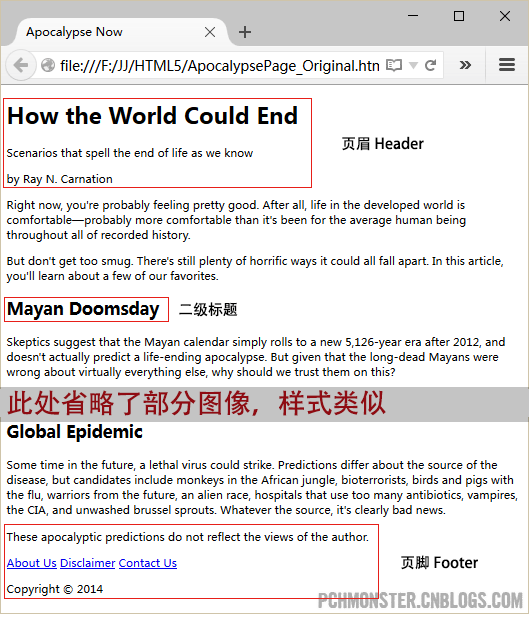
上面通过三个 <div> 将页面分成了三个部分,顶部的页眉,中部的内容和底部的页脚。
这个例子中的样式表很简单,整个页面最大宽度设置为 800 像素,避免文本在宽屏显示器上显示过长。页眉位于一个带有蓝色边框的盒子中,内容区的两侧都增加了内边距,而页脚在整个页面的底部居中。
ApocalypsePage_Original.css 样式文件内容如下:
@charset "utf-8";
/* CSS Document */
body{
/*font-family 要使用安全字体,按照先特殊后一般的原则,
先给出你想要的字体,然后是保险一些的字体,
最后以 sans-serif 字体结尾*/
font-family: "Lucida sans Unicode", "Lucida Grande", Geneva, sans-serif;
max-width: 800px; /*最大宽度不超过 800 像素*/
} /*页面顶部的标题区样式*/
.Header {
background-color: #7695FE; /*可接受任何颜色值*/
border: thin #336699 solid; /*多合一的 border 属性*/
padding: 10px; /* 10像素的内边距,边框与内容之间的距离*/
margin: 10px; /* 10像素的外边距,边框与周围元素之间的距离*/
text-align: center; /*头部文本居中*/
} /*页眉中标题<h1>样式*/
.Header h1{
margin: 0px;
color: white;
font-size: xx-large; /*精确控制可以用像素或者em单位*/
} /*页眉中子标题样式*/
.Header .Teaser{
margin: 0px;
font-weight: bold;
} /*页眉中署名行样式*/
.Header .Byline{
font-style: italic;
font-size: small;
margin: 0px;
} .Content{
font-size: medium;
font-family: Cambria, Cochin, Georgia, "Times New Roman", Times, serif;
/*左右内边距最大*/
padding-top: 20px;
padding-right: 50px;
padding-bottom: 5px;
padding-left: 50px;
line-height: 120%; /*相邻两个文本行之间的距离*/
} .Content .LeadIn{
font-weight: bold;
font-size: large;
font-variant: small-caps;
} .Content .h2{
color: #24486C;
margin-bottom: 2px;
font-size: medium;
} .Content p{
margin-top: 0px;
} .Footer{
text-align: center;
font-size: x-small;
} .Footer .Disclaimer{
font-style: italic;
} .Footer p{
margin: 3px;
}
这样我们的样式表就弯沉过了,现在去看看结果会怎样呢?如下图:
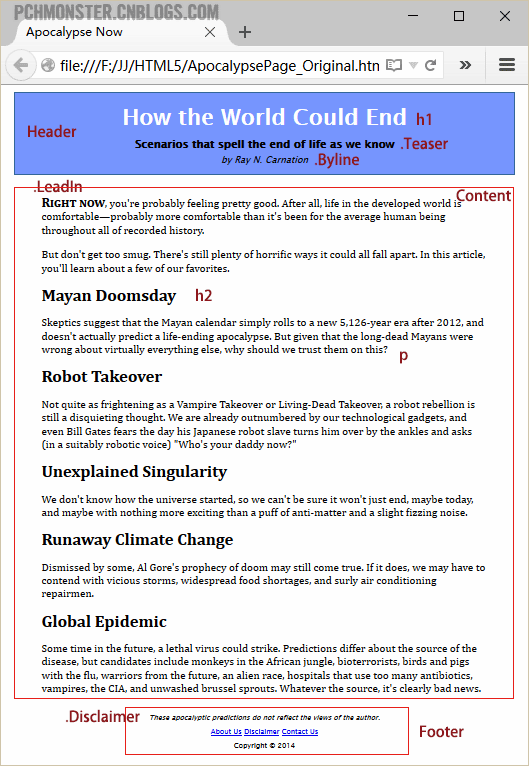
使用 HTML5 来构造页面
<div> 目前仍旧是 Web 设计的必备元素,它是一个直观、多用途的容器,可以通过它为页面中的任何区块应用样式。但 <div> 的问题在于,它本身不反映与页面相关的任何信息。
要通过 HTML5 改进这种情况,可以把 <div> 替换成更具有描述性语义的元素。
ApocalypsePage_Revised.html 中已经将 class 属性为 Header 和 Footer 两个 <div> 替换为 <header> 和 <footer>,部分代码如下:
<header>
<h1>How the World Could End</h1>
<p class="Teaser">Scenarios that spell the end of life as we know</p>
<p class="Byline">by Ray N. Carnation</p>
</header>
...
<footer>
<p class="Disclaimer">These apocalyptic predictions do not reflect the views of the author.</p>
<p>
<a href="AboutUs.html">About Us</a>
...
</p>
<p>Copyright © 2014</p>
</footer>
当然,对应的 ApocalypsePage_Revised.css 文件也需要进行修改,将其中的 .Header 和 .Footer 替换为 header 和 footer。部分代码如下:
/*页面顶部的标题区样式*/
header {
background-color: #7695FE; /*可接受任何颜色值*/
border: thin #336699 solid; /*多合一的 border 属性*/
padding: 10px; /* 10像素的内边距,边框与内容之间的距离*/
margin: 10px; /* 10像素的外边距,边框与周围元素之间的距离*/
text-align: center; /*头部文本居中*/
} /*页眉中标题<h1>样式*/
header h1{
margin: 0px;
color: white;
font-size: xx-large; /*精确控制可以用像素或者em单位*/
}
最后还有一个元素需要用在示例文件中,就是 <article> 元素,表示一个完整的、自成一体的内容。
<ariticle> 元素应该包含新闻报道或文章的内容,包括标题、署名和正文。因此添加了 <article> 元素后的结构如下:
<article>
<header>
<h1>How the World Could End</h1>
<p class="Teaser">Scenarios that spell the end of life as we know</p>
<p class="Byline">by Ray N. Carnation</p>
</header> <div class="Content">
<p><span class="LeadIn">Right now</span>, you're probably feeling pretty good. After all, life in the developed world is comfortable<span class="style1">—</span>probably more comfortable than it's been for the average human being throughout all of recorded history.</p>
...
</div><!-- end Content -->
</article>
重新设计后,页面结构如下:
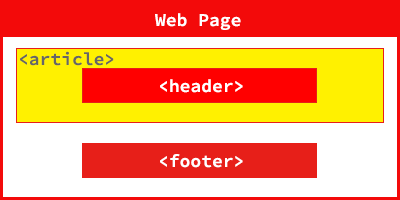
用 <figure> 添加插图
很多页面都是包含图片的。但是,插图 (figure) 与图片的概念还不完全一样。插图虽然独立于文本,但是文本中会提到它。
一般来说插图应该是浮动的,还会有浮动图题。下面是在文章中添加插图的 HTML 标记,在正文的第一段和第二段之间的位置,部分代码如下:
...
<div class="Content">
<p><span class="LeadIn">Right now</span>, you're ...</p> <div class="FloatFigure">
<img src="human_skull.jpg" alt="Human skull">
<p>Will you be the last person standing if one of these apocalyptic
scenarios plays out?</p>
</div> <p>But don't get too smug. There's...</p>
...
相应的 样式表规则如下:
.FloatFigure{
float: left;
margin: 0px 20px 0px 0px;
}
.FloatFigure p{
max-width: 300px;
font-size: small;
font-style: italic;
margin-bottom: 5px;
}
下图展示了这个示例的外观,插图恰好在第一段文本之后,浮动在后面文本的左侧,图题的文本的宽度我们限制住了,让图题显示很充实、很优雅。
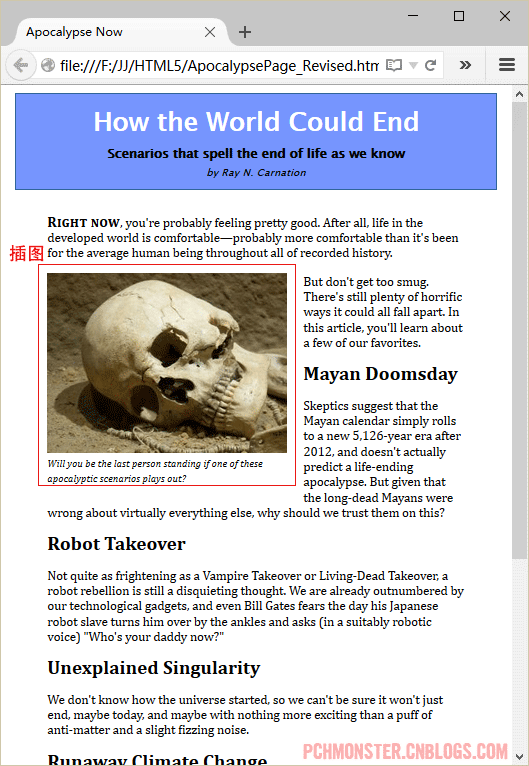
HTML5 中提供了一个 <figure> 元素,图题可以放在 <figure> 中的 <figcaption> 元素里,经过改造,代码如下:
<figure class="FloatFigure">
<img src="human_skull.jpg" alt="Human skull">
<figcaption>Will you be the last person standing if one of these apocalyptic
scenarios plays out?</figcaption>
</figure>
当然样式表中的选择符,相应修改一下即可。
.FloatFigure{
float: left;
margin: 0px 20px 0px 0px;
}
.FloatFigure figcaption{
max-width: 300px;
font-size: small;
font-style: italic;
margin-bottom: 5px;
}
最后还有就是 <img> 元素中的 alt 属性可以删除掉,因为图题中包含了图片的完整说明。
用 <aside> 添加附注
新的 <aside> 元素表示与它周围的文本没有密切关系的内容。可以通过它介绍另一个相关的话题,或者对主文档中提出的某个观点进行解释。还可以用来放置广告、相关内容链接。
下面的示例中将用作醒目引文(pull quote),使用 <div> 元素可以创造这种效果,但是用 <aside> 元素让标记更有意义:
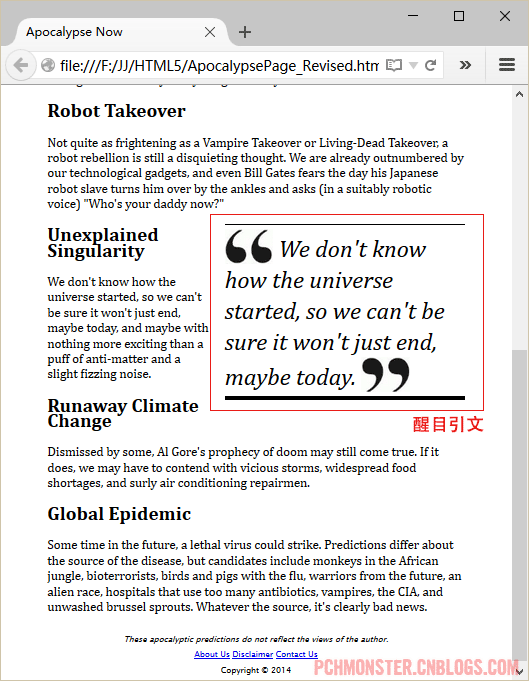
部分代码如下:
<p>... (in a suitably robotic voice) "Who's your daddy now?"</p> <aside class="PullQuote">
<img src="quotes_start.png" alt="Quote">
We don't know how the universe started, so we can't be sure it won't just end, maybe today.
<img src="quotes_end.png" alt="End quote">
</aside> <h2>Unexplained Singularity</h2>
对应的样式表内容如下:
.PullQuote{
float: right;
max-width: 300px;
border-top: thin black solid;
border-bottom: thick black solid;
font-size: 30px;
line-height: 130%;
font-style: italic;
padding-top: 5px;
padding-bottom: 5px;
margin-left: 15px;
margin-bottom: 10px;
}
.PullQuote img{
vertical-align: bottom;
}
示例代码
努力学习 HTML5 (3)—— 改造传统的 HTML 页面的更多相关文章
- 努力学习 HTML5 (4)—— 浏览器对语义元素的支持情况
经过上一节学习,我们已经建立一个结构良好的页面,如果在旧版的 IE 浏览器中浏览可能这些语义元素无法显示. 毕竟这些语义元素什么也不做,要支持它们,只要让浏览器把它们当做普通的 <div> ...
- 努力学习 HTML5 (1)—— 初体验
HTML5 代表未来:W3C ( World Wide Web Consortium, 万维网联盟) 已经放弃 XHTML,从而使 HTML5 成为正式标准并得到认可. 最简单的 HTML5 文档 & ...
- 努力学习 HTML5 (2)—— 元素的增和删
HTML5 放松了某些规则,HTML5 的制定者想让这门语言更紧密地反映浏览器的现实. 放松的规则 不要求包含 <html>.<head> 和 <body> 元素. ...
- 学习HTML5必读之《HTML5设计原理》
引子:很久前看过的一遍受益匪浅的文章,今天再次转过来,希望对学习HTML5的朋友有所帮助. 今天我想跟大家谈一谈HTML5的设计.主要分两个方面:一方面,当然了,就是HTML5.我可以站在这儿只讲HT ...
- 大熊君学习html5系列之------Online && Offline(在线状态检测)
一,开篇分析 Hi,大家好,给大家拜个晚年!大熊君又和大家见面了,(*^__^*) 嘻嘻……,这系列文章主要是学习Html5相关的知识点,以学习API知识点为入口,由浅入深的引入实例,让大家一步一步的 ...
- 大熊君学习html5系列之------requestAnimationFrame(实现动画的另一种方案)
一,开篇分析 Hi,大家好!大熊君又和大家见面了,(*^__^*) 嘻嘻……,这系列文章主要是学习Html5相关的知识点,以学习API知识点为入口,由浅入深的引入实例, 让大家一步一步的体会" ...
- 大熊君学习html5系列之------XHR2(XMLHttpRequest Level 2)
一,开篇分析 Hi,大家好!大熊君又和大家见面了,(*^__^*) 嘻嘻……,这系列文章主要是学习Html5相关的知识点,以学习API知识点为入口,由浅入深的引入实例, 让大家一步一步的体会" ...
- 大熊君学习html5系列之------WebStorage(客户端轻量级存储方案)
一,开篇分析 Hi,大家好!大熊君又和大家见面了,(*^__^*) 嘻嘻……,这系列文章主要是学习Html5相关的知识点,以学习API知识点为入口,由浅入深的引入实例, 让大家一步一步的体会" ...
- 大熊君学习html5系列之------History API(SPA单页应用的必备------重构完结版)
一,开篇分析 Hi,大家好!大熊君又和大家见面了,(*^__^*) 嘻嘻……,这系列文章主要是学习Html5相关的知识点,以学习API知识点为入口,由浅入深的引入实例, 让大家一步一步的体会" ...
随机推荐
- mysql innodb存储引擎介绍
innodb存储引擎1.存储:数据目录.有配置参数为“ innodb_data_home_dir ” .“ innodb_data_file_path ” 和 “innodb_log_group_ho ...
- ue4 SNew背后的逻辑
ue4的ui库Slate体系非常庞大,即使是在创建对象这一小事上,也是相当复杂: SLATECORE_API TSharedRef<SWidget> SNullWidget::NullWi ...
- Struts2中请求参数的接收方式和ModelDriven机制及其运用
odelDriven 为什么需要ModelDriven 所谓ModelDriven,意思是直接把实体类当成页面数据的收集对象.比如,有实体类User如下: package cn.com.leadfar ...
- 【整理】-- C++ 多线程
os:ubuntu c++ 1.创建线程 #include <iostream> #include <pthread.h> //多线程相关操作头文件,可移植众多平台 usi ...
- gvim 备份文件去除 配置
默认情况下使用Vim编程,在修改文件后系统会自动生成一个带~的备份文件,看上去又乱又讨人厌. 怎么让Vim不自动生成这些备份文件呢? 1. 找到你的Vim安装目录,如果是在Windows下默认路径安装 ...
- [Xamarin] 製作Options Menu、Intent 呼叫網址和Market (转帖)
Android的設計如果沒意外的話通常有三棵按鈕,BACK,HOME,OPTION (圖片來源:http://developer.android.com/design/index.html) 在OPT ...
- Linux下oracle11gR2系统安装到数据库建立配置及最后oracle的dmp文件导入一站式操作记录
简介 之前也在linux下安装过oralce,可每次都是迷迷糊糊的,因为大脑一片空白,网上随便看见一个文档就直接复制,最后搞了乱七八糟,虽然装上了,却乱得很,现在记录下来,希望能给其他网上朋友遇到问题 ...
- ASP.NET前端解决方案之一:Ext.Net入门随笔1
最近因为公司需要,进一步研发了Ext.Net技术,这里先做一个简明的介绍,给自己和大家记录一个初步的概念. 什么是Ext Ext就是ExtJS,引用下百度的解释:“ExtJS是一种主要用于创建前端用户 ...
- 用c#开发微信 (16) 微活动 2 刮刮卡
微信营销是一种新型的营销模式,由于微信更重视用户之间的互动,故而这种营销推广不不能盲目地套用微博营销的单纯大量广告推送方式.这种方式在微信营销中的效果非常差,会令用户反感,继而取消去企业或商家的微信公 ...
- Configuring Locales
原文地址:http://people.debian.org/~schultmc/locales.html The Easy Way Install debconf (i.e. runapt-get u ...
