How to apply Local Group Policy settings silently using the ImportRegPol.exe and Apply_LGPO_Delta.exe utilities.
In many Organizations, the AD support team is separated from the team in charge of Imaging. The AD team naturally is protective with their setup and fight any GPO setting that would result in more responsibility to their staff. So that leaves us in some occasions having to turn to Local Group Policy to apply the settings we want. I’ve recently come across some great tools provided by Microsoft (very quietly) for Government usage. These tools allow you to basically back up your LGPO settings to a txt file and apply them on demand with a script silently.
MS link: http://blogs.technet.com/cfs-file.ashx/__key/communityserver-components-postattachments/00-03-05-16-48/LGPO_2D00_Utilities.zip
BackUp link: https://panaconsulting.egnyte.com/h-s/20120118/077e07ba18c74413
How to use:
- Apply desired settings on a Windows 7 test machine, using the gpedit.msc MMC snap-in.
- Run the “ImportRegPol.exe” with the /parseonly and /log to pull settings and save to a specified LOG file.
User settings and machine settings need to be captured separately: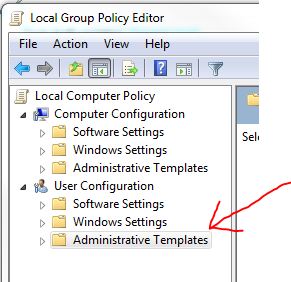
Capture User Example
ImportRegPol.exe /u C:\Windows\System32\GroupPolicy\User\registry.pol /parseonly /log <PathToSettingsFile>.log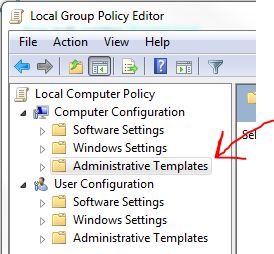
Capture Machine Settings Example:
ImportRegPol.exe /m C:\Windows\System32\GroupPolicy\Machine\registry.pol /parseonly /log <PathToSettingsFile>.log - Use the Apply_LGPO_Delta.exe utility to apply the settings silently. On restart the settings will take effect.
Apply_LGPO_Delta.exe <PathToSettingsFile>.log /log <PathToLogFile>.log - This can easily be added to an SCCM or MDT Task Sequence and tied to logic to ensure the correct settings get pushed to the appropriate target systems/users.
Command Line help for LGPO Tools:
Apply_LGPO_Delta.exe inputfile0 [inputfile1 ...] [/log LogFile] [/error ErrorLogFile] [/boot]
inputfileN One or more input files specifying the changes to make. Input files must be security template files, or registry-based policy files using a custom file format described below. Apply_LGPO_Delta automatically determines whether a file is a custom policy file or a security template. Security templates can be created using the “Security Templates” MMC snap-in.
/log LogFile Writes detailed results to a log file. If this option is not specified, output is not logged nor displayed.
/error ErrorLogFile Writes error information to a log file. If this option is not specified, error information is displayed in a message box dialog.
/boot Reboots the computer when done.
ImportRegPol.exe –m|-u path\registry.pol [/parseOnly] [/log LogFile] [/error ErrorLogFile] [/boot]
-m path\registry.pol [for Computer configuration] or
-u path\registry.pol [for User configuration]
Path\registry.pol specifies the absolute or relative path to the input registry policy file (which does not need to be named “registry.pol”).
/parseOnly Reads and validates the input file but does not make changes to local group policy. In conjunction with the /log option, can be used to convert a registry policy file to an input file for Apply_LGPO_Delta.
/log LogFile Writes detailed results to a log file. If this option is not specified, output is not logged nor displayed. The logged results for the registry policy settings can be used as input for Apply_LGPO_Delta.
/error ErrorLogFile Writes error information to a log file. If this option is not specified, error information is displayed in a message box dialog.
/boot Reboots the computer when done.
How to apply Local Group Policy settings silently using the ImportRegPol.exe and Apply_LGPO_Delta.exe utilities.的更多相关文章
- 10 Common Problems Causing Group Policy To Not Apply
10 Common Problems Causing Group Policy To Not Apply Group Policy is a solid tool and is very stable ...
- [转]Missing MSS Settings in Security Options of Group Policy (GPO)
I'm currently working on a new Windows Server 2012 and Windows 8 project. As part of that project is ...
- Managing Group Policy with PowerShell
Overview In this article, I’ll talk about your options when it comes to managing Group Policy using ...
- How to Add Trust Sites into IE before IE10 through Group Policy
Due to IE10 published, I'll conclude the methods that how to add trust sites in to IE of the version ...
- Create a Group Policy Central Store
一.How to create a Group Policy Central Store You have downloaded or created your own Group Policy Ad ...
- Setting IE11 with Group Policy Preferences
一.Setting Home Page with Group Policy Preferences 1.Open the Group Policy Management Console and cre ...
- DFS security warning and use group policy to set up internet security zones
Opening a file from a DFS domain share shows a security warning while openning from the server share ...
- RDP setting group policy
RDP setting group policy 1.Login to domain controller and go to Group Policy Management tool2.Click ...
- Three Steps to Migrate Group Policy Between Active Directory Domains or Forests Using PowerShell
Three Steps Ahead Have you ever wished that you had three legs? Imagine how much faster you could ru ...
随机推荐
- Centos添加新硬盘、分区、格式化、自动挂载
创建分区 #fdisk /dev/hdb 格式化新创建的分区 #mkfs.ext3 /dev/hdb1 使新创建的分区挂载/mnt/data01目录下 #mount /dev/hdb1 /mnt/da ...
- java线程详解(二)
1,线程安全 先看上一节程序,我们稍微改动一下: //线程安全演示 //火车站有16张票,需要从四个窗口卖出,如果按照上面的多线程实现,程序如下 class Ticket implements Run ...
- Windows 8.1 应用再出发 (WinJS) - 几种新增控件(1)
Windows 8.1 和 WinJS 引入了以下新控件和功能,分别是:AppBarCommand.BackButton.Hub.ItemContainer.NavBar.Repeater.WebVi ...
- cordova3.X的部署和环境搭建教程
针对cordova3.0,至现在的3.6都能用. 一.准备工作: 1.下载Node.js 网址:http://nodejs.org/ 2.下载phonegap 打开CMD窗口 Windows平台: ...
- LDO-XC6216C202MR-G
XC6216C202MR-G 1.改产品是特瑞士(TOREX)公司电源管理芯片,输入电压可达28V,输出可调23V,最大输出电流150mA.压差最小为300mV.该系列有固定式输出和可调式 ...
- SQLSERVER 数据库性能的的基本
SQLSERVER 数据库性能的基本 很久没有写文章了,在系统正式上线之前,DBA一般都要测试一下服务器的性能 比如你有很多的服务器,有些做web服务器,有些做缓存服务器,有些做文件服务器,有些做数据 ...
- JWT【JSON Web Token】 简述
draft: http://self-issued.info/docs/draft-ietf-oauth-json-web-token.html http://tools.ietf.org/html/ ...
- webpy使用笔记(一)
webpy入门 工作环境中需要经常生产和测试服务器,机房一直很混乱,因此萌生了开发一个简单方便的服务器管理系统(说的好高大上,其实就是个可以获取服务器信息的小web应用).之所以选择webpy,正式因 ...
- 每周一道数据结构(四)A*算法&博弈树α-β剪枝
A*算法/博弈树 前阵子考试学了A*算法.博弈树和回溯,自己真是愚蠢至极,根本没就搞明白这些,所以对于这些算法问道的话就不能说清楚,也记不住,所以才有了这篇笔记.在这里感谢面试我的那位工程师~~ A* ...
- [ucgui] 子窗口父窗口
它创建了3个窗口: 第一个作为桌面的子窗口 第二个作为第一个窗口的子窗口 第三个作为第二个窗口的子窗口 窗口创建后,使用WM_ForEachDesc()在其父窗口中移动各个窗口: static voi ...
