vmware vcenter appliance dhcp 改为 静态IP导致web service认证失败
参考 http://www.davidhill.co/2012/09/failed-to-connect-to-vmware-lookup-service/
Failed to connect to VMware lookup service
<UPDATE>This also resolves the issue with vCenter 5.5</UPDATE>
I have been re-building my lab yesterday with all the latest vCloud suite 5.1 GA bits, and received the error ” Failed to connect to VMware Lookup Service “.
Failed to connect to VMware lookup service
After deploying and configuring the vCenter Virtual Appliance, when I was trying to login to the vSphere web client, I kept receiving the error ” Failed to connect to VMware Lookup Service https://[hostname]:7444/lookupservice/sdk – SSL certificate verification failed. ” and could not login.

This issue occurs if you have changed the hostname or IP address of the vCenter Virtual Appliance. The certificate that was created on initial configuration is no longer valid. To resolve this issue, follow the steps below:
- Login into vCenter VA Configuration https://[hostname]:5480
- Select the Admin tab
- Click Toggle certificate setting, you will see Certificate regeneration enabled change to Yes.
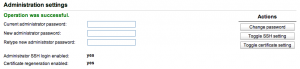
- Re-boot the Virtual Appliance
vmware vcenter appliance dhcp 改为 静态IP导致web service认证失败的更多相关文章
- 企业环境下如何把ubuntu的dhcp改为静态IP
静态ip不能连接外网 因为老的虚拟机有ubuntu桌面 以及一些磁盘的问题, 想 迁移 自己的虚拟机,连带着把ip也迁移,(公司有些界面是 通过我的虚拟机ip访问的.) 编辑 root@ubuntu: ...
- VMware中安装CentOS7网络配置静态IP地址,常用配置和工具安装
VMware中安装CentOS7网络配置静态IP地址,常用配置和工具安装在阿里云开源镜像地址下载镜像Index of /centos/7.2.1511/isos/x86_64/http://mirro ...
- VMware虚拟机安装Centos7后设置静态ip
VMware虚拟机安装Centos7后设置静态ip 1. 先设置虚拟机的网络,打开虚拟网络编辑器: 2. 选择Vm8 234都要勾选 3. 打开NAT设置,看到123,待会要用. 4. 打开虚拟机服务 ...
- 一些VMware vCenter Appliance的默认用户名和密码
一些VMware vCenter Appliance的默认用户名和密码 2014-03-30 17:30:03 flowershade_21 阅读数 13367更多 分类专栏: vmware VM ...
- 在VMware中使用Nat方式设置静态IP, 宿主机可以 ssh
坑很多: 麻痹, 主要还是要先 防火墙关掉,永久关掉. seliux 也永久关掉. 临时关闭防火墙:systemctl stop firewalld 开机不启动: systemctl di ...
- 安装vmware vCenter Appliance
vcenter appliance是一个vmware配置好的基于suse系统的vcenter的all in one式的虚拟机,比安装基于windows的vcenter服务省事多了,所以我选择部署vCe ...
- Vmware安装Centos NAT方式设置静态IP
[Vmware中在搭建集群环境等,DHCP自动获取IP方式不方便,为了固定IP减少频繁更改配置信息,建议使用静态IP来配置,网络连接主要有三种方式 1.nat 2.桥接,3主机模式 ,在这里主要介NA ...
- VMware虚拟机 安装centos7并设置静态ip 连接外网
首先下载VMware虚拟机:http://xzc.197746.com/VMware-Workstation-12.5.9.zip 然后下载centos7镜像:http://vault.centos. ...
- 虚拟机(VMWare)NAT 模式,配置静态IP上网的问题
问题描述: 感觉问题解决了回过头来想就很简单,但是没解决就怎么也找不到问题,知识储备捉襟见肘.针对这个问题我好长时间才弄好,各种找资料,也证明本人筛选有用博客的能力比较低,先让我哭会去…… 在虚拟的实 ...
随机推荐
- [ZZ] GTX760首测
再一次让AMD难做!NVIDIA新主力GTX760首测 1又见短板高端显卡,GTX760外观对比回顶部 [PConline评测]NVIDIA迅速的步伐真让人吃惊,短时间内拿出GTX780.GTX770 ...
- IE6 — 你若安好,便是晴天霹雳 [ 乱弹 ]
为什么还有人在用IE6?估计和中国的盗版业有很大关系吧.小白的电脑启不来了,请人重装系统,一张古老的Ghost搞定,IE6便落地生根.今天碰到一例报告说某网站在IE6下丑陋吓人,无心无力去解决,于是来 ...
- sql group by+字段
MySQL GROUP BY 语句 GROUP BY 语句根据一个或多个列对结果集进行分组. 在分组的列上我们可以使用 COUNT, SUM, AVG,等函数. 2.在group by的分组字段上,我 ...
- jpush极光推送知识点总结
1.jpushClient.sendPush(pushpayLoad):是发送推送的主要方法 2.pushpayload是具体推送消息.推送对象范围的封装 3.jpushClient.sendPush ...
- 纯CSS制作三角(转)
原原文地址:http://www.w3cplus.com/code/303.html 原文地址:http://blog.csdn.net/dyllove98/article/details/89670 ...
- prototype linkage can reduce object initialization time and memory consumption
//对象是可变的键控集合, //"numbers, strings, booleans (true and false), null, and undefined" 不是对象的解释 ...
- nrf51822裸机教程-IIC
关于IIC总线的核心有以下几点: :时钟线高电平期间必须保持数据线不变. :时钟线低电平期间可以改变数据. :时钟线和数据线上都要接上拉电阻,以使总线不工作时,两根线的电平都处于高电平状态. :每个传 ...
- docker jenkins
https://segmentfault.com/a/1190000003732967
- docker es and es cluster
How to use this image You can run the default elasticsearch command simply: $ docker run -d elastics ...
- Java高级之线程同步
本文来自http://blog.csdn.net/liuxian13183/ ,引用必须注明出处! 关于实现多线程的意义,"从业四年看并发"一文已经讲述,而本篇主要讲一下常用的设计 ...
