C#中的Webservice实例代码(vs2013)
2.1首先创建一个最基本的web service服务端,顾名思义就是提供服务,这儿实现一个简单的加法计算。
首先,vs2013--文件---新建项目---Asp.net 空Web 应用程序 (VC# 下面的)
创建 名称 ServiceFuwuduan ----名字自己去就可以啦
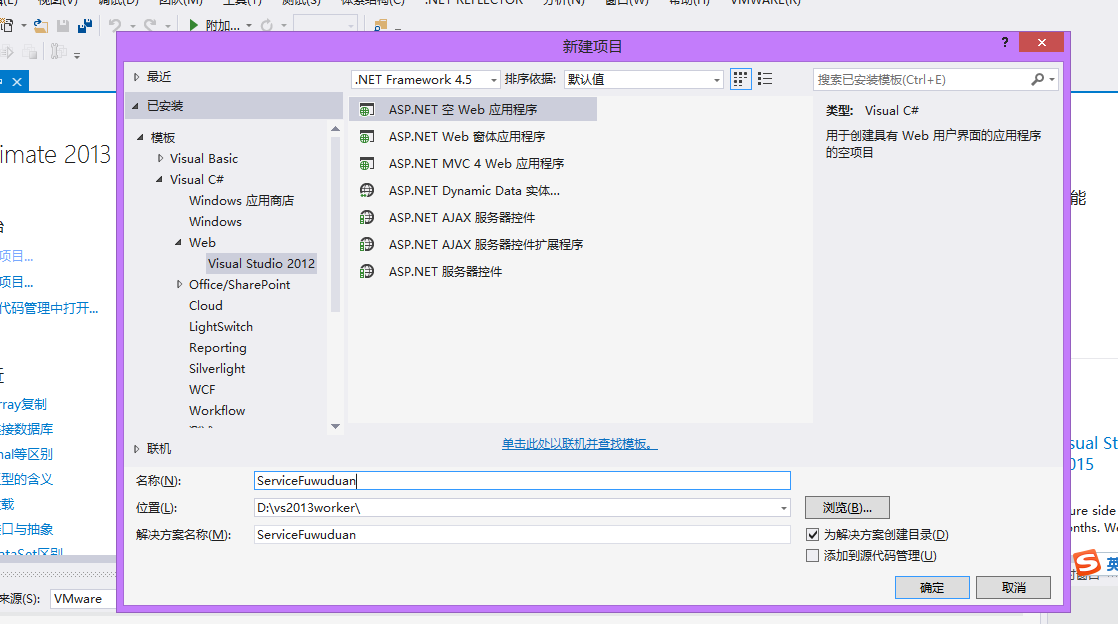
生成项目如图所示的解决方案和项目
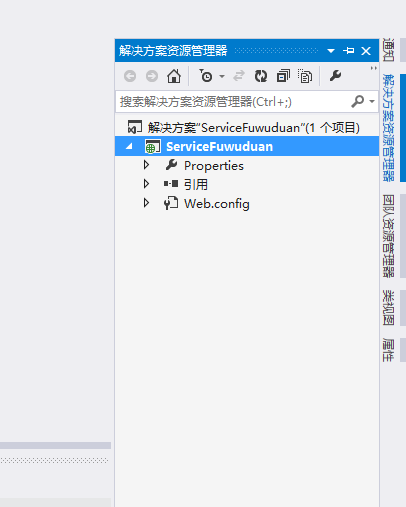
然后在项目上 点击右键 ---添加---新建项 弹出新窗口----找到Web服务(asms)
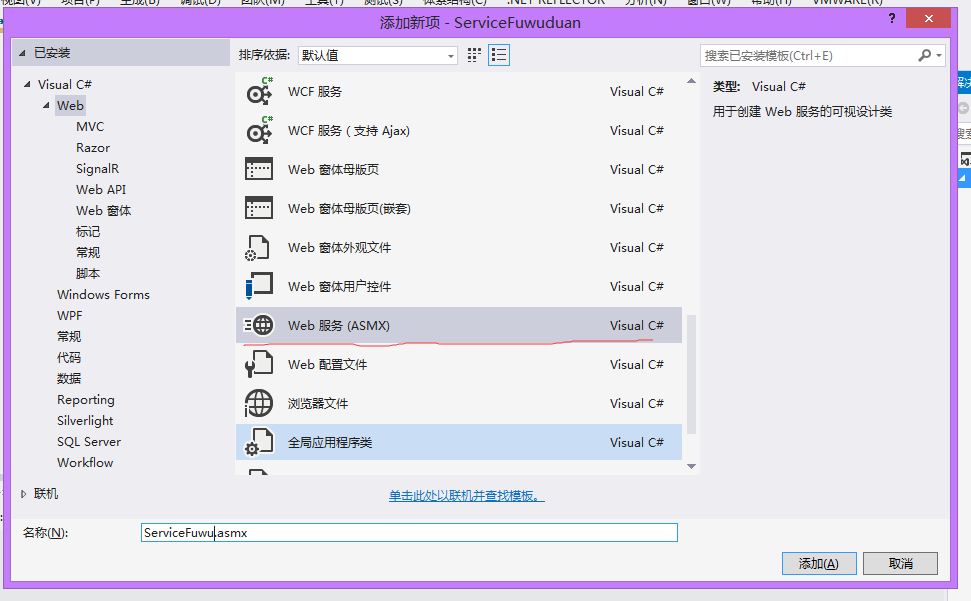
生成的ServiceFuwu.asmx 代码如下:
using System;
using System.Collections.Generic;
using System.Linq;
using System.Web;
using System.Web.Services;
namespace ServiceFuwuduan
{
/// <summary>
/// ServiceFuwu 的摘要说明
/// </summary>
[WebService(Namespace = "http://tempuri.org/")]
[WebServiceBinding(ConformsTo = WsiProfiles.BasicProfile1_1)]
[System.ComponentModel.ToolboxItem(false)]
// 若要允许使用 ASP.NET AJAX 从脚本中调用此 Web 服务,请取消注释以下行。
// [System.Web.Script.Services.ScriptService]
public class ServiceFuwu : System.Web.Services.WebService
{
[WebMethod]
public string HelloWorld()
{
return "Hello World";
}
}
}在该文件下,编写加法的实现代码如下:
[WebMethod]
public int Add(int x, int y)
{
int sum;
sum = x + y;
return sum;
}该项目编写完毕,项目右键----发布---选择文件系统
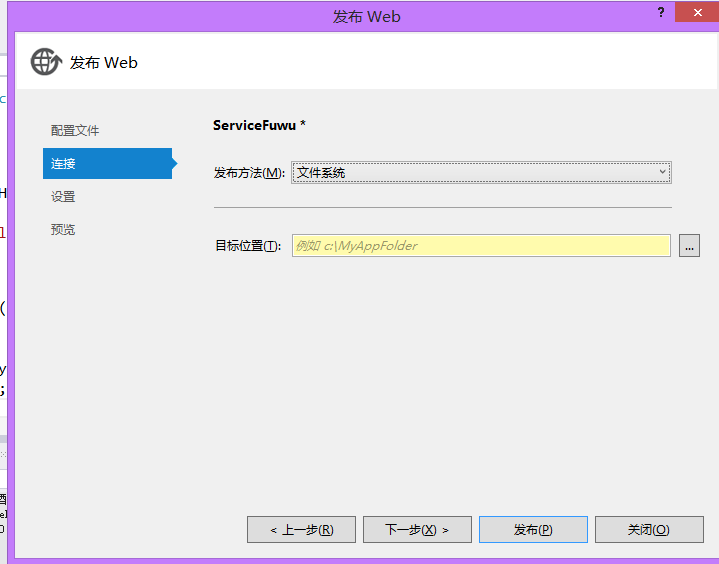
2.2将该项目在IIS 中发布

如图所示,服务端正常运行,地址为:http://localhost:9007/ServiceFuwu.asmx

2.3 开发web service 客户端程序
新建项目 vs2013--文件---新建项目---Asp.net 空Web 应用程序 (VC# 下面的)
然后,添加一个Web窗体:
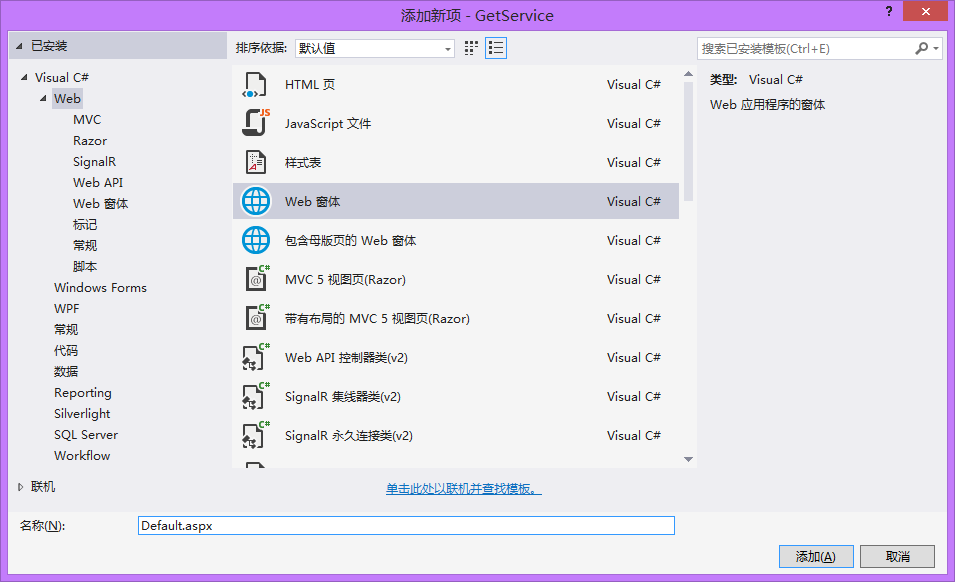
项目文件夹:
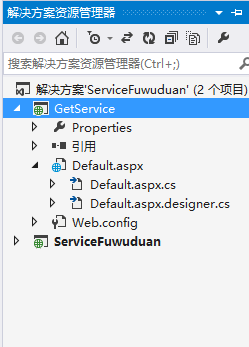
其中Default.aspx 前端代码:
<%@ Page Language="C#" AutoEventWireup="true" CodeBehind="Default.aspx.cs" Inherits="GetService.Default" %>
<!DOCTYPE html>
<html xmlns="http://www.w3.org/1999/xhtml">
<head runat="server">
<meta http-equiv="Content-Type" content="text/html; charset=utf-8"/>
<title></title>
</head>
<body>
<form id="form1" runat="server">
<div>
</div>
</form>
</body>
</html>添加加法的 表单:
<body>
<form id="form1" runat="server">
<div>
第一:<asp:TextBox ID="txtValue1" runat="server"></asp:TextBox>
<br/>
第二:<asp:TextBox ID="txtValue2" runat="server"></asp:TextBox>
<br />
求和:<asp:TextBox ID="txtSum" runat="server"></asp:TextBox>
<br />
<asp:Button ID="btnOK" runat="server" Text="WEbdd" OnClick="btnOK_Click" />
</div>
</form>
</body>下面添加 服务引用:
项目右键---添加----服务引用---
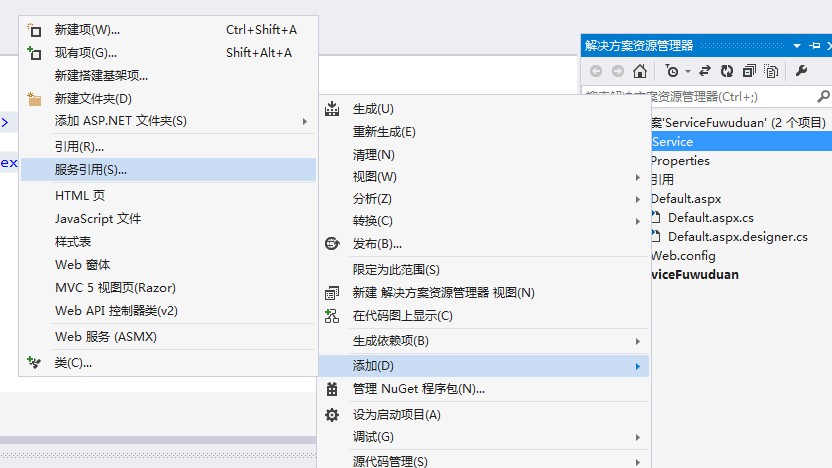
输入上面的服务端地址 左下角有个命名空间,自己写个名字就行,这儿是KissSu
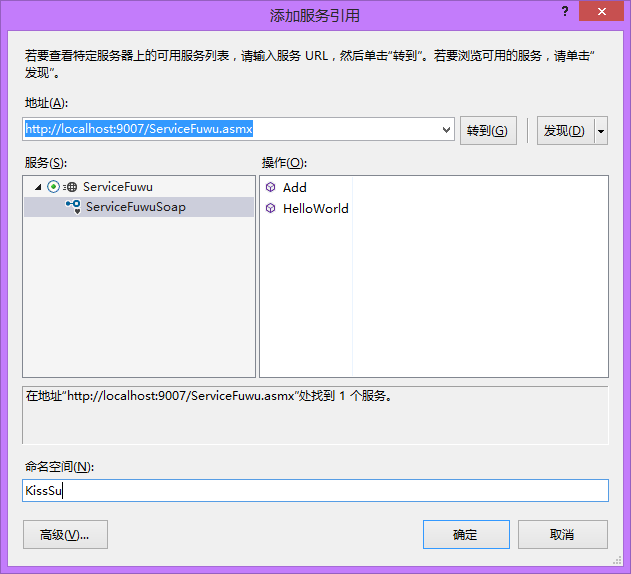
服务引用以后,会在当前项目 生成相应的代码:
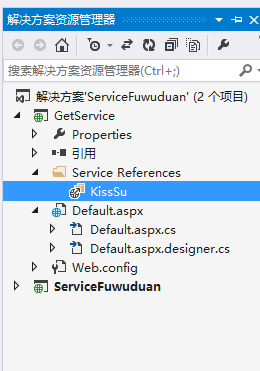
此时生成下解决方案,没有问题
下面编写default.aspx.cs 中的代码,实现向服务端发送数值,实现功能:
using System;
using System.Collections.Generic;
using System.Linq;
using System.Web;
using System.Web.UI;
using System.Web.UI.WebControls;
namespace GetService
{
public partial class Default : System.Web.UI.Page
{
protected void Page_Load(object sender, EventArgs e)
{
}
//以下代码为手动编写,
protected void btnOK_Click(object sender, EventArgs e)
{
KissSu.ServiceFuwuSoapClient ss = new KissSu.ServiceFuwuSoapClient();
int i = Convert.ToInt32(txtValue1.Text);
int j = Convert.ToInt32(txtValue2.Text);
txtSum.Text = ss.Add(i, j).ToString();
}
//以上代码为手动编写,其他为自动生成
}
}直接运行此项目:

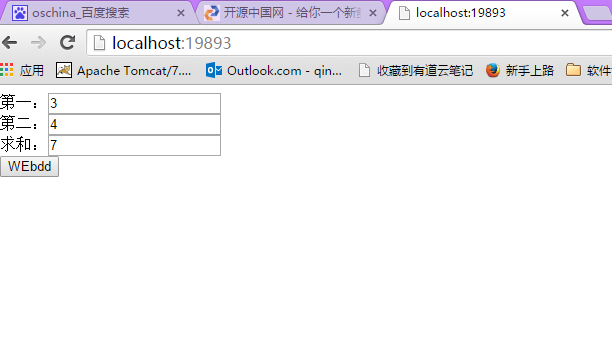
C#中的Webservice实例代码(vs2013)的更多相关文章
- C#开发中使用Npoi操作excel实例代码
C#开发中使用Npoi操作excel实例代码 出处:西西整理 作者:西西 日期:2012/11/16 9:35:50 [大 中 小] 评论: 0 | 我要发表看法 Npoi 是什么? 1.整个Exce ...
- asp.net中生成缩略图并添加版权实例代码
这篇文章介绍了asp.net中生成缩略图并添加版权实例代码,有需要的朋友可以参考一下 复制代码代码如下: //定义image类的对象 Drawing.Image image,newimage; //图 ...
- 模拟jQuery中的ready方法及实现按需加载css,js实例代码
这篇文章介绍了模拟jQuery中的ready方法及实现按需加载css,js实例代码,有需要的朋友可以参考一下 一.ready函数的实现经常用jQuery类库或其他类库中的ready方法,有时候 ...
- Java父类与子类中静态代码块 实例代码块 静态变量 实例变量 构造函数执行顺序
实例化子类时,父类与子类中的静态代码块.实例代码块.静态变量.实例变量.构造函数的执行顺序是怎样的? 代码执行的优先级为: firest:静态部分 second:实例化过程 详细顺序为: 1.父类静态 ...
- jQuery Ajax方法调用 Asp.Net WebService、WebMethod 的详细实例代码
将以下html存为ws.aspx <%@ Page Language="C#" AutoEventWireup="true" %> <scri ...
- C#最简单最完整的webservice实例
http://fyinthesky.blog.163.com/blog/static/3555251720110115227337/ 我做java,但最近接触crm所以必须研究一下C#中的webser ...
- SAP和Java系统的Webservice实例
简介: 关于Webservice的概念和原理,简单来讲,Webservice是一种基于SOAP传输协议,用WSDL描述,用XML封装数据的接口技术.由于其跨平台.跨防火墙.开发成本低.开发周期短等优势 ...
- DelphiXE7中创建WebService(服务端+客户端)
相关资料: http://www.2ccc.com/news/Html/?1507.html http://www.dfwlt.com/forum.php?mod=viewthread&tid ...
- Idea实现WebService实例 转
作者:http://blog.csdn.net/dreamfly88/article/details/52350370 因为工作需要,数据传输部分需要使用webservice实现,经过两天的研究,实现 ...
随机推荐
- 数据库系统学习(八)-SQL语言与数据库完整性和安全性
第八讲 SQL语言与数据库完整性 重难点 数据库完整性的概念 关系数据库 防止和避免数据库中不合理数据的出现 输入错误,操作失误,程序处理错误等 完整性约束条件的一般形式 对O操作集合,当出现A情况时 ...
- JNI之—— Eclipse配置C/C++开发环境
转载请注明出处:http://blog.csdn.net/l1028386804/article/details/46622173 开发环境:Eclipse3.2.CDT3.1.MinGW5.1 1. ...
- WPF MVVM UI分离之《交互与数据分离》 基础才是重中之重~delegate里的Invoke和BeginInvoke 将不确定变为确定系列~目录(“机器最能证明一切”) 爱上MVC3系列~全局异常处理与异常日志 基础才是重中之重~lock和monitor的区别 将不确定变成确定~我想监视我的对象,如果是某个值,就叫另一些方法自动运行 将不确定变成确定~LINQ DBML模型可以对
WPF MVVM UI分离之<交互与数据分离> 在我们使用WPF过程中,不可避免并且超级喜欢使用MVVM框架. 那么,使用MVVM的出发点是视觉与业务逻辑分离,即UI与数据分离 诸如下 ...
- 【iOS开源码】(1):CCLHTTPServer
我从没有见过比 CCLHTTPServer 更简单的 iOS HTTP server了.你甚至不用创建不论什么子类就可以使用它.对于大部分任务,这个小巧但强悍的server能够满足你的须要. 它简单到 ...
- SQL Server故障转移集群
在XenServer集群上给客户搭建一个应用服务,要求有负载均衡,Web服务器用Windows Server 2008 R2 + IIS,数据库Sql Server 2008 R2,并且使用SAN存储 ...
- 《从零開始学Swift》学习笔记(Day 61)——Core Foundation框架之内存管理
原创文章,欢迎转载. 转载请注明:关东升的博客 在Swift原生数据类型.Foundation框架数据类型和Core Foundation框架数据类型之间转换过程中,尽管是大部分是能够零开销桥接,零开 ...
- hihoCoder 1584 Bounce 【数学规律】 (ACM-ICPC国际大学生程序设计竞赛北京赛区(2017)网络赛)
#1584 : Bounce 时间限制:1000ms 单点时限:1000ms 内存限制:256MB 描述 For Argo, it is very interesting watching a cir ...
- POJ 2739 Sum of Consecutive Prime Numbers( *【素数存表】+暴力枚举 )
Sum of Consecutive Prime Numbers Time Limit: 1000MS Memory Limit: 65536K Total Submissions: 19895 ...
- hihocoder hiho一下 第二十六周 最小生成树一·(Prim算法)
题目1 : 最小生成树一·Prim算法 时间限制:10000ms 单点时限:1000ms 内存限制:256MB 描述 最近,小Hi很喜欢玩的一款游戏模拟城市开放出了新Mod,在这个Mod中,玩家可以拥 ...
- springboot在idea实现热部署
1.在pom.xml引入热部署devtools依赖 <dependency> <groupId>org.springframework.boot</groupId> ...
