[React] {svg, css module, sass} support in Create React App 2.0
create-react-app version 2.0 added a lot of new features.
One of the new features is added the svgr webpack loader to wrap SVGs in React components as a named export. This let’s you either grab the filename from the default export or grab a wrapped SVG component depending on your needs.
Second of the new features is support for Sass. If you start to use Sass, create-react-app will give you an error, but will give detailed instructions on how you can add Sass support to your project.
Thrid features is to add CSS Module support. CSS Modules automatically scope class names and animation names local by default to get around the problem of global name clashes. You can learn more by looking at the CSS Modules repository.
import React, {Component} from 'react';
// ReactComponent support svg
import logo, {
ReactComponent as ReactLogo
} from "./logo.svg";
import './App.scss';
// Supoort
import styles from './styles.module.css';
class App extends Component {
render() {
return (
<div className="App">
<header className="App-header">
<!-- Using svg -->
<ReactLogo className="App-logo-svg" alt="logo"/>
<img src={logo} className="App-logo" alt="logo"/>
<p>
Edit <code>src/App.js</code> and save to reload.
</p>
<a
className="App-link"
href="https://reactjs.org"
target="_blank"
rel="noopener noreferrer"
>
Learn React
</a>
<!-- Using css module -->
<a
className={styles['error']}
href="https://reactjs.org"
target="_blank"
rel="noopener noreferrer"
>
Learn React
</a>
</header>
</div>
);
}
}
export default App;
App.scss:
.App-logo-svg {
height: 40vmin;
& g {
fill: salmon;
}
& path {
stroke: palegoldenrod;
fill: none;
stroke-width: 10px;
stroke-dasharray: 35px 15px;
animation: orbit 1s infinite linear;
}
}
@keyframes orbit { to { stroke-dashoffset: 50px; } }
styles.module.css:
.warning {
color: black;
background-color: yellow;
}
.error {
color: white;
background-color: red;
}
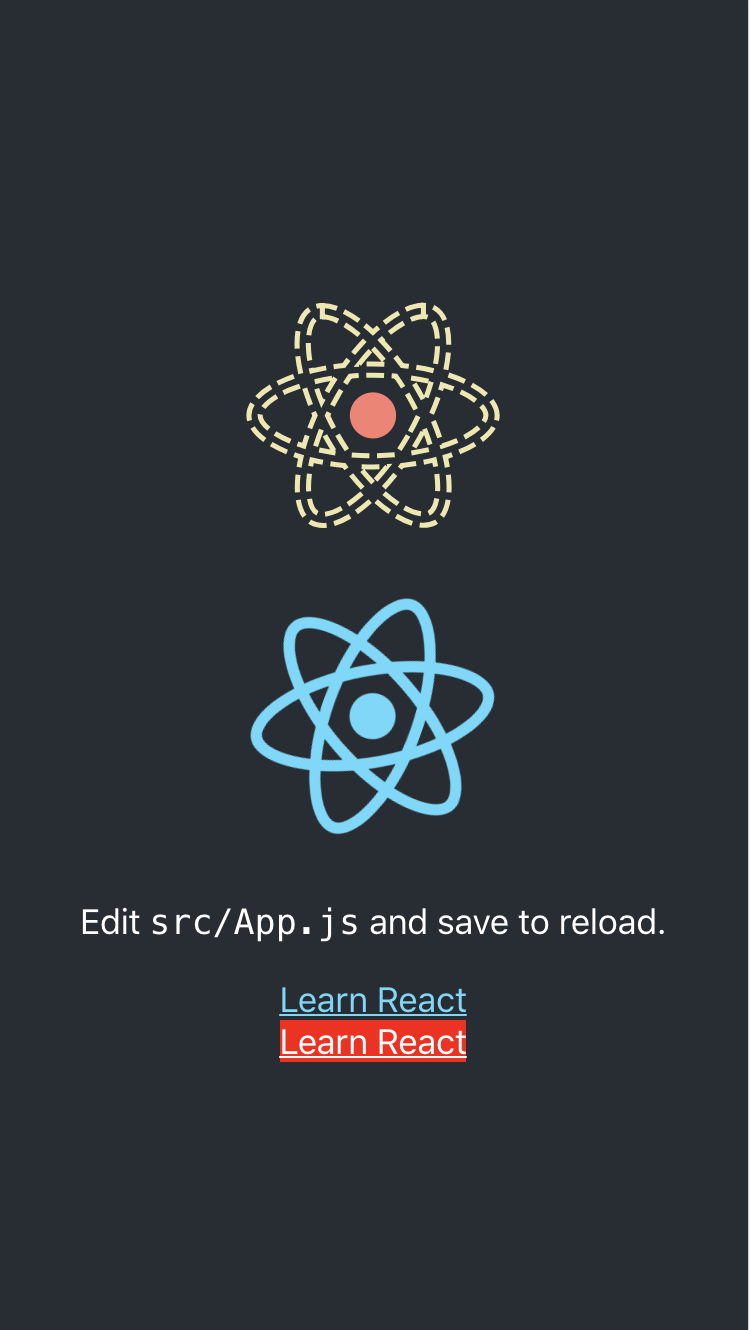
[React] {svg, css module, sass} support in Create React App 2.0的更多相关文章
- [React] Use the Fragment Short Syntax in Create React App 2.0
create-react-app version 2.0 added a lot of new features. One of the new features is upgrading to Ba ...
- React使用css module和className多类名设置
引入样式文件 import styles from './footer.module.css'; 注意: 样式文件名必须要以.module.css结尾 单类名设置 <div className= ...
- parcel bug & not support normal import React & ReactDOM module
bug report not support normal import React & ReactDOM module, why Code Sample OK import * as Rea ...
- React项目中 使用 CSS Module
安装react-app-rewired 由于新的 react-app-rewired@2.x 版本的关系,还需要安装 customize-cra.但是我们这里不需要安装 react-app-rewir ...
- 使用create react app教程
This project was bootstrapped with Create React App. Below you will find some information on how to ...
- 深入 Create React App 核心概念
本文差点难产而死.因为总结的过程中,多次怀疑本文是对官方文档的直接翻译和简单诺列:同时官方文档很全面,全范围的介绍无疑加深了写作的心智负担.但在最终的梳理中,发现走出了一条与众不同的路,于是坚持分享出 ...
- react看这篇就够了(react+webpack+redux+reactRouter+sass)
本帖将对一下内容进行分享: 1.webpack环境搭建: 2.如何使用react-router: 3.引入sass预编译: 4.react 性能优化方案: 5.redux结合react使用: 6.fe ...
- Create React App 安装less 报错
执行npm run eject 暴露模块 安装 npm i less less-loader -D 1.打开 react app 的 webpack.config.js const sassRege ...
- 2019最新create-react-app创建的react中使用sass/scss,以及在react中使用sass/scss公共变量的方法
Sass(英文全称:Syntactically Awesome Stylesheets)是一个最初由Hampton Catlin设计并由Natalie Weizenbaum开发的层叠样式表语言.Sas ...
随机推荐
- node.js从入门到放弃(二)
上章讲了学习node,应该去学习什么,对这些框架去进行学习现在咋们聊聊如何用原生来进行操作 主要来讲一下events-事件触发器 events是什么东西呢?他的英文翻译,活动,事件的意思,在计算机语言 ...
- adb 调试真机 wait for device 错误解决办法
起因 真机测试,使用adb安装和卸载应用时,出现wait for device. 解决办法 拔掉USB重新插入即可.
- [模板] Miller-Rabin 素数测试
细节挺多的.. #include<iostream> #include<cstdlib> #include<cstdio> #include<ctime> ...
- mysql系列安装
Mysql的5种安装方法:1.yum/rpm安装(适合要求不高,并发不大,公司内部,企业内部一些应用场景)2.编译安装(在线高并发业务)3.二进制安装(编译安装后,使用自带工具打包,然后拷贝到相同平台 ...
- FreeMarker与SSH项目整合流程
FreeMarker与SSH项目整合流程 学习了SSH之后,一般为了减少数据库的压力,会使用FreeMarker来生成静态HTML页面.下面简单说一下FreeMarker与SSH项目的整合全过程~ 前 ...
- 我的java web之路(安装)
所有的软件下载完,陪完jdk之后,迎来了一系列的安装工作... 1.安装SQL Server 2005 首先,打开ISS功能,控制面板->程序->打开或关闭windows功能 注意红框内的 ...
- LeetCode07--整数反转
''' 给出一个 32 位的有符号整数,你需要将这个整数中每位上的数字进行反转. 示例 1: 输入: 123 输出: 321 示例 2: 输入: -123 输出: -321 示例 3: 输入: 120 ...
- ExtJs 滚动条问题
bodyStyle :'overflow-x:visible;overflow-y:scroll', //隐藏水平滚动条 通过这个方法可以显示或隐藏滚动条 var form = new Ext.for ...
- JS获取所有LI中第三个<SPAN>
- 简单的Fleury算法模板
假设数据输入时采用如下的格式进行输入:首先输入顶点个数n和边数m,然后输入每条边,每条边的数据占一行,格式为:u,v,表示从顶点u到顶点v的一条有向边 这里把欧拉回路的路径输出了出来: 手写栈: #i ...
