获取Android系统应用信息
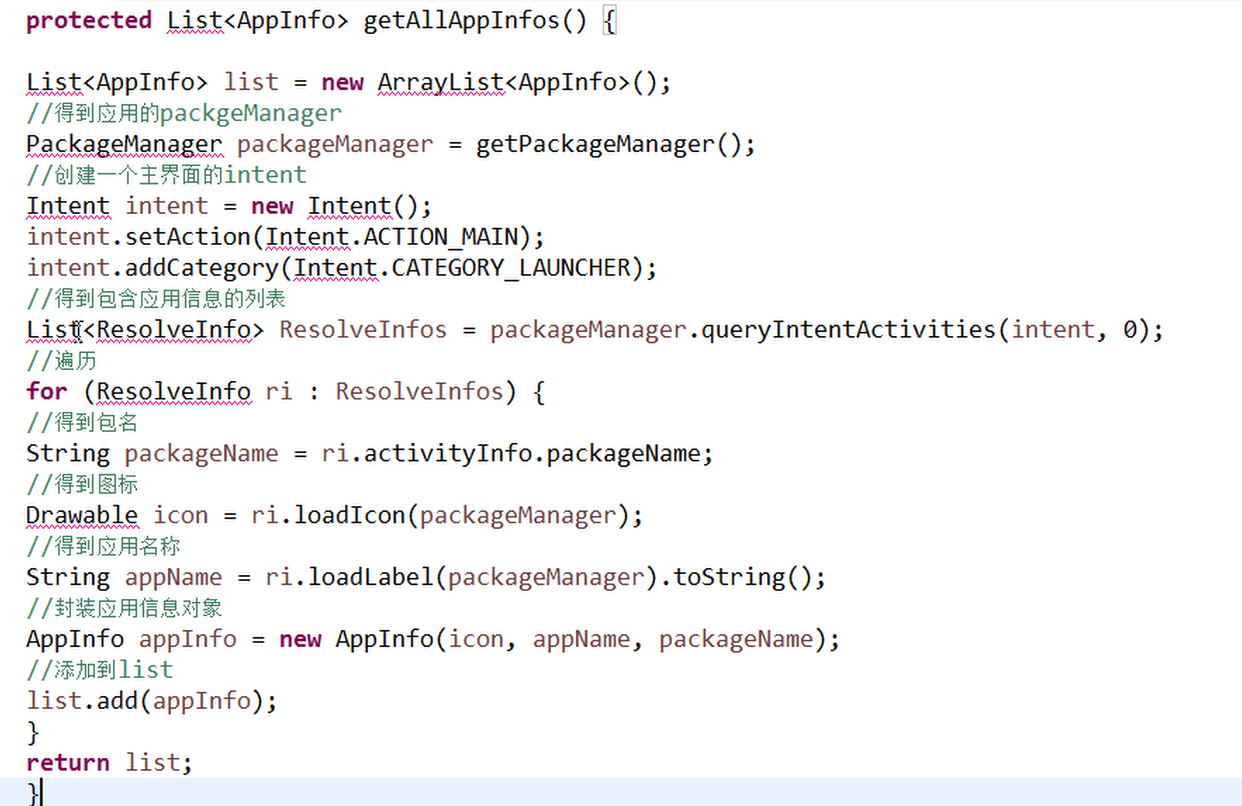
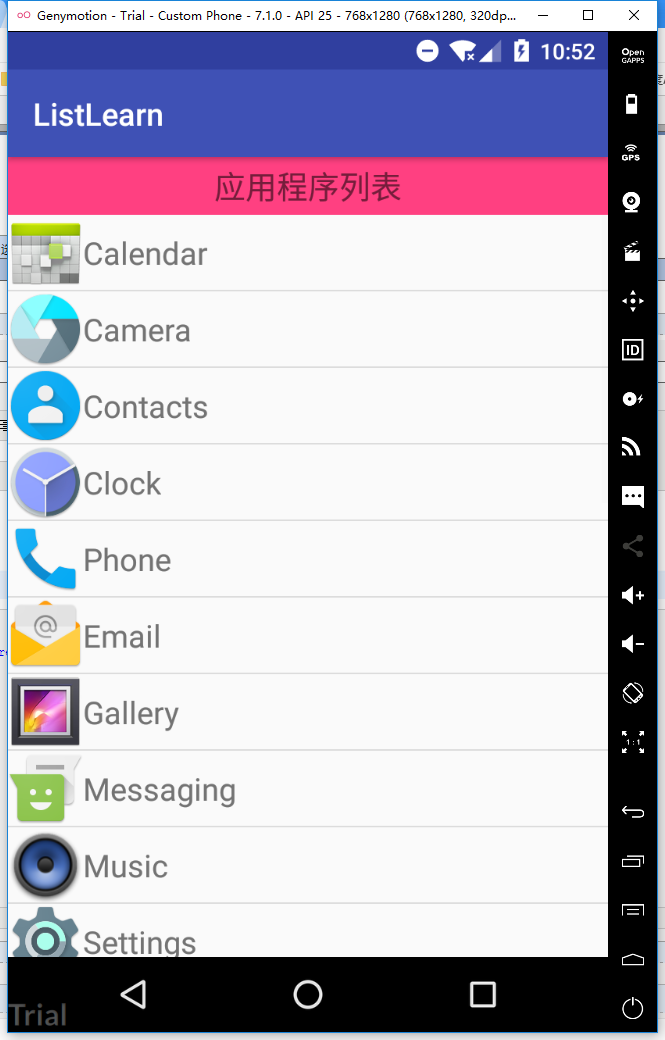
<?xml version="1.0" encoding="utf-8"?>
<LinearLayout xmlns:android="http://schemas.android.com/apk/res/android"
xmlns:app="http://schemas.android.com/apk/res-auto"
android:layout_width="match_parent"
android:layout_height="match_parent"
android:orientation="vertical">
<TextView
android:layout_width="match_parent"
android:layout_height="wrap_content"
android:gravity="center"
android:text="应用程序列表"
android:textSize="20dp"
android:padding="5dp"
android:background="@color/colorAccent"
/>
<ListView
android:id="@+id/list_ctn_main"
android:layout_width="match_parent"
android:layout_height="match_parent" />
</LinearLayout>
<?xml version="1.0" encoding="utf-8"?>
<RelativeLayout xmlns:android="http://schemas.android.com/apk/res/android"
android:layout_width="match_parent"
android:layout_height="wrap_content">
<ImageView
android:id="@+id/app_logo"
android:layout_width="wrap_content"
android:layout_height="wrap_content"
android:src="@mipmap/ic_launcher"/>
<TextView
android:id="@+id/app_name"
android:layout_width="wrap_content"
android:layout_height="wrap_content"
android:text="TextView"
android:layout_toRightOf="@id/app_logo"
android:layout_centerVertical="true"
android:textSize="20dp"
/>
</RelativeLayout>
public class AppInfo {
private Drawable app_logo;
private String name;
private String packName;
public AppInfo() {
}
public AppInfo(Drawable app_logo, String name, String packName) {
this.app_logo = app_logo;
this.name = name;
this.packName = packName;
}
public Drawable getApp_logo() {
return app_logo;
}
public void setApp_logo(Drawable app_logo) {
this.app_logo = app_logo;
}
public String getName() {
return name;
}
public void setName(String name) {
this.name = name;
}
public String getPackName() {
return packName;
}
public void setPackName(String packName) {
this.packName = packName;
}
}
public class MainActivity extends AppCompatActivity {
private ListView listView ;
private List<AppInfo> data;
private AppAdapter appAdapter;
class AppAdapter extends BaseAdapter{
@Override
public int getCount() {
return data.size();
}
@Override
public Object getItem(int position) {
return data.get(position);
}
@Override
public long getItemId(int position) {
return 0;
}
@Override
public View getView(int position, View convertView, ViewGroup parent) {
if (convertView == null) {
convertView = View.inflate(MainActivity.this, R.layout.list_ctn, null);
}
AppInfo appInfo = data.get(position);
ImageView imageView = (ImageView) convertView.findViewById(R.id.app_logo);
TextView name = (TextView) convertView.findViewById(R.id.app_name);
imageView.setImageDrawable(appInfo.getApp_logo());
name.setText(appInfo.getName());
return convertView;
}
}
@Override
protected void onCreate(Bundle savedInstanceState) {
super.onCreate(savedInstanceState);
setContentView(R.layout.activity_main);
listView = (ListView) findViewById(R.id.list_ctn_main);
data = getAllAppInfos();
AppAdapter appAdapter = new AppAdapter();
listView.setAdapter(appAdapter);
}
private List<AppInfo> getAllAppInfos() {
List<AppInfo> list = new ArrayList<AppInfo>();
PackageManager packageManager = getPackageManager();
Intent intent = new Intent();
intent.setAction(Intent.ACTION_MAIN);
intent.addCategory(Intent.CATEGORY_LAUNCHER);
List<ResolveInfo> resolveInfos = packageManager.queryIntentActivities(intent, 0);
for (ResolveInfo ri : resolveInfos) {
String packageName = ri.activityInfo.packageName;
Drawable icon = ri.loadIcon(packageManager);
String appName = ri.loadLabel(packageManager).toString();
AppInfo appInfo = new AppInfo(icon, appName, packageName);
list.add(appInfo);
}
return list;
}
}
单击事件
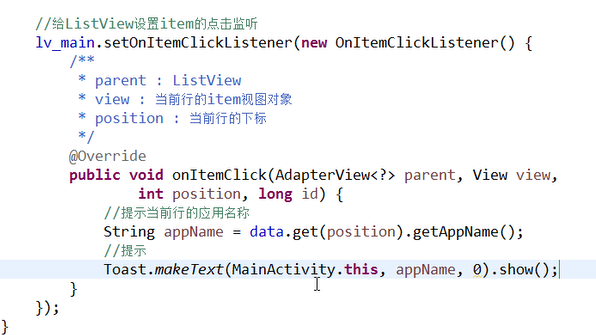
长按删除更新列表
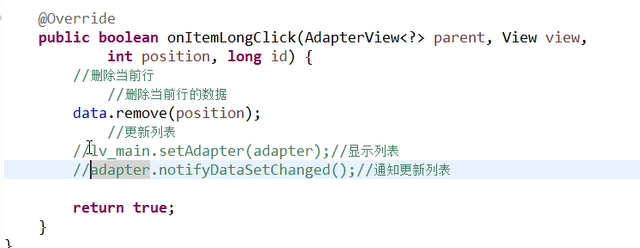
setAdapter和notify**都可以实现重新显示,前者会跳到list顶部,是因为重新渲染的ui,后者会使用所有缓存的item对象,前者不会
获取Android系统应用信息的更多相关文章
- 获取Java系统相关信息
package com.test; import java.util.Properties; import java.util.Map.Entry; import org.junit.Test; pu ...
- getprop 获取android系统属性
Android属性系统 property_get/property_set (很透彻)http://www.blogjava.net/MEYE/articles/359773.html getpro ...
- 获取 Android APP 版本信息工具类(转载)
获取 Android APP 版本信息工具类 获取手机APP版本信息工具类 1.获取版本名称 2.获取版本号 3.获取App的名称 package com.mingyue.nanshuibeidiao ...
- 如何获取Android系统中申请对象的信息
最近一直在做有关内存方面的优化工作,在做优化的过程,除了关注内存的申请量以及GC的情况之外,我们经常需要想方法找出是那些对象占用了大量内存,以及他们是如何导致GC的,这意味着我们需要获取对象申请的信息 ...
- adb获取Android系统属性(adb shell getprop ***)数据来源
在Android系统中,它的根文件系统下有几个用于启动系统时需要的配置文件: /init.rc /default.prop /system/build.prop 通常我们可以通过命令getprop获取 ...
- iOS获取iPhone系统等信息和服务器返回空的异常处理
前言: 在项目中经常会遇到需要获取系统的信息来处理一些特殊的需求和服务端返回为空的处理,写在这里只是笔记一下. 获取设备的信息 NSLog(@"globallyUniqueString=%@ ...
- Android初级教程获取手机系统联系人信息
在手机内部,对联系人信息存在对应的数据库.我们创建的而联系人信息都存在这张表中.如下是对数据库的截图,我已经对表和应该注意的地方做了红笔标注: 好了,现在可以根据数据库里面的数据来写代码了. 代码如下 ...
- 获取Android崩溃crash信息并写入日志发送邮件
一.实现Thread.UncaughtExceptionHandlerUnChecked异常发生时,由于没有相应的try…catch处理该异常对象,所以Java运行环境将会终止,程序将退出,也就是我们 ...
- 获取android手机联系人信息
package com.yarin.android.Examples_04_04; import android.app.Activity; import android.database.Curso ...
随机推荐
- BZOJ2654 tree 【二分 + 最小生成树】
题目 给你一个无向带权连通图,每条边是黑色或白色.让你求一棵最小权的恰好有need条白色边的生成树. 题目保证有解. 输入格式 第一行V,E,need分别表示点数,边数和需要的白色边数. 接下来E行, ...
- 算法复习——bitset(bzoj3687简单题)
题目: Description 小呆开始研究集合论了,他提出了关于一个数集四个问题:1.子集的异或和的算术和.2.子集的异或和的异或和.3.子集的算术和的算术和.4.子集的算术和的异或和. 目前 ...
- hdu 2713
#include<stdio.h> #include<string.h> int map[151000][2]; int max(int a,int b) { return ...
- spring 如何动态加载properties文件的内容
1. 在xml中配置你的properties路径: <bean id="messageSource" class="org.springframework.cont ...
- Spring-IOC源码解读2-容器的初始化过程
1. IOC容器的初始化过程:IOC容器的初始化由refresh()方法启动,这个启动包括:BeanDifinition的Resource定位,加载和注册三个过程.初始化的过程不包含Bean依赖注入的 ...
- poj 2318 向量的叉积二分查找
TOYS Time Limit: 2000MS Memory Limit: 65536K Total Submissions: 9350 Accepted: 4451 Description ...
- 欧拉函数(codevs 4939)
题目描述 Description 输入一个数n,输出小于n且与n互素的整数个数 输入描述 Input Description 包含多组数据,n=0时结束 测试数据组数不会很多,不必先打表后输出 输出描 ...
- 标准C程序设计七---13
Linux应用 编程深入 语言编程 标准C程序设计七---经典C11程序设计 以下内容为阅读: <标准C程序设计>(第7版) 作者 ...
- linux的at定时任务的使用
linux的at定时任务的使用 使用at只能执行一次性任务:使用at命令需要开启atd进程. 以下情况需要安装at命令: 情况1.查看是否开启atd进程:ps -ef | grep atd.[test ...
- 记录一下 ps命令找出线程占用cpu情况
https://blog.csdn.net/xnn2s/article/details/11865339
