EXTJS中整合tinymce的富文本编辑器,添加上传图片功能
提供部分代码。
Ext.create('Ext.window.Window', {
id: 'wind',
title: 'CRUD窗口',
modal: true,
height: 800,
width: 1050,
hideMode: 'display',
closeAction: 'hide',
maximizable: false,
layout: { type: 'fit', align: 'left' },
bodyPadding: 0,
items: [{
xtype: 'form',
layout: 'anchor',
autoScroll: true,
bodyPadding: 10,
defaults: {
xtype: 'combo',
anchor: '10',
labelAlign: 'left'
},
items: [{
fieldLabel: '(案件)物证名称', name: 'EName', maxLength: 100,
allowBlank: false,
queryMode: 'local',
valueField: 'EName',
displayField: 'EName',
listConfig: {
maxHeight: 200, },
editable: true,
value: '------请选择或输入(案件)物证名称------',
store: Ext.StoreManager.lookup("comboEvidenceStore")
}, {
fieldLabel: '鉴定科目', name: 'IdentificationSubject', maxLength: 100,//maxLength表示可输入的最大字符长度是20
allowBlank: false,
queryMode: 'local',
editable: false,
listConfig: {
maxHeight: 200,
},
valueField: 'IdentificationSubject',
displayField: 'IdentificationSubject',
store: Ext.StoreManager.lookup("IdentificationSubjectStore"),
id: "IdentificationSubject",
value: '------请选择或输入所需的鉴定科目-----',
listeners: {
select: function (combo, record, index) {
// combo.getValue(); }
},
{
xtype: "tinymce_field", name: "content", height: 530, border: 1,
tinyMCEConfig: {
relative_urls: false,
convert_urls: false,
theme: "modern",
file_browser_callback: function (field_name, url, type, win) {
if (type == 'image') {
//$('#mce_135').css("z-index", "0");
var add_winForm = Ext.create('Ext.form.Panel', {
frame: true, //frame属性
//title: 'Form Fields',
width: 350,
height: 140,
bodyPadding: 35, style: 'border-width:2 2 2 2;',
margin: 45,
bodyStyle: "padding:5px 5px 0",
//renderTo:"panel21",
fieldDefaults: {
labelAlign: 'center',
labelWidth: 60,
anchor: '100%'
},
items: [{
//显示文本框,相当于label
xtype: 'displayfield',
name: 'displayfield1',
fieldLabel: '',
value: '<font size=3><b>请输入你的登录系统密码</b></font>', }, {
//输入密码的文本框,输入的字符都会展现为.
xtype: 'textfield',
name: 'password1',
inputType: 'password',
fieldLabel: '<b>密码</b>'
}]
});
var win = Ext.create("Ext.window.Window", {
id: "myWin",
title: "验证身份",
width: 450,
height: 300, Layout: "fit",
modal: true,
resizable: false,
autoWidth: false,
items: [add_winForm],
buttons: [
{
xtype: "button", text: "确定",
handler: function () {
var formValues = add_winForm.getForm().getValues();
var pwd = formValues["password1"];
if (pwd == "") {
alert('密码不能为空!'); return;
}
else {
if (add_winForm.getForm().isValid()) {
add_winForm.getForm().submit({
url: '/controler/authenticationIdentity.ashx?date=' + new Date().getMilliseconds() + '&password=' + pwd,
submitEmptyText: true,
waitTitle: '请稍等...',
waitMsg: '正在提交信息...',
method: 'POST',
success: function (fp, o) {
win.close();
$('#my_form input').click();
},
failure: function () {
alert('密码输入有误!');
win.show(); win.setZIndex("80000");//设置模态窗口!!!
} })
}
} }
},
{ xtype: "button", text: "取消", handler: function () { this.up("window").close(); } }
]
});
win.show(); win.setZIndex("80000");//设置模态窗口!!! }
},
menubar: true,
image_advtab: true, language: 'zh_CN',
plugins: [" advlink contextmenu emotions flash autosave style layer iespell insertdatetime paste preview print save noneditable spellchecker searchreplace table zoom directionality fullpage inlinepopups fullpage",
"advlist newdocument autolink lists link image charmap print preview hr anchor pagebreak",
"searchreplace visualblocks visualchars code ",
"insertdatetime media nonbreaking save table contextmenu directionality",
"emoticons template paste textcolor",
" markettoimages,autolink,lists,pagebreak,style,layer,table,save,advhr,advimage,advlink,emotions,iespell,inlinepopups,insertdatetime,preview,media,searchreplace,print,contextmenu,paste,directionality,noneditable,visualchars,nonbreaking,xhtmlxtras,template,wordcount,advlist,autosave image",
],
toolbar1: "undo redo | styleselect | bold italic | alignleft aligncenter alignright alignjustify | bullist numlist outdent indent | link image print preview media | forecolor backcolor emoticons markettoimages", },
// external_plugins: { "filemanager" : "/filemanager/plugin.min.js"},
//codemirror: {
// indentOnInit: true, // Whether or not to indent code on init.
// path: 'CodeMirror'},
value: "",
//tinyMCE.get("tinymce_field").setContent("123") }
], buttons: [
{ xtype: "displayfield", id: "lblMessage", flex: 1, fieldStyle: "color:#1C3E7E;font-weight:bold;" }, {
text: '保存',//修改、添加
id: 'saveBt'
}, {
text: '获取内容',//修改、添加
handler: function () {
var content = this.up("form").down("tinymce_field").getValue();
alert(content);
}
}, {
text: '加盖公章',
handler: function () {
location.href = "";
}
}, {
text: '上传文件',
handler: function () {
var panel2 = new Ext.Panel({
id: "panel1",
fitToFrame: true,
html: '<iframe id="frame1" src="upload.html" frameborder="0" width="580px" height="500px"></iframe>'
});
var win = new Ext.Window({
title: "上传文件",
modal: true,
layout: 'form',
border: false,
resizable: false,
width: 480,
height: 465,
plain: true,
items: ["panel1"],
autoHeight: true,
buttons: [
{
text: '关闭', handler: function () { win.close(); }
}]
});
win.show();
} }] }]
}).show().hide();
效果图如下o:
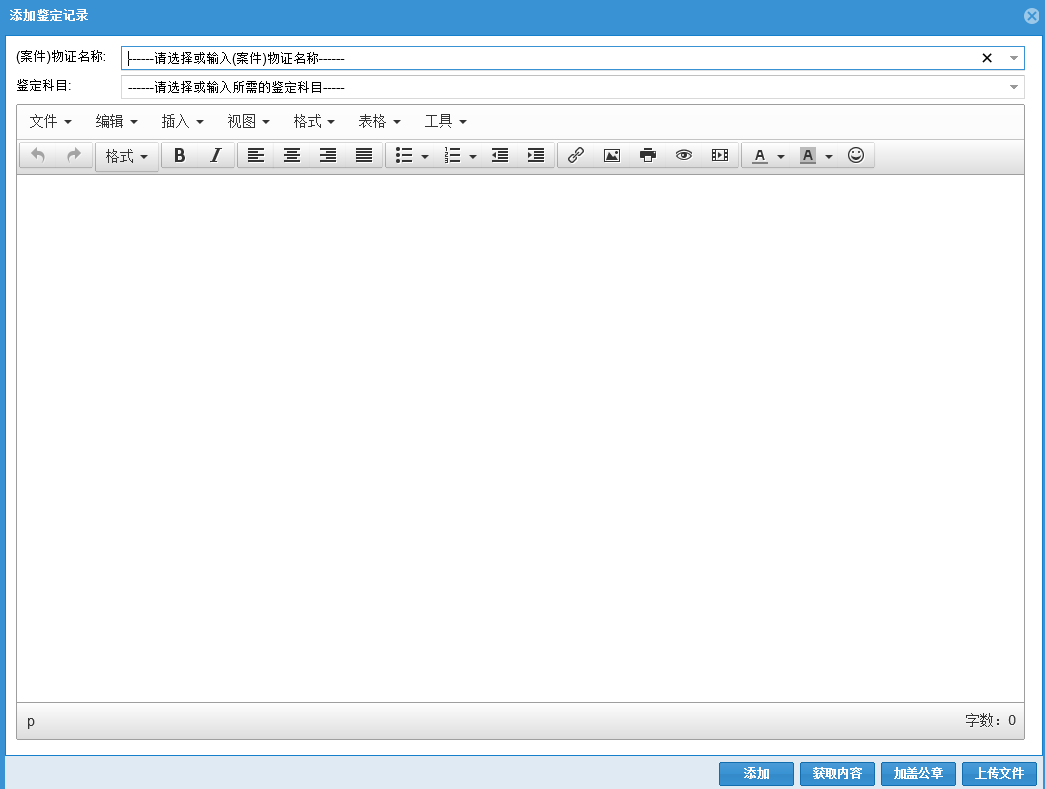

图片上传预览功能
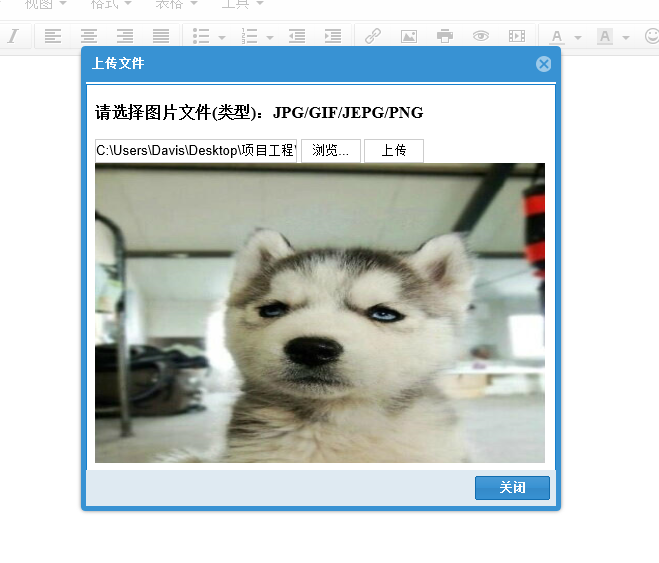
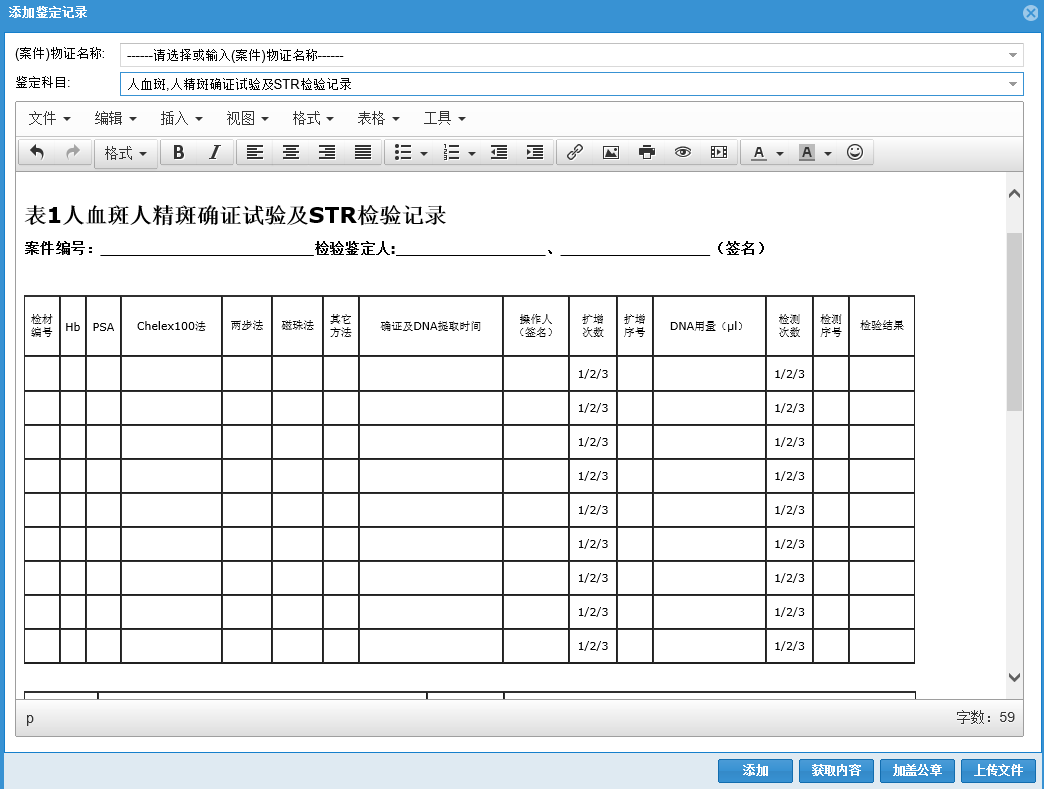
EXTJS中整合tinymce的富文本编辑器,添加上传图片功能的更多相关文章
- Vue CLI 3+tinymce 5富文本编辑器整合
基于Vue CLI 3脚手架搭建的项目整合tinymce 5富文本编辑器,vue cli 2版本及tinymce 4版本参考:https://blog.csdn.net/liub37/article/ ...
- TinyMCE(富文本编辑器)在Asp.Net中的使用方法
TinyMCE(富文本编辑器)在Asp.Net中的使用方法 转至:http://www.cnblogs.com/freeliver54/archive/2013/02/28/2936506.htm ...
- TinyMCE(富文本编辑器)
[转]TinyMCE(富文本编辑器)在Asp.Net中的使用方法 官网演示以及示例代码:https://www.tinymce.com/docs/demo/image-tools/ 转自:http:/ ...
- 【转】TinyMCE(富文本编辑器)
效果预览:http://www.tinymce.com/tryit/full.php [转]TinyMCE(富文本编辑器)在Asp.Net中的使用方法 转自:http://www.cnblogs.co ...
- 在Asp.Net Core中配置使用MarkDown富文本编辑器实现图片上传和截图上传(开源代码.net core3.0)
我们的富文本编辑器不能没有图片上传尤其是截图上传,下面我来教大家怎么实现MarkDown富文本编辑器截图上传和图片上传. 1.配置编辑器到html页 <div id="test-edi ...
- 在Asp.Net或.Net Core中配置使用MarkDown富文本编辑器有开源模板代码(代码是.net core3.0版本)
研究如何使用Markdown你们可能要花好几天才能搞定,但是看我的文章或者下载了源码,你搞定一般在10分钟之内.我先给各位介绍下它: Markdown 是一种轻量级标记语言,它允许人们使用易读易写的纯 ...
- vue-quill-editor富文本编辑器,上传图片自定义为借口上传
vue-quill-editor富文本编辑器,上传图片自定义为借口上传 博客地址:https://blog.csdn.net/lyj2018gyq/article/details/82585194
- bootstrap-wysihtml5 ckeditor 修改富文本编辑器可以上传图片
bootstrap-wysihtml5 ckeditor 修改富文本编辑器可以上传图片 bootstrap-wysihtml5实际使用内核为ckeditor 故这里修改ckeditor即可 ...
- 15、Vue CLI 3+tinymce 5富文本编辑器整合
富文本编辑器里大佬们都说tinymce NB! 插件安装 inymce官方提供了一个vue的组件tinymce-vue 如果有注册或购买过服务的话,直接通过组件配置api-key直接使用,懒的注册或者 ...
随机推荐
- SEO 第四章
SEO第四章 课程目标: 掌握网站TDK的优化方法 1. 页面TKD介绍 Title keywords description 标题 关键字 描述 网站的每一个页面都有三大标签(主页.栏目页.内容 ...
- Mybatis和Spring整合&逆向工程
Mybatis和Spring整合&逆向工程Mybatis和Spring整合mybatis整合Spring的思路目的就是将在SqlMapConfig.xml中的配置移植到Spring的appli ...
- 写的一个HttpClient类
package com.ca.test.cainterface.common.util.http; import com.ca.test.cainterface.common.util.data.Da ...
- BI结构图及自动建表结构图
- Asp.Net Core 入门(一)——Program.cs做了什么
ASP.NET Core 是微软推出的一种全新的跨平台开源 .NET 框架,用于在 Windows.Mac 或 Linux 上生成基于云的新式 Web 应用程序.国内目前关于Asp.Net Core的 ...
- 如何移除不再插入Windows设备的信息
Howto: Remove devices from Windows that are not connected to the system anymore 如何移除不再插入Windows设备的信息 ...
- 无法读取配置节"system.web.extensions",因为它缺少节声明
设置 .Net Framework版本 v2.0.50727 要设置成 v4.0.30319
- 二叉树的创建一数据结构一C++
#include <iostream> using namespace std; //二叉树结点typedef struct BitNode { cha ...
- virsh 命令
virsh是用与管理虚拟化环境中的客户机和Hypervisor的命令行工具,与virt-manager等工具类似,也是调用libvirt API来实现虚拟化的管理. 在使用virsh命令行进行虚拟化管 ...
- 如何根据实体动态生成sql语句
该文章同时解决了,如何向数据库中添加Null值,以及如何处理“参数化查询未提供参数”的错误.解决方案请看第二段折叠的代码. 背景: 在项目开发的过程中,往往需要根据实体的值来修改sql语句,比如说,有 ...
