jq自定义裁剪,代码超级简单,易修改
1.自定义宽高效果

1.html 代码 index.html
<!DOCTYPE html>
<html lang="en">
<head>
<meta charset="UTF-8">
<title>Title</title>
<script src="./jquery-1.12.4.min.js"></script>
</head>
<body>
<img class="source" src="./test2.jpg" alt="">
<img src="" class="target" alt=""> </body>
</html>
2.添加插件代码
(function ($) {
$.fn.photoCrop=function (option) {
var opt={
img:'',
fixedScale:9/5,
isHead:null,
maxWidth:'1400',
maxHeight:'800',
callBack:function () {}
}
opt=$.extend(opt,option);
var _this=this;
var imgSrc=opt.img ? opt.img:_this.attr('src');
var photoCropBox=$('<div id="photoCropBox" style="position: fixed;width: 100%;height: 100%;top: 0;left: 0;background: rgba(0,0,0,0.5);z-index: 99999;padding: 20px;">' +
'<canvas id="cropCanvas" style="position: absolute;opacity:1;left: 0;top: 0;z-index: 100"></canvas><img id="dataImg" src="'+imgSrc+'" style="opacity: 0;position: absolute" alt=""><div id="photoCropBox-panel-box" style="position: relative;width: 100%;height: 100%;">' +
'<div id="photoCropBox-panel" style="opacity:0;background: #eee;border-radius: 5px;max-width: '+opt.maxWidth+'px;max-height: '+opt.maxHeight+'px;position: absolute;text-align: center"><div id="photoCropBox-img" style="margin: 40px 60px 20px;display: inline-block;position: relative">' +
'<img src="'+imgSrc+'" style="max-width: 100%;display: block;max-height: 100%;max-height: '+(opt.maxHeight-110)+'px;" alt=""></div><div id="photoCropBox-option" style="text-align: right;padding-right: 50px;padding-bottom: 20px;position: relative;z-index: 2"><span id="photoCropBox-end">裁剪</span><span id="photoCropBox-start">手动裁剪</span><span id="photoCropBox-cancel">取消</span></div></div>' +
'</div></div>');
$('body').append(photoCropBox);
var _box=$('#photoCropBox-img');
var imgWidth=_box.find('img').width();
$('#photoCropBox-option span').css({
lineHeight:'30px',
background:'#000',
color:'#fff',
display:'inline-block',
paddingLeft:'20px',
paddingRight:'20px',
marginRight:'5px',
cursor:'pointer'
})
var cropBox=$('<div id="photoCropBox-cropBox" style="position: absolute;z-index: 5;cursor: Move;display: none">' +
'<div id="cropBoxLine" style="overflow: hidden;position: absolute;width: 100%;height: 100%;">' +
'<img src="'+imgSrc+'" style="display: block;width: '+_box.find('img').width()+'px;position: absolute;max-height: none;max-width: none" alt="">' +
'<div class="top line" style="width: 100%;height: 1px;top: 0;left: 0;"></div><div class="right line" style="height: 100%;width: 1px;top: 0;right: 0"></div>' +
'<div class="line bottom" style="width: 100%;height: 1px;bottom: 0px;left: 0"></div><div class="left line" style="height: 100%;width: 1px;top: 0;left: 0"></div></div>' +
'<div id="cropBoxLine2"><div class="left line2" style="height: 100%;width: 1px;top: 0;left: 0;cursor: w-resize"></div><div class="right line2" style="height: 100%;width: 1px;top: 0;right: 0;cursor: e-resize"></div><div class="top line2" style="width: 100%;height: 1px;top: 0;left: 0;cursor: n-resize;position: absolute"></div><div class="bottom line2" style="width: 100%;height: 1px;bottom: 0px;left: 0;cursor: s-resize"></div>' +
'<div class="left bot" style="left: -3px;top: 50%;margin-top: -4px;cursor: w-resize"></div><div class="right bot" style="right: -3px;top: 50%;margin-top: -4px;cursor: e-resize"></div><div class="bottom bot" style="bottom: -3px;left: 50%;margin-left: -4px;cursor: s-resize"></div><div class="top bot" style="top: -3px;left: 50%;margin-left: -4px;cursor: n-resize"></div>' +
'<div class="left-top bot" style="left: -3px;top: -3px;cursor: nw-resize"></div><div class="left-bottom bot" style="left: -3px;bottom: -3px;cursor: sw-resize"></div><div class="right-top bot" style="right: -3px;top: -3px;cursor: ne-resize"></div><div class="right-bottom bot"style="right: -3px;bottom: -3px;cursor: se-resize"></div></div></div>');
var screen=$('<div id="photoCropBox-bg" style="background: rgba(0,0,0,.5);position: absolute;left: 0;top: 0;width: 100%;height: 100%;z-index: 4;cursor: crosshair;display: none"></div>')
_box.append(cropBox);
_box.append(screen);
var _corp=$('#photoCropBox-cropBox');
var cropBoxLine=$('#cropBoxLine');
setTimeout(function () {
console.log(imgWidth)
cropBoxLine.find('img').css('width',_box.find('img').width()+'px')
},20)
if(opt.isHead){
cropBoxLine.css({borderRadius:'100%'})
}
$('#photoCropBox-cropBox .line,#photoCropBox-cropBox .line2').css({
background:'url(./img/Jcrop.gif)',
position:'absolute',
opacity:.5
})
$('#photoCropBox-cropBox .bot').css({
background:'rgba(0,0,0,0.5)',
position:'absolute',
width:7,
height:7,
border:'1px #999 solid'
})
setTimeout(function () {
init();
},10)
$(window).on('resize',function () {
setPosition();
})
$('#photoCropBox-cancel').on('click',function () {
closeBox();
})
$('#photoCropBox-bg').on('mousedown',function (e) {
if(opt.fixedScale) return //固定
$('#cropBoxLine2').hide();
var _this=$(this);
var _sx=e.pageX,_sy=e.pageY;
var _tx=_this.offset().left;
var _ty=_this.offset().top;
$(document).on('mousemove',function (e) {
e.preventDefault();
var _ex=e.pageX,_ey=e.pageY;
getPosition(_ex,_ey,_ty,_tx,_sx,_sy,_this)
})
$(document).on('mouseup',function () {
$(document).unbind('mousemove');
$('#cropBoxLine2').show();
})
})
var lock=false;
_corp.on('mousedown',function (e) {
if(lock){return}
var _sx=e.pageX,_sy=e.pageY;
var pW=$('#photoCropBox-bg').width(),pH=$('#photoCropBox-bg').height();
var _this=$(this),_thisX=parseInt(_this.css('left')),_thisY=parseInt(_this.css('top')),_thisW=parseInt(_this.css('width')),_thisH=parseInt(_this.css('height'));
$(document).on('mousemove',function (e) {
e.preventDefault();
var _ex=e.pageX,_ey=e.pageY;
var _x=_ex-_sx,_y=_ey-_sy;
_x+=_thisX;_y+=_thisY;
if(_x<0) _x=0;
if(_y<0) _y=0;
if(_y>pH-_thisH) _y=pH-_thisH;
if(_x>pW-_thisW) _x=pW-_thisW;
resizeCropBox("","",_y,_x,true)
})
$(document).on('mouseup',function () {
$(document).unbind('mousemove');
})
})
//控制大小
$('#cropBoxLine2 .bot').on("mousedown",function (e) {
lock=true;
var _esx=e.pageX,_esy=e.pageY;
var _that=$(this);
var _this=$('#photoCropBox-bg');
var _tx=_this.offset().left;
var _ty=_this.offset().top;
var _sx=_corp.offset().left,_sy=_corp.offset().top;//裁剪框
if(_that.hasClass('right-top')) _sy+=_corp.height();
if(_that.hasClass('left-top')){
_sy+=_corp.height();
_sx+=_corp.width();
}
if(_that.hasClass('left-bottom')) _sx+=_corp.width();
$(document).on('mousemove',function (e) {
e.preventDefault();
var _ex=e.pageX,_ey=e.pageY;
if(opt.fixedScale){
_ey=(_ex-_esx)/opt.fixedScale+_esy;
if(_that.hasClass('right-top') || _that.hasClass('left-bottom')){
_ey=(_esx-_ex)/opt.fixedScale+_esy;
}
}
getPosition(_ex,_ey,_ty,_tx,_sx,_sy,_this)
})
$(document).on('mouseup',function () {
$(document).unbind('mousemove');
lock=false;
})
})
$('#cropBoxLine2 .left,#cropBoxLine2 .top,#cropBoxLine2 .right,#cropBoxLine2 .bottom').on('mousedown',function (e) {
if(opt.fixedScale) return //固定
lock=true;
var _that=$(this);
var _this=$('#photoCropBox-bg');
var _tx=_this.offset().left;//
var _ty=_this.offset().top;
var _sx=_corp.offset().left,_sy=_corp.offset().top;
var ch=_corp.height(),cw=_corp.width();
if(_that.hasClass('top')){
_sy+=ch;
}else if(_that.hasClass('left')) {
_sx+=cw;
}
$(document).on('mousemove',function (e) {
e.preventDefault();
var _ex=e.pageX,_ey=e.pageY;
if(_that.hasClass('top') || _that.hasClass('bottom')){
if(!(_ey-_sy>0)){
var _x=_sx-_tx,_y=_ey-_ty,_w=cw,_h=-(_ey-_sy);
if(_y<0) {_y=0;_h=_sy-_ty;}
}else{
var _x=_sx-_tx,_y=_sy-_ty,_w=cw,_h=_ey-_sy;
if(_h>_this.height()-_y) _h=_this.height()-_y;
}
}else {
if(_ex-_sx>0 && _ey-_sy>0){
var _x=_sx-_tx,_y=_sy-_ty,_w=_ex-_sx,_h=ch;
if(_w>_this.width()-_x) _w=_this.width()-_x;
}else if(!(_ex-_sx>0) && _ey-_sy>0){
var _x=_ex-_tx,_y=_sy-_ty,_w=-(_ex-_sx),_h=ch;
if(_x<0) {_x=0;_w=_sx-_tx;}
}
}
resizeCropBox(_w,_h,_y,_x);
})
$(document).on('mouseup',function () {
$(document).unbind('mousemove');
lock=false;
})
})
$('#photoCropBox-start').on('click',function () {
_corp.css('display','block')
$('#photoCropBox-bg').css('display','block')
})
$('#photoCropBox-end').on('click',function () {
getImage()
closeBox()
})
function init() {
setPosition()
if(opt.fixedScale){
if((_box.height()-_box.width()/opt.fixedScale/2)<0){
resizeCropBox(_box.height()*opt.fixedScale,_box.height(),0,(_box.width()-_box.height()*opt.fixedScale)/2)
}else {
resizeCropBox(_box.width()/2,_box.width()/opt.fixedScale/2,(_box.height()-_box.width()/opt.fixedScale/2)/2,_box.width()/4)
}
}else {
resizeCropBox(_box.width()/2,_box.height()/2,_box.height()/4,_box.width()/4)
}
if(opt.fixedScale) {
$('.bot.top,.bot.left,.bot.bottom,.bot.right').remove();//固定
}
}
function setPosition() {
$('#photoCropBox-panel').css({
top:($('#photoCropBox-panel-box').height()-$('#photoCropBox-panel').height())/2+'px',
left:($('#photoCropBox-panel-box').width()-$('#photoCropBox-panel').width())/2+'px',
opacity:1
})
}
//结束x,y 背景x,y
function getPosition(_ex,_ey,_ty,_tx,_sx,_sy,_this) {
if(_ex-_sx>0 && _ey-_sy>0){
var _x=_sx-_tx,_y=_sy-_ty,_w=_ex-_sx,_h=_ey-_sy;
if(_w>_this.width()-_x) _w=_this.width()-_x;
if(_h>_this.height()-_y) _h=_this.height()-_y;
}else if(!(_ex-_sx>0) && _ey-_sy>0){
var _x=_ex-_tx,_y=_sy-_ty,_w=-(_ex-_sx),_h=_ey-_sy;
if(_x<0) {_x=0;_w=_sx-_tx;}
if(_h>_this.height()-_y) _h=_this.height()-_y;
}else if(!(_ex-_sx>0) && !(_ey-_sy>0)){
var _x=_ex-_tx,_y=_ey-_ty,_w=-(_ex-_sx),_h=-(_ey-_sy);
if(_x<0) {_x=0;_w=_sx-_tx;}
if(_y<0) {_y=0;_h=_sy-_ty;}
}else if(_ex-_sx>0 && !(_ey-_sy>0)){
var _x=_sx-_tx,_y=_ey-_ty,_w=_ex-_sx,_h=-(_ey-_sy);
if(_y<0) {_y=0;_h=_sy-_ty;}
if(_w>_this.width()-_x) _w=_this.width()-_x;
}
if(opt.fixedScale){
if(_w/opt.fixedScale>_h){
_w=_h*opt.fixedScale
}else if (_w<opt.fixedScale*_h){
_h=_w/opt.fixedScale
}
}
resizeCropBox(_w,_h,_y,_x);
}
var c=document.getElementById("cropCanvas");
var ctx=c.getContext("2d");
var img=$('#dataImg');
function getImage() {
var scale=$('#photoCropBox-img').width()/$('#dataImg').width();
var sx=parseInt(_corp.css('left'))/scale;
var sy=parseInt(_corp.css('top'))/scale;
var swidth=parseInt(_corp.css('width'))/scale;
var sheight=parseInt(_corp.css('height'))/scale;
var c_img = new Image;
c_img.onload = function () {
ctx.drawImage(c_img,sx,sy,swidth,sheight,0,0,swidth,sheight);
var url=c.toDataURL("image/jpeg");
opt.callBack(url);
};
c_img.crossOrigin = 'anonymous'; //可选值:anonymous,*
c_img.src = imgSrc
c.width = swidth;
c.height = sheight;
}
//宽,高,top,left,m-是否是拖拽
function resizeCropBox(w,h,t,l,m) {
_corp.css(prefix()+'transition','all 0s');
if(!m){
_corp.css({
width:w,
height:h,
top:t+'px',
left:l+'px'
})
}else {
_corp.css({
top:t+'px',
left:l+'px'
})
}
cropBoxLine.find('img').css({
top:-t+'px',
left:-l+'px'
})
}
function closeBox() {
$('#photoCropBox').remove();
}
function prefix() {
var prefixes=['','-ms-','-moz-','-webkit-','-o-'],i=0;
while (i < prefixes.length){
if($('body').css(prefixes[i]+'transition')){
return prefixes[i];
}
i++;
}
}
}
})(jQuery)
3.绑定代码
$(function () {
$('.source').on('click',function () {
$(this).photoCrop({
fixedScale:false,
isHead:false,
callBack:function(url){
$('.target').attr('src',url)
},
});
})
})
2.宽高比例固定效果

代码:
$(function () {
$('.source').on('click',function () {
$(this).photoCrop({
fixedScale:5/6,
isHead:false,
callBack:function(url){
$('.target').attr('src',url)
},
});
})
})
3.头像裁剪效果
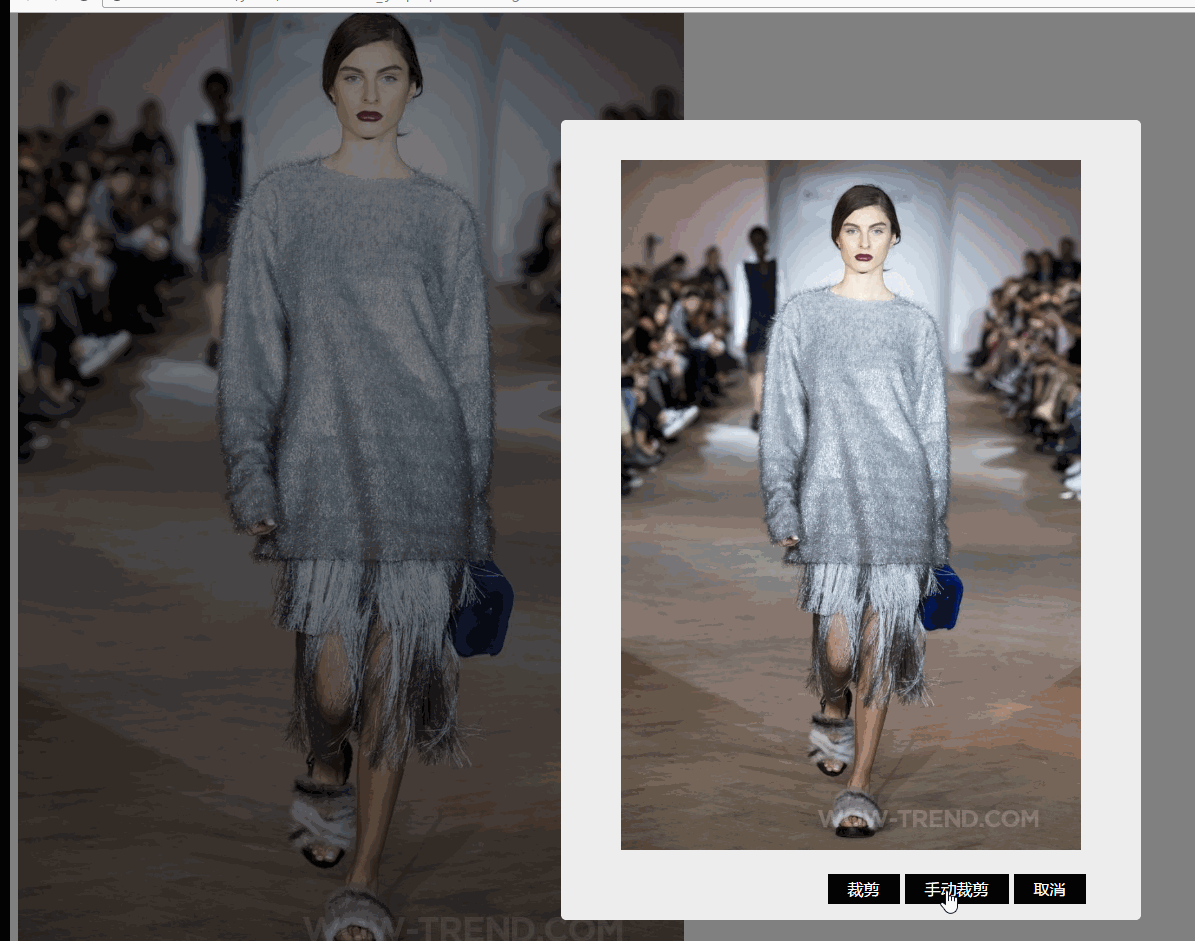
代码:
$(function () {
$('.source').on('click',function () {
$(this).photoCrop({
fixedScale:1,
isHead:true,
callBack:function(url){
$('.target').attr('src',url)
},
});
})
})
以上代码易修改,大家可以自行扩展。
个人博客 :很多好用的 npm 包 , 可以看看 https://gilea.cn/
http://www.cnblogs.com/jiebba 我的博客,来看吧!
jq自定义裁剪,代码超级简单,易修改的更多相关文章
- 短视频SDK超级简单易用
超级简单易用的短视频SDK来自RDSDK.COM.锐动天地为开发者提供短视频编辑.视频直播.特效.录屏.编解码.视频转换,等多种解决方案,涵盖PC.iOS.Android多平台.以市场为导向,不断打磨 ...
- 简化的鸿蒙WiFi接口,仅需几行代码,简单易用!
使用鸿蒙原始WiFI API接口进行编程,整个过程稍显繁琐,为此我们对鸿蒙原始WiFi API接口做了一层封装,形成了一套更简单易用的接口. 简化后的API接口 STA模式 // 连接WiFi热点,并 ...
- JQuery表单验证插件EasyValidator,超级简单易用!
本插件的宗旨是:用户无需写一行JS验证代码,只需在要验证的表单中加入相应的验证属性即可,让验证功能易维护,可扩展,更容易上手. DEMO中已经包含了常用的正则表达式,可以直接复用,为了考虑扩展性,所以 ...
- html超级简单实现点赞(收藏)和取消赞效果
1.前言 我们经常会遇到对一些列表呀进行点赞呀收藏数据等效果呀.今天就用html+css实现超级简单易上手的点赞和取消赞的demo展示. 2.详情 1.css样式 .like{ font-size:6 ...
- jq分页插件,支持动态,静态分页的插件,简单易用。
工作中经常要用到分页功能.为了方便封装了一个比较通用的分页插件开源出来了,简单易用. 官网:https://cwlch.github.io/Ch_Paging 下载地址:https://github. ...
- [.net 面向对象程序设计进阶] (22) 团队开发利器(一)简单易用的代码管理工具VSS
[.net 面向对象程序设计进阶] (22) 团队开发利器(一)简单易用的代码管理工具VSS 本篇要点:在进阶篇快要结束的时候说说源代码管理器,我们的开发,不是一个人可以完成的事,团队协作很重要,而且 ...
- ios开发UI篇—使用纯代码自定义UItableviewcell实现一个简单的微博界面布局
本文转自 :http://www.cnblogs.com/wendingding/p/3761730.html ios开发UI篇—使用纯代码自定义UItableviewcell实现一个简单的微博界面布 ...
- 【安富莱专题教程第4期】SEGGER的J-Scope波形上位机软件,HSS模式简单易用,无需额外资源,也不需要写目标板代码
说明:1.在实际项目中,很多时候,我们需要将传感器或者ADC的数值以波形的形式显示.通常的解决办法是用串口上位机,USB接口上位机或者MDK的逻辑分析仪功能,使用这三种方式都比较繁琐.本期专题为大家讲 ...
- 快速上手seajs——简单易用Seajs
快速上手seajs——简单易用Seajs 原文 http://www.cnblogs.com/xjchenhao/p/4021775.html 主题 SeaJS 简易手册 http://yslo ...
随机推荐
- Devops 技术图谱
- Android(java)学习笔记170:服务(service)之服务的生命周期 与 两种启动服务的区别
1.之前我们在Android(java)学习笔记171:Service生命周期 (2015-08-18 10:56)说明过,可以回头看看: 2.Service 的两种启动方法和区别: (1)Servi ...
- Zend Studio 修改“代码字体和大小”
- 从postgres数据库逆向生成hibernate实体类
最近整理 一个项目,原先的项目是用的oracle,然而新的项目要用postgresql.将oracle数据库导出之后,通过powerdesigner整理,导出postgresql的脚本,然后在post ...
- springmvc请求方法那些事
@RequestMapping 用法详解之地址映射 (2013-08-11 16:06:58) 转载▼ 标签: it 前段时间项目中用到了RESTful模式来开发程序,但是当用POST.PUT模式 ...
- canvas使用自定义字体没有效果
字体样式没有显示主要是因为字体还没有加载完成~ css @font-face { font-family: myFont; src: local('sen.ttf'), url("sen.t ...
- 5 SQL 复杂查询
5 复杂查询 5-1 视图 究竟视图是什么呢?如果用一句话概述的话,就是“从SQL的角度来看视图就是一张表”.实际上,在SQL语句中并不需要区分哪些是表,哪些是视图. 那么视图和表到底右什么不同呢?区 ...
- Installing MySQL 5.7.23 on CentOS 7
Installing MySQL 5.7.23 on CentOS 7 1. 安装前检查 1.1 检查NUMA是否开启 NUMA为什么要咋MySQL中禁用? MySQL是单进程多线程架构数据库,当nu ...
- (13) openssl ca(签署和自建CA)
用于签署证书请求.生成吊销列表CRL以及维护已颁发证书列表和这些证书状态的数据库.因为一般人无需管理crl,所以本文只介绍openssl ca关于证书管理方面的功能. 证书请求文件使用CA的私钥签署之 ...
- win7下qt error: undefined reference to `_imp__getnameinfo@28'解决
_imp__getnameinfo@28对应着winsock2.h的getnameinfo函数 首先需要导入对应的头文件 #ifndef WIN32 #include <sys/socket.h ...
