提高比特率 有损 无损 Video-and-Audio-file-format-conversion 视频声音转码
3 Ways to Change Bitrate on MP3 Files https://www.online-tech-tips.com/software-reviews/change-bitrate-on-mp3-files-tutorial/
3 Ways to Change Bitrate on MP3 Files
Want to change the bitrate on your MP3 files? This can be useful if you need to reduce the size of your MP3 files, for example. A MP3 file at 320 kbps, the highest bitrate allowed for MP3 files, could be reduced to 192 kbps in order to significantly reduce the size of the MP3 file.
There would be a loss of quality, but the difference would be negligible to most listeners using standard speakers or headphones. If you’re an audiophile, then in addition to having expensive audio equipment, you’re probably never going to use the MP3 format anyway.
Most likely you’ll be using a compressed or uncompressed lossless format like PCM Audio, WAV, AIFF, FLAC, ALAC, or APE. An uncompressed PCM audio file is about 10 times bigger than a CD quality MP3 file.
The MP3 format is a lossy format, which means audio quality is sacrificed in order to keep the relatively small size of the files. Pretty much every site will tell you that you should never convert a lossless format audio file to MP3 format unless you are OK with losing some audio quality.

This is true almost all of the time. The only time it might make sense is if you have a lower bitrate audio file in a high quality format like WAV. For example, it might make sense to convert a 96 kbps WAV file to MP3, but only if you choose a bitrate of 192 kbps or higher. The higher bitrate on the MP3 file will allow it to maintain the same quality as the WAV file, even though it is a lower bitrate.
The second thing you’ll read is that you should never convert a lower bitrate stream to a higher bitrate stream and hope that it sounds better. You cannot gain quality by increasing the bitrate. This is exactly correct. You will actually reduce the quality of your MP3 file if you try to convert up the bitrate.
If you want a higher bitrate MP3 than you currently have, you need to go back to the source (CD, etc) and extract that audio at full quality. Then you can convert that file into a higher bitrate MP3 file.
The last thing you should know is that it is not advisable to convert between lossy formats as you will continue to loss quality. It is OK, however, to convert between lossless formats as the quality is retained.
So now that you understand a few of the basics of the best ways to convert audio files to different bitrates, let’s talk about the programs that can help us. Note that I checked all of these programs on VirusTotal to make sure they are 100% clean.
ffmpeg:编解码过程,基本用法 - zxqstrong - 博客园 https://www.cnblogs.com/zxqstrong/p/4555517.html
# ffmpeg -i film.avi -b 1.5M film.mp4
#You can encode to several formats at the same time and define a mapping from input stream to output streams:
#ffmpeg Documentation http://ffmpeg.org/ffmpeg.html#Video-and-Audio-file-format-conversion
'''
You can encode to several formats at the same time and define a mapping from input stream to output streams:
ffmpeg -i /tmp/a.wav -map 0:a -b:a 64k /tmp/a.mp2 -map 0:a -b:a 128k /tmp/b.mp2
Converts a.wav to a.mp2 at 64 kbits and to b.mp2 at 128 kbits. ’-map file:index’ specifies which input stream is used for each output stream, in the order of the definition of output streams.
'''
bm_mp3='192kbps.mp3'
bm_mp3_320 = bm_mp3.replace('.mp3', '_320kbps34.mp3')
d = '{} -i {} -map 0:a -b:a 320K {}'.format(ffmpeg_f_dir, bm_mp3, bm_mp3_320)
os.system(d)
print(d)
C:\Users\sas\AppData\Roaming\Python\Python36\site-packages\requests\__init__.py:80: RequestsDependencyWarning: urllib3 (1.16) or chardet (3.0.4) doesn't match a supported version!
RequestsDependencyWarning)
ffmpeg version N-90553-gbe502ec6cd Copyright (c) 2000-2018 the FFmpeg developers
built with gcc 7.3.0 (GCC)
configuration: --enable-gpl --enable-version3 --enable-sdl2 --enable-bzlib --enable-fontconfig --enable-gnutls --enable-iconv --enable-libass --enable-libbluray --enable-libfreetype --enable-libmp3lame --enable-libopencore-amrnb --enable-libopencore-amrwb --enable-libopenjpeg --enable-libopus --enable-libshine --enable-libsnappy --enable-libsoxr --enable-libtheora --enable-libtwolame --enable-libvpx --enable-libwavpack --enable-libwebp --enable-libx264 --enable-libx265 --enable-libxml2 --enable-libzimg --enable-lzma --enable-zlib --enable-gmp --enable-libvidstab --enable-libvorbis --enable-libvo-amrwbenc --enable-libmysofa --enable-libspeex --enable-libxvid --enable-libaom --enable-libmfx --enable-amf --enable-ffnvcodec --enable-cuvid --enable-d3d11va --enable-nvenc --enable-nvdec --enable-dxva2 --enable-avisynth
libavutil 56. 12.100 / 56. 12.100
libavcodec 58. 16.100 / 58. 16.100
libavformat 58. 10.100 / 58. 10.100
libavdevice 58. 2.100 / 58. 2.100
libavfilter 7. 13.100 / 7. 13.100
libswscale 5. 0.102 / 5. 0.102
libswresample 3. 0.101 / 3. 0.101
libpostproc 55. 0.100 / 55. 0.100
Input #0, mp3, from '192kbps.mp3':
Metadata:
title : 夜的钢琴曲(五)
artist : 非笔墨
album_artist : 非笔墨
TYER : NaN
track : 1
disc : 1/2
lyrics-eng : 1801835885
Duration: 00:02:10.85, start: 0.025056, bitrate: 233 kb/s
Stream #0:0: Audio: mp3, 44100 Hz, stereo, s16p, 192 kb/s
Metadata:
encoder : LAME3.99r
Side data:
replaygain: track gain - -4.500000, track peak - unknown, album gain - unknown, album peak - unknown,
Stream #0:1: Video: mjpeg, yuvj420p(pc, bt470bg/unknown/unknown), 1920x1080 [SAR 72:72 DAR 16:9], 90k tbr, 90k tbn, 90k tbc
Metadata:
comment : Cover (front)
Stream mapping:
Stream #0:0 -> #0:0 (mp3 (native) -> mp3 (libmp3lame))
Press [q] to stop, [?] for help
Output #0, mp3, to '192kbps_320kbps34.mp3':
Metadata:
TIT2 : 夜的钢琴曲(五)
TPE1 : 非笔墨
TPE2 : 非笔墨
TYER : NaN
TRCK : 1
TPOS : 1/2
lyrics-eng : 1801835885
TSSE : Lavf58.10.100
Stream #0:0: Audio: mp3 (libmp3lame), 44100 Hz, stereo, s16p, 320 kb/s
Metadata:
encoder : Lavc58.16.100 libmp3lame
Side data:
replaygain: track gain - -4.500000, track peak - unknown, album gain - unknown, album peak - unknown,
size= 5112kB time=00:02:10.82 bitrate= 320.1kbits/s speed=16.4x
video:0kB audio:5111kB subtitle:0kB other streams:0kB global headers:0kB muxing overhead: 0.023845%
ffmpeg-20180331-be502ec-win64-static_ffmpeg.exe -i 192kbps.mp3 -map 0:a -b:a 320K 192kbps_320kbps34.mp3 Process finished with exit code 232
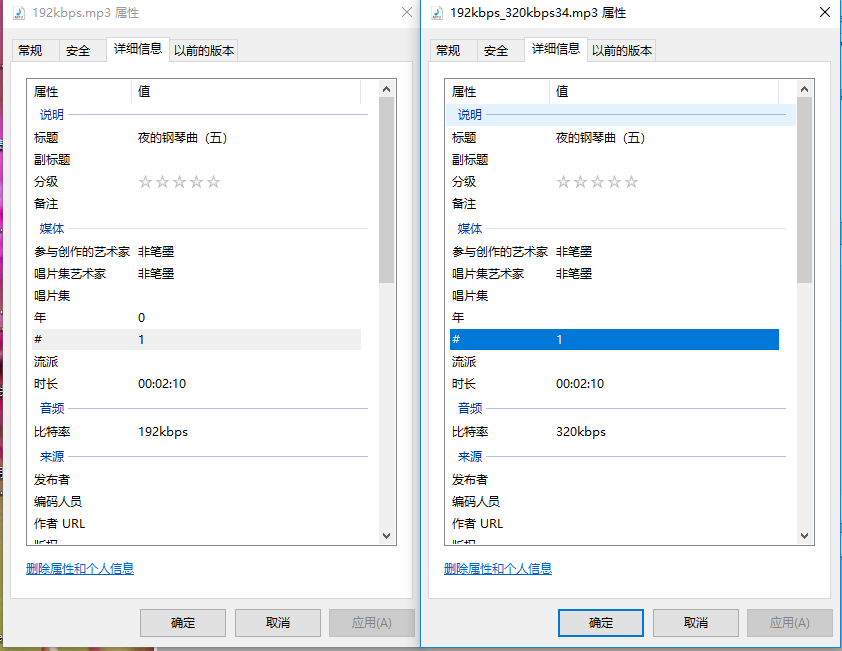
提高比特率 有损 无损 Video-and-Audio-file-format-conversion 视频声音转码的更多相关文章
- <video>和<audio>标签,对视频和音频的支持
H5新增了<video>和<audio>标签,提供对视频和音频的支持 <audio>的属性与<video>属性相同 <video> vide ...
- html5新媒体播放器标签video、audio 与embed、object
html5里的一些新的标签,看到里面object.embed.video.audio都可以添加视频或音频文件 embed是针对非IE的浏览器的媒体播放器 video是html5出的一种新标准,但并不是 ...
- Combining an audio file with video file in python
Combining an audio file with video file in python - Stack Overflow https://stackoverflow.com/questio ...
- video 与 audio
Play方法:使用play方法来播放媒体,自动将元素的paused属性的值变为false.Pause方法:使用pause方法来暂停播放,自动将元素的paused属性的值变为true.Load方法:使用 ...
- HTML5中Video和Audio
相关属性 src属性 该属性指定媒体数据的URL地址. autoplay属性 在该属性中指定是否在页面加载后自动播放,使用方法: <video src="test.mov" ...
- 范仁义html+css课程---9、video、audio、canvas和svg元素略讲
范仁义html+css课程---9.video.audio.canvas和svg元素略讲 一.总结 一句话总结: video:HTML5视频标签. audio:html5音频标签. canvas:绘制 ...
- Sound (audio file) player in java - working source code example
转载自:http://ganeshtiwaridotcomdotnp.blogspot.com/2011/12/sound-audio-file-player-in-java-working.html ...
- video和audio
1.video 使用: <video width="320" height="240" src="http://www.jb51.net/mov ...
- Xilinx低比特率高品质 ABR 视频实时转码(HPE 参考架构)
Xilinx低比特率高品质 ABR 视频实时转码(HPE 参考架构) 介绍 对实时视频流的需求给视频服务提供商带来了严峻挑战,必须在管理基础设施和互联网带宽运营成本,还要为客户提供高质量体验.鉴于视频 ...
随机推荐
- hdu 6201 transaction (最短路变形——带负权最长路)
题意: 给定n个城市的货物买卖价格, 然后给定n-1条道路,每条路有不同的路费, 求出从某两个城市买卖一次的最大利润. 利润 = 卖价 - (买价 + 路费) 样例数据, 最近是从第一个点买入, 第4 ...
- Hibernate入门(1)——环境搭建
什么是Hibernate?为什么使用Hibernate?Hibernate有什么优缺点?网上很多大神的文章又详细又通俗易懂. 步骤: 1.创建数据库表格. 2.编写JavaBean实体类. 3.下载H ...
- ubunt设置终端快捷键设置 及 常用快捷键
Ctrl+A:将光标移动到命令行的开始处. Ctrl+E:将光标移动到命行令的结尾处. Ctrl+U:删除行首到光标出的字符. Ctrl+Z:把当前进程送到后台处理. & bg 部分快 ...
- POJ-3468A Simple Problem with Integers,线段数区间更新查询,代码打了无数次还是会出错~~
A Simple Problem with Integers Time Limit: 5000MS Memory Limit: 131072K Case Time L ...
- 【枚举】Southwestern Europe Regional Contest H - Sheldon Numbers
https://vjudge.net/contest/174235#problem/H [题意] 求[x,y]之间有多少个Sheldon Number Sheldon Number是二进制满足以下条件 ...
- 【组合 数学】codeforces C. Do you want a date?
codeforces.com/contest/810/problem/C [题意] 给定一个集合A,求 , 输入: [思路] 基数为n的集合有2^n-1个非空子集. 首先n个数要从小到大排序,枚举最后 ...
- sencha architect开发sencha touch应用注意事项
以下说明文字针对sencha architect v2.2.2 一.无限期试用 1. 下载地址: http://www.sencha.com/products/architect/download/ ...
- python学习之-- 事件驱动模型
目前主流的网络驱动模型:事件驱动模型 事件驱动模型:也属于生产者/消费者结构,通过一个队列,保存生产者触发的事件,队列另一头是一个循环从队列里不断的提取事件.大致流程如下:1:首先生成一个事件消息队列 ...
- 最短路——Dijkstra算法
模板 水模板ing #include <cstdio> #include <cstring> #include <algorithm> #include <i ...
- Java实现简单的图片浏览器
第一次写博客,不喜勿喷. 最近一个小师弟问我怎么用Java做图片浏览器,感觉好久没玩Java了,就自己动手做了一下. 学校的教程是用Swing来做界面的,所以这里也用这个来讲. 首先要做个大概的界面出 ...
