Spring MVC Flash Attribute
转自:Spring MVC Flash Attribute 的讲解与使用示例
Spring MVC 3.1版本加了一个很有用的特性,Flash属性,它能解决一个长久以来缺少解决的问题,一个POST/Redirect/GET模式问题。
正常的MVC Web应用程序在每次提交都会POST数据到服务器。一个正常的Controller (被注解 @Controller标记)从请求获取数据和处理它 (保存或更新数据库)。一旦操作成功,用户就会被带到(forward)一个操作成功的页面。传统上来说,这样的POST/Forward/GET模式,有时候会导致多次提交问题. 例如用户按F5刷新页面,这时同样的数据会再提交一次。
为了解决这问题, POST/Redirect/GET 模式被用在MVC应用程序上. 一旦用户表单被提交成功, 我们重定向(Redirect)请求到另一个成功页面。这样能够令浏览器创建新的GET请求和加载新页面。这样用户按下F5,是直接GET请求而不是再提交一次表单。
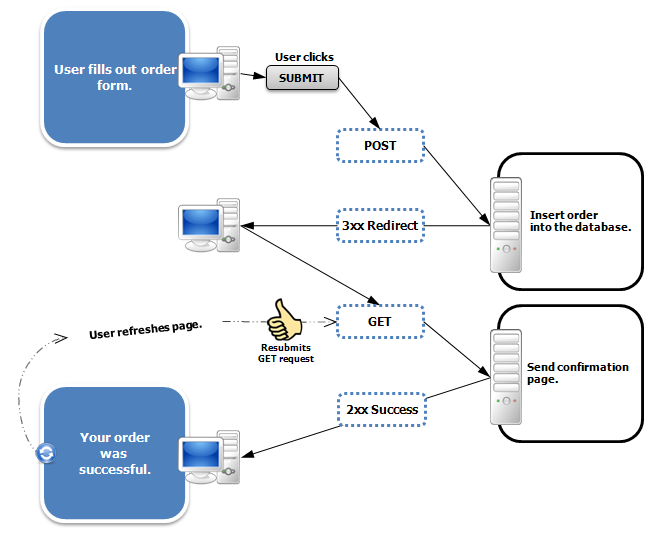
虽然这一方法看起来很完美,并且解决了表单多次提交的问题,但是它又引入了一个获取请求参数和属性的难题. 通常当我们生成一次http重定向请求的时候,被存储到请求数据会丢失,使得下一次GET请求不可能访问到这次请求中的一些有用的信息.
Flash attributes 的到来就是为了处理这一情况. Flash attributes 为一个请求存储意图为另外一个请求所使用的属性提供了一条途径. Flash attributes 在对请求的重定向生效之前被临时存储(通常是在session)中,并且在重定向之后被立即移除.
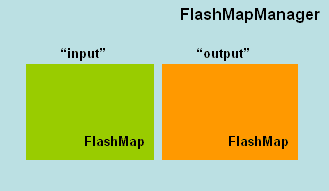
为了这样做, Flash 特性使用了两个集合. FlashMap 被用来管理 flash attributes 而 FlashMapManager 则被用来存储,获取和管理 FlashMap 实体.
对于每一次请求一个 “input” flash map 会被创建,来存储来自任何之前请求的 flash attribute 还有一个 “output” flash map 会被创建,来存储任何我们存储在这个请求中的,之后的请求参数.
使用
要想在你的 Spring MVC 应用中使用 Flash attribute,要用 3.1 版本或以上。并且要在 spring-servlet.xml 文件中加入 mvc:annotation-driven。
<mvc:annotation-driven />
这些都完成之后,Flash attribute 就会自动设为“开启”,以供使用了。只需在你的 Spring controller 方法中加入RedirectAttributes redirectAttributes。
import org.springframework.web.servlet.mvc.support.RedirectAttributes;
//... @RequestMapping(value="addcustomer", method=RequestMethod.POST)
public String addCustomer(@ModelAttribute("customer") Customer customer,
final RedirectAttributes redirectAttributes) {
//...
redirectAttributes.addFlashAttribute("message", "Successfully added..");
//... return "redirect:some_other_request_name";
}
addFlashAttribute 方法会自动向 output flash map 中添加给定的参数,并将它传递给后续的请求。
我们来看看一个使用 Flash attribute 来完成 POST/Redirect/GET 并传递一些信息的完整实例吧。
Flash Attribute 实例
下面的应用向用户显示一个表单。当用户填完数据,并提交表单之后,页面会重定向到另一个显示成功信息的页面。在这个重定向的新页面中,会显示用户刚才输入的信息。
controller代码:
package net.viralpatel.controller; import net.viralpatel.spring.Customer; import org.springframework.stereotype.Controller;
import org.springframework.web.bind.annotation.ModelAttribute;
import org.springframework.web.bind.annotation.RequestMapping;
import org.springframework.web.bind.annotation.RequestMethod;
import org.springframework.web.servlet.mvc.support.RedirectAttributes; @Controller
public class CustomerController { @RequestMapping(value="showform", method=RequestMethod.GET)
public String showForm(@ModelAttribute("customer") Customer customer) {
return "add_customer";
} @RequestMapping(value="addcustomer", method=RequestMethod.POST)
public String addCustomer(@ModelAttribute("customer") Customer customer,
final RedirectAttributes redirectAttributes) { redirectAttributes.addFlashAttribute("customer", customer);
redirectAttributes.addFlashAttribute("message","Added successfully."); return "redirect:showcustomer";
} @RequestMapping(value="showcustomer", method=RequestMethod.GET)
public String showCustomer(@ModelAttribute("customer") Customer customer) {
System.out.println("cust:" + customer.getFirstname());
return "show_customer";
}
}
注意我们在 addCustomer 方法中是如何使用 redirectAttributes 参数来添加 flash attribute 的。并且,我们是用 addFlashAttribute 方法来设置新的参数为 flash attribute。
Spring MVC Flash Attribute的更多相关文章
- Spring MVC Flash Attribute 的讲解与使用示例
转自:https://www.oschina.net/translate/spring-mvc-flash-attribute-example Spring MVC 3.1版本加了一个很有用的特性,F ...
- 理解Spring MVC Model Attribute和Session Attribute
作为一名 Java Web 应用开发者,你已经快速学习了 request(HttpServletRequest)和 session(HttpSession)作用域.在设计和构建 Java Web 应用 ...
- 【译】理解Spring MVC Model Attribute 和 Session Attribute
作为一名 Java Web 应用开发者,你已经快速学习了 request(HttpServletRequest)和 session(HttpSession)作用域.在设计和构建 Java Web 应用 ...
- Spring MVC Cookie example
In this post we will see how to access and modify http cookies of a webpage in Spring MVC framework. ...
- Spring MVC 中的 forward redirect Flash属性
forward:转发 redirect:重定向 -- 转发比重定向快,因为重定向经过客户端,而转发并没有. -- 重定向能够重定向到一个外部网站,但转发不行. -- 重定向能够避免在用户重新加载页面时 ...
- 当使用Spring MVC @Valid对输入框进行验证的时候,可能会遇到以下的异常:Neither BindingResult nor plain target object for bean name ‘mybean’ available as request attribute
转自:https://www.cnblogs.com/wenhulu/p/5555457.html 当使用Spring MVC @Valid对输入框进行验证的时候,可能会遇到以下的异常: Neithe ...
- (转载)spring mvc DispatcherServlet详解之一---处理请求深入解析
要深入理解spring mvc的工作流程,就需要先了解spring mvc的架构: 从上图可以看到 前端控制器DispatcherServlet在其中起着主导作用,理解了DispatcherServl ...
- Spring MVC 学习总结(二)——控制器定义与@RequestMapping详解
一.控制器定义 控制器提供访问应用程序的行为,通常通过服务接口定义或注解定义两种方法实现. 控制器解析用户的请求并将其转换为一个模型.在Spring MVC中一个控制器可以包含多个Action(动作. ...
- Spring MVC 学习总结(一)——MVC概要与环境配置
一.MVC概要 MVC是模型(Model).视图(View).控制器(Controller)的简写,是一种软件设计规范,用一种将业务逻辑.数据.显示分离的方法组织代码,MVC主要作用是降低了视图与业务 ...
随机推荐
- SQL注入(一) - 入门篇
什么是SQL注入 可能大家还不是对SQL注入这个概念不是很清楚,简单地说,SQL注入就是攻击者通过正常的WEB页面,把自己SQL代码传入到应用程序中,从而通过执行非程序员预期的SQL代码,达到窃取数据 ...
- 使用百度富文本编辑器UEditor碰到的问题
前面使用的是kindEditor,但是发现这个已经不再维护,并且bug不少,而我又不会改,哈哈,所以我就放弃了. 原来想过要用百度的这个UEditor,但是在配置的时候遇到了很多问题,基本上加载不出来 ...
- Qdocconf 写法
Qdocconf 文件可以写在单独的一个文件里, 也可以使用include 命令包含其它文件. Qdocconf 文件有两类输出: html 和 DITA XML格式.两种格式的差别是,html格式需 ...
- 移动端-H5预加载页面
利用简洁的图片预加载组件提升h5移动页面的用户体验 阅读目录 1. 实现思路 2. demo说明 3. 注意事项 4. 总结 在 做h5移动页面,相信大家一定碰到过页面已经打开,但是里面的图片还未 ...
- PDF转换成Txt
我的弱智想法是所有能转换成PDF的文件,就都用PDF预览,上传成功后开启一个线程把文档转换成PDF,PDF再转换成txt. 目的是把txt插入索引进行全文检索. 调用的时候 string filePa ...
- 系统不识别某些Android设备:adb devices不显示问题解决
1.获取厂商android设备ID 电脑连接android设备,然后执行命令: system_profiler SPUSBDataType 2.将厂商ID添加到 adb_usb.ini 文件中 Mac ...
- Winform_devexpress开发框架主界面设计
做了好多年的C#开发,从.Net.Winform及第三方的DevExpress.无论什么样的系统,主界面的设计及风格无疑非常重要.从客户的角度考虑,要求功能区清晰,整体美观大方,这样才会有可能从第一视 ...
- android 控件注意点
控件一:listview 问题一:当listview的item中存在按钮这种控件时 item点击不能响应问题? 解决方案:在item的自定义控件的最外层空间 上添加属性 android:descend ...
- 《C++反汇编与逆向分析技术揭秘》——基本数据类型的表现形式
---恢复内容开始--- 基本的浮点数指令 示例代码: Visual Studio 2013的反汇编代码是: 对于movss,表示移动标量单精度浮点值 将标量单精度浮点值从源操作数(第二个操作数)移到 ...
- Android如何查看应用签名信息
转自http://www.trinea.cn/android/android-view-signatures/comment-page-1/ 介绍Android如何查看自己的应用签名及三方APK或系统 ...
