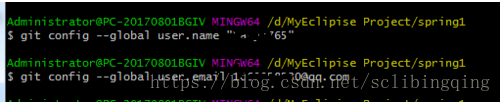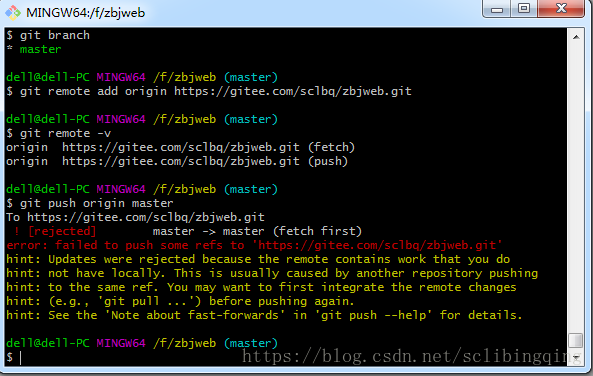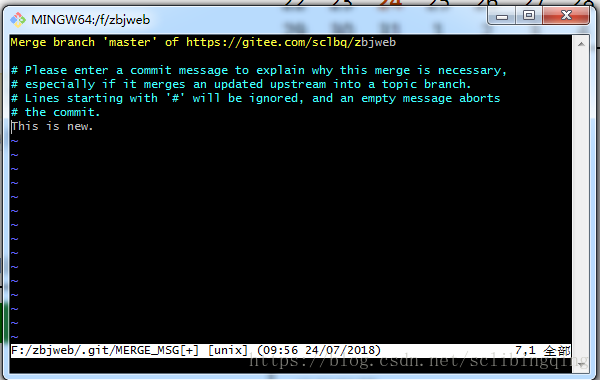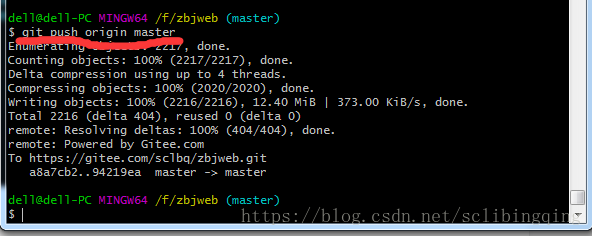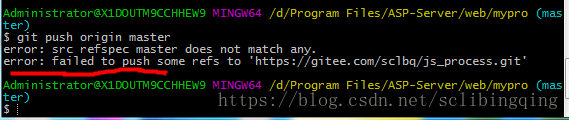git 上传项目到远程仓库
电脑安装git客户端、注册github账号并登陆
到本地项目文件夹右键选择git bash here
输入个人信息(代码提交者)
git config --global user.name "xxxx"
git config --global user.email xxxxx@qq.com
在本地项目目录创建本地仓库
git init
输入命令后项目目录会有一个隐藏的.git文件夹
上传所有代码到本地仓库
git add. (注意add后面有个点,与add之间有一空格)
这样就把代码上传到本地仓库了
git commit -m "initial commit"
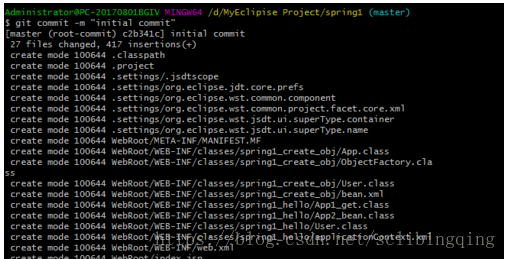
在gitee上新建项目,复制https://gitee.com/xxx/xx.git地址
关联本地仓库并上传代码
git remote add origin https://github.com/Yanyf765/hr_sys.git(上步骤复制的地址)
git push origin master
报错:
执行命令:
git pull origin master --allow-unrelated-histories
git 在pull或者合并分支的时候有时会遇到这个界面。可以不管(直接下面3,4步),如果要输入解释的话就需要:
1.按键盘字母 i 进入insert模式
2.修改最上面那行黄色合并信息,可以不修改
3.按键盘左上角"Esc"
4.输入":wq",注意是冒号+wq,按回车键即可
之后就可以成功的pull,push了
提交到远程报错,如下:
src refspec master does not match any
原因:
本地仓库为空
解决方法:使用如下命令 添加文件;
$ git add add.php addok.php conn.php del.php edit.php editok.php ftpsql.sql index.php
$ git commit -m "init files"之后在push过程中出现如下错误:
$ git push -u origin master
Warning: Permanently added the RSA host key for IP address 'xx.xx.xxx.xxx' to the list of known hosts.
To git@github.com:hahaha/ftpmanage.git
! [rejected] master -> master (fetch first)
error: failed to push some refs to 'git@github.com:hahahah/ftpmanage.git'
hint: Updates were rejected because the remote contains work that you do
hint: not have locally. This is usually caused by another repository pushing
hint: to the same ref. You may want to first integrate the remote changes
hint: (e.g., 'git pull ...') before pushing again.
hint: See the 'Note about fast-forwards' in 'git push --help' for details.
提示使用 git pull 之后在 push
使用如下命令解决:
$ git pull --rebase origin master
warning: no common commits
remote: Counting objects: 3, done.
remote: Total 3 (delta 0), reused 0 (delta 0), pack-reused 0
Unpacking objects: 100% (3/3), done.
From github.com:hahah/ftpmanage
* branch master -> FETCH_HEAD
* [new branch] master -> origin/master
First, rewinding head to replay your work on top of it...
Applying: init files
继续push,成功。
路劲 :https://blog.csdn.net/sclibingqing/article/details/81179470
git 上传项目到远程仓库的更多相关文章
- 使用Git上传项目到GitHub仓库
GitHub账号注册很长时间了,但是没怎么上传过东西.今天学习如何利用Git工具将代码上传到GitHub,了解了一些常用命令 $ git config --global user.name " ...
- Git——新手入门与上传项目到远程仓库GitHub
Git:先进的分布式版本控制系统,一个开源式的分布式版本控制工具. Git安装 在Windows操作系统下,访问Git下载地址https://git-for-windows.github.io/ 注册 ...
- 使用Git上传代码到远程仓库
1.进入文件夹,cd f:/test/ 2.初始化远程仓库,git init 3.添加代码,git add . (注意add后面的点前面有一个空格) 4.提交代码到远程仓库,git commit -m ...
- git 上传本地代码到远程仓库
未经允许,禁止转载! 查看哪些文件被修改过:git status 查看具体的修改内容:git diff 对新添加的文件进行添加:git add 文件名 提交修改标记:git commit -m &qu ...
- Git——新手入门与上传项目到远程仓库GitHub(转)
Git概述 什么是Git? 刚开始对这个东西也感到挺迷茫,并且问了好多已经学习android一段时间的同学也是一头雾水,直到了解并使用之后,才体会到Git的好处以及重要意义. Git:是目前世界上最先 ...
- git 上传项目到仓库
git 上传项目到仓库 第一步:建立仓库! 1.create new repository! 创建时最好选择 init (Initialize this repository with a READM ...
- IDEA新项目代码上传到gitlab远程仓库
IDEA新项目代码上传到gitlab远程仓库 具体步骤 创建本地仓库 IDEA:VCS-->Import into Version Control-->Create Git Reposit ...
- 使用git上传项目到GitHub上
之前的博客有<使用git拉取GitHub上的项目>的文章,那么现在说一下,如何上传项目到GitHub上. 1. Git的.gitignore 文档配置 因为项目中可能有很多的图片还有nod ...
- GitHub上传项目到远程库
写文章 GitHub上传项目到远程库 GitHub上传项目到远程库 今天把想把文件托管到GitHub仓库,但是执行一系列的命令以后,刷新GitHub网站还是没有任何更新.后来终于找到原因,原来 ...
随机推荐
- 『学了就忘』Linux文件系统管理 — 64、磁盘配额的配置步骤
目录 1.手工建立一个5GB的分区 2.建立需要做限制的三个用户 3.在分区上开启磁盘配额功能 4.建立磁盘配额的配置文件 5.开始设置用户和组的配额限制 6.启动和关闭配额 7.磁盘配额的查询 8. ...
- 分布式事务(4)---最终一致性方案之TCC
分布式事务(1)-理论基础 分布式事务(2)---强一致性分布式事务解决方案 分布式事务(3)---强一致性分布式事务Atomikos实战 强一致性分布式事务解决方案要求参与事务的各个节点的数据时刻保 ...
- abuse
abuse 近/反义词: ill-treat, maltreat, mistreat, misuse, prostitute, spoil; defame, disparage, malign, re ...
- day34 前端基础之JavaScript
day34 前端基础之JavaScript ECMAScript 6 尽管 ECMAScript 是一个重要的标准,但它并不是 JavaScript 唯一的部分,当然,也不是唯一被标准化的部分.实际上 ...
- flink---实时项目--day02-----1. 解析参数工具类 2. Flink工具类封装 3. 日志采集架构图 4. 测流输出 5. 将kafka中数据写入HDFS 6 KafkaProducer的使用 7 练习
1. 解析参数工具类(ParameterTool) 该类提供了从不同数据源读取和解析程序参数的简单实用方法,其解析args时,只能支持单只参数. 用来解析main方法传入参数的工具类 public c ...
- Zookeeper【概述、安装、原理、使用】
目录 第1章 Zookeeper入门 1.1 概述 1.2 特点 1.3 数据结构 1.4应用场景 第2章 Zookeep安装 2.1 下载地址 2.2 本地模式安装 1. 安装前准备 2. 配置修改 ...
- 容器之分类与各种测试(四)——unordered_set和unordered_map
关于set和map的区别前面已经说过,这里仅是用hashtable将其实现,所以不做过多说明,直接看程序 unordered_set #include<stdexcept> #includ ...
- OS开发之Objective-C与JavaScript的交互
UIWebView是iOS最常用的SDK之一,它有一个stringByEvaluatingJavaScriptFromString方法可以将javascript嵌入页面中,通过这个方法我们可以在iOS ...
- contrller层的编码设设计流程以及详细配置
/** 实际开发中遵循一个规律:自己写的类使用注解,系统提供的类使用配置文件 1.书写controller类----->配置springmvc.xml-------->配置web ...
- 深度解析Spring Cloud Ribbon的实现源码及原理
Ribbon的核心作用就是进行请求的负载均衡,它的基本原理如下图所示.就是客户端集成Ribbon这个组件,Ribbon中会针对已经配置的服务提供者地址列表进行负载均衡的计算,得到一个目标地址之后,再发 ...