编译安装nginx,实现多域名 https
一、编译安装nginx
1.1 获取源码包
[root@cetnos7 ~]#wget -O /usr/local/src/nginx-1.18.0.tar.gz http://nginx.org/download/nginx-1.18.0.tar.gz[root@cetnos7 ~]#cd /usr/local/src/[root@cetnos7 src]#tar xvf nginx-1.18.0.tar.gz
1.2 准备工作
[root@cetnos7 ~]#yum -y install gcc pcre-devel openssl-devel zlib-devel[root@cetnos7 ~]#useradd -s /sbin/nologin nginx
1.3 进行编译
[root@cetnos7 ~]#cd nginx-1.18.0[root@cetnos7 nginx-1.18.0]#./configure --prefix=/apps/nginx \--user=nginx \--group=nginx \--with-http_ssl_module \--with-http_v2_module \--with-http_realip_module \--with-http_stub_status_module \--with-http_gzip_static_module \--with-pcre \--with-stream \--with-stream_ssl_module \--with-stream_realip_module[root@cetnos7 nginx-1.18.0]#make -j 4 && make install[root@cetnos7 nginx-1.18.0]#chown -R nginx.nginx /apps/nginx[root@cetnos7 nginx-1.18.0]#ll /apps/nginx/total 0drwxr-xr-x 2 nginx nginx 333 Nov 28 13:37 confdrwxr-xr-x 2 nginx nginx 40 Nov 28 13:37 htmldrwxr-xr-x 2 nginx nginx 6 Nov 28 13:37 logsdrwxr-xr-x 2 nginx nginx 19 Nov 28 13:37 sbin
1.4 创建server文件
[root@centos7 ~]#vim /usr/lib/systemd/system/nginx.service[Unit]Description=nginx - high performance web serverDocumentation=http://nginx.org/en/docs/After=network-online.target remote-fs.target nss-lookup.targetWants=network-online.target[Service]Type=forkingPIDFile=/apps/nginx/run/nginx.pidExecStart=/apps/nginx/sbin/nginx -c /apps/nginx/conf/nginx.confExecReload=/bin/kill -s HUP $MAINPIDExecStop=/bin/kill -s TERM $MAINPID[Install]WantedBy=multi-user.target[root@centos7 ~]#mkdir /apps/nginx/run/ #创建pid目录[root@centos7 ~]#vim /apps/nginx/conf/nginx.confpid /apps/nginx/run/nginx.pid;
1.5 启动nginx
[root@cetnos7 ~]# ln -s /apps/nginx/sbin/nginx /usr/sbin/[root@cetnos7 ~]#nginx -vnginx version: nginx/1.18.0[root@cetnos7 ~]#systemctl enable --now nginx[root@cetnos7 ~]#ll /apps/nginx/run/total 4-rw-r--r-- 1 root root 5 Nov 28 13:57 nginx.pid
二、实现多域名
2.1 声明子配置文件
[root@cetnos7 ~]#vim /apps/nginx/conf/nginx.confhttp {include /apps/nginx/conf.d/*.conf; #在http语句块添加此行}[root@cetnos7 ~]#mkdir /apps/nginx/conf.d -v[root@cetnos7 ~]#touch /apps/nginx/conf.d/test{1..3}.conf #创建子配置文件
2.2 子配置文件配置
[root@cetnos7 ~]#cd /apps/nginx/conf.d[root@cetnos7 ~]#cat test1.confserver {listen 80;server_name www.pc.test1.org;location / {root /data/nginx/html/test1;index index.html;}}[root@cetnos7 ~]#cat test2.confserver {listen 80;server_name www.pc.test2.org;location / {root /data/nginx/html/test2;index index.html;}}[root@cetnos7 ~]#cat test3.confserver {listen 80;server_name www.pc.test3.org;location / {root /data/nginx/html/test3;index index.html;}}
2.3 创建web目录
[root@cetnos7 conf.d]#mkdir /data/nginx/html/test{1..3} -p[root@cetnos7 conf.d]#echo "<h1>pc.test1<h1>" > test1/index.html[root@cetnos7 conf.d]#echo "<h1>pc.test2<h1>" > test2/index.html[root@cetnos7 conf.d]#echo "<h1>pc.test3<h1>" > test3/index.html
2.4 重启nginx
[root@cetnos7 ~]#nginx -t #检查配置语法是否正确nginx: the configuration file /apps/nginx/conf/nginx.conf syntax is oknginx: configuration file /apps/nginx/conf/nginx.conf test is successful[root@cetnos7 ~]#nginx -s reload
2.5 测试
[root@client ~]#cat /etc/hosts10.0.0.7 test1.org test2.org test3.org #添加本地域名解析[root@client ~]#curl www.pc.test1.org www.pc.test2.org www.pc.test3.org<h1>pc.test1<h1><h1>pc.test2<h1><h1>pc.test3<h1>
三、实现https
3.1 生成自签名证书
[root@centos7 ~]#openssl req -newkey rsa:4096 -nodes -sha256 -keyout ca.key -x509 -days 3650 -out ca.crtGenerating a 4096 bit RSA private key...++..............................................................................................................................................................................................................................................................................................................................................................................................................................................++writing new private key to 'ca.key'-----You are about to be asked to enter information that will be incorporatedinto your certificate request.What you are about to enter is what is called a Distinguished Name or a DN.There are quite a few fields but you can leave some blankFor some fields there will be a default value,If you enter '.', the field will be left blank.-----Country Name (2 letter code) [XX]:CNState or Province Name (full name) []:ShanghaiLocality Name (eg, city) [Default City]:ShanghaiOrganization Name (eg, company) [Default Company Ltd]:test.orgOrganizational Unit Name (eg, section) []:testCommon Name (eg, your name or your server's hostname) []:ca.test.orgEmail Address []:admin@123.org[root@7-1 certs]#lltotal 8-rw-r--r-- 1 root root 2102 Nov 28 15:39 ca.crt-rw-r--r-- 1 root root 3272 Nov 28 15:39 ca.key
3.2自制key和csr文件
[root@7-1 certs]#openssl req -newkey rsa:4096 -nodes -sha256 -keyout www.test1.org.key -out www.test1.org.csr #重复此步骤,生成test2,test3的相关文件-----Country Name (2 letter code) [XX]:CNState or Province Name (full name) []:BeijingLocality Name (eg, city) [Default City]:BeijingOrganization Name (eg, company) [Default Company Ltd]:test.orgOrganizational Unit Name (eg, section) []:nginxCommon Name (eg, your name or your server's hostname) []:www.pc.test1.orgEmail Address []:root@test1.orgPlease enter the following 'extra' attributesto be sent with your certificate requestA challenge password []:An optional company name []:##注意国家,省,公司这个三个参数要与CA的对应###签发证书[root@7-1 certs]#openssl x509 -req -days 3650 -in www.pc.test1.org.csr -CA ca.crt -CAkey ca.key -CAcreateserial -out www.pc.test1.org.crt[root@7-1 certs]#openssl x509 -req -days 3650 -in www.pc.test2.org.csr -CA ca.crt -CAkey ca.key -CAcreateserial -out www.pc.test2.org.crt[root@7-1 certs]#openssl x509 -req -days 3650 -in www.pc.test3.org.csr -CA ca.crt -CAkey ca.key -CAcreateserial -out www.pc.test3.org.crt#合并证书文件[root@7-1 certs]#cat www.pc.test1.org.crt ca.crt > www.test1.org.pem[root@7-1 certs]#cat www.pc.test2.org.crt ca.crt > www.test2.org.pem[root@7-1 certs]#cat www.pc.test3.org.crt ca.crt > www.test3.org.pem#证书文件目录如下total 60-rw-r--r-- 1 root root 1103 Nov 28 16:07 ca.crt-rw------- 1 root root 1708 Nov 28 16:07 ca.key-rw-r--r-- 1 root root 1046 Nov 28 15:46 www.pc.test1.org.crt-rw-r--r-- 1 root root 968 Nov 28 15:46 www.pc.test1.org.csr-rw------- 1 root root 1708 Nov 28 15:46 www.pc.test1.org.key-rw-r--r-- 1 root root 2149 Nov 28 15:48 www.pc.test1.org.pem-rw-r--r-- 1 root root 1046 Nov 28 16:07 www.pc.test2.org.crt-rw-r--r-- 1 root root 968 Nov 28 16:07 www.pc.test2.org.csr-rw------- 1 root root 1708 Nov 28 16:07 www.pc.test2.org.key-rw-r--r-- 1 root root 2149 Nov 28 16:07 www.pc.test2.org.pem-rw-r--r-- 1 root root 1046 Nov 28 16:01 www.pc.test3.org.crt-rw-r--r-- 1 root root 968 Nov 28 16:01 www.pc.test3.org.csr-rw------- 1 root root 1704 Nov 28 16:01 www.pc.test3.org.key-rw-r--r-- 1 root root 2149 Nov 28 16:02 www.pc.test3.org.pem
3.3 修改配置文件
##在各子配置文件的sever语句块添加,如下内容以test1为例:server {listen 80;listen 443 ssl;server_name www.pc.test1.org;ssl_certificate /apps/nginx/certs/www.test1.org.pem;ssl_certificate_key /apps/nginx/certs/www.test1.org.key;ssl_session_cache shared:sslcache:20m;ssl_session_timeout 10m;location / {root /data/nginx/html/test1;index index.html;}}[root@cetnos7 ~]#nginx -t[root@cetnos7 ~]#nginx -s reload
3.4 访问测试
[root@client ~]#curl https://www.pc.test1.org -k<h1>pc.test1<h1>[root@client ~]#curl https://www.pc.test2.org -k<h1>pc.test2<h1>[root@client ~]#curl https://www.pc.test3.org -k<h1>pc.test3<h1>
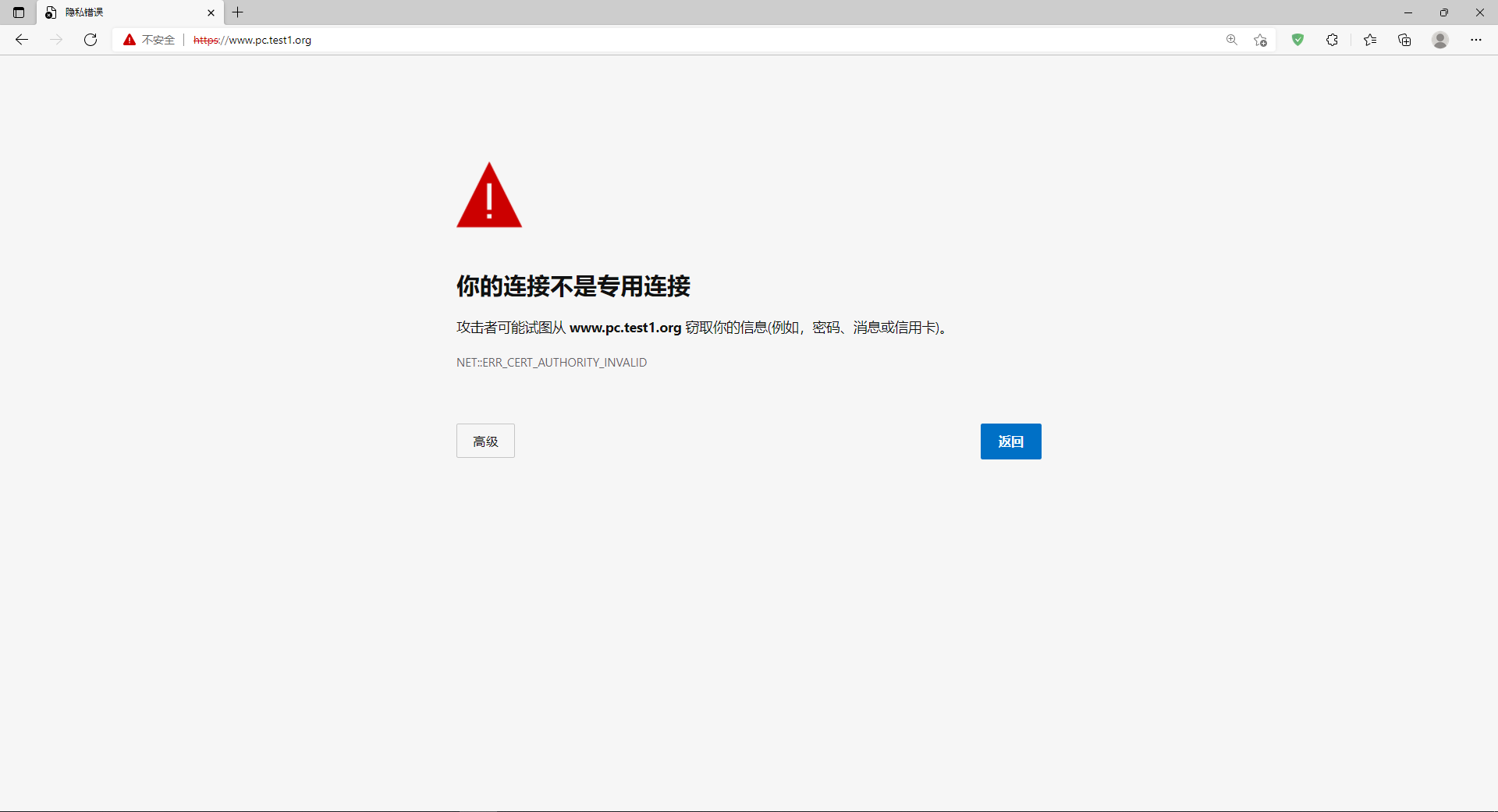
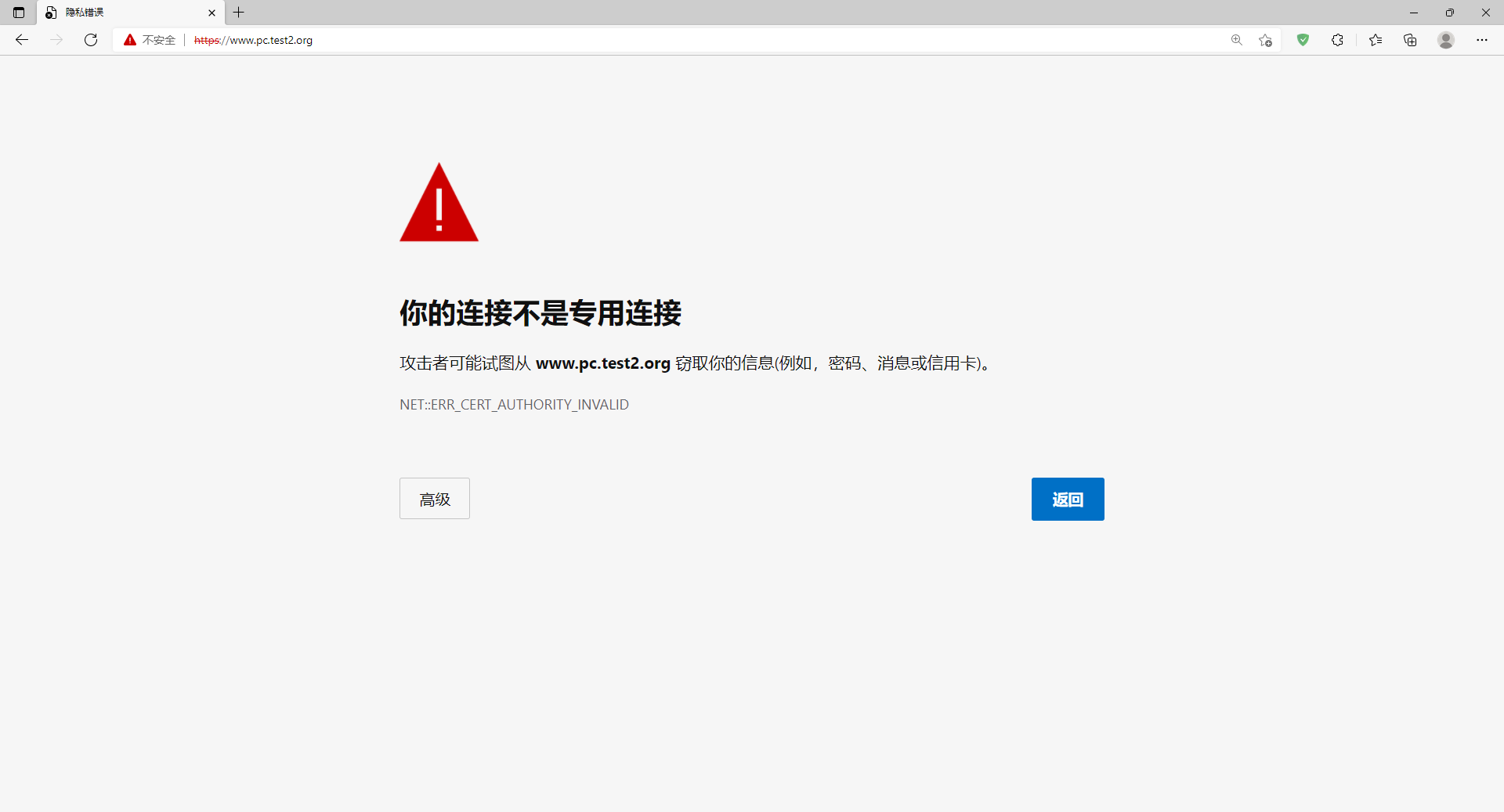

编译安装nginx,实现多域名 https的更多相关文章
- centos7编译安装nginx及无缝升级https
安装依赖: yum install -y gcc-c++ pcre pcre-devel zlib zlib-devel openssl openssl-devel 下载nginx: wget -c ...
- Centos7 编译安装 Nginx PHP Mariadb Memcached 扩展 ZendOpcache扩展 (实测 笔记 Centos 7.3 + Mariadb 10.1.20 + Nginx 1.10.2 + PHP 7.1.0 + Laravel 5.3 )
环境: 系统硬件:vmware vsphere (CPU:2*4核,内存2G,双网卡) 系统版本:CentOS-7-x86_64-Minimal-1611.iso 安装步骤: 1.准备 1.0 查看硬 ...
- Centos7 编译安装 Nginx PHP Mariadb Memcached 扩展 ZendOpcache扩展 (实测 笔记 Centos 7.3 + Openssl 1.1.0e + Mariadb 10.1.22 + Nginx 1.12.0 + PHP 7.1.4 + Laravel 5.4 )
环境: 系统硬件:vmware vsphere (CPU:2*4核,内存2G,双网卡) 系统版本:CentOS-7-x86_64-Minimal-1611.iso 安装步骤: 1.准备 1.0 查看硬 ...
- 初识Nginx及编译安装Nginx
初识Nginx及编译安装Nginx 环境说明: 系统版本 CentOS 6.9 x86_64 软件版本 nginx-1.12.2 1.什么是Nginx? 如果你听说或使用过Apache软件 ...
- Mac Pro 编译安装 Nginx 1.8.1
#下载相关源码包,统一放到 /usr/local/src 目录下: http://nginx.org/download/nginx-1.8.1.tar.gz http://zlib.net/zlib- ...
- 【转】linux 编译安装nginx,配置自启动脚本
linux 编译安装nginx,配置自启动脚本 本文章来给各位同学介绍一篇关于linux 编译安装nginx,配置自启动脚本教程,希望有需要了解的朋友可一起来学习学习哦. 在公司的suse服务器装ng ...
- linux 编译安装nginx,配置自启动脚本
本文章来给各位同学介绍一篇关于linux 编译安装nginx,配置自启动脚本教程,希望有需要了解的朋友可一起来学习学习哦. 在公司的suse服务器装nginx,记录下安装过程: 参照这篇文章:Linu ...
- Ubuntu 16.04源码编译安装nginx 1.10.0
一.下载相关的依赖库 pcre 下载地址 http://120.52.73.43/jaist.dl.sourceforge.net/project/pcre/pcre/8.38/pcre-8.38.t ...
- Centos7 编译安装 Nginx Mariadb Asp.net Core2 (实测 笔记 Centos 7.3 + Openssl 1.1.0h + Mariadb 10.3.7 + Nginx 1.14.0 + Asp.net. Core 2 )
环境: 系统硬件:vmware vsphere (CPU:2*4核,内存2G,双网卡) 系统版本:CentOS-7-x86_64-Minimal-1611.iso 安装步骤: 1.准备 1.0 查看硬 ...
随机推荐
- CSS基础 水平居中案例
html结构 <body> <div class="father"> <div class="son"></div&g ...
- 初识python: xlsxwriter 将数据写入Excel
使用 xlsxwriter 模块将数据写入excel . #!/user/bin env python # author:Simple-Sir # time:2020/9/24 12:51 # 使用 ...
- Django_测试板块(六)
本文初略的记录了Django测试板块相关信息,详情请阅官方文档:https://docs.djangoproject.com/zh-hans/3.1/topics/testing/ 开始写我们的第一个 ...
- Allwinner F1C100s coremark测试
ccu register base:0x01c20000 devmem 0x01c20000 The PLL output=(24MHz*N*K)/(M*P) N=31 K=1 M=1 P=/1 re ...
- 缓存一致性性协议MESI笔记
概述 今天的笔记只是讲解一下MESI的概念和使用场景的介绍,MESI(Modified Exclusive Shared Or Invalid)也称为伊利诺斯协议,是一种广泛使用的支持协会策略的缓存一 ...
- JS里默认和常用转换
* { font-family: PingFang, Monaco } JS里的六大简单数据类型 string 字符类型 number 数字类型 boolean 布尔类型 symbol ES6语法新增 ...
- 【C++】字符串处理
字符串处理 标签:c++ 目录 字符串处理 一.输入 1. scanf()函数 2. gets()函数 3. getchar()函数 二.输出 1. printf()函数 2. puts()函数: 3 ...
- golang gin框架中使用protocol buffers和JSON两种协议
首先,我使用protobuf作为IDL,然后提供HTTP POST + JSON BODY的方式来发送请求. 能不能使用HTTTP POST + PB序列化后的二进制BODY呢? 做了一下尝试,非常简 ...
- 在DigitalOcean vps中安装vnstat监控流量,浏览器打开php代码。。。
由于DigitalOcean中没有发现可以观察已用流量的功能,有想知道自己的流量使用情况,所以安装了vnstat. 安装过程十分简单,见百度经验,官方主页等. 1.安装完vnstat后,直接命令vns ...
- python文档2-unittest单元测试之mock.patch
介绍mock里面另一种实现方式,patch装饰器的使用,patch() 作为函数装饰器,为您创建模拟并将其传递到装饰函数 patch简介 1.unittest.mock.patch(target,ne ...
