Spring的配置文件 (SSM maven项目)
<?xml version="1.0" encoding="UTF-8"?>
<beans xmlns="http://www.springframework.org/schema/beans"
xmlns:xsi="http://www.w3.org/2001/XMLSchema-instance"
xmlns:context="http://www.springframework.org/schema/context"
xmlns:aop="http://www.springframework.org/schema/aop" xmlns:tx="http://www.springframework.org/schema/tx"
xsi:schemaLocation="http://www.springframework.org/schema/beans http://www.springframework.org/schema/beans/spring-beans.xsd http://www.springframework.org/schema/context http://www.springframework.org/schema/context/spring-context.xsd http://www.springframework.org/schema/aop http://www.springframework.org/schema/aop/spring-aop.xsd http://www.springframework.org/schema/cache http://www.springframework.org/schema/cache/spring-cache.xsd"> <!--Spring的配置文件 这里主要是配置和业务逻辑有关的--> <context:component-scan base-package="xyz.sun">
<context:exclude-filter type="annotation" expression="org.springframework.stereotype.Controller"></context:exclude-filter>
</context:component-scan> <!-- 数据源 事务控制器 xxx...-->
<context:property-placeholder location="classpath:dbconfig.properties" /> <bean id="pooledDataSource" class="com.mchange.v2.c3p0.ComboPooledDataSource">
<property name="jdbcUrl" value="${jdbc.jdbcUrl}"></property>
<property name="driverClass" value="${jdbc.driverClass}"></property>
<property name="user" value="${jdbc.user}"></property>
<property name="password" value="${jdbc.password}"></property> </bean> <!--==============================配置和mybatis整合====================================== -->
<bean id="SqlSessionFactoryBean" class="org.mybatis.spring.SqlSessionFactoryBean">
<!--指定mybatis 全局配置文件的位置-->
<property name="configLocation" value="classpath:mybatis-config.xml"></property>
<property name="dataSource" ref="pooledDataSource"></property>
<!--指定mybatis mapper文件 的位置-->
<property name="mapperLocations" value="classpath:mapper/*.xml"></property>
</bean> <!--配置扫描器 将mybatis 接口的实现 加入到 ioc容器中-->
<bean class="org.mybatis.spring.mapper.MapperScannerConfigurer">
<!--扫描所有dao接口的实现, 加入到ioc容器中-->
<property name="basePackage" value="xyz.sun.crud.dao"></property>
</bean> <!--=====================事务控制的配置======================-->
<bean id="transactionManager" class="org.springframework.jdbc.datasource.DataSourceTransactionManager">
<!--控制住数据源-->
<property name="dataSource" ref="pooledDataSource"></property>
</bean> <!--开启基于注解的事务, 也可以使用xml配置形式事务(必要主要的都是使用配置)-->
<aop:config>
<!-- 切入点表达式-->
<aop:pointcut expression="execution(* xyz.sun.crud.service..*(..))" id="txPoint" />
<!--配置事务增强 -->
<aop:advisor advice-ref="txAdvice" pointcut-ref="txPoint" />
</aop:config>
<!--配置事务增强 事务如何切入 -->
<!-- 配置事务属性 -->
<tx:advice id="txAdvice" transaction-manager="transactionManager">
<tx:attributes>
<!--代表素偶有方法都是事务方法-->
<tx:method name="*" />
<!--以get 开始的所有方法-->
<tx:method name="get*" read-only="true" />
</tx:attributes>
</tx:advice> <!--Spring 配置文件的核心点 (数据源、与mybatis的整合 事务控制)-->
</beans>
jdbc.jdbcUrl=jdbc:mysql://localhost:3306/ssm_crud?useUnicode=true&characterEncoding=utf8&useSSL=true
jdbc.driverClass=com.mysql.jdbc.Driver
jdbc.user=root
jdbc.password=123456
截图:
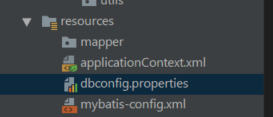
Spring的配置文件 (SSM maven项目)的更多相关文章
- eclipse中SSM(maven)项目搭建全过程+实现用户登录功能
项目创建之前确保eclipse中已经配置好了jdk,tomcat,maven如果没有配置下面有配置教程的链接 eclipse中配置jdk的教程url:http://www.cnblogs.com/ ...
- STS(Spring Tool Suite)创建maven项目
右键菜单选择新建->maven项目 自己创建存放配置文件需要使用的maven文件夹
- Spring日记_01 之 Maven项目的创建和更新
创建Maven项目: Maven是一个第三方工具用来 下载包的,将阿里云maven中的对应包的dependency 复制到maven项目的pom.xml文件中.就可以自动下载包(比如Spring-we ...
- 搭建springboot的ssm(spring + springmvc + mybatis)的maven项目
最终项目目录结构 创建过程 1.创建开关SpringBootApplication 为了创建快速.我们使用idea自带的创建springboot来创建结构,当然创建普通的web项目也是可以的.(使用e ...
- spring tool suite处理 maven项目名称红色感叹号的问题
今天构建一个springboot项目时,发现项目有个红色感叹号,但是pom.xml跟Build Path 都没问题. 解决方案: 选择 Windows --> show view --> ...
- ssm maven项目启动 报SYSTEM_PROPERTIES_MODE_ENVIRONMENT
1.jar包冲突,查看项目中的jar和pom.xml中配置的jar包 版本,把没用的jar包删掉
- MyBatis Generator(SSM Maven项目)
mbg.xml 放在项目目录里 <?xml version="1.0" encoding="UTF-8"?> <!DOCTYPE genera ...
- dispatcherServlet-servlet.xml(SSM maven 项目)
<?xml version="1.0" encoding="UTF-8"?> <beans xmlns="http://www.sp ...
- web.xml 基本配置(SSM maven项目)
<web-app> <display-name>Archetype Created Web Application</display-name> <!--we ...
随机推荐
- CodeForces - 1360C
C. Similar Pairs time limit per test 2 seconds memory limit per test 256 megabytes input standard in ...
- P1200_你的飞碟在这儿(JAVA语言)
题目描述 众所周知,在每一个彗星后都有一只UFO.这些UFO时常来收集地球上的忠诚支持者. 不幸的是,他们的飞碟每次出行都只能带上一组支持者.因此,他们要用一种聪明的方案让这些小组提前知道谁会被彗星带 ...
- IgniteMe -高校网络信息安全运维挑战赛
1 int __cdecl main(int argc, const char **argv, const char **envp) 2 { 3 void *v3; // eax 4 int v4; ...
- (二)SpringBoot启动过程的分析-环境信息准备
-- 以下内容均基于2.1.8.RELEASE版本 由上一篇SpringBoot基本启动过程的分析可以发现在run方法内部启动SpringBoot应用时采用多个步骤来实现,本文记录启动的第二个环节:环 ...
- java例题_49 计算子串出现的次数
1 /*49 [程序 49 子串出现的个数] 2 题目:计算字符串中子串出现的次数 3 */ 4 5 /*分析 6 * 1.子串的出现是有标志的,如" ",*,#或者其他 7 * ...
- Android学习之RecyclerView初探究
•RecyclerView基本用法 RecyclerView是新增的控件,为了让 RecyclerView 在所有 Android 版本上都能使用; Android 团队将 RecyclerView ...
- Keepalived+Nginx高可用实例
Keepalived+Nginx高可用实例 注意事项: 1.VIP不需要在服务器网络配置文件中配置. 2.nginx主不可用时,需要kill掉nginx主的keepalived服务,这样才可以实现VI ...
- OO_Unit4_Summary暨课程总结
初始oo,有被往届传言给吓到:oo进行中,也的确有时会被作业困扰(debug到差点放弃):而oo即将结束的此刻,却又格外感慨这段oo历程. 一.单元架构设计 本单元任务是设计一个UML解析器,能够支持 ...
- 多图详解 TCP 连接管理,太全了!!!
TCP 是一种面向连接的单播协议,在 TCP 中,并不存在多播.广播的这种行为,因为 TCP 报文段中能明确发送方和接受方的 IP 地址. 在发送数据前,相互通信的双方(即发送方和接受方)需要建立一条 ...
- 【SpringBoot源码分析】-Bean的加载过程
-- 以下内容均基于2.1.8.RELEASE版本 在<SpringBoot启动过程的分析>系列文章中简要的对SpringBoot整体的启动流程作了梳理,但并未针对诸多细节进行分析.前面的 ...
