Spring Cloud分区发布实践(4) FeignClient
上面看到直接通过网关访问微服务是可以实现按区域调用的, 那么微服务之间调用是否也能按区域划分哪?
下面我们使用FeignClient来调用微服务, 就可以配合LoadBalancer实现按区域调用.
首先我们新建一个微服务模块 hello-nameservice, 用来调用 hello-remotename服务. 模块需要使用Feign, 还要开启Feign的负载均衡, pom.xml文件如下:
<?xml version="1.0" encoding="UTF-8"?>
<project xmlns="http://maven.apache.org/POM/4.0.0" xmlns:xsi="http://www.w3.org/2001/XMLSchema-instance"
xsi:schemaLocation="http://maven.apache.org/POM/4.0.0 https://maven.apache.org/xsd/maven-4.0.0.xsd">
<modelVersion>4.0.0</modelVersion>
<parent>
<groupId>com.cnscud.betazone</groupId>
<artifactId>betazone-root</artifactId>
<version>0.0.1-SNAPSHOT</version>
<relativePath/> <!-- lookup parent from repository -->
</parent>
<artifactId>hello-nameservice</artifactId>
<version>0.0.1-SNAPSHOT</version>
<name>hello-nameservice</name>
<description>Demo project for Spring Boot</description>
<dependencies>
<dependency>
<groupId>com.cnscud.betazone</groupId>
<artifactId>hello-remotename-core</artifactId>
<version>0.0.1-SNAPSHOT</version>
</dependency>
<!-- https://mvnrepository.com/artifact/org.apache.commons/commons-lang3 -->
<dependency>
<groupId>org.apache.commons</groupId>
<artifactId>commons-lang3</artifactId>
<version>3.0</version>
</dependency>
<dependency>
<groupId>org.springframework.cloud</groupId>
<artifactId>spring-cloud-starter-openfeign</artifactId>
</dependency>
<dependency>
<groupId>org.springframework.boot</groupId>
<artifactId>spring-boot-starter-web</artifactId>
</dependency>
<dependency>
<groupId>org.springframework.cloud</groupId>
<artifactId>spring-cloud-starter-netflix-eureka-client</artifactId>
</dependency>
<dependency>
<groupId>org.springframework.boot</groupId>
<artifactId>spring-boot-starter-webflux</artifactId>
</dependency>
<dependency>
<groupId>org.springframework.cloud</groupId>
<artifactId>spring-cloud-loadbalancer</artifactId>
</dependency>
</dependencies>
<build>
<plugins>
<plugin>
<groupId>org.springframework.boot</groupId>
<artifactId>spring-boot-maven-plugin</artifactId>
</plugin>
</plugins>
</build>
</project>
注意上面的 webflux , 用于新版本的DiscoveryClient适配.
使用Feign调用微服务
首先声明一个被调用服务的Feign接口, 如下
@FeignClient(value = "betazone-hello-remotename")
public interface FeignRemoteNameService extends RemoteNameService {
@RequestMapping("/remote/id/{id}")
@Override
String readName(@PathVariable("id") int id) ;
}
这个类映射到前面讲过的 "betazone-hello-remotename", 接口格式一致, 使用FeignClient标注.
然后我们实现自己的微服务逻辑:
package com.cnscud.betazone.hellonameservice.feign;
import org.apache.commons.lang3.StringUtils;
import org.slf4j.Logger;
import org.slf4j.LoggerFactory;
import org.springframework.beans.factory.annotation.Autowired;
import org.springframework.core.env.Environment;
import org.springframework.web.bind.annotation.PathVariable;
import org.springframework.web.bind.annotation.RequestMapping;
import org.springframework.web.bind.annotation.RestController;
import java.net.Inet4Address;
import java.net.InetAddress;
import java.net.UnknownHostException;
/**
* Hello Controller from Remote Service.
*
* @author Felix Zhang 2021-06-04 09:29
* @version 1.0.0
*/
@RestController
@RequestMapping("remote")
public class HelloNameByRemoteController {
private static Logger logger = LoggerFactory.getLogger(HelloNameByRemoteController.class);
@Autowired
private FeignRemoteNameService feignRemoteNameService;
@Autowired
Environment environment;
@RequestMapping("/id/{userid}")
public String helloById(@PathVariable("userid") String userid) {
logger.debug("call helloById with " + userid);
if (StringUtils.isNotBlank(userid) && StringUtils.isNumeric(userid)) {
return "hello " + feignRemoteNameService.readName(Integer.parseInt(userid)) + getServerName();
}
return "hello guest" + getServerName();
}
//......其他代码
}
这个类里面注入了FeignRemoteNameService服务, Feign会自动初始化.
为了让Feign能用, 我们还必须启用 @EnableFeignClients(basePackages = "com.cnscud.betazone.hellonameservice"), 包名就是你的服务的包名. 声明可以放在HelloNameServiceApplication 类里面.
准备一下应用的配置 application.yml
server:
port: 8101
spring:
application:
name: betazone-hello-nameservice
cloud:
loadbalancer:
ribbon:
enabled: false
eureka:
instance:
prefer-ip-address: true
metadata-map:
zone: main #服务区域
client:
register-with-eureka: true
fetch-registry: true
service-url:
defaultZone: http://localhost:8001/eureka/
logging:
level:
org.springframework.cloud: debug
启动应用, 访问 http://localhost:8101/remote/id/2 , 正常情况下, 访问到的remotename服务是不确定的, 9001或者9002, 看来还是需要做一些设置才能按区域生效.
通用, 回想上一节的内容, 我们使用zone-preference 或者自定义ServiceInstanceListSupplier都可以实现, 这里不在重复.
代码里依然使用了 SamezoneAutoConfiguration 和CustomLoadBalancerConfiguration, 就可以按区域访问了.
我们在复制一份配置,用于beta区域, application-beta.yml 如下
server:
port: 8103
spring:
application:
name: betazone-hello-nameservice
cloud:
loadbalancer:
ribbon:
enabled: false
eureka:
instance:
prefer-ip-address: true
metadata-map:
zone: beta # zone服务区域 beta
client:
register-with-eureka: true
fetch-registry: true
service-url:
defaultZone: http://localhost:8001/eureka/
logging:
level:
org.springframework.cloud: debug
这个实例用于接下来演示区域继承的beta区域用途.
网关里声明betazone-hello-nameservice 微服务
让我们回到之前的hello-gateway项目, 修改application.yml等三个文件, routes节点下变更为:
routes:
- id: default
uri: lb://betazone-hello-nameservice
predicates:
- Path=/api/**
filters:
- StripPrefix=1
- id: remotename
uri: lb://betazone-hello-remotename
predicates:
- Path=/remoteapi/**
filters:
- StripPrefix=1
这样网关就代理了betazone-hello-nameservice服务, 路径为/api . 重新启动三个gateway应用的实例, 试着访问
- 默认实例(无区域设置) http://localhost:8800/api/remote/id/2 , 发现背后的2个微服务都在轮询.
- main实例(区域为main) http://localhost:8801/api/remote/id/2 发现背后的2个微服务只调用了区域为main的实例, 区域可以继承.
- beta实例(区域为beta) http://localhost:8802/api/remote/id/2 发现背后的2个微服务只调用了区域为beta的实例, 区域可以继承.
到此, 我们的目的达到, 可以按区域来划分服务了.
特殊备注: 如果某个微服务缺少某个区域的实例, 此项目用的ServiceInstanceListSupplier会自动使用所有实例, 那此时zone的继承就继承的是被使用的实例的zone了, 而不是网关的zone设置了.
项目图如下:
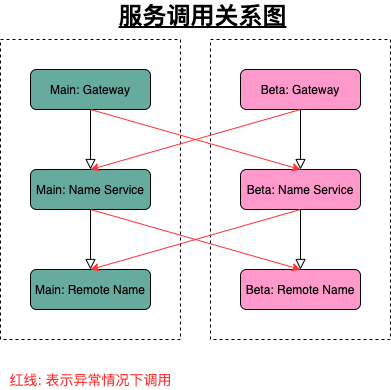
实际应用场景?
假设我们有个网站, 正常访问是 http://www.cnscud.com , 线上预发布时 http://beta.cnscud.com , 就可以设置两个区域, 通过Nginx映射, 就可以映射到不同的网关, 就自然可以区分了.
项目源码: https://github.com/cnscud/javaroom/tree/main/betazone2
接下来我们试试定制自己的自己定制一下ServiceInstanceListSupplier ......
Spring Cloud分区发布实践(4) FeignClient的更多相关文章
- Spring Cloud分区发布实践(1) 环境准备
最近研究了一下Spring Cloud里面的灰度发布, 看到各种各样的使用方式, 真是纷繁复杂, 眼花缭乱, 不同的场景需要不同的解决思路. 那我们也来实践一下最简单的场景: 区域划分: 服务分为be ...
- Spring Cloud分区发布实践(6)--灰度服务-根据Header选择实例区域
此文是一个完整的例子, 包含可运行起来的源码. 此例子包含以下部分: 网关层实现自定义LoadBalancer, 根据Header选取实例 服务中的Feign使用拦截器, 读取Header Feign ...
- Spring Cloud分区发布实践(3) 网关和负载均衡
注意: 因为涉及到配置测试切换, 中间环节需按此文章操作体验, 代码仓库里面的只有最后一步的代码 准备好了微服务, 那我们就来看看网关+负载均衡如何一起工作 新建一个模块hello-gateway, ...
- Spring Cloud分区发布实践(5)--定制ServiceInstanceListSupplier
现在我们简单地来定制二个 ServiceInstanceListSupplier, 都是zone-preference的变种. 为了方便, 我重新调整了一下项目的结构, 把一些公用的类移动到hello ...
- Spring Cloud分区发布实践(2) 微服务
我们准备一下用于查询姓名的微服务. 首先定义一下服务的接口, 新建一个空的Maven模块hello-remotename-core, 里面新建一个类: public interface RemoteN ...
- spring cloud微服务实践二
在上一篇,我们已经搭建了spring cloud微服务中的注册中心.但只有一个注册中心还远远不够. 接下来我们就来尝试提供服务. 注:这一个系列的开发环境版本为 java1.8, spring boo ...
- 厉害了,Spring Cloud Alibaba 发布 GA 版本!
? 小马哥 & Josh Long ? 喜欢写一首诗一般的代码,更喜欢和你共同 code review,英雄的相惜,犹如时间沉淀下来的对话,历久方弥新. 相见如故,@杭州. 4 月 18 日, ...
- Spring Cloud Alibaba发布第二个版本,Spring 发来贺电
还是熟悉的面孔,还是熟悉的味道,不同的是,这次的配方升级了. 今年10月底,Spring Cloud联合创始人Spencer Gibb在Spring官网的博客页面宣布:阿里巴巴开源 Spring Cl ...
- Spring Boot 2.x 已经发布了很久,现在 Spring Cloud 也发布了 基于 Spring Boot 2.x 的 Finchley 版本,现在一起为项目做一次整体框架升级。
升级前 => 升级后 Spring Boot 1.5.x => Spring Boot 2.0.2 Spring Cloud Edgware SR4 => Spring Cloud ...
随机推荐
- ceph-csi源码分析(5)-rbd driver-nodeserver分析(上)
更多 ceph-csi 其他源码分析,请查看下面这篇博文:kubernetes ceph-csi分析目录导航 ceph-csi源码分析(5)-rbd driver-nodeserver分析(上) 当c ...
- win7旗舰版任务栏窗口不合并显示,鼠标移至窗口时可预览应用内容
1.鼠标移至任务栏--右键--属性: 2.选择"当任务栏被占满时合并"或"从不合并",第一个选项更优: 3.右键桌面"计算机"的" ...
- python读取csv文件绘制气温图,x轴为日期,并填充颜色
- java list 分页
/** * * @param list * @param pageNum * @param pageSize * @param <T> * @return 返回当前页数据 */ publi ...
- SonarQube 概述与安装
SonarQube 概述 是一种自动代码审查工具,用于检测代码中的错误.漏洞和代码异味.它可以与您现有的工作流程集成,以支持跨项目分支和拉取请求的持续代码检查. 在一个典型的开发过程中 开发人员在 I ...
- 海量数据Excel报表利器——EasyExcel(一 利用反射机制导出Excel)
EasyExcel 写入(导出) 互联网的精髓就是共享,可以共享技术.共享经验.共享情感.共享快乐~ 很多年前就有这个想法了,从事IT行业时间也不短了,应该把自己工作和业余所学习的东西记录并分享出来, ...
- Collections中的实用方法
总结一下java.util.Collections类内部的静态方法. checkedCollection(Collection<T> , Class<T> type) chec ...
- linux添加用户并授权访问目录
1.创建用户及访问目录 useradd test -d /data/app -M设置密码passwd test 将访问目录权限全部赋予用户chown -R test /data/app2. 创建组(如 ...
- ctf实验吧天网管理系统
这明显不可能登上的,所以直接看源代码 这里如果不懂得,php中处理哈希值的方式,是只要是0e开头的哈希值,都认为是0,通过输入一个这样的0e开头的字符串,会被php解释成0. 这个可以去在线工具上得到 ...
- MindInsight:一款基于MindSpore框架的训练可视化插件
技术背景 在深度学习或者其他参数优化领域中,对于结果的可视化以及中间网络结构的可视化,也是一个非常重要的工作.一个好的可视化工具,可以更加直观的展示计算结果,可以帮助人们更快的发掘大量的数据中最有用的 ...
