第04项目:淘淘商城(SpringMVC+Spring+Mybatis) 的学习实践总结【第六天】
https://pan.baidu.com/s/1bptYGAb#list/path=%2F&parentPath=%2Fsharelink389619878-229862621083040
第04项目:淘淘商城(SpringMVC+Spring+Mybatis) 的学习实践总结【第五天】
第04项目:淘淘商城(SpringMVC+Spring+Mybatis) 的学习实践总结【第六天】
开发环境:
Eclipse IDE for Enterprise Java Developers
OS: Windows 10, v.10.0, x86_64 / win32
Java version: 1.8.0_221
06.第六天(CMS系统)
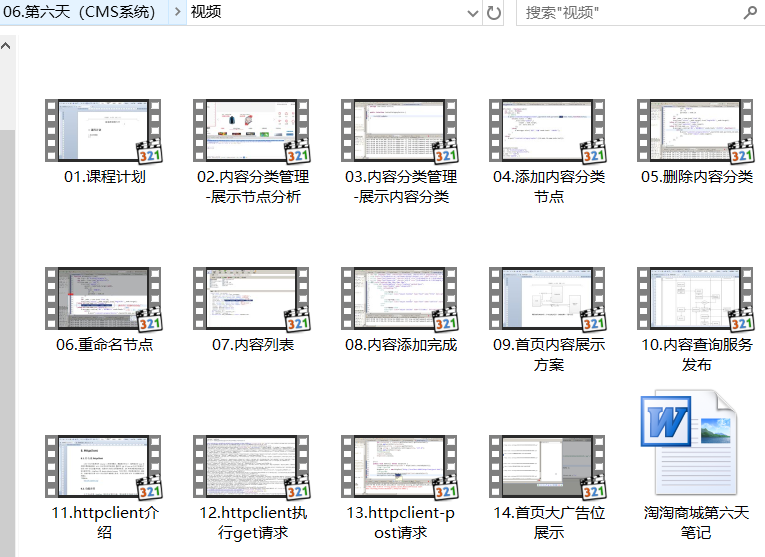
需要把内容进行分类,分类应该是一个树形结构。在展示首页时,可以根据分类取内容信息,把内容展示到页面。
在后台管理内容及内容分类的系统就叫做cms系统。
先实现内容的分类管理再实现内容管理。
3.1 内容分类管理
3.1.1 内容分类初始化
需求分析
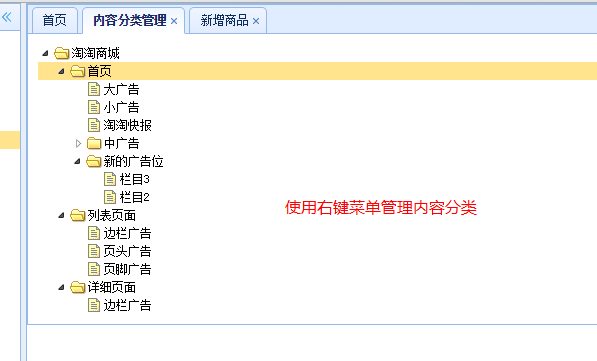
初始化树形视图的url:/content/category/list
参数是id,当前节点id属性,应该根据此id查询子节点列表。
返回值:包含id、text、state三个属性的json数据列表
Service层
功能:接收parentid。根据parentid查询节点列表,返回返回一个EasyUI异步Tree要求的节点列表。每个节点包含三个属性id、text、state三个属性。可以使用自定义的EUTreeNode。
参数:id
返回值:List<EUTreeNode>
@Service
public class ContentCategoryServiceImpl implements ContentCategoryService { @Autowired
private TbContentCategoryMapper contentCategoryMapper;
@Override
public List<EUTreeNode> getCategoryList(long parentId) {
//根据parentid查询节点列表
TbContentCategoryExample example = new TbContentCategoryExample();
Criteria criteria = example.createCriteria();
criteria.andParentIdEqualTo(parentId);
//执行查询
List<TbContentCategory> list = contentCategoryMapper.selectByExample(example);
List<EUTreeNode> resultList = new ArrayList<>();
for (TbContentCategory tbContentCategory : list) {
//创建一个节点
EUTreeNode node = new EUTreeNode();
node.setId(tbContentCategory.getId());
node.setText(tbContentCategory.getName());
node.setState(tbContentCategory.getIsParent()?"closed":"open"); resultList.add(node);
}
return resultList;
} }
Controller
接收页面传递过来的parentid,根据parentid查询节点列表。返回List<EUTreeNode>。需要响应json数据。
@Controller
@RequestMapping("/content/category")
public class ContentCategoryController { @Autowired
private ContentCategoryService contentCategoryService; @RequestMapping("/list")
@ResponseBody
public List<EUTreeNode> getContentCatList(@RequestParam(value="id", defaultValue="0")Long parentId) {
List<EUTreeNode> list = contentCategoryService.getCategoryList(parentId);
return list;
}
}
3.1.2 内容分类添加
请求的url:/content/category/create
参数:
1、parentId父节点id
2、name:当前节点的名称
返回值:TaotaoResult。其中包含节点pojo对象。
Service层
功能:接收两个参数parentId父节点id、name:当前节点的名称。向tb_content_category表中添加一条记录。返回TaoTaoResult包含记录的pojo对象。
需要返回主键信息:
需要修改mapper文件,返回主键信息。
<selectKey keyProperty="id" resultType="Long" order="AFTER">
SELECT LAST_INSERT_ID()
</selectKey>
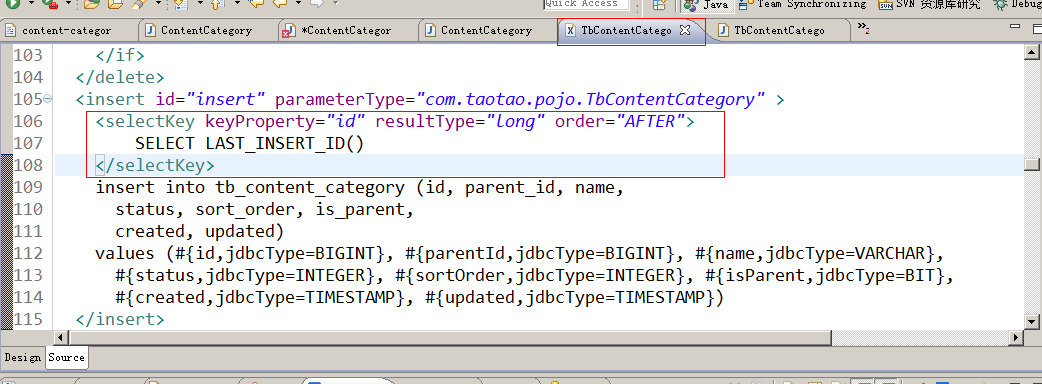
@Override
public TaotaoResult insertContentCategory(long parentId, String name) { //创建一个pojo
TbContentCategory contentCategory = new TbContentCategory();
contentCategory.setName(name);
contentCategory.setIsParent(false);
//'状态。可选值:1(正常),2(删除)',
contentCategory.setStatus(1);
contentCategory.setParentId(parentId);
contentCategory.setSortOrder(1);
contentCategory.setCreated(new Date());
contentCategory.setUpdated(new Date());
//添加记录
contentCategoryMapper.insert(contentCategory);
//查看父节点的isParent列是否为true,如果不是true改成true
TbContentCategory parentCat = contentCategoryMapper.selectByPrimaryKey(parentId);
//判断是否为true
if(!parentCat.getIsParent()) {
parentCat.setIsParent(true);
//更新父节点
contentCategoryMapper.updateByPrimaryKey(parentCat);
}
//返回结果
return TaotaoResult.ok(contentCategory);
}
Controller层
接收两个参数parentid、name。调用Service添加记录。返回TaotaoResult。应该返回json数据。
@RequestMapping("/create")
@ResponseBody
public TaotaoResult createContentCategory(Long parentId, String name) {
TaotaoResult result = contentCategoryService.insertContentCategory(parentId, name);
return result;
}
3.2 内容管理
内容管理表:
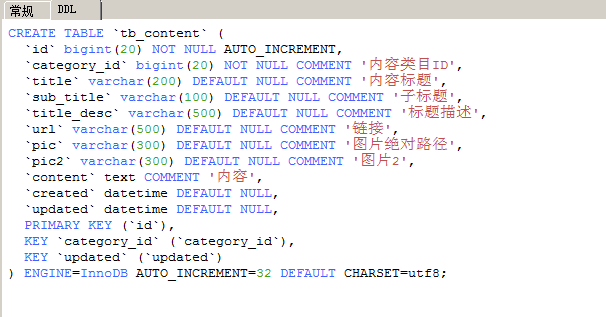
3.2.2 内容添加
需求分析:

内容表单提交:
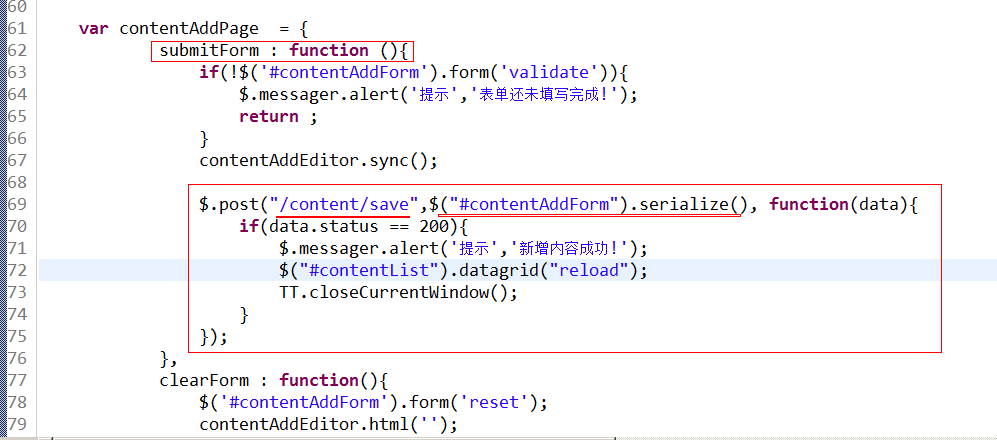
请求的url:/content/save
请求的方法:post
请求内容:表单中的内容
返回的结果:TaotaoResult
Dao层
向tb_content表中插入数据。可以使用逆向工程生成的代码。
Service层
接收表tb_content对应的pojo对象。把pojo对象插入到tb_content表中。
返回TaotaoResult。
@Service
public class ContentServiceImpl implements ContentService { @Autowired
private TbContentMapper contentMapper; @Override
public TaotaoResult insertContent(TbContent content) {
//补全pojo内容
content.setCreated(new Date());
content.setUpdated(new Date());
contentMapper.insert(content); return TaotaoResult.ok();
} }
Controller层
接收表单中的内容,使用pojo接收。要求pojo的属性要和表单中的name一致。调用Service插入内容信息。返回TaotaoResult。Json格式的数据。
@Controller
@RequestMapping("/content")
public class ContentController { @Autowired
private ContentService contentService; @RequestMapping("/save")
@ResponseBody
public TaotaoResult insertContent(TbContent content) {
TaotaoResult result = contentService.insertContent(content);
return result;
}
}
3.2.1 内容列表
需求分析:根据内容分类id查询内容列表。需要实现分页。
请求url:/content/query/list
参数:page、rows、categoryId
返回值类型:EUDataGridResult
Total、rows:内容pojo列表。
//查询内容列表并分页
@Override
public EUDataGridResult queryContentList(Long categoryId, int page, int rows) {
//使用分页插件处理分页
PageHelper.startPage(page, rows);//使用逆向工程的条件查询
TbContentExample example = new TbContentExample();
Criteria criteria = example.createCriteria();
criteria.andCategoryIdEqualTo(categoryId);
List<TbContent> list = contentMapper.selectByExampleWithBLOBs(example);
//获取分页插件信息
PageInfo<TbContent> pageInfo = new PageInfo<TbContent>(list);
//
EUDataGridResult result = new EUDataGridResult();
result.setTotal(pageInfo.getTotal());
result.setRows(list); return result;
}
Controller层
@RequestMapping("/query/list")
@ResponseBody
public EUDataGridResult queryContentList(Long categoryId ,int page,int rows) {
return contentService.queryContentList(categoryId, page, rows);
}
3.2.6 内容的删除
请求url:/content/delete
请求的方法:post
请求参数:ids
返回的结果:TaotaoResult
图片位置:content.jsp
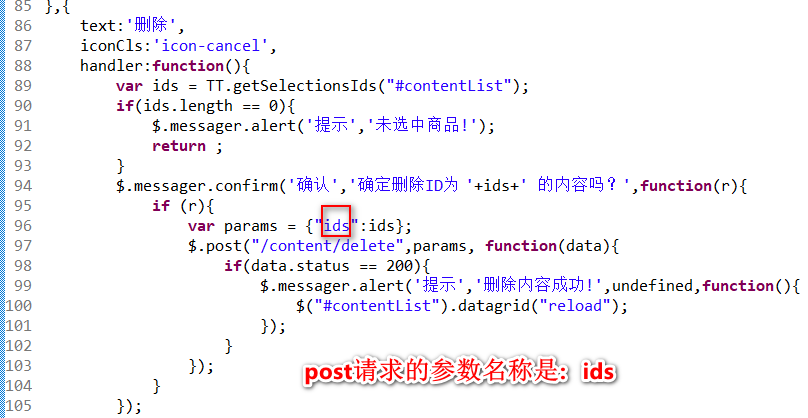
Service层
@Override
//删除内容根据ids
public TaotaoResult deleteContent(Long contentId) {
//创建查询条件
TbContentExample example = new TbContentExample();
TbContentExample.Criteria criteria = example.createCriteria();
criteria.andIdEqualTo(contentId);
//执行删除
contentMapper.deleteByExample(example); return TaotaoResult.ok();
}
Controller层
//删除选中内容
@RequestMapping("/delete")
@ResponseBody
public TaotaoResult deleteContent(@RequestParam("ids")Long contentId ) {
TaotaoResult result = contentService.deleteContent(contentId); return result; }
3.1.3 内容分类的删除
Controller层
//内容分类管理:删除
@RequestMapping("/delete")
@ResponseBody
public TaotaoResult deleteContentCategory( Long id ) {
TaotaoResult result = contentCategoryService.deleteContentCategory(id); return result;
}
Service层
@Autowired
private TbContentCategoryMapper contentCategoryMapper; @Override
public TaotaoResult deleteContentCategory(long id) {
deleteCategoryAndChildNode(id);
return TaotaoResult.ok();
} private List<TbContentCategory> getChildNodeList(Long id) {
//查询所有父节点ID为传入id的内容分类
TbContentCategoryExample example = new TbContentCategoryExample();
TbContentCategoryExample.Criteria criteria = example.createCriteria();
criteria.andParentIdEqualTo(id);
//查询结果作为返回值
return contentCategoryMapper.selectByExample(example);
} // 根据ID删除叶子分类节点和自己的节点并判断父节点属性
private void deleteCategoryAndChildNode(Long id) { TbContentCategory tcc = contentCategoryMapper.selectByPrimaryKey(id);
// 1.删除所有该分类下的子节点
if (tcc.getIsParent()) {
// 查询该节点下的孩子节点
List<TbContentCategory> list = getChildNodeList(id);
// 删除所有孩子节点
for (TbContentCategory contentCategory : list) {
// 递归调用本方法自己
deleteCategoryAndChildNode(contentCategory.getId());
}
}
// 2.判断删除完成后,父节点下是否还有其他子节点
List<TbContentCategory> list = getChildNodeList(tcc.getParentId());
if (CollectionUtils.isEmpty(list)) {
TbContentCategory parentCategory = contentCategoryMapper.selectByPrimaryKey(tcc.getParentId());
parentCategory.setIsParent(false);
contentCategoryMapper.updateByPrimaryKey(parentCategory);
} // 3.删除本节点
contentCategoryMapper.deleteByPrimaryKey(id); return;
}
4.1 首页大广告方案
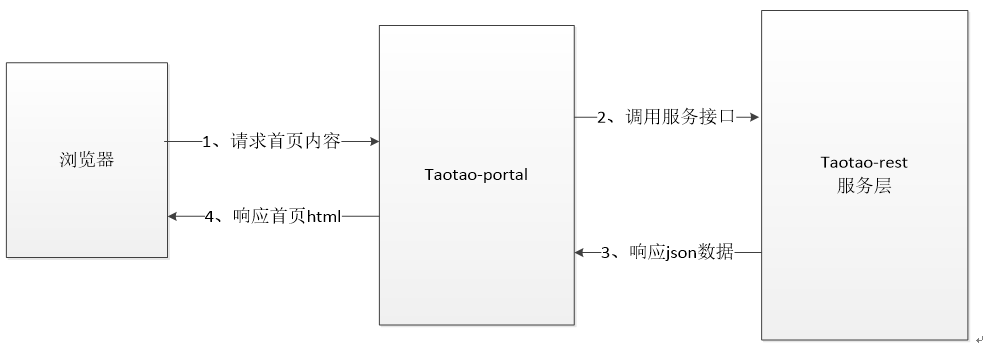
优点:有利于seo优化。可以在taotao-portal中对数据进行加工。
缺点:系统直接需要调用服务查询内容信息。多了一次http请求。
系统直接服务的调用,需要使用httpclient来实现。Taotao-portal和taotao-rest是在同一个局域网内部。速度非常快,调用时间可以忽略不计。
4.2 展示流程
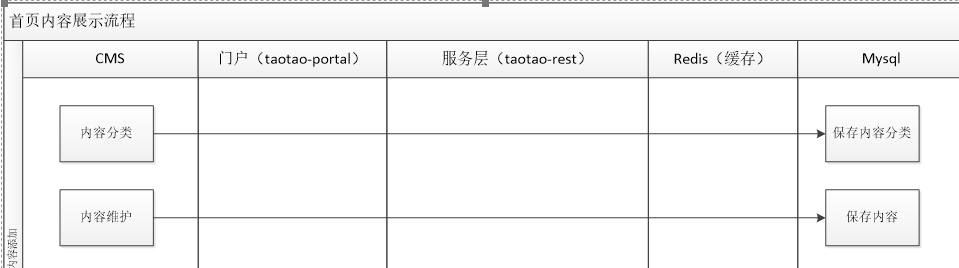
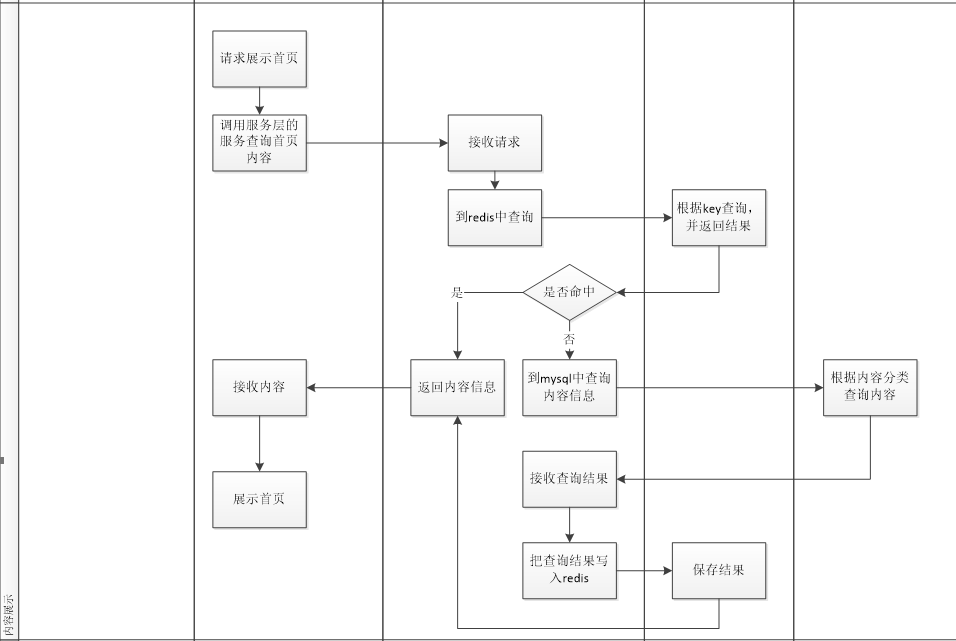
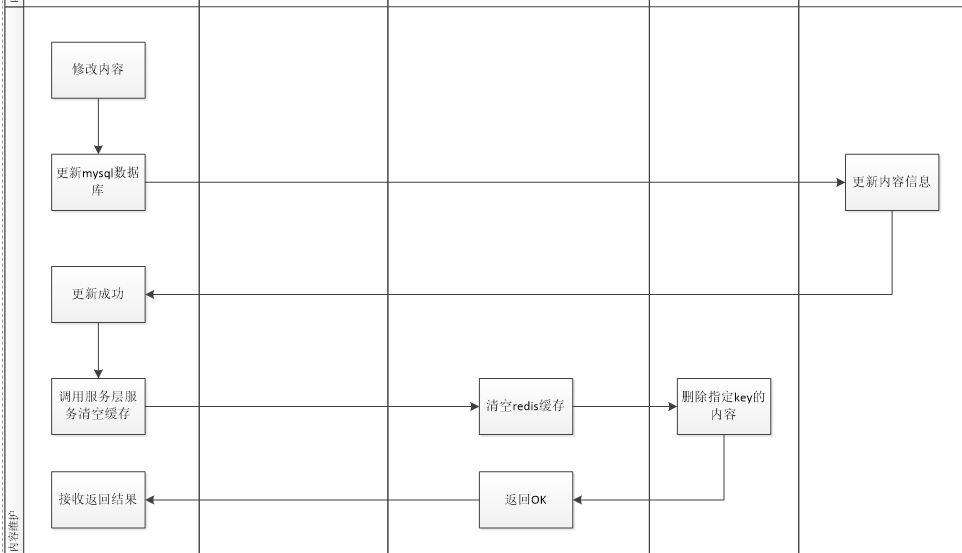
4.3 内容服务发布
4.3.1 需求分析
根据内容的分类id查询内容列表,从tb_content表中查询。服务是一个restFul形式的服务。使用http协议传递json格式的数据。
4.3.2 Dao层
从tb_content表中查询,根据内容分类id查询。是单表查询。可以使用逆向工程生成的代码。
4.3.3 Service层
接收内容分类id,根据分类id查询分类列表。返回一个内容pojo列表。
参数:分类id
返回值:pojo列表
taotao-rest工程
/**
* 内容管理
* @author kangy
*
*/
@Service
public class ContentServiceImpl implements ContentService {
@Autowired
private TbContentMapper contentMapper; @Override
public List<TbContent> getContentList(long contentCid) {
// 根据内容分类id查询内容列表
TbContentExample example = new TbContentExample();
TbContentExample.Criteria criteria = example.createCriteria();
criteria.andCategoryIdEqualTo(contentCid);
//执行查询
List<TbContent> list = contentMapper.selectByExampleWithBLOBs(example); //返回结果
return list;
} }
ContentServiceImpl
4.3.4 Controller层
发布服务。接收查询参数。Restful风格内容分类id应该从url中取。
/rest/content/list/{contentCategoryId}
从url中取内容分类id,调用Service查询内容列表。返回内容列表。返回一个json格式的数据。可以使用TaotaoResult包装此列表。
@RestController
@RequestMapping("/content")
public class ContentController { @Autowired
private ContentService contentService; @GetMapping("/list/{contentCategoryId}")
public TaotaoResult getContentList(@PathVariable Long contentCategoryId) { try {
List<TbContent> list = contentService.getContentList(contentCategoryId);
return TaotaoResult.ok(list);
} catch (Exception e) {
e.printStackTrace();
// 调用自定义工具类的静态方法
return TaotaoResult.build(500, ExceptionUtil.getStackTrace(e));
} } }
package com.taotao.common.utils; import java.io.PrintWriter;
import java.io.StringWriter; public class ExceptionUtil { /**
* 获取异常的堆栈信息
*
* @param t
* @return
*/
public static String getStackTrace(Throwable t) {
StringWriter sw = new StringWriter();
PrintWriter pw = new PrintWriter(sw); try {
t.printStackTrace(pw);
return sw.toString();
} finally {
pw.close();
}
}
}
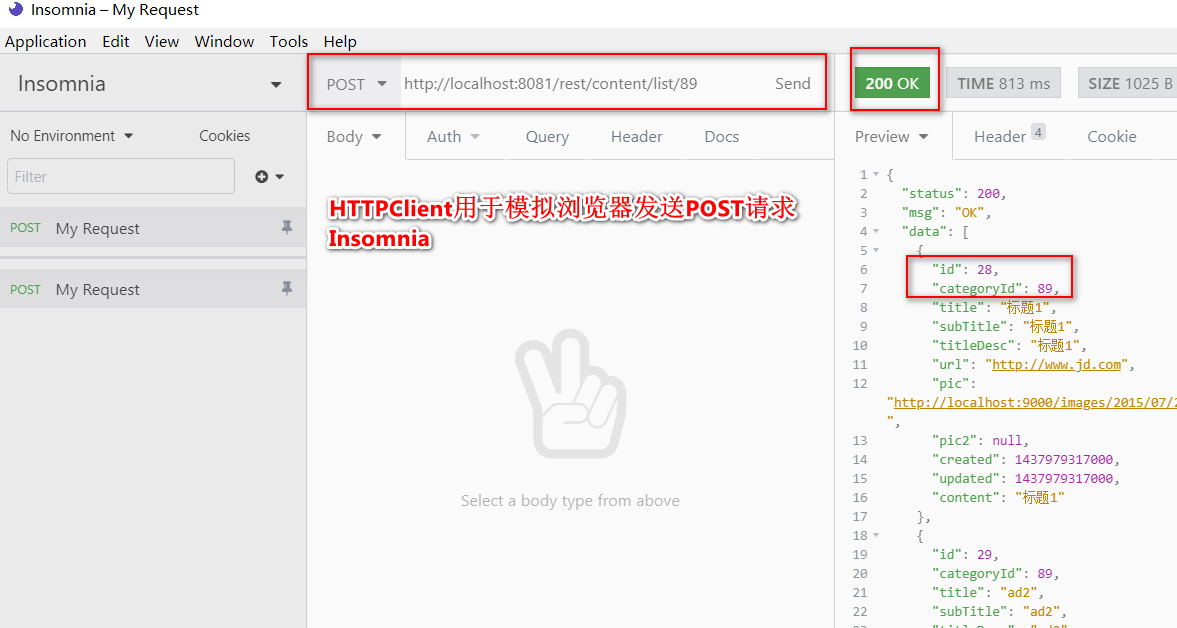
http://localhost:8081/rest/content/list/89
4.4 Httpclient的使用
4.4.1 什么是httpclient
HttpClient 是 Apache 下的子项目,用来提供高效的、最新的、功能丰富的支持 HTTP 协议的客户端编程工具包,并且它支持 HTTP 协议最新的版本和建议。
下载地址:
4.4.2 添加依赖
需要把httpclient的jar包添加到工程中。只需要在工程中添加httpclient的依赖。
<!-- httpclient -->
<dependency>
<groupId>org.apache.httpcomponents</groupId>
<artifactId>httpclient</artifactId>
</dependency>
12.httpclient执行get请求
使用httpclient执行get请求
@Test
public void doGet() throws Exception {
//创建一个httpclient对象
CloseableHttpClient httpClient = HttpClients.createDefault();
//创建一个GET对象
HttpGet get = new HttpGet("http://www.sogou.com");
//执行请求
CloseableHttpResponse response = httpClient.execute(get);
//取响应的结果
int statusCode = response.getStatusLine().getStatusCode();
System.out.println(statusCode);
HttpEntity entity = response.getEntity();
String string = EntityUtils.toString(entity, "utf-8");
System.out.println(string);
//关闭httpclient
response.close();
httpClient.close();
}
执行get请求带参数
@Test
public void doGetWithParam() throws Exception{
//创建一个httpclient对象
CloseableHttpClient httpClient = HttpClients.createDefault();
//创建一个uri对象
URIBuilder uriBuilder = new URIBuilder("http://www.sogou.com/web");
uriBuilder.addParameter("query", "花千骨");
HttpGet get = new HttpGet(uriBuilder.build());
//执行请求
CloseableHttpResponse response = httpClient.execute(get);
//取响应的结果
int statusCode = response.getStatusLine().getStatusCode();
System.out.println(statusCode);
HttpEntity entity = response.getEntity();
String string = EntityUtils.toString(entity, "utf-8");
System.out.println(string);
//关闭httpclient
response.close();
httpClient.close();
}
使用httpclient执行post请求
@Test
public void doPost() throws Exception {
CloseableHttpClient httpClient = HttpClients.createDefault(); //创建一个post对象
HttpPost post = new HttpPost("http://localhost:8082/httpclient/post.html");
//执行post请求
CloseableHttpResponse response = httpClient.execute(post);
String string = EntityUtils.toString(response.getEntity());
System.out.println(string);
response.close();
httpClient.close(); }
带参数post请求
@Test
public void doPostWithParam() throws Exception{
CloseableHttpClient httpClient = HttpClients.createDefault(); //创建一个post对象
HttpPost post = new HttpPost("http://localhost:8082/httpclient/post.html");
//创建一个Entity。模拟一个表单
List<NameValuePair> kvList = new ArrayList<>();
kvList.add(new BasicNameValuePair("username", "zhangsan"));
kvList.add(new BasicNameValuePair("password", "123")); //包装成一个Entity对象
StringEntity entity = new UrlEncodedFormEntity(kvList, "utf-8");
//设置请求的内容
post.setEntity(entity); //执行post请求
CloseableHttpResponse response = httpClient.execute(post);
String string = EntityUtils.toString(response.getEntity());
System.out.println(string);
response.close();
httpClient.close();
}
4.4.4 Httpclient封装成工具类
其他项目也可能会用到httpclient,所以把工具类放到taotao-common中。
package com.taotao.common.utils; import java.io.IOException;
import java.net.URI;
import java.util.ArrayList;
import java.util.List;
import java.util.Map; import org.apache.http.NameValuePair;
import org.apache.http.client.entity.UrlEncodedFormEntity;
import org.apache.http.client.methods.CloseableHttpResponse;
import org.apache.http.client.methods.HttpGet;
import org.apache.http.client.methods.HttpPost;
import org.apache.http.client.utils.URIBuilder;
import org.apache.http.entity.ContentType;
import org.apache.http.entity.StringEntity;
import org.apache.http.impl.client.CloseableHttpClient;
import org.apache.http.impl.client.HttpClients;
import org.apache.http.message.BasicNameValuePair;
import org.apache.http.util.EntityUtils; public class HttpClientUtil { public static String doGet(String url, Map<String, String> param) { // 创建Httpclient对象
CloseableHttpClient httpclient = HttpClients.createDefault(); String resultString = "";
CloseableHttpResponse response = null;
try {
// 创建uri
URIBuilder builder = new URIBuilder(url);
if (param != null) {
for (String key : param.keySet()) {
builder.addParameter(key, param.get(key));
}
}
URI uri = builder.build(); // 创建http GET请求
HttpGet httpGet = new HttpGet(uri); // 执行请求
response = httpclient.execute(httpGet);
// 判断返回状态是否为200
if (response.getStatusLine().getStatusCode() == 200) {
resultString = EntityUtils.toString(response.getEntity(), "UTF-8");
}
} catch (Exception e) {
e.printStackTrace();
} finally {
try {
if (response != null) {
response.close();
}
httpclient.close();
} catch (IOException e) {
e.printStackTrace();
}
}
return resultString;
} public static String doGet(String url) {
return doGet(url, null);
} public static String doPost(String url, Map<String, String> param) {
// 创建Httpclient对象
CloseableHttpClient httpClient = HttpClients.createDefault();
CloseableHttpResponse response = null;
String resultString = "";
try {
// 创建Http Post请求
HttpPost httpPost = new HttpPost(url);
// 创建参数列表
if (param != null) {
List<NameValuePair> paramList = new ArrayList<>();
for (String key : param.keySet()) {
paramList.add(new BasicNameValuePair(key, param.get(key)));
}
// 模拟表单
UrlEncodedFormEntity entity = new UrlEncodedFormEntity(paramList);
httpPost.setEntity(entity);
}
// 执行http请求
response = httpClient.execute(httpPost);
resultString = EntityUtils.toString(response.getEntity(), "utf-8");
} catch (Exception e) {
e.printStackTrace();
} finally {
try {
response.close();
} catch (IOException e) {
// TODO Auto-generated catch block
e.printStackTrace();
}
} return resultString;
} public static String doPost(String url) {
return doPost(url, null);
} public static String doPostJson(String url, String json) {
// 创建Httpclient对象
CloseableHttpClient httpClient = HttpClients.createDefault();
CloseableHttpResponse response = null;
String resultString = "";
try {
// 创建Http Post请求
HttpPost httpPost = new HttpPost(url);
// 创建请求内容
StringEntity entity = new StringEntity(json, ContentType.APPLICATION_JSON);
httpPost.setEntity(entity);
// 执行http请求
response = httpClient.execute(httpPost);
resultString = EntityUtils.toString(response.getEntity(), "utf-8");
} catch (Exception e) {
e.printStackTrace();
} finally {
try {
response.close();
} catch (IOException e) {
// TODO Auto-generated catch block
e.printStackTrace();
}
} return resultString;
}
}
HttpClientUtil
5 大广告位展示
5.1 需求分析
需要创建一个json字符串传递给jsp:

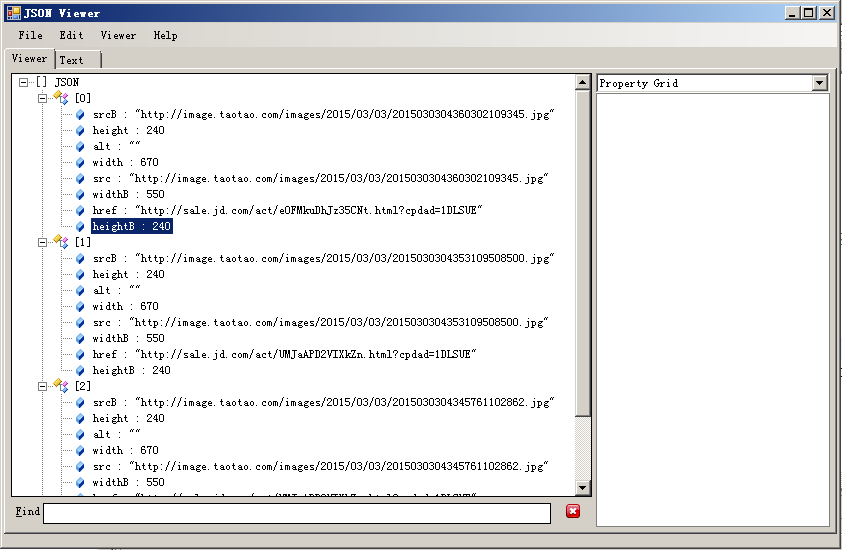
Json字符串如何传递给jsp:使用modelAndView对象把json字符串传递给jsp。
如何获得json字符串:获得一个广告位对应的内容列表,需要调用taotao-rest的服务。把列表转换成json数据格式要求的pojo对象列表。
需要使用httpclient调用taotao-rest的服务。
taotao-portal项目子模块
package com.taotao.portal.service.impl; import java.util.ArrayList;
import java.util.HashMap;
import java.util.List;
import java.util.Map; import org.springframework.beans.factory.annotation.Value;
import org.springframework.stereotype.Service; import com.taotao.common.pojo.TaotaoResult;
import com.taotao.common.utils.HttpClientUtil;
import com.taotao.common.utils.JsonUtils;
import com.taotao.pojo.TbContent;
import com.taotao.portal.service.ContentService; /**
* 调用服务层服务,查询内容列表
*
* @author kangy
*
*/
@Service
public class ContentServiceImpl implements ContentService { @Value("${REST_BASE_URL}")
private String REST_BASE_URL;
@Value("${REST_INDEX_AD_URL}")
private String REST_INDEX_AD_URL; @Override
public String getContentlist() {
// 调用服务层服务
String result = HttpClientUtil.doGet(REST_BASE_URL + REST_INDEX_AD_URL);
// 把字符串转换成TaotaoResult
try {
TaotaoResult taotaoResult = TaotaoResult.formatToList(result, TbContent.class);
// 取内容列表
List<TbContent> list = (List<TbContent>) taotaoResult.getData();
List<Map> resultList = new ArrayList<Map>();
// 创建一个jsp页码要求的pojo列表
for (TbContent tbContent : list) {
Map map = new HashMap<>();
map.put("src", tbContent.getPic());
map.put("height", 240);
map.put("width", 670);
map.put("srcB", tbContent.getPic2());
map.put("widthB", 550);
map.put("height", 240);
map.put("href", tbContent.getUrl());
map.put("alt", tbContent.getSubTitle());
resultList.add(map); } return JsonUtils.objectToJson(resultList); } catch (Exception e) {
e.printStackTrace();
return null;
} } }
package com.taotao.common.utils; import java.util.List; import com.fasterxml.jackson.core.JsonProcessingException;
import com.fasterxml.jackson.databind.JavaType;
import com.fasterxml.jackson.databind.JsonNode;
import com.fasterxml.jackson.databind.ObjectMapper;
import com.taotao.common.pojo.TaotaoResult; /**
* 淘淘商城自定义响应结构
*/
public class JsonUtils { // 定义jackson对象
private static final ObjectMapper MAPPER = new ObjectMapper(); /**
* 将对象转换成json字符串。
* <p>Title: pojoToJson</p>
* <p>Description: </p>
* @param data
* @return
*/
public static String objectToJson(Object data) {
try {
String string = MAPPER.writeValueAsString(data);
return string;
} catch (JsonProcessingException e) {
e.printStackTrace();
}
return null;
} /**
* 将json结果集转化为对象
*
* @param jsonData json数据
* @param clazz 对象中的object类型
* @return
*/
public static <T> T jsonToPojo(String jsonData, Class<T> beanType) {
try {
T t = MAPPER.readValue(jsonData, beanType);
return t;
} catch (Exception e) {
e.printStackTrace();
}
return null;
} /**
* 将json数据转换成pojo对象list
* <p>Title: jsonToList</p>
* <p>Description: </p>
* @param jsonData
* @param beanType
* @return
*/
public static <T>List<T> jsonToList(String jsonData, Class<T> beanType) {
JavaType javaType = MAPPER.getTypeFactory().constructParametricType(List.class, beanType);
try {
List<T> list = MAPPER.readValue(jsonData, javaType);
return list;
} catch (Exception e) {
e.printStackTrace();
} return null;
} }
淘淘商城自定义响应结构
@Controller
public class IndexController {
@Autowired
private ContentService contentService; @RequestMapping("/index")
public String showIndex(Model model) {
String adJson = contentService.getContentlist();
model.addAttribute("ad1", adJson); return"index";
}
}
==============================================
参考资料:
淘淘商城-内容分类管理 修改、删除实现、内容列表展示
@RequestParam、@RequestBody和@ModelAttribute区别
end
第04项目:淘淘商城(SpringMVC+Spring+Mybatis) 的学习实践总结【第六天】的更多相关文章
- 第04项目:淘淘商城(SpringMVC+Spring+Mybatis) 的学习实践总结【第二天】
淘淘商城(SpringMVC+Spring+Mybatis) 是传智播客在2015年9月份录制的,几年过去了.由于视频里课上老师敲的代码和项目笔记有些细节上存在出入,只有根据日志报错信息作出适当的调 ...
- 第04项目:淘淘商城(SpringMVC+Spring+Mybatis) 的学习实践总结【第一天】
本人做过一年的MATLAB编程和简单维护过VB和C++的项目.是跟着网上获得的黑马的Java双元视频课来自学入门Java知识和常用框架的使用. 淘淘商城(SpringMVC+Spring+Mybati ...
- 第04项目:淘淘商城(SpringMVC+Spring+Mybatis) 的学习实践总结【第五天】
https://pan.baidu.com/s/1bptYGAb#list/path=%2F&parentPath=%2Fsharelink389619878-229862621083040 ...
- 第04项目:淘淘商城(SpringMVC+Spring+Mybatis) 的学习实践总结【第四天】
https://pan.baidu.com/s/1bptYGAb#list/path=%2F&parentPath=%2Fsharelink389619878-229862621083040 ...
- 第04项目:淘淘商城(SpringMvc+Spring+Mybatis) 的学习实践总结【第三天】
淘淘商城(SpringMVC+Spring+Mybatis) 是传智播客在2015年9月份录制的,几年过去了.由于视频里课上老师敲的代码和项目笔记有些细节上存在出入,只有根据日志报错信息作出适当的调 ...
- 第04项目:淘淘商城(SpringMVC+Spring+Mybatis)【第十天】(单点登录系统实现)
https://pan.baidu.com/s/1bptYGAb#list/path=%2F&parentPath=%2Fsharelink389619878-229862621083040 ...
- 第04项目:淘淘商城(SpringMVC+Spring+Mybatis)【第九天】(商品详情页面实现)
https://pan.baidu.com/s/1bptYGAb#list/path=%2F&parentPath=%2Fsharelink389619878-229862621083040 ...
- 第04项目:淘淘商城(SpringMVC+Spring+Mybatis)【第八天】(solr服务器搭建、搜索功能实现)
https://pan.baidu.com/s/1bptYGAb#list/path=%2F&parentPath=%2Fsharelink389619878-229862621083040 ...
- 第04项目:淘淘商城(SpringMVC+Spring+Mybatis)【第七天】(redis缓存)
https://pan.baidu.com/s/1bptYGAb#list/path=%2F&parentPath=%2Fsharelink389619878-229862621083040 ...
随机推荐
- 颜色设置 <color name="white">#FFFFFF</color><!--白色 -->
<?xml version="1.0" encoding="utf-8"?> <resources> <color name=&q ...
- Python pip换源
前言 哈喽呀,小伙伴们,晚上好呀,今天要给大家带来点什么呐,我们就来说说python的pip换源吧,这个换源,相对来说,还是比较重要的,能少生好几次气的,哈哈哈 为什么要换源 我们搞python的,肯 ...
- 欧拉回路--P2731 骑马修栅栏 Riding the Fences
实在懒得复制题干了 *传送 1.定义 *如果图G(有向图或者无向图)中所有边一次仅且一次行遍所有顶点的通路称作欧拉通路. *如果图G中所有边一次仅且一次行遍所有顶点的回路称作欧拉回路. *具有欧拉回路 ...
- spring boot rest 接口集成 spring security(1) - 最简配置
Spring Boot 集成教程 Spring Boot 介绍 Spring Boot 开发环境搭建(Eclipse) Spring Boot Hello World (restful接口)例子 sp ...
- 18 12 14 python提高 装饰器
---恢复内容开始--- 装饰器还真的有些没看懂 一个任意传参的装饰器 一个通用装饰器 def set_func(func): print("------开始进行装饰") # ...
- 使用plantuml插件
安装 https://github.com/jvantuyl/sublime_diagram_plugin 安装依赖 brew install graphviz 把sublime_diagram_pl ...
- CSS3 box-shadow 效果大全(内阴影,外阴影,三边阴影,双边阴影,单边阴影,细线描边…)
/* offset-x | offset-y | color */ box-shadow: 60px -16px teal; /* offset-x | offset-y | blur-radius ...
- python对数组缺失值进行填充
1. 两个常用的函数 1.1 np.nonzero() np.nonzero()函数返回数组中不为False(0)的元素对应的索引 a = np.array([1,2,0,3,1,0]) print( ...
- mysql数据库大规模数据读写并行时导致的锁表问题
问题介绍 最近在给学校做的一个项目中,有一个功能涉及到考核分数问题. 我当时一想,这个问题并不是很难,于是就直接采用了这样的方法:拿着一个表中的数据作为索引,去挨个遍历相关表中的数据,最后经过算分的过 ...
- 洛谷 P2320 [HNOI2006]鬼谷子的钱袋
题目传送门 解题思路: 对于每一个数i,我们都可以用i/2来表示,而对于i/2我们可以用i/4表示......(以此类推) 举个例子,对于10,我们可以用5 + 5来表示,而5可以用 3 + 2表示, ...
