Java-第15章图形用户界面设计例题
Example15_1.java JFrame常用方法
import javax.swing.*;
import static javax.swing.JFrame.*;
public class Example15_1 {
public static void main(String args[]) {
JFrame window1=new JFrame("撤销窗口");
JFrame window2=new JFrame("退出程序");
window1.setBounds(60,100,188,108);
window2.setBounds(260,100,188,108);
window1.setVisible(true);
window1.setDefaultCloseOperation(DISPOSE_ON_CLOSE);
window2.setVisible(true);
window2.setDefaultCloseOperation(EXIT_ON_CLOSE); }
}
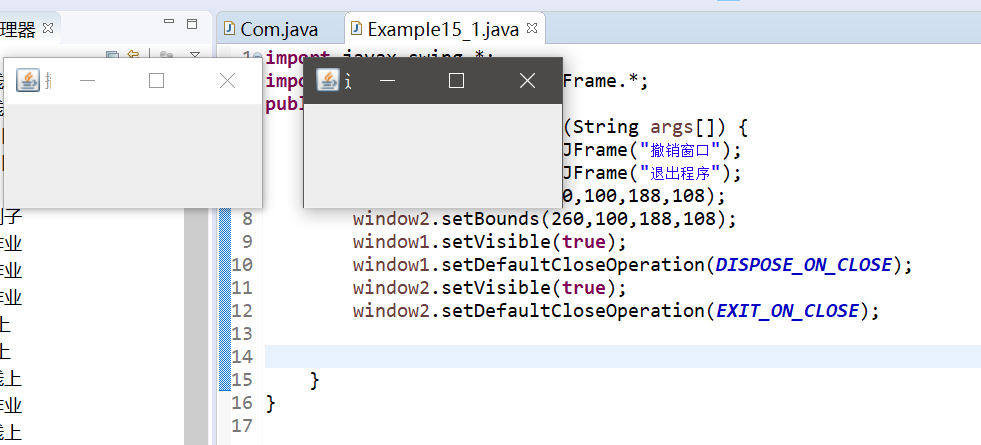
Example 15_2.java菜单条、菜单、菜单项
public class Example15_2 {
public static void main(String args[]) {
WindowMenu win=new WindowMenu("带菜单的窗口",20,30,200,190);
}
}
import javax.swing.*;
import java.awt.event.InputEvent;
import java.awt.event.KeyEvent;
import static javax.swing.JFrame.*;
public class WindowMenu extends JFrame{
JMenuBar menubar ;
JMenu menu,subMenu;
JMenuItem item1,item2;
public WindowMenu() {}
public WindowMenu(String s,int x,int y,int w,int h) {
init(s);
setLocation(x,y);
setSize(w,h);
setVisible (true);
setDefaultCloseOperation(DISPOSE_ON_CLOSE);
}
void init(String s) {
setTitle(s);
menubar =new JMenuBar();
menu=new JMenu("菜单");
subMenu=new JMenu("软件项目");
item1=new JMenuItem("JAVA话题",new ImageIcon("D:\\java\\eclipse\\5.24作业\\src\\a.gif"));//图片所在位置
item2=new JMenuItem("动画话题",new ImageIcon("D:\\java\\eclipse\\5.24作业\\src\\b.gif"));//图片所在位置
item1.setAccelerator(KeyStroke.getKeyStroke('A'));
item2.setAccelerator(KeyStroke.getKeyStroke(KeyEvent.VK_S,InputEvent.CTRL_MASK));
menu.add(item1);
menu.addSeparator();
menu.add(item2);
menu.add(subMenu);
subMenu.add(new JMenuItem("汽车销售系统",new ImageIcon("D:\\java\\eclipse\\5.24作业\\src\\c.gif")));
subMenu.add(new JMenuItem("农场信息系统",new ImageIcon("D:\\java\\eclipse\\5.24作业\\src\\d.gif")));
menubar.add(menu);
setJMenuBar(menubar);
}
}
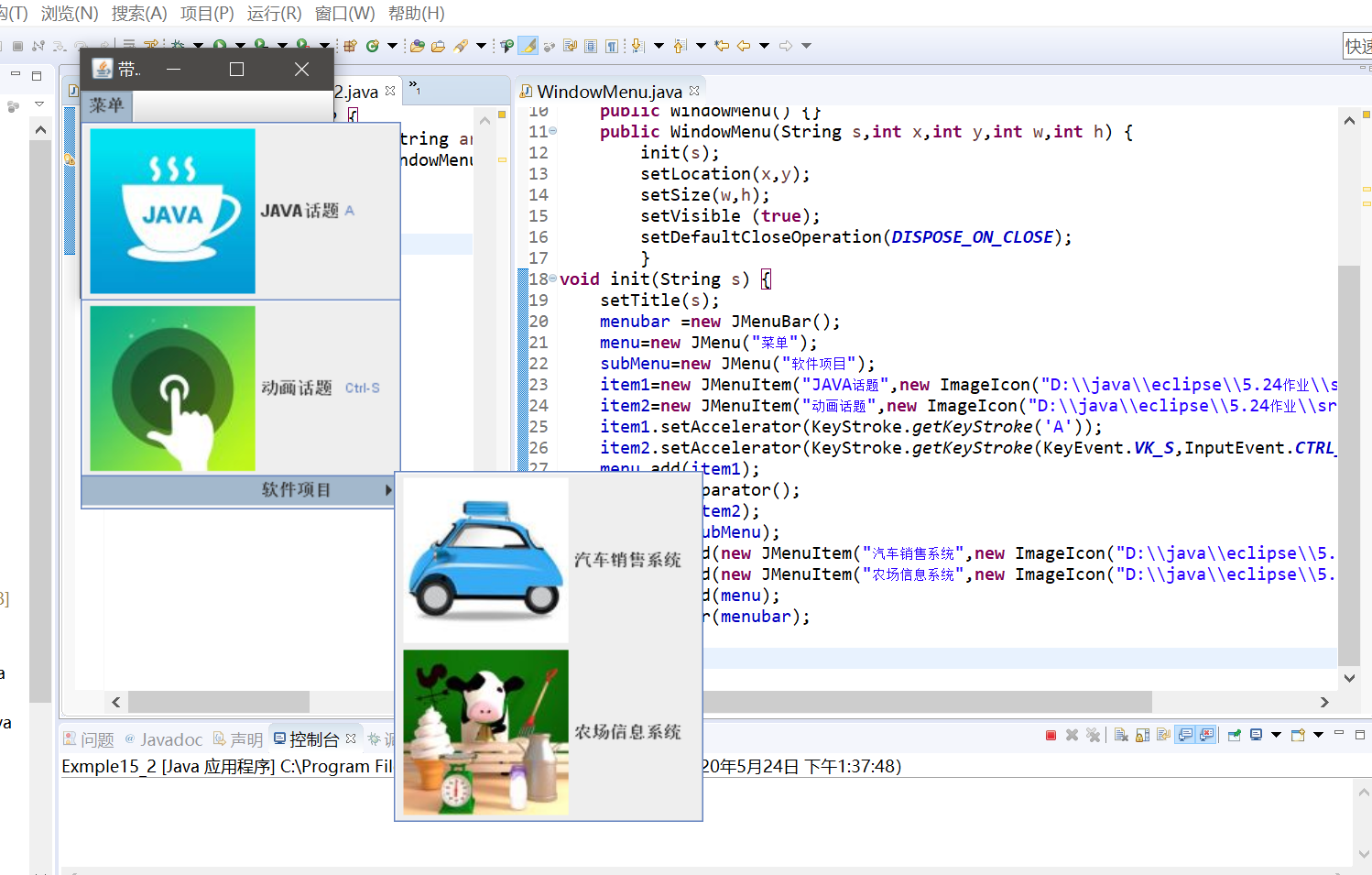




Example15_3 常用组件
public class Example15_3 {
public static void main (String args[]) {
ComponentInWindow win =new ComponentInWindow();
win.setBounds(100,100,310,260);
win.setTitle("常用组件");
}
}
import java.awt.*;
import javax.swing.*;
import static javax.swing.JFrame.*;
public class ComponentInWindow extends JFrame{
JTextField text;
JButton button;
JCheckBox checkBox1,checkBox2,checkBox3 ;
JRadioButton radio1,radio2;
ButtonGroup group;
JComboBox comBox;
JTextArea area ;
public ComponentInWindow() {
init();
setVisible(true);
setDefaultCloseOperation(JFrame.EXIT_ON_CLOSE);
}
void init() {
setLayout(new FlowLayout());
add(new JLabel("文本框"));
text=new JTextField(10);
add(text);
add(new JLabel("按钮:"));
button =new JButton("确定");
add(button);
add(new JLabel("选择框:")) ;
checkBox1=new JCheckBox("喜欢音乐");
checkBox2=new JCheckBox("喜欢旅游");
checkBox3=new JCheckBox("喜欢篮球");
add(checkBox1);
add(checkBox2);
add(checkBox3);
add(new JLabel("单选按钮:"));
group=new ButtonGroup();
radio1=new JRadioButton("男");
radio2=new JRadioButton("女");
group.add(radio1);
group.add(radio2);
add(radio1);
add(radio2);
add(new JLabel("下拉列表:"));
comBox=new JComboBox();
comBox.addItem("音乐天地");
comBox.addItem("武术天地");
comBox.addItem("象棋乐园");
add(comBox);
add(new JLabel("文本区:"));
area=new JTextArea(6,12);
add(new JScrollPane(area)); }
}
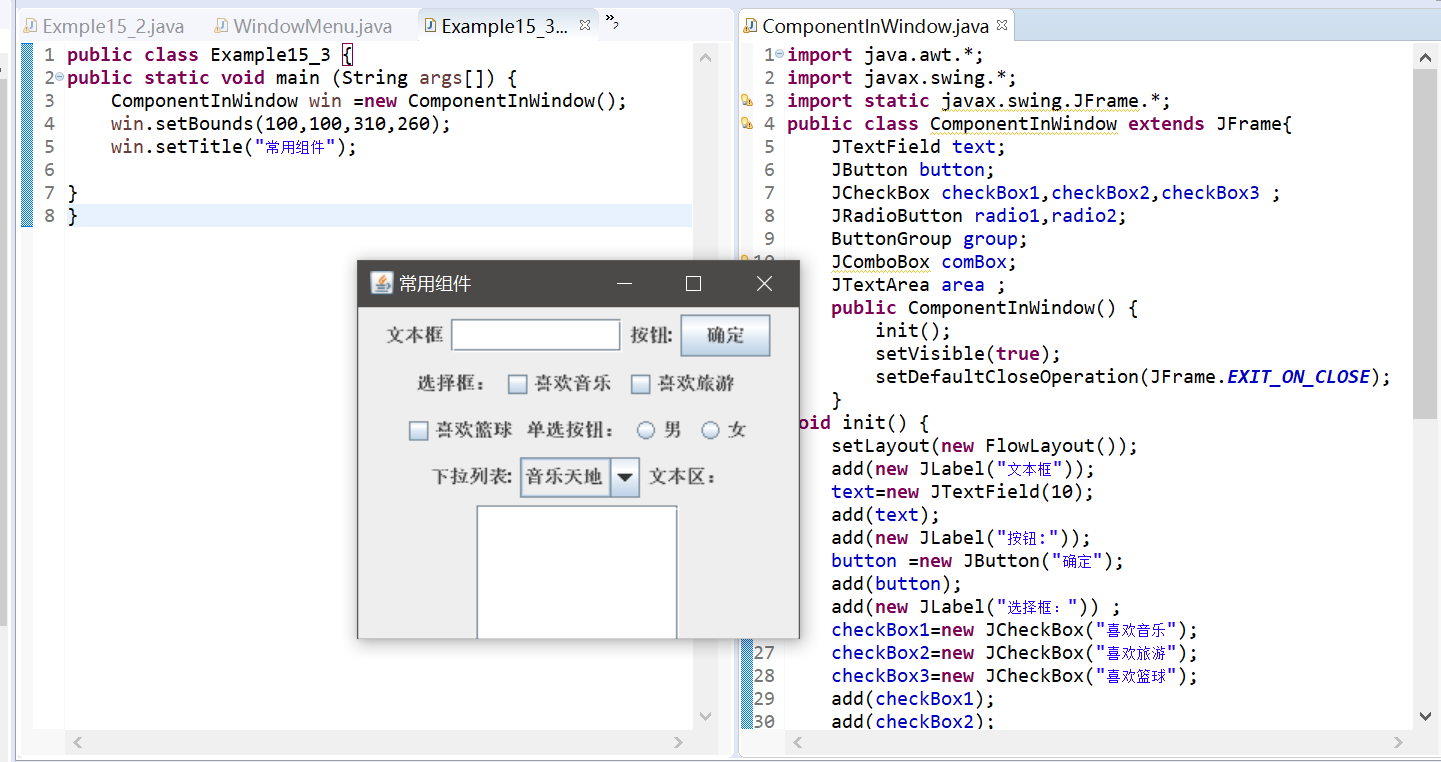
Example15_4常用布局
public class Example15_4{
public static void main(String args[])
{
WindowBoxLayout win=new WindowBoxLayout () ;
win. setBounds (100, 100, 310,260);
win. setTitle("嵌套盒式布局容器");
}
}
import javax.swing.*;
public class WindowBoxLayout extends JFrame{
Box baseBox,boxV1,boxV2;
public WindowBoxLayout() {
setLayout (new java.awt. FlowLayout()) ;
init() ;
setVisible (true) ;
setDefaultCloseOperation (JFrame. EXIT_ON_CLOSE) ;
}
void init () {
boxV1=Box.createVerticalBox() ;
boxV1. add (new JLabel ("姓名")) ;
boxV1.add (Box.createVerticalStrut(8)) ;
boxV1.add (new JLabel ("email")) ;
boxV1. add (Box.createVerticalStrut(8)) ;
boxV1.add (new JLabel ("职业")) ;
boxV2=Box. createVerticalBox() ;
boxV2. add (new JTextField(10) ) ;
boxV2.add (Box.createVerticalStrut(8)) ;
boxV2.add(new JTextField(10)) ;
boxV2. add (Box. createVerticalStrut(8));
boxV2. add (new JTextField(10));
baseBox=Box.createHorizontalBox() ;
baseBox.add (boxV1) ;
baseBox.add (Box.createVerticalStrut(10));
baseBox.add(boxV2) ;
add (baseBox) ; }
}
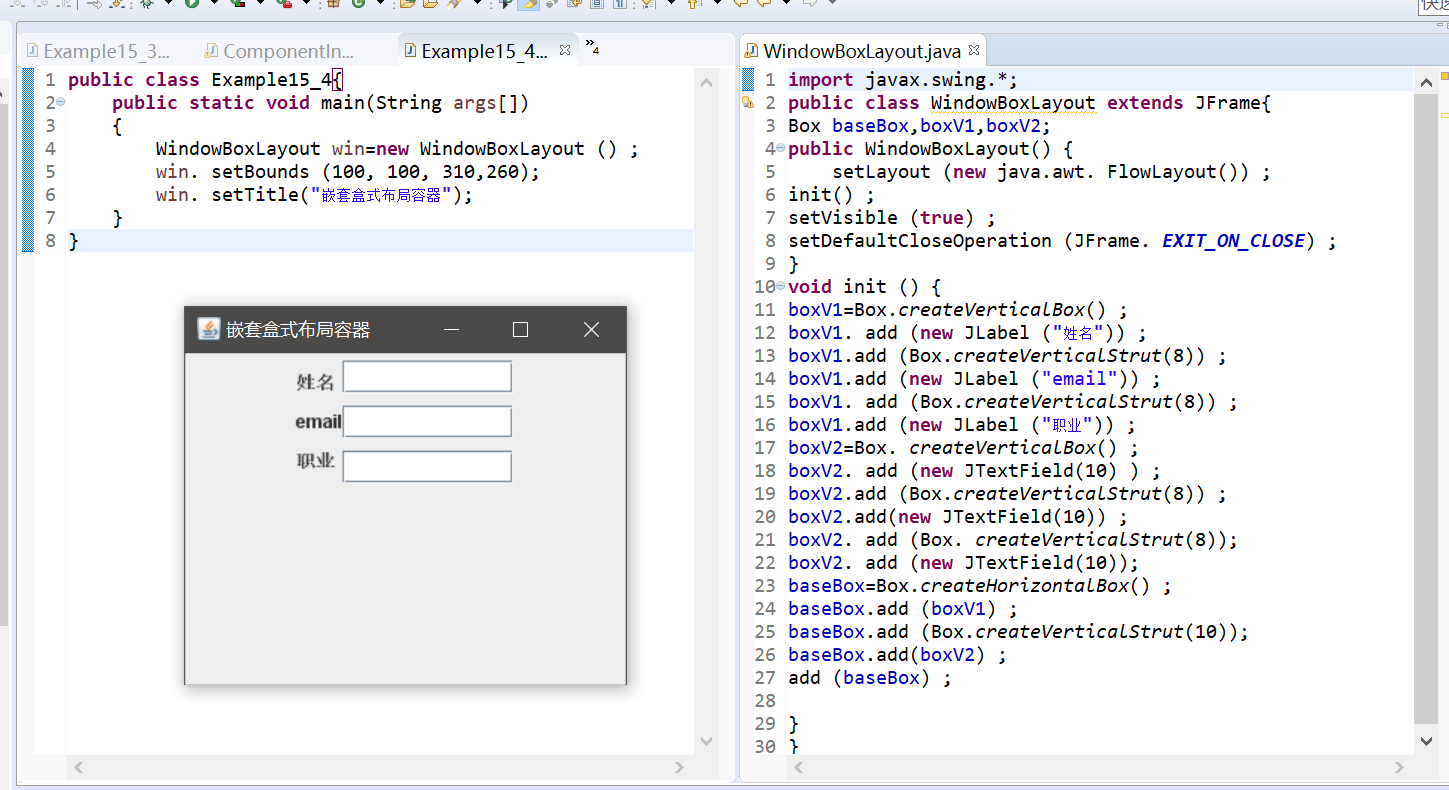
Example15_6 ActionEvent事件
public class Example15_6 {
public static void main(String args[]) {
WindowActionEvent win=new WindowActionEvent();
win.setBounds(100, 100, 460,360);
win. setTitle ("处理ActionEvent事件");
}
}
import java.awt. *;
import javax.swing.*;
public class WindowActionEvent extends JFrame{
JTextField inputText;
JTextArea textShow;
JButton button;
PoliceListen listener;
public WindowActionEvent() {
init() ;
setVisible(true) ;
setDefaultCloseOperation (JFrame.EXIT_ON_CLOSE);
}
void init() {
setLayout (new FlowLayout()) ;
inputText = new JTextField(10);
button = new JButton("读取");
textShow = new JTextArea(9, 30) ;
listener= new PoliceListen();
listener.setJTextField(inputText);
listener.setJTextArea (textShow) ;
inputText.addActionListener (listener);
add (inputText) ;
add (button) ;
add (new JScrollPane (textShow)) ;
}
}
import java.awt.event.*;
import java.io.*;
import javax. swing.*; public class PoliceListen implements ActionListener{
JTextField textInput;
JTextArea textShow;
public void setJTextField (JTextField text) {
textInput = text;
}
public void setJTextArea (JTextArea area) {
textShow = area;
}
public void actionPerformed (ActionEvent e) {
textShow.setText (null);
try { File file = new File (textInput.getText());
FileReader inOne = new FileReader (file) ;
BufferedReader inTwo = new BufferedReader (inOne) ;String s=null;
while((s=inTwo. readLine()) !=null)
textShow.append(s+"n") ;
inOne.close();
inTwo.close();
}
catch (Exception ee) {
textShow. append (ee.toString());
}
}
}

注意:如果出现无法解析的情况,可将错误代码重新键盘输入。
Java-第15章图形用户界面设计例题的更多相关文章
- MATLAB学习笔记(十一)——MATLAB图形用户界面设计
(一)菜单设计 一.建立用户菜单 1.概况: 用户菜单一般含有一级菜单和二级菜单,乃至多级菜单.每一级菜单又包含多个菜单项.建立菜单可以使用uimenu函数. 2.uimenu函数调用: %建立一级菜 ...
- Java基础学习总结 -- 图形用户界面GUI
虽然目前Java算不上前端开发的主力,但是作为Java入门基础的一部分,学习Java的GUI编程还是有必要的,而且可以做出一些小且有趣的图形程序来提高学习热情.本篇学习总结均为一个Beginner的笔 ...
- java第八节 GUI/图形用户界面
/* *第8讲 GUI/图形用户界面 * AWT的基础知识 * GUI全称是Graphical User Interface,即图形用户界面 * JDK中提供了AWT和Swing两个包,用于GUI程序 ...
- 201671010127 2016-2017-11 Java图形用户界面设计技术
一.事件处理器 1.什么是事件处理 一个事件要求特定的动作被执行,它被作为消息由外界或系统自身发送给GUI系统.这些事件包括来自计算机设备如鼠标键盘和网络端口的I/O中断,以及GUI系统的逻辑事件触发 ...
- 《Java并发编程实战》第九章 图形用户界面应用程序界面 读书笔记
一.为什么GUI是单线程化 传统的GUI应用程序通常都是单线程的. 1. 在代码的各个位置都须要调用poll方法来获得输入事件(这样的方式将给代码带来极大的混乱) 2. 通过一个"主事件循环 ...
- 2014.04.16,读书,读书笔记-《Matlab R2014a完全自学一本通》-第17章 图形用户界面
界面对象分三类: 用户控件对象(uicontrol) 下拉式菜单对象(uimenu) 内容式菜单对象(uicontextmenu) 创建用户界面: 1.命令行方式 采用uicontrol来创建控件对象 ...
- <<Python基础教程>>学习笔记 | 第12章 | 图形用户界面
Python支持的工具包非常多.但没有一个被觉得标准的工具包.用户选择的自由度大些.本章主要介绍最成熟的跨平台工具包wxPython.官方文档: http://wxpython.org/ ------ ...
- java进制转换器 图形用户界面 十进制及其相反数分别转化为二,四,八,十六进制
package com.rgy.Test; import java.awt.Color; import java.awt.FlowLayout; import java.awt.GridLayout; ...
- Java第15章笔记
字符串的概述 1.什么是字符串:零个或多个字符组成的有限序列 2.如何使用字符串:(使用字符串分为两步) 1)定义并初始化字符串 2)使用字符,对字符串进行一些处理 ...
随机推荐
- du命令、df命令、磁盘分区
df:汇报文件系统的磁盘使用空间[root@localhost ~]# df文件系统 1K-块 已用 可用 已用% 挂载点/dev/sda3 29140072 1022920 28117152 4% ...
- pomelo安装笔记
npm install -dnpm config set registry https://registry.npm.taobao.orgnpm install pomelo -gpomelo lis ...
- HR问了一句DB是啥?SQL是啥?DB是Database数据库,SQL是数据库语言! 然后呢? 数据库从入门到精通--入门必看!
写在前面 本文的写作知识体系来源于我的数据库老师SDAU张承明,部分知识来自于网络,我呢对知识进行了细化和添加了自己的一些看法,并且加入了一些实例帮助理解,本文不是面向SQL高手写的,可以看作是数据库 ...
- 一个简单的wed服务器SHTTPD(8)———— URI分析
//start from the very beginning,and to create greatness //@author: Chuangwei Lin //@E-mail:979951191 ...
- 10 微信小程序路由跳转
一.四种跳转方式 API路由详解 除了tabBar这种底部跳转的方法,我们还有路由跳转,以下四种方式: 1. wx.switchTab() :跳转到 tabBar 页面,并关闭其他所有非 tabBar ...
- 前缀和(P2697 宝石串)
前言 每次做出来什么本来做不出的题目,就忍不住记录一下.不过大多时候隔几天来看,就发现,啊,我当时只是做了一道这么弱智的题目呀,哈哈.前缀和确实不算太难.. 传送门 题目大意: 给你一个字符串只含G和 ...
- spring学习笔记(八)webSocket
知识储备 什么是stomp? 我们可以类比TCP与Http协议,我们知道Http协议是基于TCP协议的,Http协议解决了 web 浏览器发起请求以及 web 服务器响应请求的细节,我们在编码时候只要 ...
- LeetCode--Unique Email Addresses & Hamming Distance (Easy)
929. Unique Email Addresses (Easy)# Every email consists of a local name and a domain name, separate ...
- python重试次数装饰器
目录 重试次数装饰器 重试次数装饰器 前言, 最近在使用tornado框架写Restful API时遇到很多的问题. 有框架的问题, 有异步的问题. 虽然tornado 被公认为当前python语言最 ...
- 白话马尔科夫链蒙特卡罗方法(MCMC)
前言 你清茶园不是人待的地方! 里面的个个都是人才,说话又好听--就是我太菜了啥也听不懂,这次期中还考的贼**烂,太让人郁闷了. 最近课上讲这个马尔科夫链蒙特卡罗方法,我也学得一塌糊涂.这时我猛然想起 ...
