Android PopupWindows使用

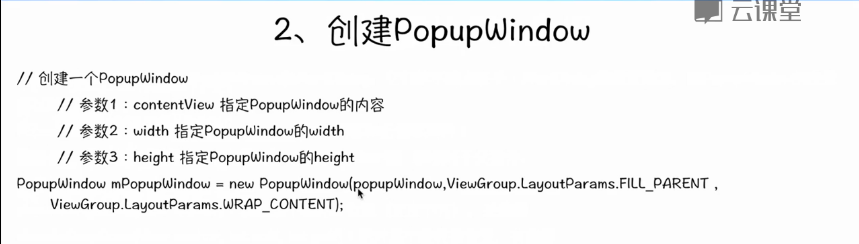
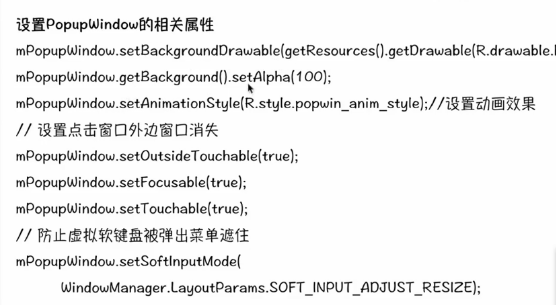
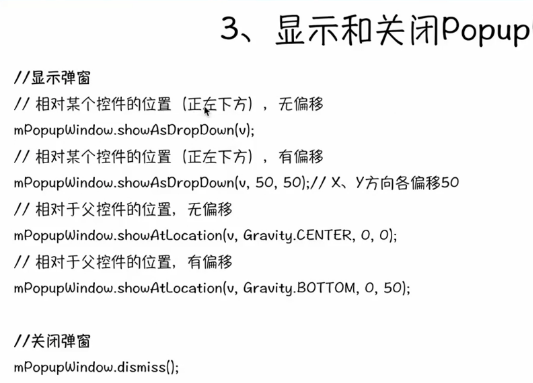

源码测试示例:
package com.example.popupwindown; import android.os.Bundle;
import android.app.Activity;
import android.view.Gravity;
import android.view.Menu;
import android.view.View;
import android.view.View.OnClickListener;
import android.view.ViewGroup.LayoutParams;
import android.view.WindowManager;
import android.widget.Button;
import android.widget.PopupWindow;
import android.widget.TextView;
import android.widget.Toast; public class MainActivity extends Activity { @Override
protected void onCreate(Bundle savedInstanceState) {
super.onCreate(savedInstanceState);
setContentView(R.layout.activity_main);
}
public void showWindow(View v){
View view=getLayoutInflater().inflate(R.layout.pop, null);
Button button = (Button) view.findViewById(R.id.operate);
final TextView textview=(TextView) view.findViewById(R.id.textView1);
button.setOnClickListener(new OnClickListener() { @Override
public void onClick(View v) {
/*Toast.makeText(MainActivity.this, "button is pressed",
Toast.LENGTH_SHORT).show();*/
textview.setText("变了");
}
}); PopupWindow pop=new PopupWindow(view, LayoutParams.MATCH_PARENT,LayoutParams.WRAP_CONTENT);
pop.setBackgroundDrawable(getResources().getDrawable(android.R.drawable.btn_default));
pop.setAnimationStyle(android.R.style.Animation_Translucent);
pop.getBackground().setAlpha();
pop.setTouchable(true);//如果需要按钮单击事件,必须有
pop.setOutsideTouchable(true);
pop.setFocusable(true);
pop.setSoftInputMode(WindowManager.LayoutParams.SOFT_INPUT_ADJUST_RESIZE);
pop.showAtLocation(v,Gravity.CENTER, ,); } @Override
public boolean onCreateOptionsMenu(Menu menu) {
// Inflate the menu; this adds items to the action bar if it is present.
getMenuInflater().inflate(R.menu.main, menu);
return true;
} }
MainActivity.xml布局文件:
<RelativeLayout xmlns:android="http://schemas.android.com/apk/res/android"
xmlns:tools="http://schemas.android.com/tools"
android:layout_width="match_parent"
android:layout_height="match_parent"
android:paddingBottom="@dimen/activity_vertical_margin"
android:paddingLeft="@dimen/activity_horizontal_margin"
android:paddingRight="@dimen/activity_horizontal_margin"
android:paddingTop="@dimen/activity_vertical_margin"
tools:context=".MainActivity" > <Button
android:id="@+id/button1"
android:layout_width="wrap_content"
android:layout_height="wrap_content"
android:layout_alignParentLeft="true"
android:layout_alignParentTop="true"
android:layout_marginLeft="43dp"
android:layout_marginTop="23dp"
android:text="弹出窗口"
android:onClick="showWindow" /> </RelativeLayout>
还需要一个pop.xml文件,用它来显示弹出窗口的布局:
<?xml version="1.0" encoding="utf-8"?>
<LinearLayout xmlns:android="http://schemas.android.com/apk/res/android"
android:layout_width="match_parent"
android:layout_height="match_parent"
android:orientation="vertical" > <TextView
android:id="@+id/textView1"
android:layout_width="wrap_content"
android:layout_height="wrap_content"
android:text="TextView" /> <Button
android:id="@+id/operate"
android:layout_width="wrap_content"
android:layout_height="wrap_content"
android:text="操作" /> </LinearLayout>
运行结果:
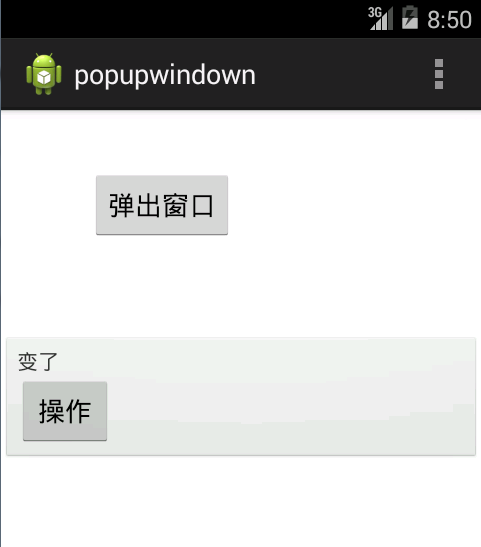
Android PopupWindows使用的更多相关文章
- Android PopupWindows
今天了解到PopupWindows这个布局,PopupWindow这个类用来实现一个弹出框,能够使用随意布局的View作为其内容,这个弹出框是悬浮在当前activity之上的. 以下是一个实例 xml ...
- Android高手速成--第一部分 个性化控件(View)
第一部分 个性化控件(View) 主要介绍那些不错个性化的View,包括ListView.ActionBar.Menu.ViewPager.Gallery.GridView.ImageView.Pro ...
- 据说年薪30万的Android程序员必须知道的帖子
Android中国开发精英 目前包括: Android开源项目第一篇--个性化控件(View)篇 包括ListView.ActionBar.Menu.ViewPager.Gallery.G ...
- Android开源项目分类汇总
目前包括: Android开源项目第一篇——个性化控件(View)篇 包括ListView.ActionBar.Menu.ViewPager.Gallery.GridView.ImageView. ...
- android 很多牛叉布局github地址(转)
原文地址 http://blog.csdn.net/luo15309823081/article/details/41449929 点击可到达github-------https://github.c ...
- GitHub上史上最全的Android开源项目分类汇总 (转)
GitHub上史上最全的Android开源项目分类汇总 标签: github android 开源 | 发表时间:2014-11-23 23:00 | 作者:u013149325 分享到: 出处:ht ...
- !! 据说年薪30万的Android程序员必须知道事
http://www.th7.cn/Program/Android/201512/742423.shtml Android中国开发精英 目前包括: Android开源项目第一篇——个性化控件(View ...
- 【Android】Android开源项目分类汇总
第一部分 个性化控件(View) 主要介绍那些不错个性化的View,包括ListView.ActionBar.Menu.ViewPager.Gallery.GridView.ImageView.Pro ...
- GitHub 优秀的 Android 开源项目(转)
今天查找资源时看到的一篇文章,总结了很多实用资源,十分感谢原作者分享. 转自:http://blog.csdn.net/shulianghan/article/details/18046021 主要介 ...
随机推荐
- (摘至)程序员老鸟写sql语句的经验之谈
做管理系统的,无论是bs结构的还是cs结构的,都不可避免的涉及到数据库表结构的设计,sql语句的编写等.因此在开发系统的时候,表结构设计是否合理,sql语句是否标准,写出的sql性能是否优化往往会成为 ...
- 减少C++代码编译时间的方法
c++ 的代码包含头文件和实现文件两部分, 头文件一般是提供给别人(也叫客户)使用的, 但是一旦头文件发生改变,不管多小的变化,所有引用他的文件就必须重新编译,编译就要花时间,假如你做的工程比较大(比 ...
- Python学习笔记-Day3-文件操作
open(file, mode='r', buffering=-1, encoding=None, errors=None, newline=None, closefd=True) 打开文件并返回一个 ...
- MVC 中使用EF
EF 1)简单查询 后台代码 using MvcApplication18.Models; using System; using System.Collections.Generic; using ...
- Java动态代理 cglib
代理模式:为某些对象提供代理以实现对这个对象的访问. 对一个对象进行访问控制的原因是为了只有在我们确实需要这个对象时才对它进行创建和初始化. 一般包括以下组件: 被代理者接口:提供被代理者的访问途径. ...
- Java中自定义异常
/*下面做了归纳总结,欢迎批评指正*/ /*自定义异常*/ class ChushulingException extends Exception { public ChushulingExcepti ...
- 字符串转Json对象
using System;using System.Collections.Generic;using System.Linq;using System.Text;using System.Web.S ...
- 在JSP页面显示九九乘法表
<%@ page language="java" contentType="text/html; charset=UTF-8" pageEncoding= ...
- 建立exception包,编写TestException.java程序,主方法中有以下代码,确定其中可能出现的异常,进行捕获处理。
package exception; public class TestException { public static void main(String[] args) { for(int i=0 ...
- JAVA语言基础——类型转换
1.自动类型转换 自动类型转换又称作隐式转换,可以将一个int变量转换为float类型. public class Conver { public static void main(String[] ...
