Android5.0新控件CardView的介绍和使用

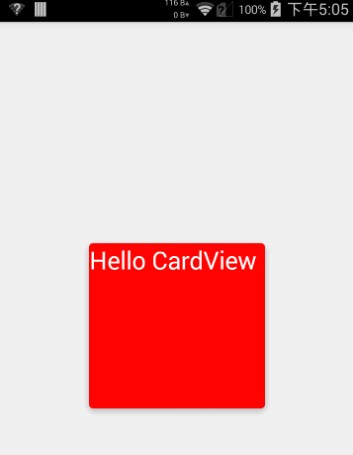
CardView也是5.0的新控件,这控件其实就是一个卡片啦,当然我们自己也完全可以定义这样一个卡片,从现在的微博等社App中可以看到各式各样的自定义卡片,所以这个控件意义不是很大。support中的view所以使用在布局里面的时候一下子看不到效果的,比较不好。CardView继承的是FrameLayout,所以摆放内部控件的时候需要注意一下啦。
建议:个人不是很建议用这个控件,因为我们完全可以自定义这样一个控件,这样既能在布局时直接看到效果又比较方便。
参数说明:
- <resources>
- <declare-styleable name="CardView">
- <!-- Background color for CardView. -->
- <!-- 背景色 -->
- <attr name="cardBackgroundColor" format="color" />
- <!-- Corner radius for CardView. -->
- <!-- 边缘弧度数 -->
- <attr name="cardCornerRadius" format="dimension" />
- <!-- Elevation for CardView. -->
- <!-- 高度 -->
- <attr name="cardElevation" format="dimension" />
- <!-- Maximum Elevation for CardView. -->
- <!-- 最大高度 -->
- <attr name="cardMaxElevation" format="dimension" />
- <!-- Add padding in API v21+ as well to have the same measurements with previous versions. -->
- <!-- 设置内边距,v21+的版本和之前的版本仍旧具有一样的计算方式 -->
- <attr name="cardUseCompatPadding" format="boolean" />
- <!-- Add padding to CardView on v20 and before to prevent intersections between the Card content and rounded corners. -->
- <!-- 在v20和之前的版本中添加内边距,这个属性是为了防止卡片内容和边角的重叠 -->
- <attr name="cardPreventCornerOverlap" format="boolean" />
- <!-- 下面是卡片边界距离内部的距离-->
- <!-- Inner padding between the edges of the Card and children of the CardView. -->
- <attr name="contentPadding" format="dimension" />
- <!-- Inner padding between the left edge of the Card and children of the CardView. -->
- <attr name="contentPaddingLeft" format="dimension" />
- <!-- Inner padding between the right edge of the Card and children of the CardView. -->
- <attr name="contentPaddingRight" format="dimension" />
- <!-- Inner padding between the top edge of the Card and children of the CardView. -->
- <attr name="contentPaddingTop" format="dimension" />
- <!-- Inner padding between the bottom edge of the Card and children of the CardView. -->
- <attr name="contentPaddingBottom" format="dimension" />
- </declare-styleable>
- </resources>
看完了参数,那么我们来看看布局文件中的用法。
- <!-- A CardView that contains a TextView -->
- <android.support.v7.widget.CardView xmlns:android="http://schemas.android.com/apk/res/android"
- xmlns:tools="http://schemas.android.com/tools"
- xmlns:app="http://schemas.android.com/apk/res-auto"
- android:id="@+id/card_view"
- android:layout_width="200dp"
- android:layout_height="200dp"
- android:layout_gravity="center"
- app:cardCornerRadius="4dp"
- app:cardBackgroundColor="#ff0000"
- app:cardElevation="5dp"
- app:cardMaxElevation="10dp"
- app:cardUseCompatPadding="true"
- app:cardPreventCornerOverlap="true">
- <TextView
- android:id="@+id/info_text"
- android:layout_width="match_parent"
- android:layout_height="match_parent"
- android:layout_gravity="center"
- android:textSize="25sp"
- android:textColor="#ffffff"
- android:text="Hello CardView"/>
- </android.support.v7.widget.CardView>
这样我们就定义好了一个CardView了。本来这篇文章不需要给源码的,但因为有人的support-v7包中这个jar有点问题(比如我),所以还是放一个代码吧。
源码下载:http://download.csdn.net/detail/shark0017/8108835
参考自:
http://blog.csdn.net/a396901990/article/details/40187769
Android5.0新控件CardView的介绍和使用的更多相关文章
- Android5.0新控件RecyclerVIew的介绍和兼容使用的方法
第一部分 RecyclerVIew是一个可以替代listview和Gallery的有效空间而且在support-v7中有了低版本支持,具体使用方式还是规规矩矩的适配器加控件模式.我们先来看看官网的介绍 ...
- 一个Activity掌握Android5.0新控件 (转)
原文地址:http://blog.csdn.net/lavor_zl/article/details/51279386 谷歌在推出Android5.0的同时推出了一些新控件,Android5.0中最常 ...
- Android5.0新控件
谷歌在推出Android5.0的同时推出了一些新控件,Android5.0中最常用的新控件有下面5种. 1. CardView(卡片视图) CardView顾名思义是卡片视图,它继承FrameLay ...
- 一个Activity掌握Android4.0新控件 (转)
原文地址:http://blog.csdn.net/lavor_zl/article/details/51261380 谷歌在推出Android4.0的同时推出了一些新控件,Android4.0中最常 ...
- Android 5.0新控件——FloatingActionButton(悬浮按钮)
Android 5.0新控件--FloatingActionButton(悬浮按钮) FloatingActionButton是5.0以后的新控件,一个悬浮按钮,之所以叫做悬浮按钮,主要是因为自带阴影 ...
- 【Android】Anroid5.0+新控件---酷炫标题栏的简单学习
Android5.0+推出的新控件感觉特别酷,最近想模仿大神做个看图App出来,所以先把这些新控件用熟悉了. 新控件的介绍.使用等等网上相应的文章已经特别多了,题主也没那能力去写篇详解出来,本篇随笔记 ...
- Android 5.0新控件——TextInputLayout
Android 5.0(M)新控件--TextInputLayout 介绍之前,先直观的看一下效果 TextInputLayout其实是一个容器,他继承自LinearLayout,该容器是作用于Tex ...
- Android4.0新控件
谷歌在推出Android4.0的同时推出了一些新控件,Android4.0中最常用的新控件有下面5种. 1. Switch的使用 Switch顾名思义,就是开关的意思,有开和关两种状态. 当Swit ...
- 一个Activity掌握Design新控件 (转)
原文地址:http://blog.csdn.net/lavor_zl/article/details/51295364 谷歌在推出Android5.0的同时推出了全新的设计Material Desig ...
随机推荐
- [算法][包围盒]AABB简单类
头文件: #pragma once #include <iostream> //一个假的点类型 struct Vector3 { float x; float y; float z; }; ...
- android的充电图标显示
最近RK3026的项目需要修改开机充电,才分析了Android原生态的充电过程. 充电的代码和图标在system/core/charger中,会编译成名字为charger的可执行文件,打包进ramdi ...
- SDUT 2603:Rescue The Princess
Rescue The Princess Time Limit: 1000ms Memory limit: 65536K 有疑问?点这里^_^ 题目描述 Several days ago, a b ...
- thinkphp和uploadfiy
上传页面 用的是bootstrap <div class="col-sm-6"> <div style="width: 200px; height: 1 ...
- Mix and Build(简单DP)
Mix and Build Time Limit: 5000MS Memory Limit: 65536K Total Submissions: 3936 Accepted: 1203 Case Ti ...
- HDU(4734),数位DP
题目链接:http://acm.split.hdu.edu.cn/showproblem.php?pid=4734 F(x) Time Limit: 1000/500 MS (Java/Others) ...
- flash压力测试
涉及目录: vendor/mediatek/proprietary/bootable/bootloader/preloader/platform/mt6735/src/drivers/inc/dram ...
- acdeream Matrix Multiplication
D - Matrix Multiplication Time Limit: 2000/1000MS (Java/Others) Memory Limit: 128000/64000KB (Java/O ...
- XMLHttpRequest 2.0与FileReader接口的方法
jsonpd的实现: var jsonp = function (options) { var url = options.url, params = options.params || {}, ca ...
- centos6.5用户添加到sudoers中
一.将用户添加到sudoers su vi /etc/sudoers :x! success 二.解释 su 目的是使用最高root权限去进行修改操作 vi /etc/sudoers 使用vi编辑器打 ...
