实测—fft IP核使用(包括ifft的配置使用)
Vivado xilinx fft9.0 使用笔记:
****注 仿真实测1024点的转换需要经过1148个时钟周期才能得到转换结果;
模块配置信号含义请参考pg109文档手册(写的贼烂会看晕),不详细说明;
一、查找fft IP核按如下几图配置可实现正确的fft转换结果:
配置1个转换通道;转换数据长度是1024 points;选择流线型结构类型pipelined,streamingI/O,优点并行转换速度快,,缺点占用资源多。 如图1:
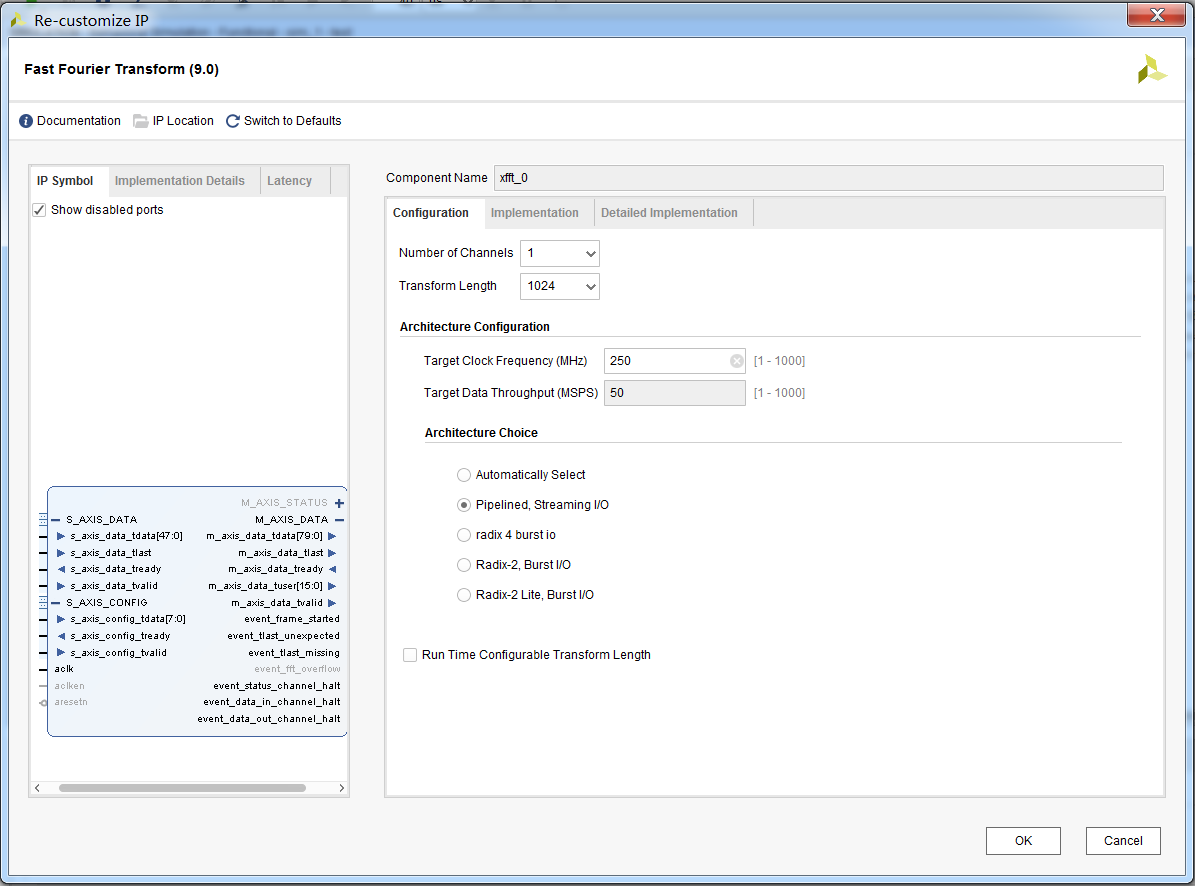
图1
如图2,设置数据类型为定点小数;缩减因子设置成Unscaled;RoundingModes设置成Truncation;输入位宽设置24位,精度设置16;Output Ordering 设置成Natural Order;OptionalOutputFieldds勾选XK_INDEX;
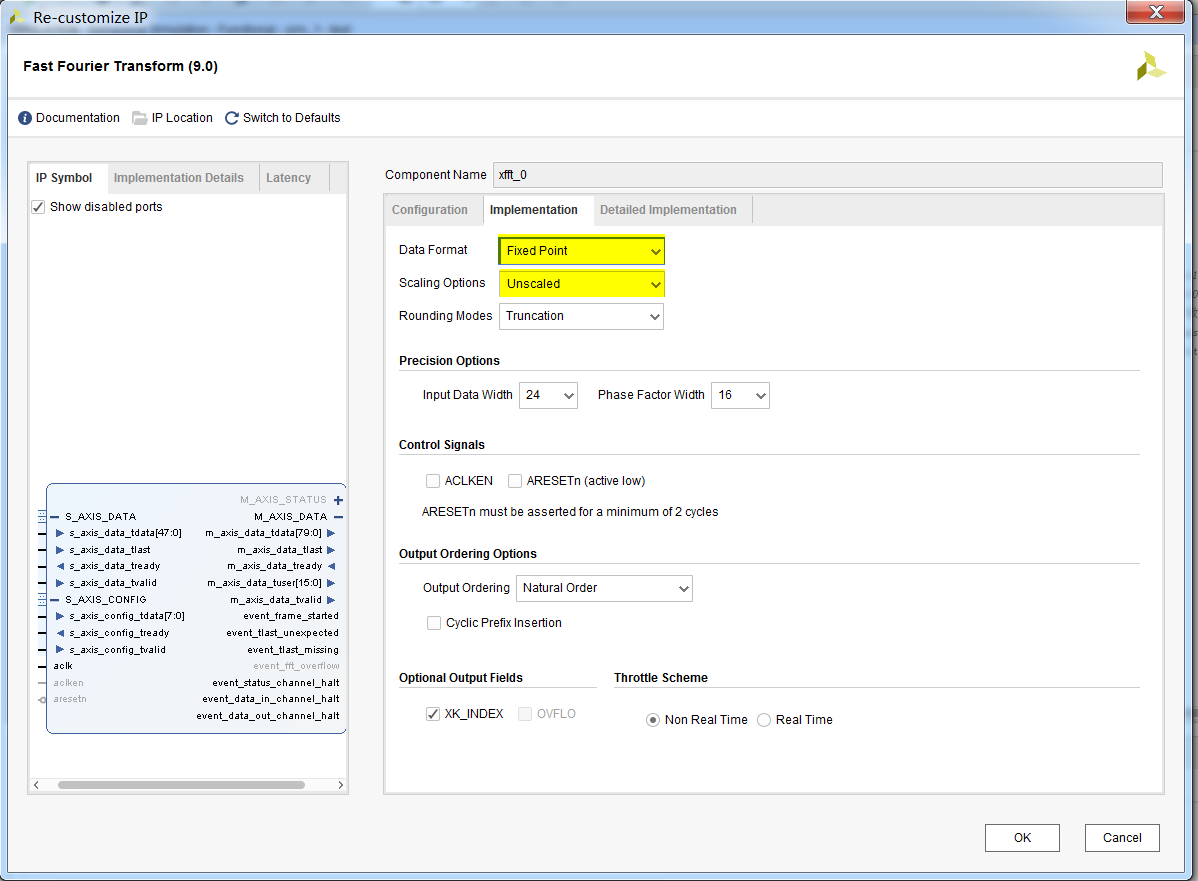
图2
如图3 此页信息基本固定配置:
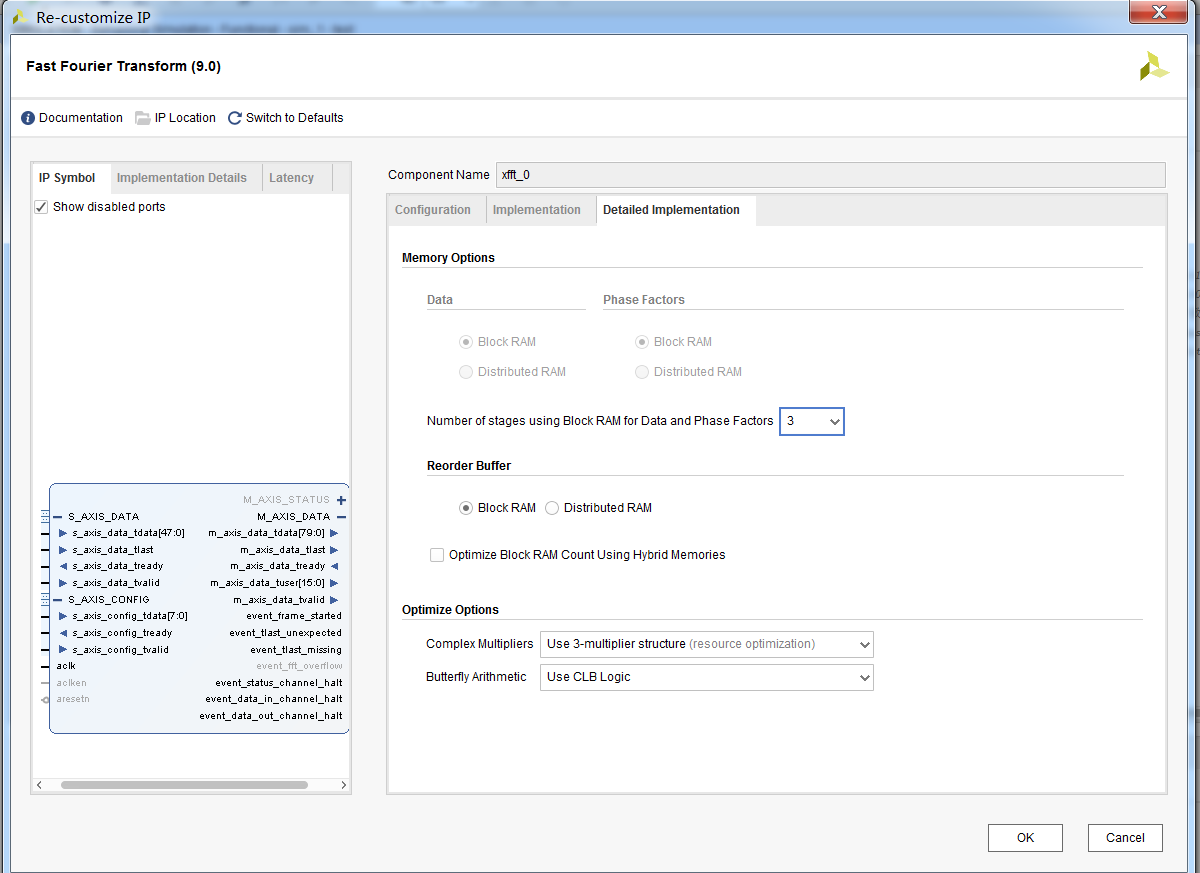
图3
***注:注意图4中区域 有助于帮助你在编写testbenchs时对s_axis_config_tdata进行配置;
如图4 s_axis_config_tdata 只有1位配置fft的fwd/inv;
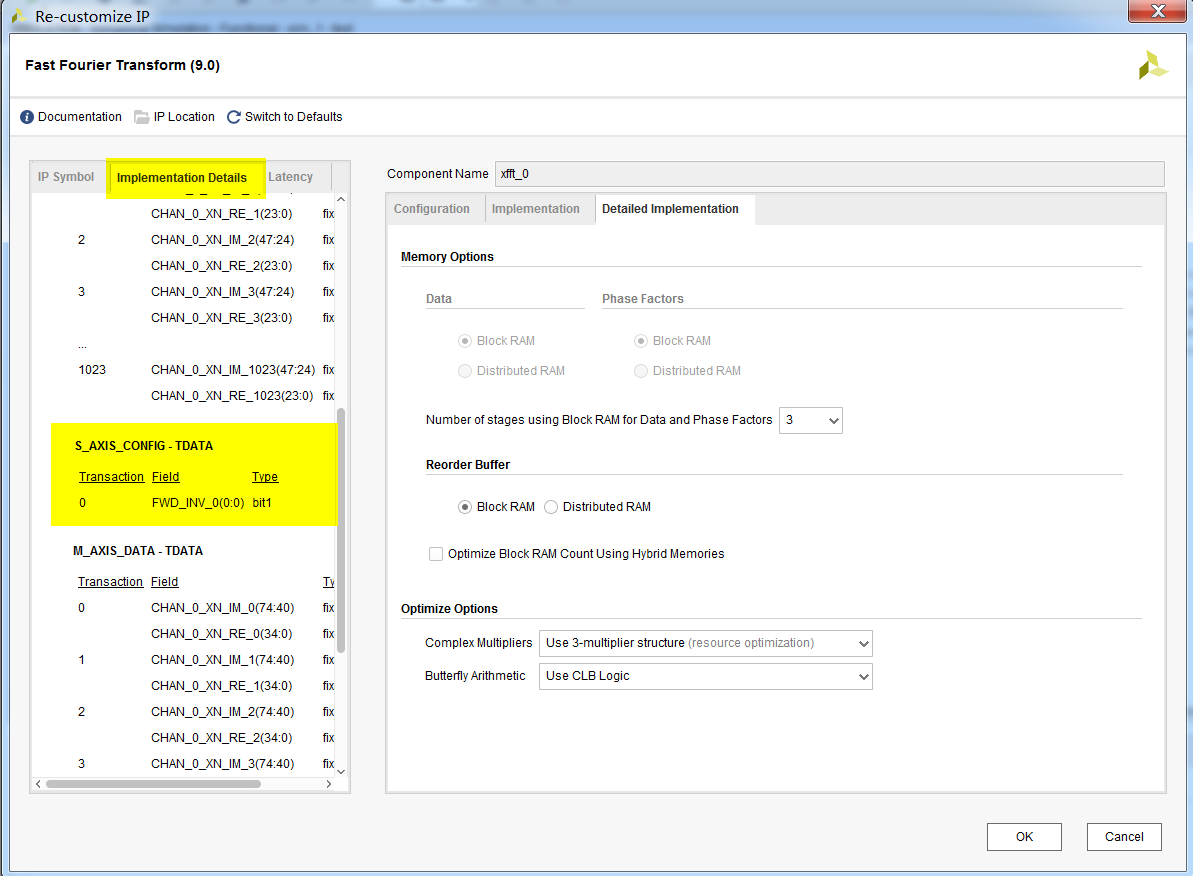
图4
Testbench代码如下:
`timescale 1ns / 1ps
//////////////////////////////////////////////////////////////////////////////////
// Company:
// Engineer: zyp
//
// Create Date: 04/21/2017 08:35:42 PM
// Design Name:
// Module Name: test
// Project Name:
// Target Devices:
// Tool Versions:
// Description:
//
// Dependencies:
//
// Revision:
// Revision 0.01 - File Created
// Additional Comments:
//
//////////////////////////////////////////////////////////////////////////////////
module test();
// Inputs
reg aclk;
reg aresetn;//active low
reg s_axis_config_tvalid;
reg s_axis_data_tvalid;
reg s_axis_data_tlast;
reg m_axis_data_tready;
reg [7:0] s_axis_config_tdata;
//reg [15:0] s_axis_config_tdata;
reg [47: 0] s_axis_data_tdata;
// Outputs
wire s_axis_config_tready;
wire s_axis_data_tready;
wire m_axis_data_tvalid;
wire m_axis_data_tlast;
wire event_frame_started;
wire event_tlast_unexpected;
wire event_tlast_missing;
wire event_status_channel_halt;
wire event_data_in_channel_halt;
wire event_data_out_channel_halt;
//wire [47:0] m_axis_data_tdata;
wire [79:0] m_axis_data_tdata; //un_scaled
wire [15:0] m_axis_data_tuser;
//
//reg[23:0] XK_RE;
//reg[23:0] XK_IM;
reg[39:0] XK_RE;//config unsclaed
reg[39:0] XK_IM;//config unsclaed
reg[23:0] mem0_re[0:4095];
reg[23:0] mem1_re[0:7];
reg[23:0] mem2_re[0:7];
initial $readmemh("D:/fpga/fft1/stimulus0_24bit.dat",mem0_re);
initial $readmemh("D:/fpga/fft1/stimulus1_24bit.dat",mem1_re);
initial $readmemh("D:/fpga/fft1/stimulus2_24bit.dat",mem2_re);
reg[7:0] op_sample= 0;
reg op_sample_first = 1;
reg[7:0] ip_frame=0;
reg[7:0] op_frame=0;
integer i;
// generate clk
always #5 aclk =! aclk;
xfft_0 xfft_m0 (
.aclk(aclk), // input wire aclk
// .aresetn(aresetn),
.s_axis_config_tdata(s_axis_config_tdata), // input wire [7 : 0] s_axis_config_tdata
.s_axis_config_tvalid(s_axis_config_tvalid), // input wire s_axis_config_tvalid
.s_axis_config_tready(s_axis_config_tready), // output wire s_axis_config_tready
.s_axis_data_tdata(s_axis_data_tdata), // input wire [47 : 0] s_axis_data_tdata
.s_axis_data_tvalid(s_axis_data_tvalid), // input wire s_axis_data_tvalid
.s_axis_data_tready(s_axis_data_tready), // output wire s_axis_data_tready
.s_axis_data_tlast(s_axis_data_tlast), // input wire s_axis_data_tlast
.m_axis_data_tdata(m_axis_data_tdata), // output wire [47 : 0] m_axis_data_tdata
.m_axis_data_tvalid(m_axis_data_tvalid), // output wire m_axis_data_tvalid
.m_axis_data_tready(m_axis_data_tready), // input wire m_axis_data_tready
.m_axis_data_tlast(m_axis_data_tlast), // output wire m_axis_data_tlast
.m_axis_data_tuser(m_axis_data_tuser),//XK_INDEX
.event_frame_started(event_frame_started), // output wire event_frame_started
.event_tlast_unexpected(event_tlast_unexpected), // output wire event_tlast_unexpected
.event_tlast_missing(event_tlast_missing), // output wire event_tlast_missing
.event_status_channel_halt(event_status_channel_halt), // output wire event_status_channel_halt
.event_data_in_channel_halt(event_data_in_channel_halt), // output wire event_data_in_channel_halt
.event_data_out_channel_halt(event_data_out_channel_halt) // output wire event_data_out_channel_halt
);
initial begin
// Initialize Inputs
aclk = 0;
aresetn = 0;
s_axis_config_tvalid = 0;
s_axis_config_tdata = 0;
s_axis_data_tvalid = 0;
s_axis_data_tdata = 0;
s_axis_data_tlast = 0;
m_axis_data_tready = 0;
// Wait 150 ns for global reset to finish
#150;
aresetn = 1;
m_axis_data_tready = 1;
s_axis_config_tvalid = 1;
//s_axis_config_tdata = 16'b10110101011; // 512points bit0-9 sclae_sch bit10 fwd/ivs 这样配置不对 FFT desired (and not IFFT
//s_axis_config_tdata = 16'b01101010111; // 512points bit1-10 sclae_sch bit0 fwd/ivs 按这组数据配置结果缩小了1000倍 FFT desired (and not IFFT
//s_axis_config_tdata = 16'b00000000001; // 512points result 与下一种情况一致
s_axis_config_tdata = 1'b1; // 配置fwd 512 or 1024 points 配置unscale 情况 位宽有进位 输出位宽要对应 结果正确正确!!!!!
//s_axis_config_tdata = 16'b1101101010111;//4096points bit1-12 sclae_sch bit0 fwd/ivs
//s_axis_data_tlast = 1;
s_axis_data_tdata = 48'h000000;
s_axis_data_tvalid = 0;
#10
s_axis_config_tvalid = 0;
begin
for(i=0;i<1024;i=i+1) begin
#10
s_axis_data_tvalid <= 1;
s_axis_data_tdata <= {{24'h000000},mem0_re[i]};
$display("mem_a[%d] = %h", i, mem0_re[i]);
end
end
assign XK_RE = m_axis_data_tdata[39:0];
assign XK_IM = m_axis_data_tdata[79:40];
#10;
s_axis_data_tdata = 48'h000000;
s_axis_data_tvalid = 0;
#400000 $finish;
end
endmodule
/*test smaple 1 N=8 (?????s_axis_config_tdata = 8'b00000001);
s_axis_data_tdata =[1.1 2.1 3.1 4.1 5.1 6.1 7.1 8.1] 16位定点小数
s_axis_data_tdata =[1199a 2199a 3199a 4199a 5199a 6199a 7199a 8199a] 16位定点小数
vivado_result 00000024ccd0 09a820fc0000 040000fc0000 01a820fc0000 000000fc0000 fe57e0fc0000 fc0000fc0000 f657e0fc0000
matlab_result 36.8000+0.0000i -4.0000+9.6569i -4.0000+4.0000i -4.0000+1.6569i -4.0000+0.0000i -4.0000-1.6569i -4.0000-4.0000i -4.0000-9.6569i
s_axis_config_tdata = 8'b00000000或者不配置
vivado_result 00000024ccd0 f657e0fc0000 fc0000fc0000 fe57e0fc0000 000000fc0000 01a820fc0000 040000fc0000 09a820fc0000
compare result right!!!!!
*/
/*test sample 2 N=16 (?????s_axis_config_tdata = 8'b00000001);
s_axis_data_tdata =[1199a 2199a 3199a 4199a 5199a 6199a 7199a 8199a 1199a 2199a 3199a 4199a 5199a 6199a 7199a 8199a] 16点 16位定点小数
vivado_result 0000004999a0 000000000000 135040f80000 000000000000 080000f80000 000000000000 035040f80000 000000000000 000000f80000 000000000000 fcafc0f80000 000000000000 f80000f80000 000000000000 ecafc0f80000 000000000000
matlab_result 73.6000+0.0000i 0.0000+0.0000i -8.0000+19.3137i 0.0000+0.0000i -8.0000+8.0000i 0.0000+0.0000i -8.0000+3.3137i 0.0000+0.0000i -8.0000+0.0000i 0.0000+0.0000i -8.0000-3.3137i 0.0000+0.0000i -8.0000-8.0000i 0.0000+0.0000i -8.0000-19.3137i 0.0000+0.0000i
compare result right!!!!!
*/
/*test sample 3 N=128 (s_axis_config_tdata = 16'b0000000000000001;error )
s_axis_config_tdata = 16'b0101010101010101;error
s_axis_data_tdata =[1199a 2199a 3199a 4199a 5199a 6199a 7199a 8199a]*8 16位定点小数
*/
*****注:其中输入数据"D:/fpga/fft1/stimulus0_24bit.dat"为16位定点小数如下:
1199a 2199a 3199a 4199a 5199a 6199a 7199a 8199a 1199a 2199a 3199a 4199a 5199a 6199a 7199a 8199a 1199a 2199a 3199a 4199a 5199a 6199a 7199a 8199a 1199a 2199a 3199a 4199a 5199a 6199a 7199a 8199a 1199a 2199a 3199a 4199a 5199a 6199a 7199a 8199a 1199a 2199a 3199a 4199a 5199a 6199a 7199a 8199a 1199a 2199a 3199a 4199a 5199a 6199a 7199a 8199a 1199a 2199a 3199a 4199a 5199a 6199a 7199a 8199a 1199a 2199a 3199a 4199a 5199a 6199a 7199a 8199a 1199a 2199a 3199a 4199a 5199a 6199a 7199a 8199a 1199a 2199a 3199a 4199a 5199a 6199a 7199a 8199a 1199a 2199a 3199a 4199a 5199a 6199a 7199a 8199a 1199a 2199a 3199a 4199a 5199a 6199a 7199a 8199a 1199a 2199a 3199a 4199a 5199a 6199a 7199a 8199a 1199a 2199a 3199a 4199a 5199a 6199a 7199a 8199a 1199a 2199a 3199a 4199a 5199a 6199a 7199a 8199a
1199a 2199a 3199a 4199a 5199a 6199a 7199a 8199a 1199a 2199a 3199a 4199a 5199a 6199a 7199a 8199a 1199a 2199a 3199a 4199a 5199a 6199a 7199a 8199a 1199a 2199a 3199a 4199a 5199a 6199a 7199a 8199a 1199a 2199a 3199a 4199a 5199a 6199a 7199a 8199a 1199a 2199a 3199a 4199a 5199a 6199a 7199a 8199a 1199a 2199a 3199a 4199a 5199a 6199a 7199a 8199a 1199a 2199a 3199a 4199a 5199a 6199a 7199a 8199a 1199a 2199a 3199a 4199a 5199a 6199a 7199a 8199a 1199a 2199a 3199a 4199a 5199a 6199a 7199a 8199a 1199a 2199a 3199a 4199a 5199a 6199a 7199a 8199a 1199a 2199a 3199a 4199a 5199a 6199a 7199a 8199a 1199a 2199a 3199a 4199a 5199a 6199a 7199a 8199a 1199a 2199a 3199a 4199a 5199a 6199a 7199a 8199a 1199a 2199a 3199a 4199a 5199a 6199a 7199a 8199a 1199a 2199a 3199a 4199a 5199a 6199a 7199a 8199a
1199a 2199a 3199a 4199a 5199a 6199a 7199a 8199a 1199a 2199a 3199a 4199a 5199a 6199a 7199a 8199a 1199a 2199a 3199a 4199a 5199a 6199a 7199a 8199a 1199a 2199a 3199a 4199a 5199a 6199a 7199a 8199a 1199a 2199a 3199a 4199a 5199a 6199a 7199a 8199a 1199a 2199a 3199a 4199a 5199a 6199a 7199a 8199a 1199a 2199a 3199a 4199a 5199a 6199a 7199a 8199a 1199a 2199a 3199a 4199a 5199a 6199a 7199a 8199a 1199a 2199a 3199a 4199a 5199a 6199a 7199a 8199a 1199a 2199a 3199a 4199a 5199a 6199a 7199a 8199a 1199a 2199a 3199a 4199a 5199a 6199a 7199a 8199a 1199a 2199a 3199a 4199a 5199a 6199a 7199a 8199a 1199a 2199a 3199a 4199a 5199a 6199a 7199a 8199a 1199a 2199a 3199a 4199a 5199a 6199a 7199a 8199a 1199a 2199a 3199a 4199a 5199a 6199a 7199a 8199a 1199a 2199a 3199a 4199a 5199a 6199a 7199a 8199a
1199a 2199a 3199a 4199a 5199a 6199a 7199a 8199a 1199a 2199a 3199a 4199a 5199a 6199a 7199a 8199a 1199a 2199a 3199a 4199a 5199a 6199a 7199a 8199a 1199a 2199a 3199a 4199a 5199a 6199a 7199a 8199a 1199a 2199a 3199a 4199a 5199a 6199a 7199a 8199a 1199a 2199a 3199a 4199a 5199a 6199a 7199a 8199a 1199a 2199a 3199a 4199a 5199a 6199a 7199a 8199a 1199a 2199a 3199a 4199a 5199a 6199a 7199a 8199a 1199a 2199a 3199a 4199a 5199a 6199a 7199a 8199a 1199a 2199a 3199a 4199a 5199a 6199a 7199a 8199a 1199a 2199a 3199a 4199a 5199a 6199a 7199a 8199a 1199a 2199a 3199a 4199a 5199a 6199a 7199a 8199a 1199a 2199a 3199a 4199a 5199a 6199a 7199a 8199a 1199a 2199a 3199a 4199a 5199a 6199a 7199a 8199a 1199a 2199a 3199a 4199a 5199a 6199a 7199a 8199a 1199a 2199a 3199a 4199a 5199a 6199a 7199a 8199a
1199a 2199a 3199a 4199a 5199a 6199a 7199a 8199a 1199a 2199a 3199a 4199a 5199a 6199a 7199a 8199a 1199a 2199a 3199a 4199a 5199a 6199a 7199a 8199a 1199a 2199a 3199a 4199a 5199a 6199a 7199a 8199a 1199a 2199a 3199a 4199a 5199a 6199a 7199a 8199a 1199a 2199a 3199a 4199a 5199a 6199a 7199a 8199a 1199a 2199a 3199a 4199a 5199a 6199a 7199a 8199a 1199a 2199a 3199a 4199a 5199a 6199a 7199a 8199a 1199a 2199a 3199a 4199a 5199a 6199a 7199a 8199a 1199a 2199a 3199a 4199a 5199a 6199a 7199a 8199a 1199a 2199a 3199a 4199a 5199a 6199a 7199a 8199a 1199a 2199a 3199a 4199a 5199a 6199a 7199a 8199a 1199a 2199a 3199a 4199a 5199a 6199a 7199a 8199a 1199a 2199a 3199a 4199a 5199a 6199a 7199a 8199a 1199a 2199a 3199a 4199a 5199a 6199a 7199a 8199a 1199a 2199a 3199a 4199a 5199a 6199a 7199a 8199a
1199a 2199a 3199a 4199a 5199a 6199a 7199a 8199a 1199a 2199a 3199a 4199a 5199a 6199a 7199a 8199a 1199a 2199a 3199a 4199a 5199a 6199a 7199a 8199a 1199a 2199a 3199a 4199a 5199a 6199a 7199a 8199a 1199a 2199a 3199a 4199a 5199a 6199a 7199a 8199a 1199a 2199a 3199a 4199a 5199a 6199a 7199a 8199a 1199a 2199a 3199a 4199a 5199a 6199a 7199a 8199a 1199a 2199a 3199a 4199a 5199a 6199a 7199a 8199a 1199a 2199a 3199a 4199a 5199a 6199a 7199a 8199a 1199a 2199a 3199a 4199a 5199a 6199a 7199a 8199a 1199a 2199a 3199a 4199a 5199a 6199a 7199a 8199a 1199a 2199a 3199a 4199a 5199a 6199a 7199a 8199a 1199a 2199a 3199a 4199a 5199a 6199a 7199a 8199a 1199a 2199a 3199a 4199a 5199a 6199a 7199a 8199a 1199a 2199a 3199a 4199a 5199a 6199a 7199a 8199a 1199a 2199a 3199a 4199a 5199a 6199a 7199a 8199a
1199a 2199a 3199a 4199a 5199a 6199a 7199a 8199a 1199a 2199a 3199a 4199a 5199a 6199a 7199a 8199a 1199a 2199a 3199a 4199a 5199a 6199a 7199a 8199a 1199a 2199a 3199a 4199a 5199a 6199a 7199a 8199a 1199a 2199a 3199a 4199a 5199a 6199a 7199a 8199a 1199a 2199a 3199a 4199a 5199a 6199a 7199a 8199a 1199a 2199a 3199a 4199a 5199a 6199a 7199a 8199a 1199a 2199a 3199a 4199a 5199a 6199a 7199a 8199a 1199a 2199a 3199a 4199a 5199a 6199a 7199a 8199a 1199a 2199a 3199a 4199a 5199a 6199a 7199a 8199a 1199a 2199a 3199a 4199a 5199a 6199a 7199a 8199a 1199a 2199a 3199a 4199a 5199a 6199a 7199a 8199a 1199a 2199a 3199a 4199a 5199a 6199a 7199a 8199a 1199a 2199a 3199a 4199a 5199a 6199a 7199a 8199a 1199a 2199a 3199a 4199a 5199a 6199a 7199a 8199a 1199a 2199a 3199a 4199a 5199a 6199a 7199a 8199a
1199a 2199a 3199a 4199a 5199a 6199a 7199a 8199a 1199a 2199a 3199a 4199a 5199a 6199a 7199a 8199a 1199a 2199a 3199a 4199a 5199a 6199a 7199a 8199a 1199a 2199a 3199a 4199a 5199a 6199a 7199a 8199a 1199a 2199a 3199a 4199a 5199a 6199a 7199a 8199a 1199a 2199a 3199a 4199a 5199a 6199a 7199a 8199a 1199a 2199a 3199a 4199a 5199a 6199a 7199a 8199a 1199a 2199a 3199a 4199a 5199a 6199a 7199a 8199a 1199a 2199a 3199a 4199a 5199a 6199a 7199a 8199a 1199a 2199a 3199a 4199a 5199a 6199a 7199a 8199a 1199a 2199a 3199a 4199a 5199a 6199a 7199a 8199a 1199a 2199a 3199a 4199a 5199a 6199a 7199a 8199a 1199a 2199a 3199a 4199a 5199a 6199a 7199a 8199a 1199a 2199a 3199a 4199a 5199a 6199a 7199a 8199a 1199a 2199a 3199a 4199a 5199a 6199a 7199a 8199a 1199a 2199a 3199a 4199a 5199a 6199a 7199a 8199a
Vivado simulation result 如图所示:
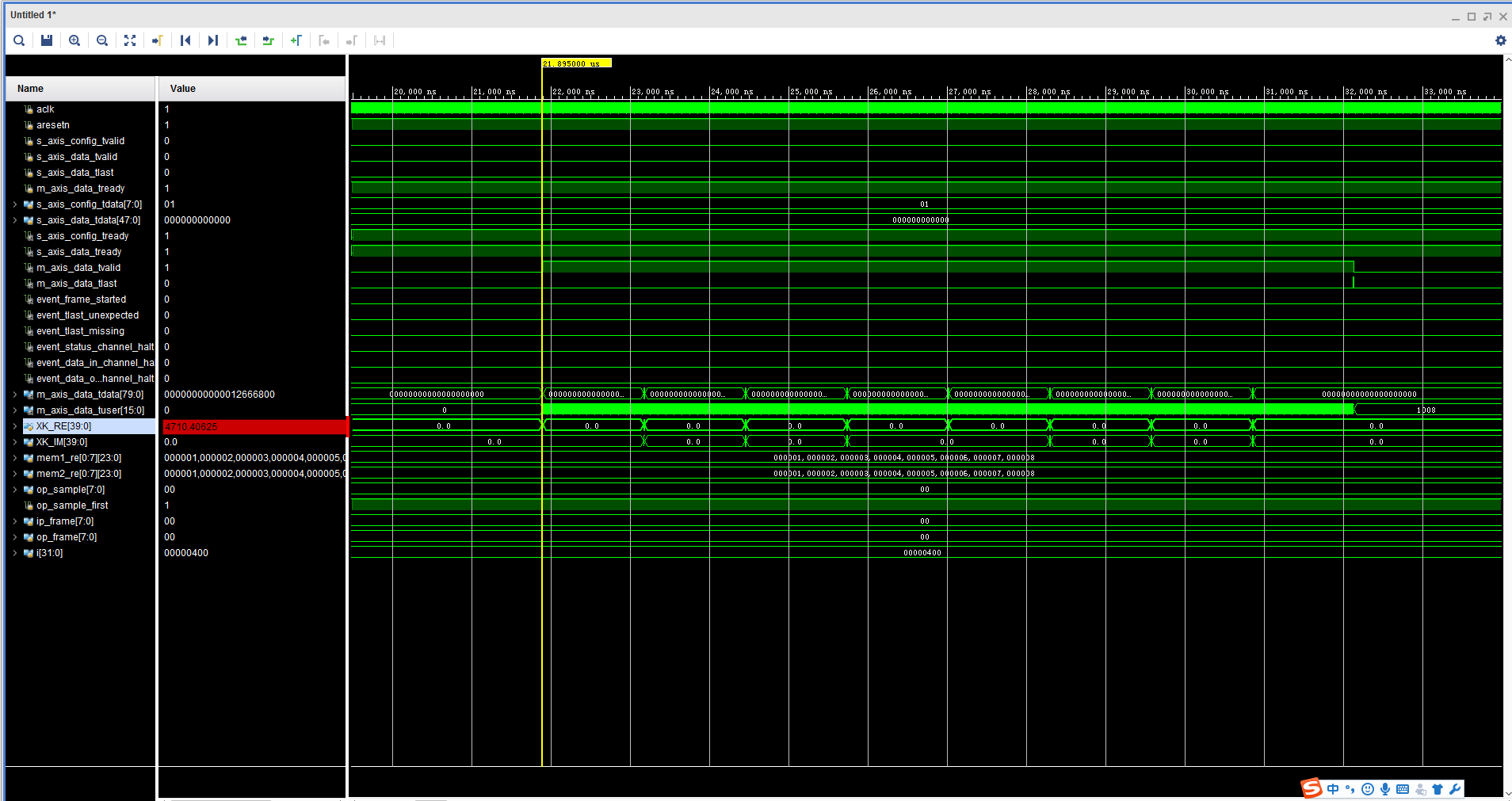
图5
将上述输入数据转换成16为定点小数为a=[1.1 2.1 3.1 4.1 5.1 6.1 7.1 8.1……..] b=fft(a) MATLAB仿真结果如图:

图6
对比图5、图6可知结果保持一致。
二、配置IP核实现ifft转换
Testbench 代码如下:
`timescale 1ns / 1ps
//////////////////////////////////////////////////////////////////////////////////
// Company:
// Engineer: zyp
//
// Create Date: 04/21/2017 08:35:42 PM
// Design Name:
// Module Name: test
// Project Name:
// Target Devices:
// Tool Versions:
// Description:
// 对512点做ifft变换
// 512样本数据来自【1.1 2.1 3.1 4.1 5.1 6.1 7.1 8.1......】的fft转换结果
// Dependencies:
//
// Revision:
// Revision 0.01 - File Created
// Additional Comments:
//
//////////////////////////////////////////////////////////////////////////////////
module testbench_ifft();
//ifft_0信号
// Inputs
reg aclk;
reg aresetn;//active low
reg rst;
reg s_axis_config_tvalid;
reg s_axis_data_tvalid;
reg s_axis_data_tlast;
reg m_axis_data_tready;
reg [7:0] s_axis_config_tdata;
reg [63: 0] s_axis_data_tdata;
// Outputs
wire s_axis_config_tready;
wire s_axis_data_tready;
wire m_axis_data_tvalid;
wire m_axis_data_tlast;
wire event_frame_started;
wire event_tlast_unexpected;
wire event_tlast_missing;
wire event_status_channel_halt;
wire event_data_in_channel_halt;
wire event_data_out_channel_halt;
wire [95:0] m_axis_data_tdata; //un_scaled
wire [15:0] m_axis_data_tuser;
reg[47:0] XK_RE;//ceshi xianshi
reg[47:0] XK_IM;//ceshi xianshi
reg[23:0] mem0_re[0:4095];
reg[63:0] mem3_re[0:511];//高40位是虚部 34位为有效 低40位是实部 34位有效 16位定点小数
reg[23:0] mem1_re[0:7];
reg[23:0] mem2_re[0:7];
initial $readmemh("D:/fpga/fft1/stimulus0_24bit.dat",mem0_re);
initial $readmemh("D:/fpga/fft1/stimulus1_24bit.dat",mem1_re);
initial $readmemh("D:/fpga/fft1/stimulus2_24bit.dat",mem2_re);
initial $readmemh("D:/fpga/fft1/stimulus3_80bit.dat",mem3_re);
reg[7:0] op_sample= 0;
reg op_sample_first = 1;
reg[7:0] ip_frame=0;
reg[7:0] op_frame=0;
integer i;
reg[11:0] cnt;
// generate clk
always #5 aclk =! aclk;
ifft_0 ifft_m0 (
.aclk(aclk), // input wire aclk
// .aresetn(aresetn),
.s_axis_config_tdata(s_axis_config_tdata), // input wire [7 : 0] s_axis_config_tdata
.s_axis_config_tvalid(s_axis_config_tvalid), // input wire s_axis_config_tvalid
.s_axis_config_tready(s_axis_config_tready), // output wire s_axis_config_tready
.s_axis_data_tdata(s_axis_data_tdata), // input wire [47 : 0] s_axis_data_tdata
.s_axis_data_tvalid(s_axis_data_tvalid), // input wire s_axis_data_tvalid
.s_axis_data_tready(s_axis_data_tready), // output wire s_axis_data_tready
.s_axis_data_tlast(s_axis_data_tlast), // input wire s_axis_data_tlast
.m_axis_data_tdata(m_axis_data_tdata), // output wire [47 : 0] m_axis_data_tdata
.m_axis_data_tvalid(m_axis_data_tvalid), // output wire m_axis_data_tvalid
.m_axis_data_tready(m_axis_data_tready), // input wire m_axis_data_tready
.m_axis_data_tlast(m_axis_data_tlast), // output wire m_axis_data_tlast
.m_axis_data_tuser(m_axis_data_tuser), //XK_INDEX
.event_frame_started(event_frame_started), // output wire event_frame_started
.event_tlast_unexpected(event_tlast_unexpected), // output wire event_tlast_unexpected
.event_tlast_missing(event_tlast_missing), // output wire event_tlast_missing
.event_status_channel_halt(event_status_channel_halt), // output wire event_status_channel_halt
.event_data_in_channel_halt(event_data_in_channel_halt), // output wire event_data_in_channel_halt
.event_data_out_channel_halt(event_data_out_channel_halt) // output wire event_data_out_channel_halt
);
initial begin
// Initialize Inputs
aclk = 0;
rst = 1;
s_axis_config_tvalid = 0;
s_axis_config_tdata = 0;
s_axis_data_tvalid = 0;
s_axis_data_tdata = 0;
s_axis_data_tlast = 0;
m_axis_data_tready = 0;
#150;
rst = 0;
m_axis_data_tready = 1;
s_axis_config_tvalid = 1;
s_axis_config_tdata = 1'b0; // 配置invs 512 or 1024 points 配置unscale 情况 位宽有进位 输出位宽要对应 结果正确正确!!!!!
s_axis_data_tdata = 64'h000000;
s_axis_data_tvalid = 0;
//#10
//s_axis_config_tvalid = 0;
begin
for(i=0;i<512;i=i+1) begin
#10
s_axis_data_tvalid <= 1;
s_axis_data_tdata <= {mem3_re[i]};
$display("mem_a[%d] = %h", i, mem3_re[i]);
end
end
assign XK_RE = m_axis_data_tdata[31:0];
assign XK_IM = m_axis_data_tdata[79:48];
#10;
s_axis_data_tdata = 64'h000000;
s_axis_data_tvalid = 0;
/*
#100;
begin
for(i=0;i<512;i=i+1) begin
#10
s_axis_data_tvalid <= 1;
s_axis_data_tdata <= {mem2_re[i]};
$display("mem_a[%d] = %h", i, mem2_re[i]);
end
#10;
s_axis_data_tdata = 64'h000000;
s_axis_data_tvalid = 0;
end
*/
#20000 $finish;
end
endmodule
样本文件是
0000000009333400 0 0 0 0 0 0 0 0 0 0 0 0 0 0 0 0 0 0 0 0 0 0 0 0 0 0 0 0 0 0 0 0 0 0 0 0 0 0 0 0 0 0 0 0 0 0 0 0 0 0 0 0 0 0 0 0 0 0 0 0 0 0 0 026a0800ff000000 0 0 0 0 0 0 0 0 0 0 0 0 0 0 0 0 0 0 0 0 0 0 0 0 0 0 0 0 0 0 0 0 0 0 0 0 0 0 0 0 0 0 0 0 0 0 0 0 0 0 0 0 0 0 0 0 0 0 0 0 0 0 0 01000000ff000000 0 0 0 0 0 0 0 0 0 0 0 0 0 0 0 0 0 0 0 0 0 0 0 0 0 0 0 0 0 0 0 0 0 0 0 0 0 0 0 0 0 0 0 0 0 0 0 0 0 0 0 0 0 0 0 0 0 0 0 0 0 0 0 006a0800ff000000 0 0 0 0 0 0 0 0 0 0 0 0 0 0 0 0 0 0 0 0 0 0 0 0 0 0 0 0 0 0 0 0 0 0 0 0 0 0 0 0 0 0 0 0 0 0 0 0 0 0 0 0 0 0 0 0 0 0 0 0 0 0 0 00000000ff000000 0 0 0 0 0 0 0 0 0 0 0 0 0 0 0 0 0 0 0 0 0 0 0 0 0 0 0 0 0 0 0 0 0 0 0 0 0 0 0 0 0 0 0 0 0 0 0 0 0 0 0 0 0 0 0 0 0 0 0 0 0 0 0 ff95f800ff000000 0 0 0 0 0 0 0 0 0 0 0 0 0 0 0 0 0 0 0 0 0 0 0 0 0 0 0 0 0 0 0 0 0 0 0 0 0 0 0 0 0 0 0 0 0 0 0 0 0 0 0 0 0 0 0 0 0 0 0 0 0 0 0 ff000000ff000000 0 0 0 0 0 0 0 0 0 0 0 0 0 0 0 0 0 0 0 0 0 0 0 0 0 0 0 0 0 0 0 0 0 0 0 0 0 0 0 0 0 0 0 0 0 0 0 0 0 0 0 0 0 0 0 0 0 0 0 0 0 0 0 fd95f800ff000000 0 0 0 0 0 0 0 0 0 0 0 0 0 0 0 0 0 0 0 0 0 0 0 0 0 0 0 0 0 0 0 0 0 0 0 0 0 0 0 0 0 0 0 0 0 0 0 0 0 0 0 0 0 0 0 0 0 0 0 0 0 0 0
(以上是1.1 1.2.....1.8的512个数据的fft转换结果)
0000000000e66680 0 0 0 0 0 0 0 0 0 0 0 0 0 0 0 0 0 0 0 0 0 0 0 0 0 0 0 0 0 0 0 0 0 0 0 0 0 0 0 0 0 0 0 0 0 0 0 0 0 0 0 0 0 0 0 0 0 0 0 0 0 0 0 003dcdb6ffe66680 0 0 0 0 0 0 0 0 0 0 0 0 0 0 0 0 0 0 0 0 0 0 0 0 0 0 0 0 0 0 0 0 0 0 0 0 0 0 0 0 0 0 0 0 0 0 0 0 0 0 0 0 0 0 0 0 0 0 0 0 0 0 0 00199980ffe66680 0 0 0 0 0 0 0 0 0 0 0 0 0 0 0 0 0 0 0 0 0 0 0 0 0 0 0 0 0 0 0 0 0 0 0 0 0 0 0 0 0 0 0 0 0 0 0 0 0 0 0 0 0 0 0 0 0 0 0 0 0 0 0 000a9ab6ffe66680 0 0 0 0 0 0 0 0 0 0 0 0 0 0 0 0 0 0 0 0 0 0 0 0 0 0 0 0 0 0 0 0 0 0 0 0 0 0 0 0 0 0 0 0 0 0 0 0 0 0 0 0 0 0 0 0 0 0 0 0 0 0 0 00000000ffe66680 0 0 0 0 0 0 0 0 0 0 0 0 0 0 0 0 0 0 0 0 0 0 0 0 0 0 0 0 0 0 0 0 0 0 0 0 0 0 0 0 0 0 0 0 0 0 0 0 0 0 0 0 0 0 0 0 0 0 0 0 0 0 0 fff5654affe66680 0 0 0 0 0 0 0 0 0 0 0 0 0 0 0 0 0 0 0 0 0 0 0 0 0 0 0 0 0 0 0 0 0 0 0 0 0 0 0 0 0 0 0 0 0 0 0 0 0 0 0 0 0 0 0 0 0 0 0 0 0 0 0 ffe66680ffe66680 0 0 0 0 0 0 0 0 0 0 0 0 0 0 0 0 0 0 0 0 0 0 0 0 0 0 0 0 0 0 0 0 0 0 0 0 0 0 0 0 0 0 0 0 0 0 0 0 0 0 0 0 0 0 0 0 0 0 0 0 0 0 0 ffc2324affe66680 0 0 0 0 0 0 0 0 0 0 0 0 0 0 0 0 0 0 0 0 0 0 0 0 0 0 0 0 0 0 0 0 0 0 0 0 0 0 0 0 0 0 0 0 0 0 0 0 0 0 0 0 0 0 0 0 0 0 0 0 0 0 0
(以上是0.1 0.2.....0.8的512个数据的fft转换结果)
****注:ifft的转换结果需要除以转换长度N才能得到正确的结果;
注:在配置时output order要勾选nature order 不然输出结果时序是乱掉的;
实测—fft IP核使用(包括ifft的配置使用)的更多相关文章
- 从Xilinx FFT IP核到OFDM
笔者在校的科研任务,需要用FPGA搭建OFDM通信系统,而OFDM的核心即是IFFT和FFT运算,因此本文通过Xilinx FFT IP核的使用总结给大家开个头,详细内容可查看官方文档PG109.关于 ...
- Quartus FFT IP核简介
为了突出重点,仅对I/O数据流为steaming的情况作简要说明,以便快速上手,有关FFT ip核模型及每种设置详细介绍请参考官方手册FFT MegaCore Function User Guide. ...
- FPGA基础学习(1) -- FFT IP核(Quartus)
为了突出重点,仅对I/O数据流为steaming的情况作简要说明,以便快速上手,有关FFT ip核模型及每种设置详细介绍请参考官方手册FFT MegaCore Function User Guide. ...
- FFT IP核调用与仿真之SCALE压缩因子设置
关于FFT IP核的配置,网上有很多相关的资料可以参考,但是唯独涉及到scaled压缩因子设置这个参数,资料却非常匮乏,这是个什么参数,应该整么设置,设置后对结果输出会有什么影响,整样才能知道它设置的 ...
- FFT IP核调用与仿真之FFT数学分析
对于FFT这个IP核,我其实对它真的是又爱又恨,因为它真的耗费了我太多时间,但是随着研究的深入,遇到的问题一点点给消化解决,终于不用带着问题睡觉了,哈哈,有时候真的挺佩服自己的,遇到不懂的,不了解的, ...
- Xilinx FFT IP核缩放因子说明
以1024点FFT为例, reg [9:0] scale_sch = 10'b11_10_01_01_01; 流水线结构中,将每个基 2 的蝶形处理单元视为一个阶段. 每个阶段进行一次数据的缩减,缩减 ...
- Xilinx FFT IP v9.0 使用(一)
reference:https://blog.csdn.net/shichaog/article/details/51189711 https://blog.csdn.net/qq_36375505/ ...
- Xilinx FFT IP v9.0 使用
该ip用于实现N=2**m(m=3~16)点FFT的变换, 实现的数学类型包含: A) 定点全精度 B) 定点缩减位宽 C) 块浮点 每一级蝶型运算后舍入或者取整.对于N ...
- FFT ip core
The FFT core provides four architecture options to offer a trade-off权衡取舍 between core size andtransf ...
随机推荐
- Linux下安装VSCode
进行下载 64位的包:地址: https://code.visualstudio.com/docs/?dv=linux64&build=insiders 1.解压: tar -zxvf cod ...
- android画板笔锋实现
前言 在安卓绘图中,path是一个很常用的类,使用它可以实现基本的画线功能,但是自己用path画出来的同一条线段大小是不会改变的.如果做书写类型的软件,当然想要实现更好的逼真的书写效果,在实际书写过程 ...
- react native中的聊天气泡以及timer封装成的发送验证码倒计时
今天看来情书写的文章,研究了一下大佬写的文章,自己做一点总结. 其实,今天我想把我近期遇到的坑都总结一下:1.goBack的跨页面跳转,又两种方法,一可以像兔哥那样修改navigation源码,二可以 ...
- Python 3前言
Python具有简单.易学.免费.开源.可移植.可扩展.可嵌入.面向对象等优点,它的面向对象甚至比java和C#.net更彻底. 作为一种通用语言,Python几乎可以用在任何领域和场合,角色几乎是无 ...
- LeetCode题解之Valid Triangle Number
1.题目描述 2.问题分析 暴力计算 3.代码 int triangleNumber(vector<int>& nums) { ; ) return res; ; i < n ...
- sql 经典面试题及答案(选课表)
SQL数据库面试题以及答案 Student(Sno,Sname,Sage,Ssex) 学生表 Sno:学号:Sname:学生姓名:Sage:学生年龄:Ssex:学生性别Course(Cno ...
- SQL Server下ADO.NET 怎么获取数据库SQL语句INSERT,UPDATE,DELETE了多少行数据
ADO.NET 在发送SQL语句到SQL Server数据库后,怎么知道真正INSERT,UPDATE,DELETE了多少行数据呢? 使用SQL Server内置的全局变量@@ROWCOUNT即可,@ ...
- SQL删除多列语句
最近在写SQL过程中发现需要对一张表结构作调整(此处是SQL Server),其中需要删除多列,由于之前都是一条SQL语句删除一列,于是猜想是否可以一条语句同时删除多列,如果可以,怎么写法? 第一次猜 ...
- 【转】Linxu学习---top实践
[原文]https://www.toutiao.com/i6591053058258502147/ 在实际开发中,有时候会收到一些服务的监控报警,比如CPU飙高,内存飙高等,这个时候,我们会登录到服务 ...
- 【转】Java学习---HashMap和HashSet的内部工作机制
[原文]https://www.toutiao.com/i6593863882484220430/ HashMap和HashSet的内部工作机制 HashMap 和 HashSet 内部是如何工作的? ...
