HTML5 图片宽高自适应,居中裁剪不失真
一,使用 JS,先上效果图,右图为定死宽高的效果,左图为处理之后的
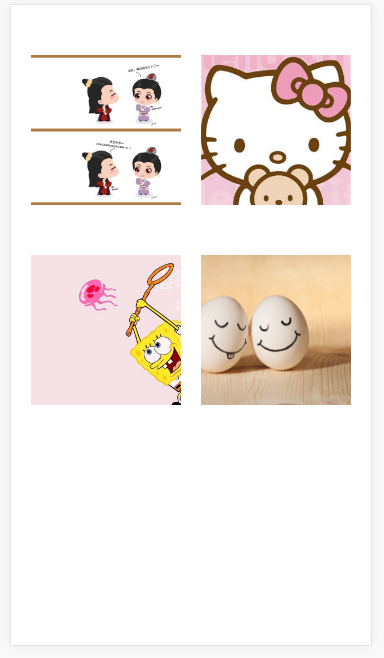
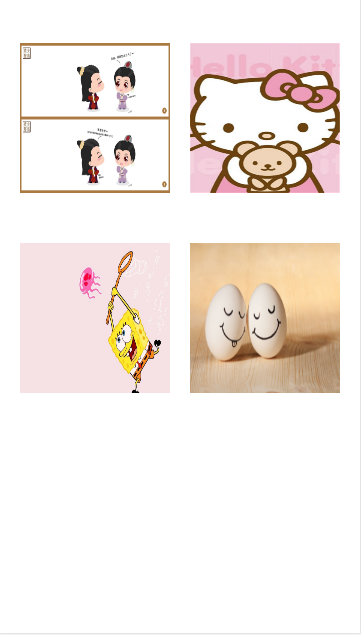
1, 主要思路是,在图片 onload 后,将图片的宽高比和 div 容器的宽高比进行比较,
2, 从而确定拉伸或者压缩之后是宽还是高不足以填充容器
3,将不足以填充容器的方向设置为和容器一致
4,此时,图片的另一个方向可能超出容器,此时只要将图片做反方向的偏移,使其居中
5,容器定义超出部分不显示,以下是结合 Vue 的一个例子
<!DOCTYPE html>
<html>
<head>
<meta charset="UTF-8">
<title>图片居中</title>
<link rel="stylesheet" href="../../common/css/common.css">
<script src="../../common/js/common.js"></script>
<script src="../../common/js/vue.min.js"></script>
<style type="text/css">
#main {
font-size: 0;
}
.box {
display: inline-block;
vertical-align: center;
width: 150px;
height: 150px;
overflow: hidden;
margin: 50px 0 0 20px;
}
</style>
</head>
<body>
<div id="main">
<div class="box" v-for="(item, i) in srcs">
<img :src="item" @load="resizeImg($event, 150, 150)">
</div>
</div>
<script type="text/javascript">
var vm = new Vue({
data: {
srcs: [
"http://img.zcool.cn/community/01b34f58eee017a8012049efcfaf50.jpg@1280w_1l_2o_100sh.jpg",
"http://img17.3lian.com/d/file/201703/07/4ceeb6fc3d7956ac7731290a603e0a84.jpg",
"https://up.enterdesk.com/edpic_source/f5/34/83/f53483429ccc69d00ae98dd5f05317a4.jpg",
"http://img.taopic.com/uploads/allimg/131125/240503-1311250IT642.jpg"
]
},
methods: {
// 对图片大小调整,使其能够刚好充满容器, 多余方向裁剪使得图片不变形
resizeImg: function (ev, w, h) {
var img = ev.target;
console.log(img)
var scalebox = w / h, shifting = 0;
var scaleImg = img.width / img.height;
if (scalebox > scaleImg) {
img.width = w;
shifting = parseInt((img.height - h) / 2);
img.style.marginTop = 0 - shifting + 'px';
} else {
img.height = h;
shifting = parseInt((img.width - w) / 2);
img.style.marginLeft = 0 - shifting + 'px';
}
}
}
}).$mount("#main");
</script>
</body>
</html>
二,使用 CSS 的 backgroud-image,backgroud-size,backgroud-postion 属性,这个比较简单,兼容性也比较好,推荐使用
注意,绑定数据的时候,使用 backgroud-image 不要使用 backgroud,否则会覆盖 backgroud-size,backgroud-postion 这两个属性
<!DOCTYPE html>
<html>
<head>
<meta charset="UTF-8">
<title>图片居中</title>
<link rel="stylesheet" href="../../common/css/common.css">
<script src="../../common/js/common.js"></script>
<script src="../../common/js/vue.min.js"></script>
<style type="text/css">
#main {
font-size: 0;
}
.box {
display: inline-block;
vertical-align: top;
margin: 50px 0 0 20px; width: 150px; /* 容器必须设置宽高 */
height: 150px;
background-size: cover;
background-position: center center;
}
</style>
</head>
<body>
<div id="main">
<div class="box" v-for="(item, i) in srcs" :style="{'background-image': 'url(' + item + ')'}"></div>
</div>
<script type="text/javascript">
var vm = new Vue({
data: {
srcs: [
"http://img.zcool.cn/community/01b34f58eee017a8012049efcfaf50.jpg@1280w_1l_2o_100sh.jpg",
"http://img17.3lian.com/d/file/201703/07/4ceeb6fc3d7956ac7731290a603e0a84.jpg",
"https://up.enterdesk.com/edpic_source/f5/34/83/f53483429ccc69d00ae98dd5f05317a4.jpg",
"http://img.taopic.com/uploads/allimg/131125/240503-1311250IT642.jpg"
]
}
}).$mount("#main");
</script>
</body>
</html>
HTML5 图片宽高自适应,居中裁剪不失真的更多相关文章
- css+background实现 图片宽高自适应,拉伸裁剪不变形
图片宽高不固定 ,一样实现自适应,拉伸裁剪不变形,适应各大兼容性. 下面咱们在网上找两张宽高不一样的照片: No.1 ...
- jquery操作html中图片宽高自适应
在网站制作中如果后台上传的图片不做宽高限制,在前台显示的时候,经常会出现图片变形,实用下面方法可以让图片根据宽高自适应,不论是长图片或者高图片都可以完美显示. $("#myTab0_Cont ...
- JS实现图片宽高的等比缩放
关于图片宽高的等比缩放,其实需求就是让图片自适应父容器的宽高,并且是等比缩放图片,使图片不变形. 例如,需要实现如下的效果: 要实现上面的效果,需要知道图片的宽高,父容器的宽高,然后计算缩放后的宽高. ...
- 从零开始学习前端开发 — 7、CSS宽高自适应
一.宽度自适应 语法:width:100%; 注: a)块状元素的默认宽度为100% b) 当给元素设置宽度为100%时,继承父元素的宽度 c) 通常使用宽度自适应实现通栏效果 二.高度自适应 语法: ...
- php 图片上传的公共方法(按图片宽高缩放或原图)
写的用于图片上传的公共方法类调用方法: $upload_name='pic';$type = 'logo_val';$file_name = 'logo_' . $user_id .create_st ...
- css3圆形头像(当图片宽高不相等时)
1.图片宽高相等,width:300px: height:300px; 把他变成宽高100px的圆形头像 img{width:100px; height:100px; border-radius:50 ...
- JS快速获取图片宽高的方法
快速获取图片的宽高其实是为了预先做好排版样式布局做准备,通过快速获取图片宽高的方法比onload方法要节省很多时间,甚至一分钟以上都有可能,并且这种方法适用主流浏览器包括IE低版本浏览器. 我们一步一 ...
- 007. 自定义ListBox的item的宽高, 字体居中
/// <summary> /// 自定义ListBox的item的宽高, 字体居中 /// </summary> /// <param name="sende ...
- 转载:JS快速获取图片宽高的方法
快速获取图片的宽高其实是为了预先做好排版样式布局做准备,通过快速获取图片宽高的方法比onload方法要节省很多时间,甚至一分钟以上都有可能,并且这种方法适用主流浏览器包括IE低版本浏览器. 我们一步一 ...
随机推荐
- LINUX 内存使用情况
# free 显示结果如下: Mem:表示物理内存统计 total 内存总数 8057964KBused 已使用的内存 7852484KBfree 空闲的内存数 205480KBshared 当前已经 ...
- g6 cavans
{ // 默认模式 default: [ 'dragNode', 'dragEdge', 'dragBlank', 'clickBlankClearActive', 'resizeEdge', 'cl ...
- 使用Apache Mesos和Consul实现服务的注册发现
为保证基于Docker应用程序和服务都具有高性能和可用性,设计出一种具有服务发现,高可用性和容错能力的解决方案非常重要. 我们使用Apache Mesos 和Mesosphere的 Marathon实 ...
- Ring0创建事件Ring3设置事件
同步事件(synchronizationEvent)当事件对象为激发时,如遇到KeWaitForXX等内核函数,事件对象则自动变回未激发态通知事件(NotificationEvent)当事件对象为激发 ...
- 矩阵半正定: positive semidefinite
具体定义:https://en.wikipedia.org/wiki/Positive-definite_matrix
- 2018/11/5 每日分析-test
郑醇1901,M30向上一笔中,只是看起来不太值得做,主要因为现在30分钟向上一笔空间无法判定,未必能上去(M5中枢如果向上突破并且不背驰才可能有机会:如果直接下去或者向上后背驰,那么这里就只是一个M ...
- cas client
(The client and server are the same thekeystore) cas client version: 3.5.1(cas-client-core-3.5.1) gi ...
- [CTSC2012]熟悉的文章 (后缀自动机 单调队列)
/* 首先答案显然是具有单调性的, 所以可以二分进行判断 然后当我们二分过后考虑dp来求最长匹配个数, 发现每个点能够转移的地点 肯定是一段区间, 然后这样就能够得到一个log^2算法 至于每个点的匹 ...
- redis如何随系统启动
Redis可以通过命令redis-server启动,但这种启动方式适用于开发环境,对于生产环境来说,配置好redis的配置文件,并使redis随linux启动则更加方便些,下面则记录下redis如何随 ...
- 在html中使用thymeleaf编写通用模块
在编写页面时,常常会需要用到通用模块,比如header部分.footer部分等. 项目前端使用的是themeleaf模板引擎,下面简单介绍下使用themeleaf写header通用模块: 1. 通用部 ...
