nagios维护之添加监控
查看修改的配置是否有误:
/usr/local/nagios/bin/nagios -v /usr/local/nagios/etc/nagios.cfg
一、nagios监控交换机
编辑 /usr/local/nagios/etc/objects 下的 switch.cfg文件
define host{
use generic-switch
host_name SW_1.
alias SW_1..
address 192.168.1.101
hostgroups sw_group #主机所属组
}
define service{
use generic-service ; Inherit values from a template
hostgroup_name sw_group ; The name of the hostgroup
service_description PING ; The service description
check_command check_ping!200.0,%!600.0,% ; The command used to monitor the service
normal_check_interval ; Check the service every minutes under normal conditions
retry_check_interval ; Re-check the service every minute until its final/hard state is determined
}
修改/usr/local/nagios/etc/nagios.cfg
# Definitions for monitoring a router/switch
cfg_file=/usr/local/nagios/etc/objects/switch.cfg #去掉前边注释
二、nagios监控windows
1、监控内容
a. 内存使用状况
b. CPU负载
c. 磁盘使用状况
d. 服务状态
e. 运行的进程
2.监控原理:
在windows服务器内安装NSClient++的监控引擎,nagios服务器通过check_nt来获取监控数据

3、配置:
a、在被监控机(客户端)安装NSCP(NSClient++)
下载地址:http://www.nsclient.org/nscp/downloads NSCP*.mis
b、安装-->如下图所示:
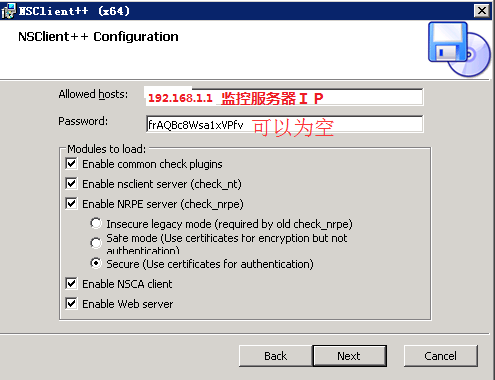
N$W99NT%Z7Z@CMFH.png)
c、在nagios服务端配置监控项。
编辑windows.cfg
define host{
use windows-server ; 应用的模板名称
host_name xp_73. ; 主机名
alias xp_192.168.73. ; 主机别名
address 192.168.73.220 #主机IP
hostgroups windows-servers #主机所属组
}
define hostgroup{
hostgroup_name windows-servers ; The name of the hostgroup
alias Windows Servers ; Long name of the group
}
define service{
use generic-service
host_name xp_73.220
service_description NSClient++ Version
check_command check_nt!CLIENTVERSION
}
#主机开机时长
define service{
use generic-service
host_name xp_73.220
service_description Uptime
check_command check_nt!UPTIME
}
#主机cpu负载
define service{
use generic-service
host_name xp_73.220
service_description CPU Load
check_command check_nt!CPULOAD!-l 5,80,90
}
#主机内存使用
define service{
use generic-service
host_name xp_73.220
service_description Memory Usage
check_command check_nt!MEMUSE!-w 80 -c 90
}
#主机 磁盘空间
define service{
use generic-service
host_name xp_73.220
service_description C:\ Drive Space
check_command check_nt!USEDDISKSPACE!-l c -w 80 -c 90
}
define service{
use generic-service
host_name xp_73.220
service_description W3SVC
check_command check_nt!SERVICESTATE!-d SHOWALL -l W3SVC
}
define service{
use generic-service
host_name xp_73.220
service_description Explorer
check_command check_nt!PROCSTATE!-d SHOWALL -l Explorer.exe
}
三、nagios监控linux
在客户端安装nagios插件和nrpe
1、安装nrpe
tar zxvf nrpe-2.12.tar.gz
cd nrpe-2.12
./configure
make all
make install-plugin
make install-daemon
make install-daemon-config
2、安装nagios插件
tar zxvf nagios-plugins-1.4.15.tar.gz
cd nagios-plugins-1.4.15
./configure --with-nagios-user=nagios --with-nagios-group=nagios
make
make install
3、在服务器端配置
a、创建services.cfg
define host{
use linux-server
host_name 192.168.1.211
alias 192.168.1.211
address 192.168.1.211
}
define service{
use generic-service
host_name 192.168.1.211
service_description check_ping
check_command check_ping!100.0,20%!200.0,50%
max_check_attempts 5
normal_check_interval 1
}
b、修改/usr/local/nagios/etc/nagios.cfg
添加
cfg_file=/usr/local/nagios/etc/objects/services.cfg
c、重启服务器
4、添加联系人
define contact{
contact_name admin1
use generic-contact
alias Ad1
service_notification_period 24x7
host_notification_period 24x7
service_notification_options w,u,c,r
host_notification_options d,u,r
service_notification_commands notify-service-by-email
host_notification_commands notify-host-by-email
email admin@text.com
}
define contact{
contact_name admin2 #联系人名称
use generic-contact
alias Ad2
service_notification_period 24x7 #service故障 报警时间段
host_notification_period 24x7 #host故障 报警时间段
service_notification_options w,u,c,r #服务报警级别
host_notification_options d,u,r #主机报警级别
service_notification_commands notify-service-by-email #报警方式
host_notification_commands notify-host-by-email
email admin2@text.com #邮箱
}
define contactgroup{
contactgroup_name admins
alias Nagios Administrators
members admin1,admin2 #将联系人添加至admins 组。
}
nagios维护之添加监控的更多相关文章
- python+Django实现Nagios自动化添加监控项目
最近机房刚上了一批机器(有100台左右),需要使用Nagios对这一批机器进行监控.领导要求两天时间完成所有主机的监控.从原来的经验来看,两天时间肯定完成不了.那怎么办?按照之前的想法,肯定是在nag ...
- Jmeter添加监控指标
需要监控的机器上安装Server-Agency(需要java环境支持)把ServerAgent-2.2.1.zip拷到需要监控的机器上,解压Linux启动如下2. Jmeter上添加监控最终有如下指标 ...
- zabbix 自动发现端口并添加监控设置
自动发现端口并添加监控设置UserParameter=net.listen.discovery,sudo /etc/zabbix/scripts/discovery_listport.sh #!/bi ...
- zabbix的自动发现、自定义添加监控项目、配置邮件告警
1.zabbix的自动发现这里的自动发现,所显示出来的是规则的上自动了现 然后 可以对其内容进行相关的配制,如时间或周期 注意:对于单个主机的规则,可以自行添加或删除, 但对于已经添加好了的规则,若需 ...
- OEMCC13.2 添加监控目标
1.需求描述 2.添加数据库目标 2.1 部署AGENT 2.1.1 直接安装方式 2.1.2 离线安装方式 2.1.3 命令行安装方式 2.2 添加集群资源 2.3 添加数据库 3.添加 ...
- 【zabbix】自动注册,实现自动发现agent并添加监控(agent不需要任何配置)
更新: 后来在实际使用中发现,与其使用zabbix自动注册,不如直接调用zabbix的api主动发起添加服务器的请求,这样就不需要在zabbixserver上配置host信息了.实现全自动.具体调用方 ...
- rancher导入k8s集群后添加监控无数据
1.日志报错 rancher导入k8s集群后添加监控无数据,rancher日志报错: k8s.io/kube-state-metrics/pkg/collectors/builder.go:: Fai ...
- mysql-cacti-templates-1.1.2.tar.gz 免费下载 cacti MySQL添加监控
cacti MySQL添加监控 1. 安装监控插件 wget http://mysql-cacti-templates.googlecode.com/files/mysql-cacti-templat ...
- Zabbix4.0如何添加监控信息
二.添加监控信息 监控Windows主机: 首先需要在Windows主机上安装好Zabbix agent,安装方法,见另一篇博客,https://www.cnblogs.com/opsprobe/p/ ...
随机推荐
- Android开发之SurfaceView
SurfaceView介绍 通常情况程序的View和用户响应都是在同一个线程中处理的,这也是为什么处理长时间事件(例如访问网络)需要放到另外的线程中去(防止阻塞当前UI线程的操作和绘制).但是在其他线 ...
- SQL Server MSSQLSERVER 服务无法启动解决方案
打开sql配置工具下的sql server configuration manager,然后将VIA协议禁用.
- oracle登陆认证方式
转自:http://blog.itpub.net/14359/viewspace-683064/ 案例: 1,发现此时操作系统认证不成功: C:\Users\Administrator.WIN-201 ...
- linux 文件目录类的指令 包含查找
pwd :显示当前目录的绝对路径 ls : 显示当前目录 -a 显示所有文件 包括隐藏文件 -l 以列表的方式进行显示 cd 切换目录 cd ~ :返回家目录 cd .. :返回上一级的目录 m ...
- js/jquery this 坑
重要:js onclick() 函数中,取不到this !!! 错误的写法: function test(){ $(this).parent().addClass('active') } 正确的写法是 ...
- delphi android 自动升级
用IdHTTP1下载文件到手机完成. 调用自动安装不行. First chance exception at $DFC22519. Exception class EJNIException with ...
- Swap Nodes in Pairs LeetCode题解
做完这个题目,感觉LeetCode的题目出的真好... 这种题,如果让我在面试时候纸上写代码,肯定会挂的. 我昨天晚上看的题目,昨天脑子是懵的,放下了.今天早上来做. 一开始做,提交,果然错了.写的代 ...
- jquery查找筛选器
<!DOCTYPE html> <html lang="en"> <head> <meta charset="UTF-8&quo ...
- Mysql 死锁分析学习
https://blog.csdn.net/aesop_wubo/article/details/8286215 * CREATE TABLE `user_item` ( * `id` BIGIN ...
- 14.连接池.md
目录 连接池定义 常用开源连接池: DBCP: C3P0 连接池定义 使用统一的规范:javax.sql.DataSource实现统一编程 常用开源连接池: DBCP:tomcat C3P0:hibe ...
