webService之helloword(web)
spring 整合webservice
pom.xml文件
- <dependencies>
- <!-- CXF WS开发 -->
- <dependency>
- <groupId>org.apache.cxf</groupId>
- <artifactId>cxf-rt-frontend-jaxws</artifactId>
- <version>3.0.1</version>
- </dependency>
- <dependency>
- <groupId>org.springframework</groupId>
- <artifactId>spring-context</artifactId>
- <version>4.1.7.RELEASE</version>
- </dependency>
- <dependency>
- <groupId>org.springframework</groupId>
- <artifactId>spring-web</artifactId>
- <version>4.1.7.RELEASE</version>
- </dependency>
- <dependency>
- <groupId>org.springframework</groupId>
- <artifactId>spring-test</artifactId>
- <version>4.1.7.RELEASE</version>
- </dependency>
- <dependency>
- <groupId>junit</groupId>
- <artifactId>junit</artifactId>
- <version>4.12</version>
- </dependency>
- </dependencies>
- <build>
- <plugins>
- <plugin>
- <groupId>org.codehaus.mojo</groupId>
- <artifactId>tomcat-maven-plugin</artifactId>
- <version>1.1</version>
- <configuration>
- <port>9998</port>
- </configuration>
- </plugin>
- <plugin>
- <groupId>org.apache.maven.plugins</groupId>
- <artifactId>maven-compiler-plugin</artifactId>
- <version>2.3.2</version>
- <configuration>
- <source>1.7</source>
- <target>1.7</target>
- </configuration>
- </plugin>
- </plugins>
- </build>
web.xml文件
- <context-param>
- <param-name>contextConfigLocation</param-name>
- <param-value>classpath:applicationContext.xml</param-value>
- </context-param>
- <listener>
- <listener-class>org.springframework.web.context.ContextLoaderListener</listener-class>
- </listener>
- <servlet>
- <servlet-name>CXFService</servlet-name>
- <servlet-class>org.apache.cxf.transport.servlet.CXFServlet</servlet-class>
- <load-on-startup>1</load-on-startup>
- </servlet>
- <servlet-mapping>
- <servlet-name>CXFService</servlet-name>
- <url-pattern>/services/*</url-pattern>
- </servlet-mapping>
applicationContext.xml文件
- <?xml version="1.0" encoding="UTF-8"?>
- <beans xmlns="http://www.springframework.org/schema/beans"
- xmlns:xsi="http://www.w3.org/2001/XMLSchema-instance" xmlns:jaxws="http://cxf.apache.org/jaxws"
- xsi:schemaLocation="
- http://www.springframework.org/schema/beans http://www.springframework.org/schema/beans/spring-beans.xsd
- http://cxf.apache.org/jaxws http://cxf.apache.org/schemas/jaxws.xsd">
- <!--
- serviceClass 服务接口
- address 服务访问地址
- -->
- <jaxws:server id="userService" address="/userService"
- serviceClass="com.baidu.service.UserService">
- <jaxws:serviceBean>
- <bean class="com.baidu.service.imp.UserServiceImp" />
- </jaxws:serviceBean>
- </jaxws:server>
- </beans>
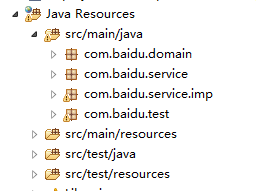
包结构
UserService接口
- package com.baidu.service;
- import javax.jws.WebMethod;
- import javax.jws.WebService;
- import com.baidu.domain.User;
- @WebService
- public interface UserService {
- @WebMethod
- public User get(Integer id);
- @WebMethod
- public void eat();
- }
UserServiceImp实现类
- package com.baidu.service.imp;
- import javax.jws.WebMethod;
- import javax.jws.WebService;
- import com.baidu.domain.User;
- import com.baidu.service.UserService;
- @WebService
- public class UserServiceImp implements UserService {
- public User get(Integer id) {
- if(id==1){
- User u=new User();
- u.setId(2);
- u.setName("张三");
- return u;
- }
- return null;
- }
- @Override
- public void eat() {
- System.out.println("123");
- }
- }
新建一个maven web project项目
pom.xml文件不变
applicationContext.xml文件
- <?xml version="1.0" encoding="UTF-8"?>
- <beans xmlns="http://www.springframework.org/schema/beans"
- xmlns:xsi="http://www.w3.org/2001/XMLSchema-instance" xmlns:jaxws="http://cxf.apache.org/jaxws"
- xsi:schemaLocation="
- http://www.springframework.org/schema/beans http://www.springframework.org/schema/beans/spring-beans.xsd
- http://cxf.apache.org/jaxws http://cxf.apache.org/schemas/jaxws.xsd">
- <!--
- address 客户端访问服务路径
- serviceClass 配置接口
- serviceBean 配置实现类 -->
- <jaxws:client id="userServiceClient"
- serviceClass="com.baidu.service.UserService"
- address="http://localhost:9998/werservicespring/services/userService" >
- <!-- 来源消息拦截器
- <jaxws:inInterceptors>
- <bean class="org.apache.cxf.interceptor.LoggingInInterceptor"/>
- </jaxws:inInterceptors> -->
- <!-- 输出消息拦截器
- <jaxws:outInterceptors>
- <bean class="org.apache.cxf.interceptor.LoggingOutInterceptor" />
- </jaxws:outInterceptors>-->
- </jaxws:client>
- </beans>
在测试之前需要创建接口 包结构也需要一样
- package com.baidu.service;
- import javax.jws.WebMethod;
- import javax.jws.WebService;
- import com.baidu.domain.User;
- @WebService
- public interface UserService {
- @WebMethod
- public User get(Integer id);
- @WebMethod
- public void eat();
- }
测试类
- package com.baidu.test;
- import org.junit.Test;
- import org.junit.runner.RunWith;
- import org.springframework.beans.factory.annotation.Autowired;
- import org.springframework.test.context.ContextConfiguration;
- import org.springframework.test.context.junit4.SpringJUnit4ClassRunner;
- import com.baidu.domain.User;
- import com.baidu.service.UserService;
- @RunWith(SpringJUnit4ClassRunner.class)
- @ContextConfiguration(locations="classpath:applicationContext.xml")
- public class Test01 {
- @Autowired
- private UserService userService;
- @Test
- public void test01(){
- //userService.eat();
- User user = userService.get(1);
- System.out.println(user);
- }
- }
webService之helloword(web)的更多相关文章
- webservice之helloword(web)rs
spring整合webservice 1.pom.xml文件 <dependencies> <!-- cxf 进行rs开发 必须导入 --> <dependency> ...
- Python开发WebService:REST,web.py,eurasia,Django
Python开发WebService:REST,web.py,eurasia,Django 博客分类: Python PythonRESTWebWebServiceDjango 对于今天的WebSe ...
- webService之helloword(java)rs
webservice之rs(helloworld) 1.pom.xml文件 <dependencies> <!-- 使用CXF RS开发 --> <dependency& ...
- webService之helloword(java)
webservice 远程数据交互技术 1.导入jar包(如果是 maven项目导入项目坐标) 2.创建服务 3.测试服务 我们使用maven来做测试服务 pom.xml文件 <project ...
- 用.NET WebService Studio调试Web Service解决SOAPAction的问题
话说是这样的,这两天开发一个短信发送功能,客户给了一个 Web Service 地址(没有文档),让我调用就可以发送了, 我在VS 2013添加了服务引用,一切正常,可是执行代理方法时,怎么都报错 R ...
- 翻译-使用Spring WebService生成SOAP Web Service
原文链接:http://spring.io/guides/gs/producing-web-service/ 生成SOAP web service 该指南将带领你使用Spring创建一个基于SOAP的 ...
- 用C#通过反射实现动态调用WebService 告别Web引用
我们都知道,调用WebService可以在工程中对WebService地址进行WEB引用,但是这确实很不方便.我想能够利用配置文件灵活调用WebService.如何实现呢? 用C#通过反射实现动态调用 ...
- Web.config中设置启用webservice远程调试访问
在.NET 中已经默认将webservice的远程调试功能关闭,有的时候我们需要远程调试程序的时候,就需要打开此功能我们只需在webservice的项目的中添web.config的<system ...
- Web.config中设置启用webservice远程调试访问 参数看不到
<system.web><compilation debug="true" /> <!--begin启用webservice远程访问--> &l ...
随机推荐
- 获取URL某个参数
/* 获取URL某个参数(可以是中文) * 返回:字符串 */ function getUrlParam(key) { // 获取参数 var url = window.location.search ...
- 前端基础之JavaScript day51
前端基础之JavaScript JavaScript概述 JavaScript的历史 1992年Nombas开发出C-minus-minus(C--)的嵌入式脚本语言(最初绑定在CEnvi软件中) ...
- mysql-mysqldump命令导出多个数据库结构(实战)
环境:windows server 2012 打开CMD命令行模式, >cd c:\Program Files\Mysql\Mysql 5.7.1\bin c:\Program Files\My ...
- memcached 一致性hash原理
memcache 是一个分布式的缓存系统,但是本身没有提供集群功能,在大型应用的情况下容易成为瓶颈.但是客户端这个时候可以自由扩展,分两阶段实现.第一阶段:key 要先根据一定的算法映射到一台memc ...
- 论坛:一对一关联映射/单向关联/两个类间,可以有两个(多个)关联关系/content为大文本类型/
>>单向:只写一端的映射属性,另一端不写(有一端用不着);双向:两端都写映射属性 >>一对一关联有两类:一类基于主键的(一般不使用),一类基于外键的(重点学习): 外键:是一个 ...
- robot framework 中should be true 与should contain 的区别
should be true 是否等于:判断是否should contain 是否包含 a是否包含b
- vue回到顶部组件
html <template> <a href="javascript:;" class="toTop" @click="backT ...
- Sophus libSophus.so
在编译包含Sophus的源文件的时候,出现如下错误 ../lib/libmyslam.so: undefined reference to `Sophus::SO3::SO3(double, doub ...
- Oracle 12c的可插拔数据库PDB
1. 默认安装之后会有一个可插拔数据库:pdborcl 2. 启动根容器: [oracle@eric ~]$ export ORACLE_SID=orcl [oracle@eric ~]$ sqlpl ...
- oracl之导入dmp文件
导入步骤比较简单SQL Develep->Tools->Import tables->选择上该dmp文件即可. 导出步骤也比较简单SQL Develep->Tools-> ...
