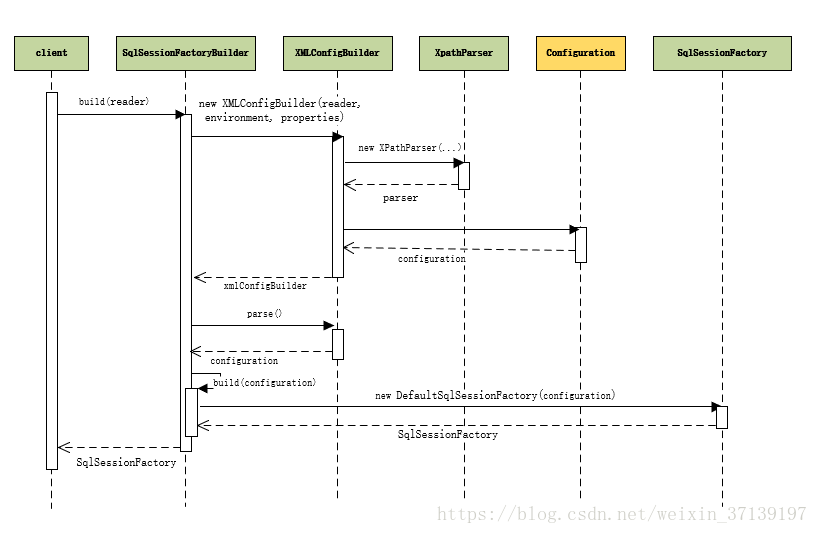mybatis源码-解析配置文件(二)之解析的流程
@
1. 简介
在之前的文章《mybatis 初步使用(IDEA的Maven项目, 超详细)》中, 讲解了mybatis的初步使用, 并总结了以下mybatis的执行流程:
- 通过 Resources 工具类读取 mybatis-config.xml, 存入 Reader;
- SqlSessionFactoryBuilder 使用上一步获得的 reader 创建 SqlSessionFactory 对象;
- 通过 sqlSessionFactory 对象获得 SqlSession;
- SqlSession对象通过 *Mapper 方法找到对应的 SQL 语句, 执行 SQL 查询。
- 底层通过 JDBC 查询后获得 ResultSet, 对每一条记录, 根据resultMap的映射结果映射到 Student 中, 返回 List。
- 最后记得关闭 SqlSession
本系列文章深入讲解第 2 步, 解析配置文件。
2. 配置文件解析流程分析
2.1 调用
配置文件的解析过程对应的是以下的代码:
Reader reader = Resources.getResourceAsReader("mybatis-config.xml");
SqlSessionFactory sqlSessionFactory = new SqlSessionFactoryBuilder().build(reader);
很简单的两句代码:
- 通过
mybatis的资源类Resources读入“mybatis-config.xml”文件; - 使用
SqlSessionFactoryBuilder类生成我们需要的SqlSessionFactory类;(真正的解析只有这一过程)
2.2 解析的目的
要理解配置文件的解析过程, 首先要明白解析的目的是什么, 从最直观的调用代码来看, 是获得SqlSessionFactory。
但是, 从源代码来看, 更本质的应该这么说:
mybatis解析配置文件最本质的目的是为了获得
Configuration对象
Configuration 对象, 可以理解是mybatis的XML文件在程序中的化身。
2.3 XML 解析流程
build(reader)函数里面包含着SqlSessionFactory的创建逻辑。
从客户端调用build(reader)函数到返回SqlSessionFactory, 可以用如下的时序图表示:
下面来看看各个步骤, 请记住,mybatis解析配置文件的本质就是获得Configuration对象。
2.3.1 build(parser)
其最终调用以下的方法
public SqlSessionFactory build(Reader reader, String environment, Properties properties) {
try {
XMLConfigBuilder parser = new XMLConfigBuilder(reader, environment, properties);
return build(parser.parse());
} catch (Exception e) {
throw ExceptionFactory.wrapException("Error building SqlSession.", e);
} finally {
ErrorContext.instance().reset();
try {
reader.close();
} catch (IOException e) {
// Intentionally ignore. Prefer previous error.
}
}
}
该方法:
- 创建
XMLConfigBuilder对象; - 使用
XMLConfigBuilder对象的方法parse()来获得Confiuration对象; - 通过
build(configuration), 使用Confiuration对象创建相应的SqlSessionFactory对象。
2.3.2 new XMLConfigBuilder(...);
new XMLConfigBuilder(reader, environment, properties)方法, 从字面上来理解就是创建一个XMLConfigBuilder对象。
public XMLConfigBuilder(Reader reader, String environment, Properties props) {
this(new XPathParser(reader, true, props, new XMLMapperEntityResolver()), environment, props);
}
其最终调用的方法是这个:
private XMLConfigBuilder(XPathParser parser, String environment, Properties props) {
super(new Configuration());
ErrorContext.instance().resource("SQL Mapper Configuration");
this.configuration.setVariables(props);
this.parsed = false;
this.environment = environment;
this.parser = parser;
}
XMLConfigBuilder类继承于BaseBuilder类, super(new Configuration())对应的方法:
public BaseBuilder(Configuration configuration) {
this.configuration = configuration;
this.typeAliasRegistry = this.configuration.getTypeAliasRegistry();
this.typeHandlerRegistry = this.configuration.getTypeHandlerRegistry();
}
也就是给BaseBuilder类的各个成员变量赋值而已。
里面的XpathParser对象是通过new XPathParser(reader, true, props, new XMLMapperEntityResolver())方法而来的。
2.3.3 new XPathParser(...)
new XPathParser(reader, true, props, new XMLMapperEntityResolver())就是创建XpathParser的过程。
public XPathParser(Reader reader, boolean validation, Properties variables, EntityResolver entityResolver) {
commonConstructor(validation, variables, entityResolver);
this.document = createDocument(new InputSource(reader));
}
调用了以下两个函数:
private void commonConstructor(boolean validation, Properties variables, EntityResolver entityResolver) {
this.validation = validation;
this.entityResolver = entityResolver;
this.variables = variables;
XPathFactory factory = XPathFactory.newInstance();
this.xpath = factory.newXPath();
}
private Document createDocument(InputSource inputSource) {
// important: this must only be called AFTER common constructor
try {
DocumentBuilderFactory factory = DocumentBuilderFactory.newInstance();
factory.setValidating(validation);
factory.setNamespaceAware(false);
factory.setIgnoringComments(true);
factory.setIgnoringElementContentWhitespace(false);
factory.setCoalescing(false);
factory.setExpandEntityReferences(true);
DocumentBuilder builder = factory.newDocumentBuilder();
builder.setEntityResolver(entityResolver);
builder.setErrorHandler(new ErrorHandler() {
@Override
public void error(SAXParseException exception) throws SAXException {
throw exception;
}
@Override
public void fatalError(SAXParseException exception) throws SAXException {
throw exception;
}
@Override
public void warning(SAXParseException exception) throws SAXException {
}
});
return builder.parse(inputSource);
} catch (Exception e) {
throw new BuilderException("Error creating document instance. Cause: " + e, e);
}
}
注意这两个函数是有先后顺序的, createDocument函数务必在commonConstructor函数之后执行。
createDocument函数, 其实就是通过 DOM 解析 XML 文件的过程中的几个步骤,获得document, 具体可以参见 「mybatis 解析配置文件(一)之XML的DOM解析方式」, 里面提到了 Java 中使用 DOM 解析 XML 的步骤, 大致如下:
- 创建
DocumentBuilderFactory对象;- 通过
DocumentBuilderFactory创建DocumentBuilder对象;- 通过
DocumentBuilder, 从文件或流中创建通过Document对象;- 创建
XPathFactory对象, 并通过XPathFactory创建XPath对象;- 通过
XPath解析出XPathExpression对象;- 使用
XPathExpression在文档中搜索出相应的节点。
刚刚提到的两个函数, 已经完成了前4部分, 获得了Document对象, Xpath对象, 并返回后将其赋值给了相应的成员变量。
也就是说, 到了这一步, 我们已经获得了XpathParser对象, 该对象中已经含有 mybatis-config.xml 文件对应的 Document Object, 即document和xpath。 通过document和xpath,我们可以对 mybatis-config.xml 进行后两部操作操作。
后面几个步骤, 是在XMLConfiguration对象的parse()函数中使用到, 详情见 2.3.5。
2.3.4 new Configuration()
之前提到过, 配置文件解析的本质就是获得Configuration对象。
现在, Configuration对象在解析的过程中第一次出现了。
那我们就可以返回这个对象了?
当然不是, 这个对象现在只是创建, 后续还有很多成员变量需要根据 XML 配置文件解析后来赋值。
2.3.5 parser.parse()
这里的parser是XMLConfigBuilder对象。
public Configuration parse() {
if (parsed) {
throw new BuilderException("Each XMLConfigBuilder can only be used once.");
}
parsed = true;
parseConfiguration(parser.evalNode("/configuration"));
return configuration;
}
这个函数返回的Configuration对象就是最终写入SqlSessionFatory对应成员变量的对象。
由于配置文件解析的本质就是获得Configuration对象, 因此, 这个函数就是解析的核心。
private void parseConfiguration(XNode root) {
try {
//issue #117 read properties first
propertiesElement(root.evalNode("properties"));
Properties settings = settingsAsProperties(root.evalNode("settings"));
loadCustomVfs(settings);
typeAliasesElement(root.evalNode("typeAliases"));
pluginElement(root.evalNode("plugins"));
objectFactoryElement(root.evalNode("objectFactory"));
objectWrapperFactoryElement(root.evalNode("objectWrapperFactory"));
reflectorFactoryElement(root.evalNode("reflectorFactory"));
settingsElement(settings);
// read it after objectFactory and objectWrapperFactory issue #631
environmentsElement(root.evalNode("environments"));
databaseIdProviderElement(root.evalNode("databaseIdProvider"));
typeHandlerElement(root.evalNode("typeHandlers"));
mapperElement(root.evalNode("mappers"));
} catch (Exception e) {
throw new BuilderException("Error parsing SQL Mapper Configuration. Cause: " + e, e);
}
}
其对应的过程就是解析 XML 配置文件中 properties, settings, typeAliases, plugins, objectFactory, objectWrapperFactory, reflectorFactory, environments, databaseIdProvider, typeHandlers, mappers, 这些子节点。
其中的evalNode函数, 在其函数过程中, 会调用XParhParser中的函数, 对 xml 节点进行解析:
private Object evaluate(String expression, Object root, QName returnType) {
try {
return xpath.evaluate(expression, root, returnType);
} catch (Exception e) {
throw new BuilderException("Error evaluating XPath. Cause: " + e, e);
}
}
以上过程就是我们 2.3.3 中提到的第 5, 6 步过程。
具体的在后续的文章中在深入了解。
2.3.6 build(configuration)
该函数就是创建一个具体的SqlSessionFactory对象。
public SqlSessionFactory build(Configuration config) {
return new DefaultSqlSessionFactory(config);
}
public DefaultSqlSessionFactory(Configuration configuration) {
this.configuration = configuration;
}
就是创建DefaultSqlSessionFactory对象, 并将configuration赋值给相应的成员变量。
更具体的解析配置的过程, 后续分享。
一起学 mybatis
你想不想来学习 mybatis? 学习其使用和源码呢?那么, 在博客园关注我吧!!
我自己打算把这个源码系列更新完毕, 同时会更新相应的注释。快去 star 吧!!
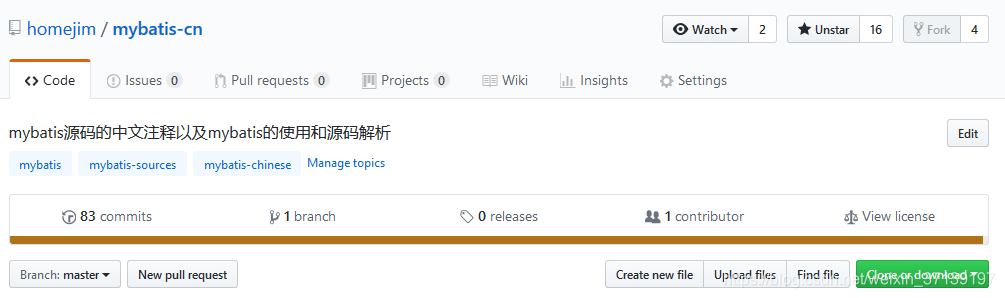
mybatis源码-解析配置文件(二)之解析的流程的更多相关文章
- MyBatis 源码分析 - 配置文件解析过程
* 本文速览 由于本篇文章篇幅比较大,所以这里拿出一节对本文进行快速概括.本篇文章对 MyBatis 配置文件中常用配置的解析过程进行了较为详细的介绍和分析,包括但不限于settings,typeAl ...
- Mybatis源码阅读-配置文件及映射文件解析
Mybatis源码分析: 1.配置文件解析: 1.1源码阅读入口: org.apache.ibatis.builder.xml.XMLConfigBuilder.parse(); 功能:解析全局配置文 ...
- Sentinel-Go 源码系列(二)|初始化流程和责任链设计模式
上节中我们知道了 Sentinel-Go 大概能做什么事情,最简单的例子如何跑起来 其实我早就写好了本系列的第二篇,但迟迟没有发布,感觉光初始化流程显得有些单一,于是又补充了责任链模式,二合一,内容显 ...
- MyBatis源码分析-SQL语句执行的完整流程
MyBatis 是支持定制化 SQL.存储过程以及高级映射的优秀的持久层框架.MyBatis 避免了几乎所有的 JDBC 代码和手动设置参数以及获取结果集.MyBatis 可以对配置和原生Map使用简 ...
- Android7.0 Phone应用源码分析(二) phone来电流程分析
接上篇博文:Android7.0 Phone应用源码分析(一) phone拨号流程分析 今天我们再来分析下Android7.0 的phone的来电流程 1.1TelephonyFramework 当有 ...
- mybatis源码分析(二)------------配置文件的解析
这篇文章中,我们将讲解配置文件中 properties,typeAliases,settings和environments这些节点的解析过程. 一 properties的解析 private void ...
- 浩哥解析MyBatis源码(十二)——binding绑定模块之MapperRegisty
原创作品,可以转载,但是请标注出处地址:http://www.cnblogs.com/V1haoge/p/6758456.html 1.回顾 之前解析了解析模块parsing,其实所谓的解析模块就是为 ...
- 浩哥解析MyBatis源码(十一)——Parsing解析模块之通用标记解析器(GenericTokenParser)与标记处理器(TokenHandler)
原创作品,可以转载,但是请标注出处地址:http://www.cnblogs.com/V1haoge/p/6724223.html 1.回顾 上面的几篇解析了类型模块,在MyBatis中类型模块包含的 ...
- mybatis源码阅读-MappedStatement各个属性解析过程(八)
调用方 类org.apache.ibatis.builder.xml.XMLMapperBuilder private void configurationElement(XNode context) ...
- mybatis 源码分析(二)mapper 初始化
mybatis 的初始化还是相对比较复杂,但是作者在初始化过程中使用了多种设计模式,包括建造者.动态代理.策略.外观等,使得代码的逻辑仍然非常清晰,这一点非常值得我们学习: 一.mapper 初始化主 ...
随机推荐
- sql server 用户'sa'登录失败(错误18456)
转载于:http://thenear.blog.51cto.com/4686262/865544 用户'sa'登录失败(错误18456)解决方案图解 当我们在使用sql server 的时候可 ...
- CAC的Debian-8-64bit安装BBR正确方式是?
裝过三台debian 64 bit, CAC, 2歐, KVM虛擬機 做法都一樣 0. 有裝銳速記得先刪除, 免得換核心後, 銳速在扯後腿 1.換4.9版kernel 有正式版 別裝啥rc版, 4.9 ...
- 用于创建和管理 Azure 虚拟机的常用 PowerShell 命令
本文介绍一些可用于在 Azure 订阅中创建和管理虚拟机的 Azure PowerShell 命令. 若要获取特定命令行开关和选项的详细帮助,可以使用 Get-Help 命令. 有关安装最新版 Azu ...
- SQLSERVER文件组误脱机后如何联机
场景:在学习文件组的恢复过程中,通过 ALTER DATABASE TEST MODIFY FILE(NAME = SUBF,OFFLINE) 把文件组给弄脱机了.这时却发现脱机之前忘记备份了. 这时 ...
- Jboss 4.2.3配置与优化
1 Jboss内存优化 修改这个两参数,给jvm分配适当的内存,一般为服务器的3/4内存量,推荐至少使用4G内存. 另外添加两个参数 -XX:+UseParallelGC -XX:+UseP ...
- 【转载】sql注入之入门
原文在:https://smelond.com MySql基础语法 mysql无非就是增删改查 mysql数据库结构: 数据库 test,test1 表名 admin,manage 数据 id,use ...
- 小程序码B接口生成出错:场景内容包含非法字符
由于包含了非法字符,微信返回的字节不超过100字符,但是没有包含提示内容,因此很难识别发现问题所在
- Linux nmap命令详解
nmap,也就是Network Mapper,是Linux下的网络扫描和嗅探工具包. nmap是在网络安全渗透测试中经常会用到的强大的扫描器.功能之强大,不言而喻.下面介绍一下它的几种扫描命令.具体的 ...
- css图片替换方法
图片替换主要是指将文字替换成图片的技术,即在html语句中使用文字,浏览器显示时用对应的图片显示.其意义在于便于做网站优化(SEO),因为文字才是搜索引擎寻找的主要对象. https://www.cn ...
- 小程序报错数据传输长度为 xxx 已经超过最大长度 xxx
这个错误通常在通过base64给images赋值时发生,setData()微信设置的一次最大传输长度为1M,所有如果编码后的base64字符串长度超过了1M就会报这个错误. 如何解决? 我们可以采取曲 ...