【hta版】获取AppStore上架后的应用版本号
之前写过一篇文章:获取AppStore上架后的应用版本号,那一篇文章使用node.js实现,存在的问题就是如果在没有安装node.js运行环境下是无法运行的,而且该程序依赖request模块,为了方便其它人也能使用,想到把它做成一个本地应用程序。然后想了一下,觉得最简单的就是使用hta文件(它的Ajax请求可跨域^_^)。

因为我们手游产品已经有三款了,所以“应用地址”那一栏,我使用了下拉框,其它组的成员只需要点击选中需要检测的应用,然后点击“检测版本”按钮,程序将开始运行。当匹配到版本为最新的版本时,登录OA系统,向需要获取版本更新信息的人员发送OA提醒。
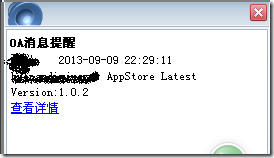
原理比较简单,代码也并不复杂。将源码本地另存为.hta后缀的文件,然后双击它就可以运行了。
<html>
<head>
<meta http-equiv="Content-Type" content="text/html; charset=utf-8" />
<title>检测App最新版本号</title>
<hta:application id="fetchFIle" applicationname="fetchFIle" singleinstance="yes" border="thin" scroll="no" maximizeButton="no">
<style type='text/css'>
h3 {border-left:3px solid 666; color:#666; text-indent:10px; margin:15px 0;}
textarea {border:2px solid #888; background-color:#222; font-family:'Courier New'; font-size:14px; color:#3c0;}
a {color:#657528;}
a:hover {background:#c8dc7b;} .exec-btn {border:1px solid #666; background-color:#9c0; color:#360; padding:5px 5px 3px 5px; margin-left:10px; width:70px; height:30px; vertical-align:middle; cursor:pointer; display:inline-block;} body {background-color:#eee; margin:0; padding:0; overflow:hidden; text-align:center;} #wrapper {width:800px; margin:30px auto; padding:30px; border:1px solid #ccc; text-align:left;}
.ipt {width:600px; height:25px; line-height:22px; vertical-align:middle; padding:0 2px;}
</style>
</head>
<body>
<div id="wrapper">
<p> 应用的地址:<select id='ipt_url'>
<option value="">【请选择一款应用】</option>
<option value="https://itunes.apple.com/cn/app/huang-di-jue-qi/id604615270?mt=8">【皇帝崛起】</option>
<option value="https://itunes.apple.com/cn/app/feng-liu-tian-zi/id670188672?mt=8">【风流天子】</option>
<option value="https://itunes.apple.com/cn/app/gong-ting-feng-yunhd/id543140000?mt=8">【宫廷风云】</option>
</select></p>
<p>应用的最新版本:<input type='text' class='ipt' value="1.0.2" style="width:100px;" id="ipt_ver"/></p>
<p> 轮询间隔时长:<input type='text' class='ipt' value='3' style='width:100px;' id='ipt_duration'/>秒</p>
<p>需要通知的人员:<textarea style='width:600px; height:140px;' id="ipt_uids">zhangyi</textarea></p>
<p style='padding-left:118px;'><button class='exec-btn' onclick="startCheck()" id='btn_check'>检测版本</button><span style='padding-left:350px;color:#666;'>多人请使用回车进行分隔</span></p>
</div> <div style='border:1px solid #ccc; width:800px; margin:30px auto; text-align:left; padding:10px;'>
<p>应用名称:<span id='app_name'></span></p>
<p>当前版本:<span id='curr_ver'></span></p>
</div> <div style='position:absolute; bottom:10px; right:30px;'>©版本所有:<a href="http://www.cnblogs.com/meteoric_cry" target='_blank'>Meteoric_cry</a></div> <script type="text/javascript">
String.prototype.trim = function(r){
return this.replace(r || /(^\s+)|(\s+$)/g, "");
} function getEl(id) {
return typeof id == 'string' ? document.getElementById(id) : id;
} var FWKAjax = function () {
return {
getXHR: function () {
var e = null;
try {
return (e = new XMLHttpRequest());
} catch (d) {
for (var c = 0, b = ["MSXML3", "MSXML2", "Microsoft"]; c < b.length; c++) {
try {
e = new ActiveXObject(b[c] + ".XMLHTTP");
break;
} catch (d) {}
}
}
return e;
},
request: function (b, c) {
var d = this.getXHR();
if (!d) {
throw new Error("cant't initialize xhr instance.");
}
var a = {};
a.method = (c.method || "get").toUpperCase();
a.asyn = true;
a.onSuccess = c.onSuccess || function () {};
a.onFailure = c.onFailure || function () {};
a.postData = c.postData || null;
d.open(a.method, b, a.asyn); if ("POST" == a.method) {
d.setRequestHeader("Content-Type","application/x-www-form-urlencoded");
} else {
d.setRequestHeader('If-Modified-Since', new Date(0).toGMTString());
d.setRequestHeader('Cache-Control', 'no-cache');
} d.onreadystatechange = function () {
if (d.readyState == 4) {
if (d.status == 0 || d.status == 200) {
a.onSuccess(d);
} else {
a.onFailure(d);
} d = null;
a = null;
}
}; d.send(a.postData);
}
};
}(); function startCheck() {
var url = getEl('ipt_url').value.trim()
var ver = getEl('ipt_ver').value.trim() if (!url) {
alert('请选择要检测的应用');
getEl('ipt_url').focus();
return false;
} if (!ver) {
alert('请输入要检测的应用版本号');
return false;
} var duration = getEl('ipt_duration').value * 1000 || 3 * 1000;
var uids = getEl('ipt_uids').value.trim().replace(/\r\n/g, ','); if (!uids) {
alert("请输入要通知的人员名单列表");
return ;
} var btnElem = getEl('btn_check');
btnElem.setAttribute("disabled", "disabled");
btnElem.innerHTML = "正在检测"; checkHandler(url, ver, duration, uids)
} function checkHandler(url, ver, duration, uids) {
FWKAjax.request(url + "&t=" + new Date().getTime(), {
'method' : 'get',
'onSuccess' : ajaxCallback,
'onFailure' : ajaxCallback,
'postData' : null
}); function ajaxCallback(xhr) {
var htmlContent = xhr.responseText;
xhr = null; if (/<h1>([^<]+)<\/h1>/.test(htmlContent)) {
var appName = RegExp["$1"];
getEl('app_name').innerHTML = appName;
} if (/\<li\><span class=\"label\">版本\: <\/span>([^<]+)\<\/li\>/.test(htmlContent)) {
var currVer = RegExp["$1"]; getEl('curr_ver').innerHTML = currVer; var appDomainName = url.split('/app/')[1].split('/')[0]; if (currVer == ver) {
sendOA_Notification(appDomainName, currVer, uids);
return ;
}
} setTimeout(function() {
checkHandler(url, ver, duration, uids)
}, duration);
}
} function sendOA_Notification(appName, currVer, uids) {
FWKAjax.request("http://oa.xx.net/logincheck.php?UNAME=xx1&PASSWORD=xx2", {
'method' : 'GET',
'onSuccess' : function(xhr) {
if (/location=\"general\"\;/.test(xhr.responseText)) {
sendMsg(appName, currVer, uids);
}
},
'onFailure' : null,
'postData' : null
});
} function sendMsg(appName, currVer, uids) { var data_str = "uid=" + uids + "&cont=[" + appName + "] AppStore Latest Version:" + currVer; FWKAjax.request("http://oa.xx.net/general/reservation/sendsmsapi.php", {
'method' : 'post',
'onSuccess' : function(xhr) {
alert("版本更新提醒已发送!"); var btnElem = getEl('btn_check');
btnElem.removeAttribute("disabled");
btnElem.innerHTML = "检测版本";
},
'onFailure' : null,
'postData' : data_str
});
} !(function() {
var winsize = {
winwidth: 900,
winheight: 650,
scrnwidth: screen.availWidth,
scrnheight: screen.availHeight
}; window.resizeTo(winsize.winwidth, winsize.winheight);
})(); window.onerror=function(a,b,c){
alert("检测脚本发生了以下异常:"+a+"\n所在行:"+c);
return true;
} </script> </body>
</html>
【hta版】获取AppStore上架后的应用版本号的更多相关文章
- 获取AppStore上架后的应用版本号
应用通过审核以后,由开发者设置应用上架,但何时能在appstore搜索到该应用,这个时间不等,有时候15分钟左右有时候2个多小时,以前就是隔一段时间打开网页然后刷新一下,或者搜索一下,查看版本号,操作 ...
- ios appstore 上架应用被拒绝原因
ios appstore 上架应用被拒绝原因 应用程序崩溃 界面布局有明显错误挂羊头卖狗头的应用包括未公开的或隐藏功能的使用私有API应用程序读取或写入数据超出其指定的容器区域以任何方式下载代码的应用 ...
- IT连创业系列:说说苹果商店AppStore上架App应用前后遇到的那些神坑
前言: IT连创业的这个系列,又隔空了一个多月了. 不知道为什么,最近写文的冲动感下降了很多,如果不是因为特别忙,大概就因为上了年纪的原因了. 群里关注我创业的朋友,一直都在问,啥时候有新的文章讲述创 ...
- SVN使用_获取某版本后改动的文件列表
本章将讲解如何通过svn命令获取某版本后改动的所有文件 一键操作,告别svn log的繁杂对比工作. 1:安装SVN命令行工具Subversion(不是TortoiseSVN) 下载Subversio ...
- 获取元素计算后的css样式封装
获取元素计算后的css样式封装: function getCss(obj,attribute) { if(obj.currentStyle) { return obj.currentStyle[att ...
- 使用curl获取Location:重定向后url
在php获取http头部信息上,php有个自带的函数get_headers(),我以前也是用这个的,听说效率在win上不咋地,再加上最近研究百度url无果,写了cURL获取重定向url的php代码来折 ...
- C# 上传RAR文件 解压 获取解压后的文件名称
此方法适用于C盘windows文件夹中有WinRAR.exe文件 if (fileExt.ToUpper() == ".RAR") { string zpath = Server. ...
- 获取X天后的日期
import java.util.Calendar; import java.util.Date; public class main { public static void main(String ...
- js时间比较,获取n天后(前)的日期
<html> <head> <meta http-equiv="Content-Type" content="textml; charset ...
随机推荐
- 微信小程序Http高级封装 es6 promise
公司突然要开放微信小程序,持续蒙蔽的我还不知道小程序是个什么玩意. 于是上网查了一下,就开始着手开发..... 首先开发客户端的东西,都有个共同点,那就是 数据请求! 看了下小程序的请求方式大概和a ...
- element-ui的rules中正则表达式
<template> <el-form :model="unuseForm" label-position="top" :rules=&quo ...
- 【LOJ】#2495. 「AHOI / HNOI2018」转盘
题面 题解 考虑我肯定是从一个人出发,开始依次标记,而不会跳过某个人,因为如果我跳过了,那么我之后回来还需要标记它,比不上我等完它再一直走到最后(因为多了走一圈之后走回它的代价) 我们倍长整个序列,我 ...
- DSP 中关键字extern,cregister,Near ,Far,restrict,volatile
extern:extern可以置于变量或者函数前,以表示变量或者函数的定义在别的文件中,提示编译器遇到此变量和函数时在其他模块中寻找其定义.另外,extern也可用来进行链接指定. const: 可以 ...
- jQuery的类数组对象结构(转)
原文:http://www.imooc.com/code/3248 为什么是类数组对象呢? 很多人迷惑的jQuery为什么能像数组一样操作,通过对象get方法或者直接通过下标0索引就能转成DOM对象. ...
- ubuntu18.04初始化配置
目录 ubuntu18.04初始化配置 ifconfig sshd smb other vim 配置 最后 ubuntu18.04初始化配置 虚拟机挂了, 又得重新安装配置一遍, 这里记录了我几乎每次 ...
- 利用transform的bug使fixed相对于父级定位
首先,大家都清楚,元素使用fixed之后,若不设置top与left则会相对于最近的使用定位的父元素,并位于父元素的原点位置设置top与left值时,则会相对于窗口定位.但无论如何,此时仍相对于窗口定位 ...
- 服务器IO瓶颈对MySQL性能的影响
[背景] 之前我们碰到一些MySQL的性能问题,比如服务器日志备份时可能会导致慢查询增多,一句简单的select或insert语句可能执行几秒,IO负载较高的服务器更容易出现并发线程数升高,CPU上升 ...
- ABP单元测试
一.介绍 在本文中,我将介绍如何为基于ASP.NET Boilerplate的项目创建单元测试. 我将使用本文开发的相同的应用程序(使用AngularJs,ASP.NET MVC,Web API和En ...
- web前端实现本地存储
当我们在提及web前端本地存储的时候,首先需要介绍一下本地化存储的概念和历史.本地化存储从来不是一个新奇的概念,因为web应用程序一直在追求的就是媲美甚至超越桌面应用程序.但是桌面应用程序一直优于we ...
