Python对elasticsearch的CRUD
一.官网提供的Elasticsearch的Python接口包
1.github地址:https://github.com/elastic/elasticsearch-dsl-py
2.安装:pip install elasticsearch-dsl
3.有很多api,使用可参考github中的文档
二.定义写入es的Pipeline:
1.生成索引,type及映射:
有可能会报IllegalOperation异常,访问本地9200端口查看es版本,然后将python中的elasticsearch和elasticsearch-dsl改成相近版本即可
- # _*_ encoding:utf-8 _*_
- __author__ = 'LYQ'
- __date__ = '2018/10/29 11:02'
- #新版本把DocType改为Docment
- from datetime import datetime
- from elasticsearch_dsl import DocType,Date, Nested, Boolean, \
- analyzer, Completion, Keyword, Text, Integer
- from elasticsearch_dsl.connections import connections
- # es连接到本地,可以连接到多台服务器
- connections.create_connection(hosts=["localhost"])
- class ArticleType(DocType):
- "定义es映射"
- # 以ik解析
- title = Text(analyzer="ik_max_word")
- create_date = Date()
- # 不分析
- url = Keyword()
- url_object_id = Keyword()
- front_image_url = Keyword()
- front_image_path = Keyword()
- praise_nums = Integer()
- fav_nums = Integer()
- comment_nums = Integer()
- tags = Text(analyzer="ik_max_word")
- content = Text(analyzer="ik_max_word")
- class Meta:
- #定义索引和type
- index = "jobbole"
- doc_type = "artitle"
- if __name__ == "__main__":
- #调用init()方法便能生成相应所应和映射
- ArticleType.init()
2.创建相应item:
- #导入定义的es映射
- from models.es import ArticleType
- from w3lib.html import remove_tags
- class ElasticsearchPipeline(object):
- """
- 数据写入elasticsearch,定义pipeline,记得配置进setting
- """
- class ElasticsearchPipeline(object):
- """
- 数据写入elasticsearch
- """
- class ElasticsearchPipeline(object):
- """
- 数据写入elasticsearch
- """
- def process_item(self, item, spider):
- #将定义的elasticsearch映射实列化
- articletype=ArticleType()
- articletype.title= item["title"]
- articletype.create_date = item["create_date"]
- articletype.url = item["url"]
- articletype.front_image_url = item["front_image_url"]
- if "front_image_path" in item:
- articletype.front_image_path = item["front_image_path"]
- articletype.praise_nums = item["praise_nums"]
- articletype.fav_nums = item["fav_nums"]
- articletype.comment_nums = item["comment_nums"]
- articletype.tags = item["tags"]
- articletype.content = remove_tags(item["content"])
- articletype.meta.id = item["url_object_id"]
- articletype.save()
- return item
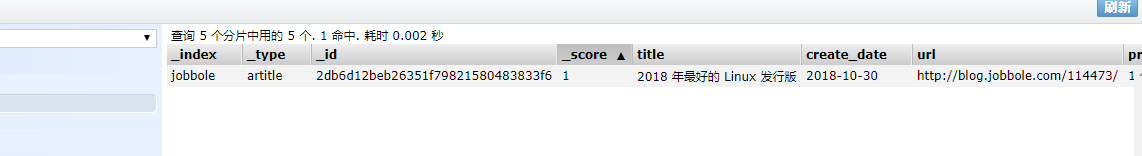
查看9100端口,数据插入成功
- class JobboleArticleSpider(scrapy.Item):
- ......
- def save_to_es(self):
- "在item中分别定义存入es,方便不同的字段的保存"
- articletype = ArticleType()
- articletype.title = self["title"]
- articletype.create_date = self["create_date"]
- articletype.url = self["url"]
- articletype.front_image_url = self["front_image_url"]
- if "front_image_path" in self:
- articletype.front_image_path = self["front_image_path"]
- articletype.praise_nums = self["praise_nums"]
- articletype.fav_nums = self["fav_nums"]
- articletype.comment_nums = self["comment_nums"]
- articletype.tags = self["tags"]
- articletype.content = remove_tags(self["content"])
- articletype.meta.id = self["url_object_id"]
- articletype.save()
- class ElasticsearchPipeline(object):
- """
- 数据写入elasticsearch
- """
- def process_item(self, item, spider):
- # 将定义的elasticsearch映射实列化
- #调用item中的方法
- item.save_to_es()
- return item
三.搜索建议:
实质调用anylyer接口如下:
- GET _analyze
- {
- "analyzer": "ik_max_word",
- "text" : "Python网络基础学习"
- }
es文件中:
- from elasticsearch_dsl.analysis import CustomAnalyzer as _CustomAnalyzer
- esc=connections.create_connection(ArticleType._doc_type.using)
- class Customanalyzer(_CustomAnalyzer):
- """自定义analyser"""
- def get_analysis_definition(self):
- # 重写该函数返回空字典
- return {}
- ik_analyser = Customanalyzer("ik_max_word", filter=["lowercase"])
- class ArticleType(DocType):
- "定义es映射"
- suggest = Completion(analyzer=ik_analyser)
- ......

生成该字段的信息
2.item文件:
- ......
- from models.es import esc
- def get_suggest(index, info_tuple):
- """根据字符串和权重生成搜索建议数组"""
- used_words = set()
- suggests = []
- for text, weight in info_tuple:
- if text:
- # 调用es得analyer接口分析字符串
- # 返回解析后得分词数据
- words = esc.indices.analyze(index=index, analyer="ik_max_word", params={"filter": ["lowercase"]}, body=text)
- # 生成式过滤掉长度为1的
- anylyzed_words = set([r["token"] for r in words if len(r) > 1])
- # 去重
- new_words = anylyzed_words - used_words
- else:
- new_words = set()
- if new_words:
- suggests.append({"input": list(new_words), "weight": weight})
return suggests- class JobboleArticleSpider(scrapy.Item):
- ......
- def save_to_es(self):
- articletype = ArticleType()
- .......# 生成搜索建议字段,以及字符串和权重
- articletype.suggest = get_suggest(ArticleType._doc_type.index,((articletype.title,1),(articletype.tags,7)) )
- articletype.save()
Python对elasticsearch的CRUD的更多相关文章
- python实现elasticsearch操作-CRUD API
python操作elasticsearch常用API 目录 目录 python操作elasticsearch常用API1.基础2.常见增删改操作创建更新删除3.查询操作查询拓展类实现es的CRUD操作 ...
- ElasticSearch第二步-CRUD之Sense
ElasticSearch系列学习 ElasticSearch第一步-环境配置 ElasticSearch第二步-CRUD之Sense ElasticSearch第三步-中文分词 ElasticSea ...
- Python 操作 ElasticSearch
Python 操作 ElasticSearch 学习了:https://www.cnblogs.com/shaosks/p/7592229.html 官网:https://elasticsearch- ...
- Python 和 Elasticsearch 构建简易搜索
Python 和 Elasticsearch 构建简易搜索 作者:白宁超 2019年5月24日17:22:41 导读:件开发最大的麻烦事之一就是环境配置,操作系统设置,各种库和组件的安装.只有它们都正 ...
- Python操作ElasticSearch
Python批量向ElasticSearch插入数据 Python 2的多进程不能序列化类方法, 所以改为函数的形式. 直接上代码: #!/usr/bin/python # -*- coding:ut ...
- 笔记13:Python 和 Elasticsearch 构建简易搜索
Python 和 Elasticsearch 构建简易搜索 1 ES基本介绍 概念介绍 Elasticsearch是一个基于Lucene库的搜索引擎.它提供了一个分布式.支持多租户的全文搜索引擎,它可 ...
- Python中elasticsearch插入和更新数据的实现方法
Python中elasticsearch插入和更新数据的实现方法 这篇文章主要介绍了Python中elasticsearch插入和更新数据的实现方法,需要的朋友可以参考下 首先,我的索引结构是酱紫的. ...
- python操作Elasticsearch (一、例子)
E lasticsearch是一款分布式搜索引擎,支持在大数据环境中进行实时数据分析.它基于Apache Lucene文本搜索引擎,内部功能通过ReST API暴露给外部.除了通过HTTP直接访问El ...
- Elasticsearch的CRUD:REST与Java API
CRUD(Create, Retrieve, Update, Delete)是数据库系统的四种基本操作,分别表示创建.查询.更改.删除,俗称"增删改查".Elasticsearch ...
随机推荐
- 极光推送(C#)
推荐使用appSetting 加载这两个参数 webConfig: <appSettings> <add key="AppKey" value="ccc ...
- 「JOI 2016 Final」断层
嘟嘟嘟 今天我们模拟考这题,出的是T3.实在是没想出来,就搞了个20分暴力(还WA了几发). 这题关键在于逆向思维,就是考虑最后的\(n\)的个点刚开始在哪儿,这样就减少了很多需要维护的东西. 这就让 ...
- PHP操作Redis常用技巧总结
一.Redis连接与认证 //连接参数:ip.端口.连接超时时间,连接成功返回true,否则返回false $ret = $redis->connect('127.0.0.1', 6379, 3 ...
- 【vue】vue +element 搭建项目,在使用InputNumber 计数器时遇到的问题
自己遇到的坑: InputNumber 计数器的change事件定义时如果不传入参数value,会产生this.num不同步的问题 <template> <el-input-numb ...
- Luogu2398 GCD SUM
Luogu2398 GCD SUM 求 \(\displaystyle\sum_{i=1}^n\sum_{j=1}^n\gcd(i,j)\) \(n\leq10^5\) 数论 先常规化式子(大雾 \[ ...
- 请根据英文单词的第一个字母判断星期几,如果第一个字母是一样的,则继续判断第二个字母。例如如果第一个字母是S,则继续判断第二个字母,如果第二个字母是a,则输出“星期六”
请根据英文单词的第一个字母判断星期几,如果第一个字母是一样的,则继续判断第二个字母.例如如果第一个字母是S,则继续判断第二个字母,如果第二个字母是a,则输出“星期六”.星期的英文单词如下表所示. 星期 ...
- visualbox 安装
1.下载地址:官网 2.安装步骤 3.新建虚拟机
- Generative Adversarial Nets[pix2pix]
本文来自<Image-to-Image Translation with Conditional Adversarial Networks>,是Phillip Isola与朱俊彦等人的作品 ...
- [Luogu4916]魔力环[Burnside引理、组合计数、容斥]
题意 题目链接 分析 sπo yyb 代码 #include<bits/stdc++.h> using namespace std; typedef long long LL; #defi ...
- A2D Framework - 看如何精简业务逻辑 - 缓存子系统
A2D中一项功能是关于Cache的,能够将判断.获取.删除cache的代码缩减到最少量,如下是Order业务逻辑的demo示范: interface IOrder { [Cachable()] str ...
