Rendering React components to the document body
React一个比较好用的功能是其简单的API,一个组件可以简单到一个return了组件结构的render函数。除了一个简单的函数之外,我们还有了一段有用且可复用的代码片段。
问题
不过有时候可能会受到限制。
特别是,实际上这个API返回的是一个没有限制dom挂载在何处的组件,这就使得一些popup组件比较困难去实现。如果父元素限制了oerflow为hidden。就像下面这个例子一样
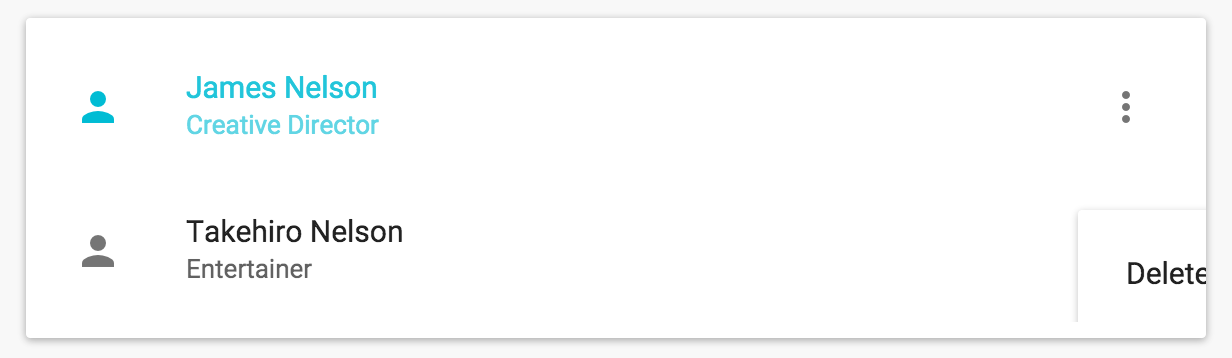
实际上我们想要的是这样的:
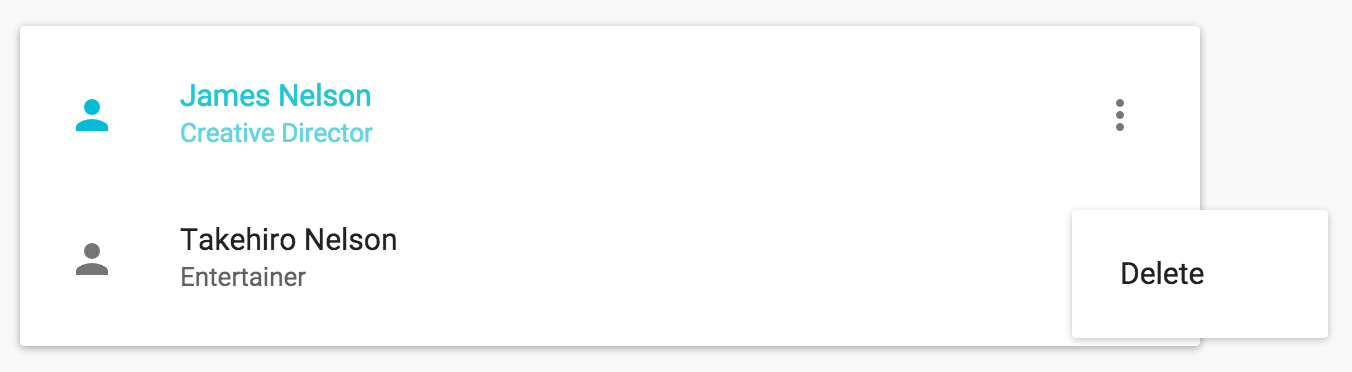
解决
幸运的是有一种相当优雅的方式来达到目的,尽管该方式并不太常见。
作为每个人最早学习到的React方法之一,React.render大概如下:
ReactComponent render(
ReactElement element,
DOMElement container,
[function callback]
)
通常我们使用其来将整个应用挂载到一个DOM元素下面。令人愉悦的是,其不仅仅局限于此,实际上我们可以在一个组件中通过React.render将另一个组件挂载到完全不同的DOM节点。作为组件的render函数其本身必须保持纯净(不能改变state或者和dom进行交互) ,否则的话我们应该在componentDidUpdate或者componentDidMount里面进行操作。另外我们需要确保当其父组件卸载的时,所有已经被渲染的组件可以同样正确的被卸载。
兼顾以上几点,我们可以构建一个解决相关问题的组件。
/**
* 注:该文章较早,与dom相关的方法已经被拆分到ReactDom中
*/
var RenderInBody = React.createClass({
componentDidMount: function() {
// 创建待弹出元素的挂载节点
this.popup = document.createElement("div");
// 添加至document.body
document.body.appendChild(this.popup);
this._renderLayer();
},
componentDidUpdate: function() {
// 更新时
this._renderLayer();
},
componentWillUnmount: function() {
// 从挂载节点上清除popup元素
// (React元素使用该方法,清除的不仅是dom还有state和事件)
React.unmountComponentAtNode(this.popup);
// 移除挂载节点
document.body.removeChild(this.popup);
},
_renderLayer: function() {
// 将children挂载到 popup节点
React.render(this.props.children, this.popup);
}
render: function() {
// 渲染一个占位符。
return React.DOM.div(this.props);
}
});
然后无论何时我们想要将父组件的dom转换到document.body上时,需要做的只是将我们组件的输出包括在RenderInBody组件里,像下面这样就行了:
var Dialog = React.createClass({
render: function() {
// 弹框组件
var dialogPopup = <DialogPopup {...this.props} />;
// 包括该组件
return (
<RenderInBody>{dialogPopup}</RenderInBody>
);
}
});
结束语
原文地址
Rendering React components to the document body
本文翻自Rendering React components to the document body这就是所谓的render to body模式.
对于那些popup即弹出层组件,如果将其直接挂载在父元素下面,可能会存在被父元素影响的可能。
为了解决这样的问题,作者提供了一种思路,既然可能会受直接父元素影响,那么直接跨过去,挂载到body上不就解决这个问题了。
这就是本文的用意所在。
感谢原作者,学习到了一种更优雅的处理方式,原本自己写的Dialog之类的组件,确实是挂到直接父元素下面,即写在哪出现在哪,很容易受到其他元素影响。
好文共赏,与诸君共勉。
Rendering React components to the document body的更多相关文章
- React Components之间的通信方式了解下
先来几个术语: 官方 我的说法 对应代码 React element React元素 let element=<span>A爆了</span> Component 组件 cla ...
- [Poi] Use Markdown as React Components by Adding a Webpack Loader to Poi
Poi ships with many webpack loaders included, but you may run into scenarios where you'll need to cu ...
- React components render order All In One
React components render order All In One components render order / components lifecycle DOM tree ren ...
- [React] Styling React Components With Aphrodite
Aphrodite is a library styling React components. You get all the benefits of inline styles (encapsul ...
- React Components Template
React Components Template "use strict"; /** * * @author xgqfrms * @license MIT * @copyrigh ...
- [React] Create and import React components with Markdown using MDXC
In this lesson I demonstrate how to use the library MDXC to create and import React components with ...
- [React] Recompose: Theme React Components Live with Context
SASS Bootstrap allows us to configure theme or branding variables that affect all components (e.g. P ...
- [React] Intro to inline styles in React components
React lets you use "inline styles" to style your components; inline styles in React are ju ...
- [React] Extracting Private React Components
we leverage private components to break our render function into more manageable pieces without leak ...
随机推荐
- js获取到的页面中的checkbox选中的项
需求描述:列表第一列是checkbox name和value都是id 想通过复选框的勾选状态来获取id,在js中获取 js代码: var checkId=$("input[name='che ...
- 【kafka】设置指定topic和group_id消耗的offset
该博文方法有问题,正确方案在http://www.cnblogs.com/dplearning/p/7992994.html 背景: 搭建了一个kafka集群,建立了topic test,用group ...
- eclipse maven .jar中没有主清单属性
报错环境: windows系统eclipse maven 打包jar包后, 运行 java -jar 报错 E:\My_java\mysql\target>java -jar original- ...
- 论文阅读笔记三十六:Mask R-CNN(CVPR2017)
论文源址:https://arxiv.org/pdf/1703.06870.pdf 开源代码:https://github.com/matterport/Mask_RCNN 摘要 Mask R-CNN ...
- Python(列表操作应用实战)
# 输入一个数据,删除一个列表中的所有指定元素# 给定的列表数据data = [1,2,3,4,5,6,7,8,9,0,5,4,3,5,"b","a",&quo ...
- 目标检测中的mAP
一.IOU的概念 交集和并集的比例(所谓的交集和并集,都是预测框和实际框的集合关系).如图: 二.Precision(准确率)和Recall(召回率)的概念 对于二分类问题,可将样例根据其真实类别和预 ...
- Elasticsearch集群
详细Elasticsearch安装: https://www.cnblogs.com/littlehb/p/8406378.html 安装之前需先优化内核: https://www.cnblogs.c ...
- [转] AES,SHA1,DES,RSA,MD5区别
AES:更快,兼容设备,安全级别高: SHA1:公钥后处理回传 DES:本地数据,安全级别低 RSA:非对称加密,有公钥和私钥 MD5:防篡改 相关: 公开密钥加密(英语:public-key cry ...
- ArcGIS 卷帘效果
一直没注意ArcGIS自带了卷帘功能,使用方法:调出Effects工具条,里面就有卷帘工具. AE开发参考: http://bbs.esrichina-bj.cn/esri/viewthread.ph ...
- 排查Linux机器是否已被入侵
来自--马哥Linux运维 1.入侵者可能会删除机器的日志信息 ,可以查看日志信息是否存在后者被清除 [root@zklf-server02 ~]# ll -h /var/log/ total 3.4 ...
