springboot+shiro+redis(单机redis版)整合教程
相关教程:
2. springboot+shiro+redis(集群redis版)整合教程
3.springboot+shiro+redis(单机redis版)整合教程-续(添加动态角色权限控制)
本教程整合环境: java8 maven redis(单机)
开发工具: idea
版本: springboot 1.5.15.RELEASE
注:
1.本教程数据操作是模拟数据库操作,并没有真正进行持久化,自行修改即可。
2.角色权限验证未实现,只实现基本的登录验证,自行扩展即可。
项目结构:
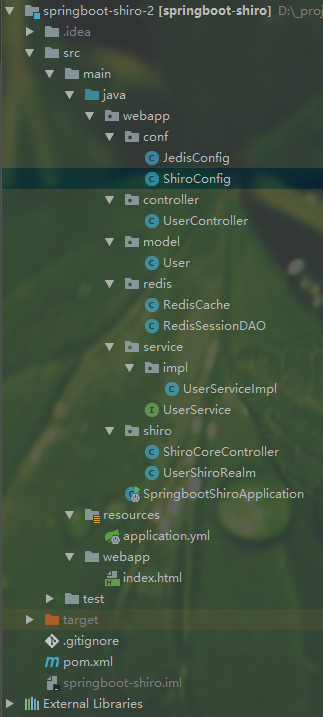
pom.xml:
<?xml version="1.0" encoding="UTF-8"?>
<project xmlns="http://maven.apache.org/POM/4.0.0" xmlns:xsi="http://www.w3.org/2001/XMLSchema-instance"
xsi:schemaLocation="http://maven.apache.org/POM/4.0.0 http://maven.apache.org/xsd/maven-4.0.0.xsd">
<modelVersion>4.0.0</modelVersion> <groupId>webapp</groupId>
<artifactId>springboot-shiro</artifactId>
<version>0.0.1-SNAPSHOT</version>
<packaging>jar</packaging> <name>springboot-shiro</name>
<description>Demo project for Spring Boot</description> <parent>
<groupId>org.springframework.boot</groupId>
<artifactId>spring-boot-starter-parent</artifactId>
<version>1.5.15.RELEASE</version>
<relativePath/> <!-- lookup parent from repository -->
</parent> <properties>
<project.build.sourceEncoding>UTF-8</project.build.sourceEncoding>
<project.reporting.outputEncoding>UTF-8</project.reporting.outputEncoding>
<java.version>1.8</java.version>
</properties> <dependencies>
<dependency>
<groupId>org.springframework.boot</groupId>
<artifactId>spring-boot-starter-web</artifactId>
</dependency>
<!-- shiro -->
<dependency>
<groupId>org.apache.shiro</groupId>
<artifactId>shiro-spring</artifactId>
<version>1.3.2</version>
</dependency>
<!-- redis -->
<dependency>
<groupId>org.springframework.boot</groupId>
<artifactId>spring-boot-starter-data-redis</artifactId>
<!-- ↓↓↓↓↓↓↓↓↓ springboot2.x需要排除jedis、lettuce ↓↓↓↓↓↓↓↓↓ -->
<!--<exclusions>-->
<!--<exclusion>-->
<!--<groupId>redis.clients</groupId>-->
<!--<artifactId>jedis</artifactId>-->
<!--</exclusion>-->
<!--<exclusion>-->
<!--<groupId>io.lettuce</groupId>-->
<!--<artifactId>lettuce-core</artifactId>-->
<!--</exclusion>-->
<!--</exclusions>-->
<!-- ↑↑↑↑↑↑↑↑ springboot2.x需要排除jedis、lettuce ↑↑↑↑↑↑↑↑ -->
</dependency>
<!-- ↓↓↓↓↓↓↓↓↓ springboot2.x需要重新引入jedis ↓↓↓↓↓↓↓↓↓ -->
<!--<dependency>-->
<!--<groupId>redis.clients</groupId>-->
<!--<artifactId>jedis</artifactId>-->
<!--</dependency>-->
<!-- ↑↑↑↑↑↑↑↑ springboot2.x需要重新引入jedis ↑↑↑↑↑↑↑↑ -->
<!-- lombok -->
<dependency>
<groupId>org.projectlombok</groupId>
<artifactId>lombok</artifactId>
</dependency> <dependency>
<groupId>org.springframework.boot</groupId>
<artifactId>spring-boot-starter-test</artifactId>
<scope>test</scope>
</dependency>
</dependencies> <build>
<plugins>
<plugin>
<groupId>org.springframework.boot</groupId>
<artifactId>spring-boot-maven-plugin</artifactId>
</plugin>
</plugins>
</build> </project>
application.yml:
server:
port: 1001
spring:
redis:
cache:
host: localhost
port: 6379
password:
timeout: 5000
User.java:
package webapp.model; import lombok.Data; /**
* Created by Administrator on 2018/9/5.
*/
@Data
public class User {
private Long id;
private String userName;
private String password;
}
UserService.java:
package webapp.service; import webapp.model.User; /**
* Created by Administrator on 2018/9/5.
*/
public interface UserService {
User findOneByUserName(String userName);
}
UserServiceImpl.java:
package webapp.service.impl; import org.springframework.stereotype.Service;
import webapp.model.User;
import webapp.service.UserService; /**
* Created by Administrator on 2018/9/5.
*/
@Service
public class UserServiceImpl implements UserService { @Override
public User findOneByUserName(String userName) {
User user = new User();
user.setId(1L);
user.setUserName("007少侠");
user.setPassword("123456");
return user;
}
}
UserController.java:
package webapp.controller; import org.apache.shiro.SecurityUtils;
import org.apache.shiro.authc.UsernamePasswordToken;
import org.apache.shiro.session.Session;
import org.apache.shiro.subject.PrincipalCollection;
import org.apache.shiro.subject.Subject;
import org.springframework.beans.factory.annotation.Autowired;
import org.springframework.data.redis.core.RedisTemplate;
import org.springframework.web.bind.annotation.*;
import webapp.service.UserService; import javax.annotation.Resource;
import java.io.Serializable; /**
* Created by Administrator on 2018/9/5.
*/
@RestController
@RequestMapping("/core/user")
public class UserController {
@Autowired
private UserService userService; /**
* 登录
* @param
* @return
*/
@GetMapping("/login")
public String login(String userName, String password) {
System.out.println("登录" + userName); Subject subject = SecurityUtils.getSubject(); UsernamePasswordToken token = new UsernamePasswordToken(userName, password);
subject.login(token); Session session = subject.getSession();
Serializable sessionId = session.getId();
System.out.println("登录成功 -> " + sessionId); return userName + "[" + sessionId + "]";
} @GetMapping("/logout")
public String logout() {
SecurityUtils.getSubject().logout();
return "退出登录成功";
} /**
* 获取当前登录用户
* @return
*/
@GetMapping("/findUser")
public String findUser() {
Subject subject = SecurityUtils.getSubject();
PrincipalCollection collection = subject.getPrincipals();
if (null != collection && !collection.isEmpty()) {
String userName = (String) collection.iterator().next();
System.out.println("获取当前登录用户" + userName);
return userService.findOneByUserName(userName).toString();
}
return "{\n" +
" \"codeEnum\": \"OVERTIME\",\n" +
" \"code\": 0,\n" +
" \"data\": null,\n" +
" \"msg\": \"未登陆/登陆超时\",\n" +
" \"success\": false\n" +
"}";
}
}
单机版redis相关配置(JedisConfig.java、RedisCache.java)(此2个类也可以单独整合于springboot):
JedisConfig.java(其中只引入了JedisPool的4个基本属性,其他属性使用了默认值,可以自行配置其他属性):
package webapp.conf; import org.apache.commons.pool2.impl.GenericObjectPoolConfig;
import org.springframework.beans.factory.annotation.Value;
import org.springframework.boot.autoconfigure.condition.ConditionalOnClass;
import org.springframework.context.annotation.Bean;
import org.springframework.context.annotation.Configuration;
import redis.clients.jedis.Jedis;
import redis.clients.jedis.JedisPool; @Configuration
@ConditionalOnClass({ Jedis.class })
public class JedisConfig {
@Value("${spring.redis.cache.host}")
private String host;
@Value("${spring.redis.cache.port}")
private int port;
@Value("${spring.redis.cache.password}")
private String password;
@Value("${spring.redis.cache.timeout}")
private int timeout; @Bean
public Jedis getJedis() {
JedisPool jedisPool;
if (password == null || "".equals(password)) {
jedisPool = new JedisPool(new GenericObjectPoolConfig(), host, port, timeout);
} else {
jedisPool = new JedisPool(new GenericObjectPoolConfig(), host, port, timeout, password);
}
return jedisPool.getResource();
} }
RedisCache.java:
package webapp.redis; import org.springframework.beans.factory.annotation.Autowired;
import org.springframework.stereotype.Component;
import redis.clients.jedis.Jedis; import java.io.ByteArrayInputStream;
import java.io.ByteArrayOutputStream;
import java.io.ObjectInputStream;
import java.io.ObjectOutputStream; @Component
public class RedisCache {
@Autowired
private Jedis jedis; /**
* 添加缓存数据
* @param key
* @param obj
* @param <T>
* @return
* @throws Exception
*/
public <T> String putCache(String key, T obj) throws Exception {
final byte[] bkey = key.getBytes();
final byte[] bvalue = serializeObj(obj);
return jedis.set(bkey,bvalue);
} /**
* 添加缓存数据,设定缓存失效时间
* @param key
* @param obj
* @param expireTime 秒
* @param <T>
* @throws Exception
*/
public <T> String putCacheWithExpireTime(String key, T obj, final int expireTime) throws Exception {
final byte[] bkey = key.getBytes();
final byte[] bvalue = serializeObj(obj);
String result = jedis.setex(bkey, expireTime,bvalue);
return result;
} /**
* 根据key取缓存数据
* @param key
* @param <T>
* @return
* @throws Exception
*/
public <T> T getCache(final String key) throws Exception {
byte[] result = jedis.get(key.getBytes());
return (T) deserializeObj(result);
} /**
* 根据key删除缓存数据
* @return
* @throws Exception
*/
public void delCache(final String key) throws Exception {
jedis.del(key.getBytes());
} /**
* 序列化
* @param object
* @return
*/
private static byte[] serializeObj(Object object) {
ObjectOutputStream oos = null;
ByteArrayOutputStream baos = null;
try {
baos = new ByteArrayOutputStream();
oos = new ObjectOutputStream(baos);
oos.writeObject(object);
byte[] bytes = baos.toByteArray();
return bytes;
} catch (Exception e) {
throw new RuntimeException("序列化失败!", e);
}
} /**
* 反序列化
* @param bytes
* @return
*/
private static Object deserializeObj(byte[] bytes) {
if (bytes == null){
return null;
}
ByteArrayInputStream bais = null;
try {
bais = new ByteArrayInputStream(bytes);
ObjectInputStream ois = new ObjectInputStream(bais);
return ois.readObject();
} catch (Exception e) {
throw new RuntimeException("反序列化失败!", e);
}
} }
shiro的session管理器配置:
RedisSessionDAO.java:
package webapp.redis; import org.apache.shiro.session.Session;
import org.apache.shiro.session.mgt.eis.EnterpriseCacheSessionDAO;
import org.springframework.beans.factory.annotation.Autowired;
import org.springframework.stereotype.Component; import java.io.Serializable; /**
* Created by Administrator on 2018/9/6.
*/
@Component
public class RedisSessionDAO extends EnterpriseCacheSessionDAO {
@Autowired
private RedisCache redisClusterCache;
/**
* 创建session,保存到redis数据库
*
* @param session
* @return
*/
@Override
protected Serializable doCreate(Session session) {
Serializable sessionId = super.doCreate(session);
try {
redisClusterCache.putCache(sessionId.toString(), session);
} catch (Exception e) {
e.printStackTrace();
}
return sessionId;
}
/**
* 获取session
*
* @param sessionId
* @return
*/
@Override
protected Session doReadSession(Serializable sessionId) {
// 先从缓存中获取session,如果没有再去数据库中获取
Session session = super.doReadSession(sessionId);
if (session == null) {
try {
session = redisClusterCache.getCache(sessionId.toString());
} catch (Exception e) {
e.printStackTrace();
}
}
return session;
}
/**
* 更新session的最后一次访问时间
*
* @param session
*/
@Override
protected void doUpdate(Session session) {
super.doUpdate(session);
try {
redisClusterCache.putCache(session.getId().toString(), session);
} catch (Exception e) {
e.printStackTrace();
}
}
/**
* 删除session
*
* @param session
*/
@Override
protected void doDelete(Session session) {
super.doDelete(session);
try {
redisClusterCache.delCache(session.getId().toString());
} catch (Exception e) {
e.printStackTrace();
}
}
}
shiro相关配置:
ShiroCoreController.java:
package webapp.shiro; import org.springframework.web.bind.annotation.GetMapping;
import org.springframework.web.bind.annotation.RestController; /**
* Created by Administrator on 2018/9/5.
*/
@RestController
public class ShiroCoreController {
@GetMapping("/loginUnAuth")
public String loginUnAuth() {
return "{\n" +
" \"codeEnum\": \"OVERTIME\",\n" +
" \"code\": 0,\n" +
" \"data\": null,\n" +
" \"msg\": \"未登陆/登陆超时\",\n" +
" \"success\": false\n" +
"}";
}
@GetMapping("/authorUnAuth")
public String authorUnAuth() {
return "{\n" +
" \"codeEnum\": \"ERR_PERMISSIONS\",\n" +
" \"code\": -2,\n" +
" \"data\": null,\n" +
" \"msg\": \"无此权限\",\n" +
" \"success\": false\n" +
"}";
}
}
UserShiroRealm.java:
package webapp.shiro; import org.apache.shiro.SecurityUtils;
import org.apache.shiro.authc.AuthenticationException;
import org.apache.shiro.authc.AuthenticationInfo;
import org.apache.shiro.authc.AuthenticationToken;
import org.apache.shiro.authc.SimpleAuthenticationInfo;
import org.apache.shiro.authz.AuthorizationInfo;
import org.apache.shiro.realm.AuthorizingRealm;
import org.apache.shiro.session.Session;
import org.apache.shiro.session.mgt.eis.SessionDAO;
import org.apache.shiro.subject.PrincipalCollection;
import org.apache.shiro.subject.Subject;
import org.apache.shiro.subject.support.DefaultSubjectContext;
import org.springframework.beans.factory.annotation.Autowired;
import webapp.model.User;
import webapp.service.UserService; import java.util.Collection; /**
* Created by Administrator on 2018/9/5.
*/
public class UserShiroRealm extends AuthorizingRealm {
@Autowired
private UserService userService;
@Autowired
private SessionDAO sessionDAO; /**
* 角色权限和对应权限添加
* @param principalCollection
* @return
*/
@Override
protected AuthorizationInfo doGetAuthorizationInfo(PrincipalCollection principalCollection) {
return null;
} /**
* 用户认证
* @param authenticationToken
* @return
* @throws AuthenticationException
*/
@Override
protected AuthenticationInfo doGetAuthenticationInfo(AuthenticationToken authenticationToken) throws AuthenticationException {
//加这一步的目的是在Post请求的时候会先进认证,然后在到请求
if (authenticationToken.getPrincipal() == null) {
return null;
} String userName = authenticationToken.getPrincipal().toString(); //只允许同一账户单个登录
Subject subject = SecurityUtils.getSubject();
Session nowSession = subject.getSession();
Collection<Session> sessions = sessionDAO.getActiveSessions();
if(sessions != null && sessions.size() > 0) {
for (Session session : sessions) {
if (!nowSession.getId().equals(session.getId()) && (session.getTimeout() == 0
|| userName.equals(String.valueOf(session.getAttribute(DefaultSubjectContext.PRINCIPALS_SESSION_KEY))))) {
sessionDAO.delete(session);
}
}
} User user = userService.findOneByUserName(userName);
if (user == null) {
return null;
} else {
//这里验证authenticationToken和simpleAuthenticationInfo的信息
return new SimpleAuthenticationInfo(userName, user.getPassword(), getName());
}
}
}
ShiroConfig.java:
package webapp.conf; import org.apache.shiro.mgt.SecurityManager;
import org.apache.shiro.spring.security.interceptor.AuthorizationAttributeSourceAdvisor;
import org.apache.shiro.spring.web.ShiroFilterFactoryBean;
import org.apache.shiro.web.mgt.DefaultWebSecurityManager;
import org.apache.shiro.web.servlet.SimpleCookie;
import org.apache.shiro.web.session.mgt.DefaultWebSessionManager;
import org.springframework.beans.factory.annotation.Qualifier;
import org.springframework.context.annotation.Bean;
import org.springframework.context.annotation.Configuration;
import webapp.redis.RedisSessionDAO;
import webapp.shiro.UserShiroRealm; import java.util.HashMap; /**
* shiro配置类
* Created by Administrator on 2018/9/5.
*/
@Configuration
public class ShiroConfig { //将自己的验证方式加入容器
@Bean
public UserShiroRealm userShiroRealm() {
return new UserShiroRealm();
} @Bean
public SimpleCookie getSimpleCookie() {
SimpleCookie simpleCookie = new SimpleCookie();
simpleCookie.setName("SHRIOSESSIONID");
return simpleCookie;
} //配置shiro session 的一个管理器
@Bean(name = "sessionManager")
public DefaultWebSessionManager getDefaultWebSessionManager(RedisSessionDAO redisSessionDAO) {
DefaultWebSessionManager sessionManager = new DefaultWebSessionManager();
sessionManager.setSessionDAO(redisSessionDAO);
sessionManager.setGlobalSessionTimeout(-1000); //session有效期 默认值1800000 30分钟 1800000毫秒 -1000表示永久
SimpleCookie simpleCookie = getSimpleCookie();
simpleCookie.setHttpOnly(true); //设置js不可读取此Cookie
simpleCookie.setMaxAge(3 * 365 * 24 * 60 * 60); //3年 cookie有效期
sessionManager.setSessionIdCookie(simpleCookie);
return sessionManager;
} //配置核心安全事务管理器
@Bean(name="securityManager")
public SecurityManager securityManager(@Qualifier("userShiroRealm") UserShiroRealm userShiroRealm,
@Qualifier("sessionManager") DefaultWebSessionManager sessionManager) {
DefaultWebSecurityManager manager = new DefaultWebSecurityManager();
manager.setRealm(userShiroRealm);
manager.setSessionManager(sessionManager);
return manager;
} //权限管理,配置主要是Realm的管理认证
@Bean
public SecurityManager securityManager() {
DefaultWebSecurityManager securityManager = new DefaultWebSecurityManager();
securityManager.setRealm(userShiroRealm());
return securityManager;
} //加入注解的使用,不加入这个注解不生效
@Bean
public AuthorizationAttributeSourceAdvisor authorizationAttributeSourceAdvisor() {
AuthorizationAttributeSourceAdvisor authorizationAttributeSourceAdvisor = new AuthorizationAttributeSourceAdvisor();
authorizationAttributeSourceAdvisor.setSecurityManager(securityManager());
return authorizationAttributeSourceAdvisor;
} //Filter工厂,设置对应的过滤条件和跳转条件
@Bean
public ShiroFilterFactoryBean shiroFilterFactoryBean() {
ShiroFilterFactoryBean shiroFilterFactoryBean = new ShiroFilterFactoryBean();
shiroFilterFactoryBean.setSecurityManager(securityManager());
HashMap<String, String> map = new HashMap<>();
//登出
//map.put("/logout", "logout");
//认证 /###/@@@/**
map.put("/api/**", "authc"); //登录认证不通过跳转
shiroFilterFactoryBean.setLoginUrl("/loginUnAuth");
//首页
//shiroFilterFactoryBean.setSuccessUrl("/index");
//权限认证不通过跳转
shiroFilterFactoryBean.setUnauthorizedUrl("/authorUnAuth");
shiroFilterFactoryBean.setFilterChainDefinitionMap(map);
return shiroFilterFactoryBean;
}
}
启动项目,访问相关接口校验是否成功:
登录接口:http://localhost:1001/core/user/login?userName=002&password=123456
返回:002[42c6d423-e48e-4164-b17d-0cbc0f9ca832]
获取用户:http://localhost:1001/core/user/findUser
返回:User(id=1, userName=007少侠, password=123456)
退出登录:http://localhost:1001/core/user/logout
返回:退出登录成功
springboot+shiro+redis(单机redis版)整合教程的更多相关文章
- springboot+shiro+redis(单机redis版)整合教程-续(添加动态角色权限控制)
相关教程: 1. springboot+shiro整合教程 2. springboot+shiro+redis(单机redis版)整合教程 3. springboot+shiro+redis(集群re ...
- springboot+shiro+redis(集群redis版)整合教程
相关教程: 1. springboot+shiro整合教程 2. springboot+shiro+redis(单机redis版)整合教程 3.springboot+shiro+redis(单机red ...
- springboot+shiro整合教程
进阶教程: 1. springboot+shiro+redis(单机redis版)整合教程 2. springboot+shiro+redis(集群redis版)整合教程 3.springboot+s ...
- springboot和Redis集群版的整合
此篇接上一个文章springboot和Redis单机版的整合 https://www.cnblogs.com/lin530/p/12019023.html 下面接着介绍和Redis集群版的整合. 1. ...
- SpringBoot整合Shiro+MD5+Salt+Redis实现认证和动态权限管理|前后端分离(下)----筑基后期
写在前面 在上一篇文章<SpringBoot整合Shiro+MD5+Salt+Redis实现认证和动态权限管理(上)----筑基中期>当中,我们初步实现了SpringBoot整合Shiro ...
- springboot整合redis单机及集群
一.单机配置 properties配置 #单机redis spring.redis.host=127.0.0.1 spring.redis.port=6379 spring.redis.passwor ...
- springboot2.x版本整合redis(单机/集群)(使用lettuce)
在springboot1.x系列中,其中使用的是jedis,但是到了springboot2.x其中使用的是Lettuce. 此处springboot2.x,所以使用的是Lettuce.关于jedis跟 ...
- SpringBoot中Shiro缓存使用Redis、Ehcache
在SpringBoot中Shiro缓存使用Redis.Ehcache实现的两种方式实例 SpringBoot 中配置redis作为session 缓存器. 让shiro引用 本文是建立在你是使用这sh ...
- SpringBoot+Shiro+Redis共享Session入门小栗子
在单机版的Springboot+Shiro的基础上,这次实现共享Session. 这里没有自己写RedisManager.SessionDAO.用的 crazycake 写的开源插件 pom.xml ...
随机推荐
- error LNK2005: _DllMain@12 已经在 MSVCRTD.lib(dllmain.obj) 中定义
备注:我上次遇到这个问题是Win32 DLL项目中无意中include了afxwin.h,这个是MFC的头文件,把这个include删掉就解决了 ================ 转自:http:// ...
- Python nose单元测试框架结合requests库进行web接口测试
[本文出自天外归云的博客园] 之前写过一篇关于nose使用方法的博客.最近在做一元乐购产品的接口测试,结合着python的requests库可以很方便的进行web接口测试并生成测试结果.接口测试脚本示 ...
- poj1733(区间上的种类并查集)
题目大意是:一个由0,1组成的数字串~~,现在你问一个人,第i位到第j位的1的个数为奇数还是偶数.一共会告诉你几组这样的数 要你判断前k组这个人回答的都是正确的,到第k+1组,这个人说的是错的,要你输 ...
- C++的虚函数试题,常考!!
#include <iostream> #include <cstring> #include <string.h> #include <stdio.h> ...
- python 入门练习
1.猜拳游戏 import randomimport sys #from random import randintdef guess(): ubuntu = random.randint(0,2)# ...
- Sphinx/Coreseek 4.1 执行 buildconf.sh 报错,无法生成configure文件
参考的网址: http://blog.csdn.net/jcjc918/article/details/39032689 错误现象: 执行 buildconf.sh 报错,无法生成configure文 ...
- Swift is Open Source 博客note
Swift is Open Sourcehtml, body {overflow-x: initial !important;}html { font-size: 14px; } body { mar ...
- 记录 am335x 因为 pinmux 配置不对导致 不断的原因
其实很简单,是因为 中断不仅仅需要 gpio 的 input 属性, 还需要 pull_up 的数据 {"gpmc_ad11.gpio0_27", OMAP_MUX_MODE7 | ...
- ubuntu 安装 sshd
ubuntu 上可以安装 SSHD 服务,方便远程操作. sudo apt-get update sudo apt-get install openssh-server sudo /etc/init. ...
- Go Revel - main函数分析
运行revel命令时,首先会编译整个项目,在编译时,会根据`app.conf`配置文件生成两个源码文件`tmp/main.go`.`routes/routes.go`,其中`main.go`是整个项目 ...
