Android Studio 配置 androidAnnotations框架详细步骤
第一步:打开app的build.gradle文件
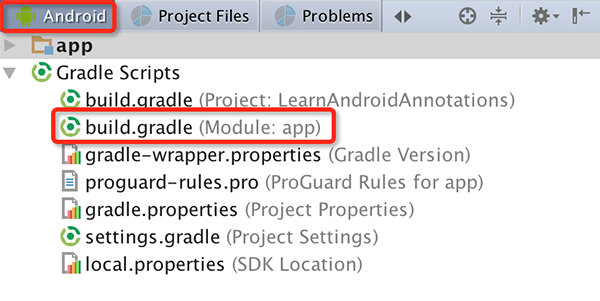
第二步:添加下面红色的部分
apply plugin: 'com.android.application'
android {
compileSdkVersion 22
buildToolsVersion "23.0.2"
defaultConfig {
applicationId "com.cbt.learnandroidannotations"
minSdkVersion 14
targetSdkVersion 22
versionCode 1
versionName "1.0"
}
buildTypes {
release {
minifyEnabled false
proguardFiles getDefaultProguardFile('proguard-android.txt'), 'proguard-rules.pro'
}
}
}
dependencies {
compile fileTree(dir: 'libs', include: ['*.jar'])
testCompile 'junit:junit:4.12'
compile 'com.android.support:appcompat-v7:22.2.1'
compile 'com.github.rey5137:material:1.1.0'
compile 'de.greenrobot:eventbus:2.4.0'
compile 'net.steamcrafted:load-toast:1.0.6'
}
buildscript {
repositories {
mavenCentral()
}
dependencies {
// replace with the current version of the Android plugin
classpath 'com.android.tools.build:gradle:1.1.0'
// the latest version of the android-apt plugin
classpath 'com.neenbedankt.gradle.plugins:android-apt:1.4'
}
}
repositories {
mavenCentral()
mavenLocal()
}
apply plugin: 'android-apt'
def AAVersion = '3.3.1'
dependencies {
apt "org.androidannotations:androidannotations:$AAVersion"
compile "org.androidannotations:androidannotations-api:$AAVersion"
}
apt {
arguments {
androidManifestFile variant.outputs[0].processResources.manifestFile
}
}
第三步:AndroidManifest.xml中每个使用androidAnnotations的Activity名字都要添加_
<activity android:name=".MainActivity_">
<intent-filter>
<action android:name="android.intent.action.MAIN"/>
<category android:name="android.intent.category.LAUNCHER"/>
</intent-filter>
</activity>
<activity android:name=".LoginActivity_"/>
第四步:修改完之后重新build一下项目即可
Android Studio 配置 androidAnnotations框架详细步骤的更多相关文章
- android studio配置AndroidAnnotations
现在很多人都使用Android studio开发工具代替eclipse了,当然的 在eclipse使用的好的一些开发框架也会对应的在android studio上面使用. 参考文档:http://bl ...
- Android Studio配置 AndroidAnnotations——Hi_博客 Android App 开发笔记
以前用Eclicps 用习惯了现在 想学学 用Android Studio 两天的钻研终于 在我电脑上装了一个Android Studio 并完成了AndroidAnnotations 的配置. An ...
- android studio 配置 Lombok 插件 -具体步骤
1.前言 idea 用惯了 Lombok 插件了,好用的很,可是开发安卓 却没有,即便在 android studio 安装了插件,但是仍然无法使用 因为需要配置 2.解决 (1)进入设置,找到插件设 ...
- 或许是介绍Android Studio使用Git最详细的文章
欢迎访问我的个人博客转发请注明出处:http://www.wensibo.top/2017/03/12/GitOnAS/ 前言 本文较长,图片很多很多,流量党慎入 使用Git已经有一段时间了,但是之前 ...
- Android Studio配置SVN 以及使用代码管理
一.Android Studio配置SVN Android Studio关联配置SVN非常easy,在Settings里面.找到Version Control->Subversion.在这个页面 ...
- Android零基础入门第13节:Android Studio配置优化,打造开发利器
原文:Android零基础入门第13节:Android Studio配置优化,打造开发利器 是不是很多同学已经有烦恼出现了?电脑配置已经很高了,但是每次运行Android程序的时候就很卡,而且每次安装 ...
- Android Studio 配置SVN实现代码管理
Refference From:http://iaiai.iteye.com/blog/2267346 一.Android Studio配置SVN Android Studio关联配置SVN很简单,在 ...
- Android Studio配置使用git
一.准备 如果没有安装git,那么先要到到Git官网下载git,然后按照提示一步一步安装即可,这个没有什么难度,不过要记得安装的目录. 二.Android Studio配置git File->S ...
- 【Flutter 1-2】在 Windows 10下安装Flutter+Dart+Android Studio 配置Flutter开发环境
在 Windows 10下安装Flutter+Dart+Android Studio 配置Flutter开发环境 文章首发地址 配置环境变量 由于部分网站被墙的原因,我们需要先配置Flutter国内镜 ...
随机推荐
- 关于Bootstrap的入门知识
问:Bootstrap是什么? 答:开源的前端框架,就是一些事先写好的css.js等. 问:Bootstrap在哪儿下载? 答:官方(https://getbootstrap.com/),中文(htt ...
- git push以后GitHub上文件夹灰色 不可点击
1.删除本地文件夹里的 .git .gitignore文件 2.如果没成功,就把文件名改下,应该是有缓存,改完名后再add/commit/push
- html css col-md-offset
有的时候,我们不想让两个相邻的列挨在一起,这时候利用栅格系统的列偏移(offset)功能来实现,而不必再定义margin值.使用.col-md-offset-*形式的样式就可以将列偏移到右侧.例如,. ...
- html背景图星际导航图练习
html <body> <div class="box1"> <div></div> ...
- 在IDEA中停止和关闭SonarLint自动检查,手动运行SonarLint检查代码
关闭SonarLint自动检查代码 有时敲一行代码SonarLint插件就会自动检查,让人感觉很不舒服,还会使电脑卡顿: 依次点击:File -> Settings 或直接Ctrl+Alt+S ...
- C#//字节数组转16进制字符串
//字节数组转16进制字符串 private static string byteToHexStr(byte[] bytes,int length) { string returnStr = &quo ...
- WMS专业术语&系统功能操作培训
逻辑层:公司.分部.地区物理层:仓库.1个仓库只能属于思维的1个地区.命名规则:SCPRD_WMWHSE1货主:纳思达多货主:1个仓库可以配置1个或多个货主SKU:物料代码(stock keeping ...
- SQL Server日志文件过大 大日志文件清理方法 不分离数据库
SQL Server日志文件过大 大日志文件清理方法 ,网上提供了很多分离数据库——〉删除日志文件-〉附加数据库 的方法,此方法风险太大,过程也比较久,有时候也会出现分离不成功的现象.下面的方式 ...
- C++继承中关于子类构造函数的写法
构造方法用来初始化类的对象,与父类的其它成员不同,它不能被子类继承(子类可以继承父类所有的成员变量和成员方法,但不继承父类的构造方法).因此,在创建子类对象时,为了初始化从父类继承来的数据成员,系统需 ...
- RFID数据清洗与数据清洗的区别
RFID数据清洗和一般数据清洗的不同: RFID数据清洗已经跨越到硬件范畴!造成脏数据的原因是硬件原理和硬件所处环境本身!要提高RFID数据清洗能力,就必须同时研究技术原理和环境本身之间的互动关系,而 ...
