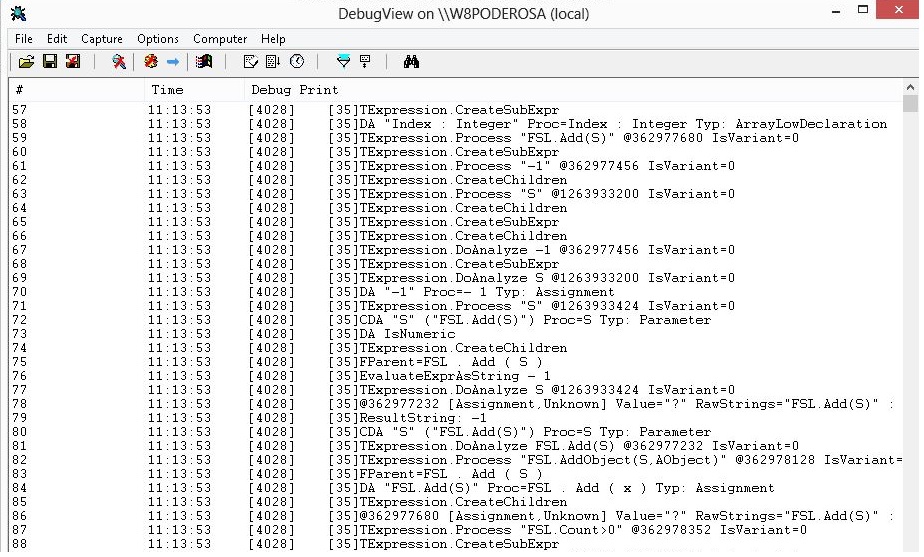delphi 中OutputDebugString 函数的妙用(转载)
原文地址 https://www.peganza.com/delphi-and-outputdebugstring.html
Ever wanted to monitor your Delphi application in realtime, and be able to view log messages? Of course you can always run in full debug mode inside RAD Studio IDE. Another way is to output log messages, for example to a text file. You can also use the OutputDebugString function.
An advantage of this approach is that it impacts your application as little as possible. You don't have to care about file handling. Just call a function.
The OutputDebugString function is defined in the Win32 API, in the RTL unit Winapi.Windows.
You simply call it from your code like this:
|
1
2
3
4
5
6
7
8
9
10
11
|
..uses Winapi.Windows;..var Msg : string; begin OutputDebugString('This is my message'); Msg := 'This is another log message'; OutputDebugString(PChar(Msg)); .. |
If you call OutputDebugString repeatedly or in a loop, it may cause some performance overhead. So make sure that calls to OutputDebugString are not included in your release version. To avoid it, you can use a conditional compilation directive, like:
|
1
2
3
4
5
|
.. (*$IFDEF ODS*) OutputDebugString('This is my message'); (*$ENDIF*).. |
Only activate the compilation directive "ODS" when you want to log messages this way. Also, consider creating a wrapper function for the call to OutputDebugString, so your code will be easier to read and maintain. Something like this:
|
1
2
3
4
5
6
|
procedure DebugODS(const Msg : string);begin (*$IFDEF ODS*) OutputDebugString(PChar(Msg)); (*$ENDIF*)end; |
If you run from within RAD Studio IDE, the log messages will be displayed in the output window.
But if you run standalone, a good possibility is to use the free DebugView application (dbgview.exe) available from SysInternals (Microsoft). Information from their web page:
DebugView is an application that lets you monitor debug output on your local system, or any computer on the network that you can reach via TCP/IP. It is capable of displaying both kernel-mode and Win32 debug output, so you don't need a debugger to catch the debug output your applications or device drivers generate, nor do you need to modify your applications or drivers to use non-standard debug output APIs.
The image above shows some sample debug output from our Pascal Analyzer application.
As you see in the screenshot, messages are prefixed with a timestamp and a process ID.
Read more about DebugView and download it here.
delphi 中OutputDebugString 函数的妙用(转载)的更多相关文章
- delphi 中OutputDebugString 函数的妙用(使用DebugView或者Pascal Analyzer软件,在运行过程中就能监视和捕捉日志,而且通过网络就能监视)
原文地址 https://www.peganza.com/delphi-and-outputdebugstring.html 曾经想要实时监控您的Delphi应用程序,并能够查看日志消息吗?当然,您始 ...
- Delphi中的函数指针判断是否为空
delphi函数指针 只有@@p才代表了函数指针本身的地址 assigned(p) 判断是否为空 或者用 @p=nil 来判断函数指针是不是为空 Delphi中的函数指针实际上就是指针,只是在使用 ...
- Delphi中 StrToIntDef函数的用法
Delphi中 StrToIntDef函数的用法:比如我要判断一个文本框里输入的字符串能不能转换为integer类型,如果能,则返回转换后的整型数据,如果不能,则返回整数0,那么我就可以用strtoi ...
- delphi中move函数的正确理解(const和var一样,都是传地址,所以Move是传地址,而恰恰不是传值)太精彩了 good
我们能看到以下代码var pSource,pDest:PChar; len: integer;.......................//一些代码Move(pSource,pDest,l ...
- Oracle中SYS_CONNECT_BY_PATH函数的妙用 ;
Oracle 中SYS_CONNECT_BY_PATH函数是非常重要的函数,下面就为您介绍一个使用SYS_CONNECT_BY_PATH函数的例子,实例如下: 数据准备: ),b )); ', 'A' ...
- (转)PHP中extract()函数的妙用
近日在看一个牛人的代码时,看到一个非常好用的函数:extract(),它的主要作用是将数组展开,键名作为变量名,元素值为变量值,可以说为数组的操作提供了另外一个方便的工具,比方说,可以很方便的提取$_ ...
- (转)PHP中extract()函数的妙用
近日在看一个牛人的代码时,看到一个非常好用的函数:extract(),它的主要作用是将数组展开,键名作为变量名,元素值为变量值,可以说为数组的操作提供了另外一个方便的工具,比方说,可以很方便的提取$_ ...
- sql server中quotename()函数的用法(转载)
操作sql server尤其是写存储过程时,要用到各种各样的函数,今天就总结一个quotename()的用法.1.语法: quotename('character_string'[,'quote_ch ...
- PHP中extract()函数的妙用
看cakephp 2.3.8的源代码,很多地方都用 到 compact('name', 'response'); extract($status, EXTR_OVERWRITE); 这样的代码.com ...
随机推荐
- python之路——15
王二学习python的笔记以及记录,如有雷同,那也没事,欢迎交流,wx:wyb199594 复习 1.迭代器 1.可迭代协议:含有iter 2.迭代器协议:含有iter和next 3.特点:节省内存, ...
- C#委托防止事件多次注册
示例代码如下: class NodeInf { public delegate void mydelegate(ProcessContent processContent); private myde ...
- Ubuntu 14.03 安装jdk
安装python-software-properties $sudo apt-get install python-software-properties $sudo apt-get install ...
- PyCharm下的pywin32安装及使用
转载http://www.mamicode.com/info-detail-2145088.html
- awk选取制定行数,条件判断等
awk '{if(NR%5==0){print}}' your_file 取出可以被5整除的数awk '{if(NR<=300){print}}' your_file 取出行数小于300的数据a ...
- idea搭spring boot项目
Spring Boot是由Pivotal团队提供的全新框架,设计目的是用来简化新Spring应用的初始搭建以及开发过程.它主要推崇的是'消灭配置’,实现零配置. 那么,如何在idea中创建一个spri ...
- maven pom文件
setting.xml主要用于配置maven的运行环境等一系列通用的属性,是全局级别的配置文件:而pom.xml主要描述了项目的maven坐标,依赖关系,开发者需要遵循的规则,缺陷管理系统,组织和li ...
- Linux网络编程学习(五) ----- 信号(第四章)
1.基本概念 进程阻塞: 进程执行条件得不到满足,就自动放弃CPU资源而进入休眠状态,以等待条件满足,当条件满足时,系统就将控制权还给该进程进行未完成的操作 共享资源: 进程间协调使用的系统资源 锁定 ...
- Sql Server数据库之约束
一.约束的分类 实体约束:关于行的约束,比如某一行出现的值就不允许别的行出现,如主键 域约束:关于列的约束,对表中所有行的某些列进行约束,如check约束 参照完整性约束:如果某列的值必须与其他列的值 ...
- springBoot拦截器的使用
拦截器是动态拦截Action调用的对象.它提供了一种机制可以使开发者可以定义在一个action执行的前后执行的代码,也可以在一个action执行前阻止其执行.同时也是提供了一种可以提取action中可 ...