Nginx做web服务器反向代理
实验目的
通过nginx实现反向代理的功能,类似apache反向代理和haproxy反向代理
有些公司从web服务器到反向代理,都使用nginx。nginx在1.9版本加入了tcp的反向代理功能
甚至安全策略:nginx+lua 完全可以搞定。
打开nginx官网

nginx做反向代理,安装命令如下,使用www用户运行nginx
useradd -s /sbin/noglogin -M www
wget http://nginx.org/download/nginx-1.9.12.tar.gz
tar zxf nginx-1.9.12.tar.gz
cd nginx-1.9.12
./configure --prefix=/usr/local/nginx-1.9.12 \
--user=www --group=www --with-http_ssl_module \
--with-http_stub_status_module --with-file-aio
make && make install
ln -s /usr/local/nginx-1.9.12/ /usr/local/nginx
检查语法
[root@linux-node2 nginx-1.9.12]# /usr/local/nginx/sbin/nginx -t
nginx: the configuration file /usr/local/nginx-1.9.12/conf/nginx.conf syntax is ok
nginx: configuration file /usr/local/nginx-1.9.12/conf/nginx.conf test is successful
[root@linux-node2 nginx-1.9.12]#
检查服务器有无其它服务占用80端口,可以关闭了。
[root@linux-node1 ~]# /usr/local/httpd/bin/apachectl -k stop
配置nginx反向代理,修改主配置文件
gzip是默认关闭的
长连接默认打开的
sendfile 默认打开的
[root@linux-node1 conf]# cat nginx.conf #user nobody;
worker_processes 1; #error_log logs/error.log;
#error_log logs/error.log notice;
#error_log logs/error.log info; #pid logs/nginx.pid; events {
worker_connections 10240;
} http {
include mime.types;
default_type application/octet-stream; #log_format main '$remote_addr - $remote_user [$time_local] "$request" '
# '$status $body_bytes_sent "$http_referer" '
# '"$http_user_agent" "$http_x_forwarded_for"'; #access_log logs/access.log main; sendfile on;
#tcp_nopush on; #keepalive_timeout 0;
keepalive_timeout 65; #gzip on; upstream backend {
server 10.0.1.105:8080 weight=1 max_fails=3 fail_timeout=30s;
server 10.0.1.106:8080 weight=2 max_fails=3 fail_timeout=30s;
} server {
listen 80;
server_name www.nginx-nmap.com; #charset koi8-r; #access_log logs/host.access.log main; location / {
root html;
index index.html index.htm;
proxy_pass http://backend;
} #error_page 404 /404.html; # redirect server error pages to the static page /50x.html
#
error_page 500 502 503 504 /50x.html;
location = /50x.html {
root html;
} # proxy the PHP scripts to Apache listening on 127.0.0.1:80
#
#location ~ \.php$ {
# proxy_pass http://127.0.0.1;
#} # pass the PHP scripts to FastCGI server listening on 127.0.0.1:9000
#
#location ~ \.php$ {
# root html;
# fastcgi_pass 127.0.0.1:9000;
# fastcgi_index index.php;
# fastcgi_param SCRIPT_FILENAME /scripts$fastcgi_script_name;
# include fastcgi_params;
#} # deny access to .htaccess files, if Apache's document root
# concurs with nginx's one
#
#location ~ /\.ht {
# deny all;
#}
} # another virtual host using mix of IP-, name-, and port-based configuration
#
#server {
# listen 8000;
# listen somename:8080;
# server_name somename alias another.alias; # location / {
# root html;
# index index.html index.htm;
# }
#} # HTTPS server
#
#server {
# listen 443 ssl;
# server_name localhost; # ssl_certificate cert.pem;
# ssl_certificate_key cert.key; # ssl_session_cache shared:SSL:1m;
# ssl_session_timeout 5m; # ssl_ciphers HIGH:!aNULL:!MD5;
# ssl_prefer_server_ciphers on; # location / {
# root html;
# index index.html index.htm;
# }
#} }
[root@linux-node1 conf]#
负载均衡配置时的2个参数:fail_timeout和max_fails
这2个参数一起配合,来控制nginx怎样认为upstream中的某个server是失效的当在fail_timeout的时间内,某个server连接失败了max_fails次,则nginx会认为该server不工作了。
同时,在接下来的 fail_timeout时间内,nginx不再将请求分发给失效的server。
比如失败3次,那么接下来10秒不会之内不会把请求发个这个认为失败的机器。然后过了30秒后,这个机器继续收到探测请求.一般生产中设置为30秒
upstream backend {
server 10.0.1.105:8080 weight=1 max_fails=3 fail_timeout=30s;
server 10.0.1.106:8080 weight=2 max_fails=3 fail_timeout=30s;
}
关于nginx反向代理功能由下面模块提供


检测语法,启动或者reload。查看监听状态
[root@linux-node1 conf]# /usr/local/nginx/sbin/nginx -t
nginx: the configuration file /usr/local/nginx-1.9.12/conf/nginx.conf syntax is ok
nginx: configuration file /usr/local/nginx-1.9.12/conf/nginx.conf test is successful
[root@linux-node1 conf]# /usr/local/nginx/sbin/nginx -s reload
[root@linux-node1 conf]# netstat -lntp | grep 80
tcp 0 0 0.0.0.0:80 0.0.0.0:* LISTEN 27141/nginx: master
tcp6 0 0 :::8080 :::* LISTEN 20130/httpd
[root@linux-node1 conf]#
浏览器测试


[root@linux-node2 nginx-1.9.12]# systemctl stop httpd
[root@linux-node2 nginx-1.9.12]# systemctl start httpd
[root@linux-node2 nginx-1.9.12]#
关于会话保持
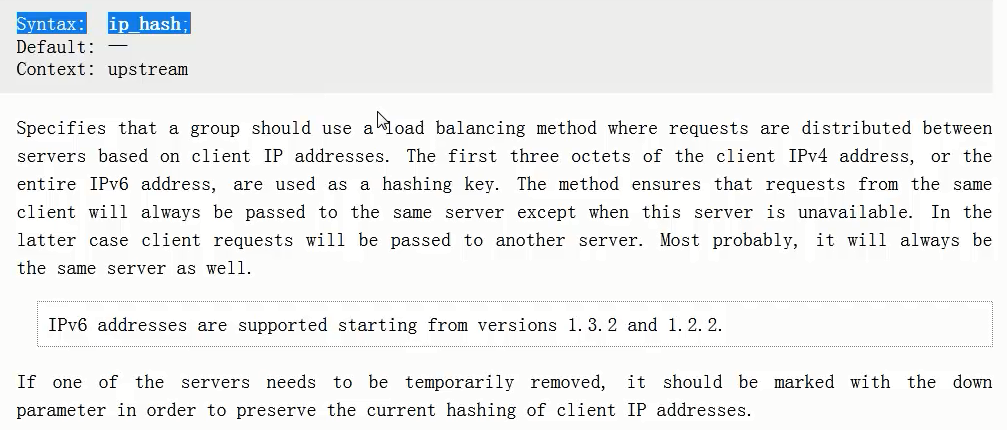

重启
[root@linux-node1 conf]# /usr/local/nginx/sbin/nginx -t
nginx: the configuration file /usr/local/nginx-1.9.12/conf/nginx.conf syntax is ok
nginx: configuration file /usr/local/nginx-1.9.12/conf/nginx.conf test is successful
[root@linux-node1 conf]# /usr/local/nginx/sbin/nginx -s reload
[root@linux-node1 conf]#

关于nginx的负载均衡算法有很多,自行百度
Nginx做web服务器反向代理的更多相关文章
- Nginx是什么,有什么优点?为什么选择Nginx做web服务器软件?(经典经典)
1.基础知识 代理服务器: 一般是指局域网内部的机器通过代理服务器发送请求到互联网上的服务器,代理服务器一般作用在客户端.应用比如:GoAgent,FQ神器. 一个完整的代理请求过程为:客 ...
- 解决Vue用Nginx做web服务器报错favicon.ico 404 (Not Found)的问题
有多种解决方案 1.vue静态资源 vue中为网页增加favicon的最便捷的方式为使用link标签 <link rel="shortcut icon" type=" ...
- 通过Apache配置web服务器反向代理
- 第一步: 到安装好的apache文件目录conf文件下,找到httpd.conf文件 找到如下配置,去掉#可以启动HTTP反向代理功能 : LoadModule proxy_module modu ...
- 使用Nginx实现服务器反向代理和负载均衡
前言 同事总问我Nginx做反向代理负载均衡的问题,因此特意留下一篇扫盲贴! 直接部署服务器的风险 假设,我开发了一个网站,然后买了一台Web服务器和一台数据库服务器,直接部署到公共网络上.如下图,网 ...
- nginx高性能WEB服务器系列之七--nginx反向代理
nginx系列友情链接:nginx高性能WEB服务器系列之一简介及安装https://www.cnblogs.com/maxtgood/p/9597596.htmlnginx高性能WEB服务器系列之二 ...
- 高性能Nginx服务器-反向代理
Nginx Nginx是一款轻量级的Web 服务器/反向代理服务器及电子邮件(IMAP/POP3)代理服务器,并在一个BSD-like 协议下发行.由俄罗斯的程序设计师Igor Sysoev所开发,供 ...
- 死磕nginx系列--nginx服务器做web服务器
nginx 做静态服务器 HTML页面如下 <!DOCTYPE html> <html lang="en"> <head> <meta c ...
- 树莓派做web服务器(nginx、Apache)
一想到Linux Web服务器,我们首先想到的是: Apache + MySql + Php. Apache:是世界使用排名第一的Web服务器软件. 可以运行在几乎所有广泛使用的计算机平台上,由于其跨 ...
- 通过Nginx+tomcat+redis实现反向代理 、负载均衡及session同步
一直对于负载均衡比较陌生,今天尝试着去了解了一下,并做了一个小的实验,对于这个概念有一些认识,在此做一个简单的总结 什么是负载均衡 负载均衡,英文 名称为Load Balance,指由多台服务器以对称 ...
随机推荐
- 【CentOS&Core】CentOS7下安装.NET Core SDK 2.1
1.导入rpm源 sudo rpm -Uvh https://packages.microsoft.com/config/rhel/7/packages-microsoft-prod.rpm 2.更 ...
- spring cloud 版本号与 boot版本之间的对应关系(版本不对,会导致pom无法引入)
版本号规则 Spring Cloud并没有熟悉的数字版本号,而是对应一个开发代号. 开发代号看似没有什么规律,但实际上首字母是有顺序的,比如:Dalston版本,我们可以简称 D 版本,对应的 Edg ...
- Unity---判断某个点是否在摄像机的视景范围内
using UnityEngine; [RequireComponent(typeof(Camera))] public class VisualDetectionCamera : MonoBehav ...
- Spring 中StopWatch用法
背景 有时我们在做开发的时候需要记录每个任务执行时间,或者记录一段代码执行时间,最简单的方法就是打印当前时间与执行完时间的差值,然后这样如果执行大量测试的话就很麻烦,并且不直观,如果想对执行的时间做进 ...
- babel-node + Express NodeJS项目搭建指南
1.搭建Node.js环境 从官网下载安装 2.搭建Express环境 express 是 node.js的短精简的Web框架,官网:http://www.expressjs.com.cn/ 安装: ...
- English trip EM2-PE-5A Plan a dinner party Teacher:Lamb
课上内容(Lesson) # Appetizer ['æpə'taɪzɚ] n. 开胃物,开胃食品 spinach salad 菠菜沙拉 # "p" 发b音 gazpac ...
- HTTP安全通信:Https和SSL
1. HTTPS概念 1)简介 HTTPS(全称:Hypertext Transfer Protocol over Secure Socket Layer),是以安全为目标的HTTP通道,简单讲是HT ...
- 『TensorFlow』读书笔记_AlexNet
网络结构 创新点 Relu激活函数:效果好于sigmoid,且解决了梯度弥散问题 Dropout层:Alexnet验证了dropout层的效果 重叠的最大池化:此前以平均池化为主,最大池化避免了平均池 ...
- 详细解析HTML基础结构
<!DOCTYPE html> <html> <head> <meta charset="UTF-8"> <title> ...
- prefixspan python
from:https://github.com/chuanconggao/PrefixSpan-py API Usage Alternatively, you can use the algorith ...
