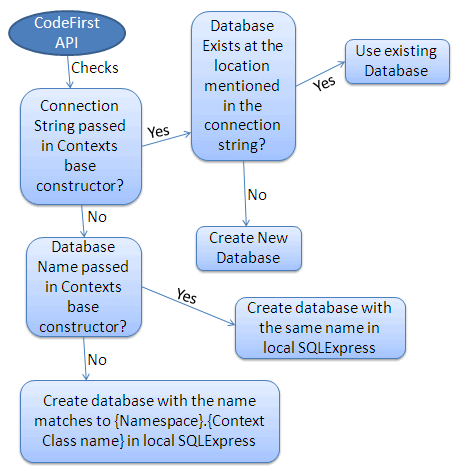Entity Framework Code-First(6):Database Initialization
Database Initialization:
We have seen that Code First creates a database automatically in the Simple Code First Examplesection. Here, we will learn how Code first decides the database name and server while initializing a database.
The following figure shows a database initialization workflow, based on the parameter passed in the base constructor of context class, which is derived from DbContext:
As per the above figure, base constructor of the context class can have the following parameter.
- No Parameter
- Database Name
- Connection String Name
No Parameter:
If you do not specify the parameter in the base constructor of the context class then it creates a database in your local SQLEXPRESS server with a name that matches your {Namespace}.{Context class name}. For example, Code First will create a database named SchoolDataLayer.Context for the following context class:
namespace SchoolDataLayer
{
public class Context: DbContext
{
public Context(): base()
{ }
}
}
Database Name:
You can also specify the database name as a parameter in a base constructor of the context class. If you specify a database name parameter, then Code First creates a database with the name you specified in the base constructor in the local SQLEXPRESS database server. For example, Code First will create a database named MySchoolDB for the following context class.
namespace SchoolDataLayer
{
public class Context: DbContext
{
public Context(): base("MySchoolDB")
{ }
}
}
ConnectionString Name:
You can also define connection string in app.config or web.config and specify connection string name starting with "name=" in the base constructor of the context class. Consider the following example where we pass name=SchoolDBConnectionString parameter in the base constructor.
namespace SchoolDataLayer
{
public class Context: DbContext
{
public SchoolDBContext() : base("name=SchoolDBConnectionString")
{
}
}
}
App.config:
<?xml version="1.0" encoding="utf-8" ?>
<configuration>
<connectionStrings>
<add name="SchoolDBConnectionString"
connectionString="Data Source=.;Initial Catalog=SchoolDB-ByConnectionString;Integrated Security=true"
providerName="System.Data.SqlClient"/>
</connectionStrings>
</configuration>
In the above context class, we specify a connection string name as a parameter. Please note that connection string name should start with "name=" otherwise, it will consider it as a database name. The database name in the connection string in app.config is SchoolDB-ByConnectionString. Code-First will create a new SchoolDB-ByConnectionString database or use existing SchoolDB-ByConnectionString database at local SQL Server. Make sure that you include providerName = "System.Data.SqlClient" in the connection string.
Thus, Code-First use the base constructor parameter to initialize a database.
Entity Framework Code-First(6):Database Initialization的更多相关文章
- Entity Framework Tutorial Basics(13):Database First
Database First development with Entity Framework: We have seen this approach in Create Entity Data M ...
- Entity Framework Code first(转载)
一.Entity Framework Code first(代码优先)使用过程 1.1Entity Framework 代码优先简介 不得不提Entity Framework Code First这个 ...
- Entity Framework Code First (三)Data Annotations
Entity Framework Code First 利用一种被称为约定(Conventions)优于配置(Configuration)的编程模式允许你使用自己的 domain classes 来表 ...
- Entity Framework Code First (二)Custom Conventions
---------------------------------------------------------------------------------------------------- ...
- Entity Framework Code First (一)Conventions
Entity Framework 简言之就是一个ORM(Object-Relational Mapper)框架. Code First 使得你能够通过C#的类来描述一个模型,模型如何被发现/检测就是通 ...
- Entity Framework Tutorial Basics(4):Setup Entity Framework Environment
Setup Entity Framework Environment: Entity Framework 5.0 API was distributed in two places, in NuGet ...
- Entity Framework Tutorial Basics(11):Code First
Code First development with Entity Framework: Entity Framework supports three different development ...
- Entity Framework Code First (七)空间数据类型 Spatial Data Types
声明:本文针对 EF5+, Visual Studio 2012+ 空间数据类型(Spatial Data Types)是在 EF5 中引入的,空间数据类型表现有两种: Geography (地理学上 ...
- Entity Framework Code First (四)Fluent API - 配置属性/类型
上篇博文说过当我们定义的类不能遵循约定(Conventions)的时候,Code First 提供了两种方式来配置你的类:DataAnnotations 和 Fluent API, 本文将关注 Flu ...
- Entity Framework Code First (八)迁移 Migrations
创建初始模型和数据库 在开始使用迁移(Migrations)之前,我们需要一个 Project 和一个 Code First Model, 对于本文将使用典型的 Blog 和 Post 模型 创建一个 ...
随机推荐
- zabbix实现mysql数据库的监控(二)
上章我们把zabbix的服务端和客户端都部署完成了,本章接着进行两部分的设置: 1 添加对mysql数据库主机的监控 2 添加对mysql数据库的监控 一.对数据库服务器主机监控 1 创建主机 步 ...
- Python导出数据生成excel报表
#_*_coding:utf-8_*_ import MySQLdb import xlwt from datetime import datetime def get_data(sql): # 创建 ...
- 导出数据到表格PHP
导出数据到表格 public function excel(){ $filename = '导出表格'; $header = ['编号','名称']; $index = ['id','name']; ...
- eDocEngine_3.0.4.273的手动安装
1.安装FastReport 5: 2.编译Shared3(如对Delphi2007,打开gtSharedD11.groupproj项目文件),将产生的bpl.dcp文件分别拷贝到C:\Users\P ...
- linux挂载/卸载优盘
linux载入优盘 查看优盘 ls /dev/ sdb1 挂载到/mnt/usb目录 mount /dev/sdb1 /mnt/usb ntfs优盘需要安装ntfs-3g mount -t ntfs- ...
- node向html模板发送数据
node向html模板发送数据 给模板传递数据 router.get('/', function(req, res, next) { res.render('index', { title: '张三' ...
- CSS3按钮效果制作
CSS3按钮效果制作 首先附上效果图,按下去有一种下沉的效果, 未按效果 按下去效果 原理:第一个按钮相对比较简单,就直接是一个双重阴影效果,然后鼠标按下去让他的margin-top值为-3px,阴影 ...
- WCF寄宿(Host)之自我寄宿(Self-Hosting)简单实例【Windows应用程序宿主】
前言: 以各种应用程序做自我寄宿的宿主原理方法大同小异,故:这儿直接上案例! 步骤一:创建服务契约和服务 1.新建解决方案:添加WCF服务库项目. 2.为了演示,我把自动生成的接口以及实现接口的类删 ...
- GeoServer基础教程(二):GeoServer的Web管理界面快速入门
转载:http://blog.163.com/daimiao_study/blog/static/248923117201542522742373/ GeoServer的控制和管理是基于网页形式,所有 ...
- 51nod1428 活动安排问题 (贪心加暴力)
1428 活动安排问题 基准时间限制:1 秒 空间限制:131072 KB 分值: 10 难度:2级算法题 收藏 关注 有若干个活动,第i个开始时间和结束时间是[Si,fi),同一个教室安排的活动 ...