cvm母机宕机重启后数据库修复
下午正在开周会,然后收到短信,说是X.X.X.X的机器ping不通了,一轮测试过后,发现是某台数据库服务器挂了,先不急着重启,问下tencent客服。。。
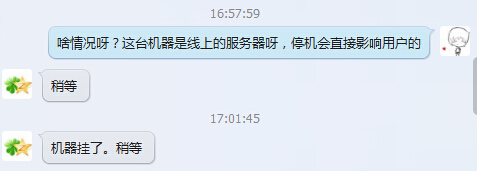
乖乖的好家伙,母机的主板坏了。。。。一个小时候,母机起来了,看下数据库起来么。。
[root@VM_145_57_tlinux ~]# mysql -uroot -p1234
ERROR (HY000): Can't connect to local MySQL server through socket '/tmp/mysql.sock' (2)
[root@VM_145_57_tlinux ~]# mysql -uroot -p
Enter password:
ERROR (HY000): Can't connect to local MySQL server through socket '/tmp/mysql.sock' (2)
[root@VM_145_57_tlinux ~]# ps -ef |grep mysql
root : ? :: /bin/sh /usr/bin/mysqld_safe --datadir=/data/mysql/var --socket=/tmp/mysql.sock --pid-file=/data/mysql/mysqld/mysqld.pid --basedir=/usr --user=mysql
mysql : ? :: /usr/libexec/mysqld --basedir=/usr --datadir=/data/mysql/var --user=mysql --log-error=/data/mysql/mysqld/mysqld.log --pid-file=/data/mysql/mysqld/mysqld.pid --socket=/tmp/mysql.sock --port=
root : pts/ :: grep mysql
[root@VM_145_57_tlinux ~]# mysql -uroot -p1234 -S /tmp/mysql.sock
ERROR (HY000): Can't connect to local MySQL server through socket '/tmp/mysql.sock' (2)
[root@VM_145_57_tlinux ~]# ls /tmp/mys^C
[root@VM_145_57_tlinux ~]# /etc/init.d/mysqld restart
Stopping mysqld: [ OK ]
Starting mysqld: [ OK ]
[root@VM_145_57_tlinux ~]# ps -ef | msyql
-bash: msyql: command not found
[root@VM_145_57_tlinux ~]# ps -ef |grep mysql
root : ? :: /bin/sh /usr/bin/mysqld_safe --datadir=/data/mysql/var --socket=/tmp/mysql.sock --pid-file=/data/mysql/mysqld/mysqld.pid --basedir=/usr --user=mysql
mysql : ? :: /usr/libexec/mysqld --basedir=/usr --datadir=/data/mysql/var --user=mysql --log-error=/data/mysql/mysqld/mysqld.log --pid-file=/data/mysql/mysqld/mysqld.pid --socket=/tmp/mysql.sock --port=
root : pts/ :: /bin/sh /usr/bin/mysqld_safe --datadir=/data/mysql/var --socket=/tmp/mysql.sock --pid-file=/data/mysql/mysqld/mysqld.pid --basedir=/usr --user=mysql
mysql : pts/ :: /usr/libexec/mysqld --basedir=/usr --datadir=/data/mysql/var --user=mysql --log-error=/data/mysql/mysqld/mysqld.log --pid-file=/data/mysql/mysqld/mysqld.pid --socket=/tmp/mysql.sock --port=
root : pts/ :: grep mysql
这下亮了,出现了double进程,没发解释啊。。。【下面这步觉得error】
[root@VM_145_57_tlinux ~]# kill -
[root@VM_145_57_tlinux ~]# kill -
[root@VM_145_57_tlinux ~]# ps -ef |grep mysql
root : pts/ :: /bin/sh /usr/bin/mysqld_safe --datadir=/data/mysql/var --socket=/tmp/mysql.sock --pid-file=/data/mysql/mysqld/mysqld.pid --basedir=/usr --user=mysql
mysql : pts/ :: /usr/libexec/mysqld --basedir=/usr --datadir=/data/mysql/var --user=mysql --log-error=/data/mysql/mysqld/mysqld.log --pid-file=/data/mysql/mysqld/mysqld.pid --socket=/tmp/mysql.sock --port=
root : pts/ :: grep mysql
之前起来的进程被我kill -9之后,发现能连上数据库了,可是innodb存储引擎没起来。
mysql> show engines;
+------------+---------+-----------------------------------------------------------+--------------+------+------------+
| Engine | Support | Comment | Transactions | XA | Savepoints |
+------------+---------+-----------------------------------------------------------+--------------+------+------------+
| MRG_MYISAM | YES | Collection of identical MyISAM tables | NO | NO | NO |
| CSV | YES | CSV storage engine | NO | NO | NO |
| MyISAM | DEFAULT | Default engine as of MySQL 3.23 with great performance | NO | NO | NO |
| MEMORY | YES | Hash based, stored in memory, useful for temporary tables | NO | NO | NO |
+------------+---------+-----------------------------------------------------------+--------------+------+------------+
rows in set (0.00 sec)
似乎能看出问题了,进程起来了,socket没有建立,存储引擎没有启动-->innodb正在后台线程操作!!查下errorlog一探究竟:
:: mysqld_safe Starting mysqld daemon with databases from /data/mysql/var
:: InnoDB: Initializing buffer pool, size = .0G
:: InnoDB: Completed initialization of buffer pool
InnoDB: Log scan progressed past the checkpoint lsn
:: InnoDB: Database was not shut down normally!
InnoDB: Starting crash recovery.
InnoDB: Reading tablespace information from the .ibd files...
InnoDB: Restoring possible half-written data pages from the doublewrite
InnoDB: buffer...
InnoDB: Doing recovery: scanned up to log sequence number
事实上,那个还没创建socket的进程是正在执行double write的回滚工作,继续往下翻页:
InnoDB: Doing recovery: scanned up to log sequence number
:: mysqld_safe Starting mysqld daemon with databases from /data/mysql/var
:: InnoDB: Initializing buffer pool, size = .0G
:: InnoDB: Error: cannot allocate bytes of
InnoDB: memory with malloc! Total allocated memory
InnoDB: by InnoDB bytes. Operating system errno:
InnoDB: Check if you should increase the swap file or
InnoDB: ulimits of your operating system.
InnoDB: On FreeBSD check you have compiled the OS with
InnoDB: a big enough maximum process size.
InnoDB: Note that in most -bit computers the process
InnoDB: memory space is limited to GB or GB.
InnoDB: We keep retrying the allocation for seconds...
InnoDB: Doing recovery: scanned up to log sequence number
这个是我在innodb引擎正在执行recovery的时候强行启动mysql的报错,提示内存不足。。继续往下翻页:
InnoDB: Doing recovery: scanned up to log sequence number
::03InnoDB: Fatal error: cannot allocate the memory for the buffer pool
:: [ERROR] Plugin 'InnoDB' init function returned error.
:: [ERROR] Plugin 'InnoDB' registration as a STORAGE ENGINE failed.
:: [Note] Event Scheduler: Loaded events
:: [Note] /usr/libexec/mysqld: ready for connections.
Version: '5.1.61' socket: '/tmp/mysql.sock' port: Source distribution
InnoDB: Doing recovery: scanned up to log sequence number 3612187648
[此处省略若干行]
InnoDB: Doing recovery: scanned up to log sequence number
:: [Note] /usr/libexec/mysqld: Normal shutdown :: [Note] Event Scheduler: Purging the queue. events
:: [Note] /usr/libexec/mysqld: Shutdown complete :: mysqld_safe mysqld from pid file /data/mysql/mysqld/mysqld.pid ended
:: mysqld_safe Starting mysqld daemon with databases from /data/mysql/var
:: InnoDB: Initializing buffer pool, size = .0G
:: InnoDB: Completed initialization of buffer pool
InnoDB: Log scan progressed past the checkpoint lsn 1808 1368235506 [kill -9的结果]
:: InnoDB: Database was not shut down normally!
InnoDB: Starting crash recovery.
InnoDB: Reading tablespace information from the .ibd files...
InnoDB: Restoring possible half-written data pages from the doublewrite
InnoDB: buffer...
InnoDB: Doing recovery: scanned up to log sequence number
看到上面的错误,才恍然大悟,前面的操作是有多危险,要不是mysql的recovery不那么强悍的话,恐怕数据就被我这样弄没了。。。好悬
InnoDB: Doing recovery: scanned up to log sequence number
InnoDB: Doing recovery: scanned up to log sequence number
:: InnoDB: Starting an apply batch of log records to the database...
InnoDB: Progress in percents:
InnoDB: Apply batch completed
:: InnoDB: Started; log sequence number
:: [Note] Event Scheduler: Loaded events
:: [Note] /usr/libexec/mysqld: ready for connections.
Version: '5.1.61' socket: '/tmp/mysql.sock' port: Source distribution
回滚完成,happy启动服务。
下面来讲下innodb_log_file_size在innodb异常时回滚机制:
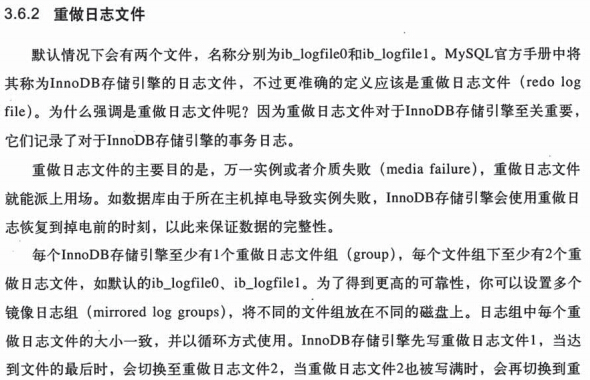

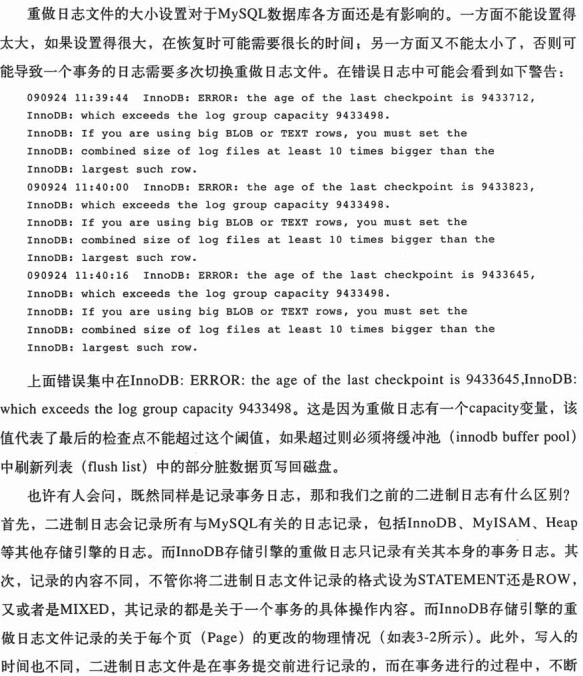

下面我们参考 http://www.cnblogs.com/zuoxingyu/archive/2012/10/25/2738864.html 大牛的博客,算一下innodb_log_file_size到底多大为最合适:【作为一个粗略的规则,你可以让这个日志足够大到能容纳最多一小时左右的日志】
mysql> pager grep sequence
PAGER set to 'grep sequence'
mysql> show engine innodb status\G select sleep(); show engine innodb status\G
Log sequence number
row in set (0.00 sec) row in set ( min 0.00 sec) Log sequence number
row in set (0.00 sec)
(411580730-446445181)/1024/1024/60=1999M,向上取整2G,由于默认有2个日志文件,所以按照当前高峰期计算,设为1G为最佳值。
cvm母机宕机重启后数据库修复的更多相关文章
- 数据库主库从库宕机重启后binlog数据同步
由于阿里云经典网络迁移到专用网络,一不小心没有先预备方案调整网段, 导致实例无法以内网IP形式访问数据库,被迫进行数据库停机后网络网段调整,导致宕机了几个小时...被客户各种投诉爆了.. 基于这次数据 ...
- 一次Oracle宕机切换后产生ORA错误的处理过程
问题背景 机房意外断电后Oracle主服务器启动失败,Oracle备机接管 为了安全,管理员对于数据库做expdp的逻辑备份.但备份时发现AttributeInstance表备份失败,提示ORA-01 ...
- openstack环境-解决windows虚机重启后比当前时间晚8小时问题
背景: 生产环境下,发现windows虚机每次重启,时间都会倒退到虚机的格林威治时间(+8小时才是北京时间),也就是比当前时间晚8小时.测试发现,windows虚机所用的镜像,缺少了一个os_type ...
- keepalived 容器在宿主机重启后无法启动问题:报错:daemon is already running
初步猜测原因是:keepalived容器内的keepalived.pid文件在keepalived容器非正常退出时,没有正确删除,造成第二次启动时容器检查到pid文件已经存在,认为该进程已经存在,因为 ...
- 由Redis的hGetAll函数所引发的一次服务宕机事件
昨晚通宵生产压测,终于算是将生产服务宕机的原因定位到了,心累.这篇博客,算作一个复盘和记录吧... 先来看看Redis的缓存淘汰算法思维导图: 说明:当实际占用的内存超过Redis配置的maxmemo ...
- 分享:Windows2008重启后提示系统恢复选项的解决办法
如题:WINdows2008服务器. 重启后提示系统恢复选项的解决办法 使用windows 2008后,不能启动的问题,重启后出现 修复系统选项 采用下面帖子中的部分命令搞定之. 我自己是直接使用:选 ...
- 记一次 oracle 数据库在宕机后的恢复
系统:redhat 6.6 oracle版本: Oracle Database 11g Enterprise Edition Release 11.2.0.1.0 - Production 问题描述: ...
- oracle 归档模式开启后数据库宕机解决过程
首先按照网友说的shutdown immediately,结果hang了半个小时也么反应. 然后检查日志,全盘搜索.trc,发现 (D:\app\oracle\diag\rdbms\cms1u\cms ...
- 万答#4,延迟从库加上MASTER_DELAY,主库宕机后如何快速恢复服务
欢迎来到 GreatSQL社区分享的MySQL技术文章,如有疑问或想学习的内容,可以在下方评论区留言,看到后会进行解答 当主库宕机后,延迟从库如何才能"取消"主动延迟,以便恢复服务 ...
随机推荐
- 阿里云ECS在CentOS 6.9中使用Nginx提示:nginx: [emerg] socket() [::]:80 failed (97: Address family not supported by protocol)的解决方法
说明: 1.[::]:80这个是IPv6的地址. 2.阿里云截至到今天还不支持IPv6. 解决方式: 1.普通解决方式:开启IPv6的支持,不过这个方法在阿里云行不通. vim /etc/nginx/ ...
- Visio对象插入Word后周围空白过大
如图,空白很大,因为我在设计里选择纸张适应绘图,后发现直接复制粘贴到word就好了,没空白了.
- 待签名参数按照字段名的ascii码从小到大排序
public static String getSign(Map<String, String> params) { Map<String, String> sortMap = ...
- JsonArray对象
直接上代码: private static JSONObject createJSONObject() { JSONObject jsonObject = new JSONObject(); json ...
- Makefile文件的使用
编译程序: vi Makefile exe:a.c b.c gcc a.c b.c -o exe clean: rm exe 保存并退出: 这里exe:a.c b.c面的exe称为目标:a.c b.c ...
- 在CcentOS系统上将deb包转换为rpm包
deb文件格式本是ubuntu/debian系统下的安装文件,那么我想要在redhat/centos/fedora中安装,需要把deb格式的软件包转化成rpm格式. 需要用到的转换工具:alien_8 ...
- IntelliJ IDEA和pycharm注册码
BIG3CLIK6F-eyJsaWNlbnNlSWQiOiJCSUczQ0xJSzZGIiwibGljZW5zZWVOYW1lIjoibGFuIHl1IiwiYXNzaWduZWVOYW1lIjoiI ...
- ES怎么进行字段添加索引,并保留原有数据
1.先将原索引进行备份 curl -XPOST '192.168.46.163:9200/_reindex?pretty' -H 'Content-Type: application/json' -d ...
- 使navicat可以通过SSH连接MySQL数据库
1.编辑/etc/ssh/sshd_config,在最下面添加如下语句 KexAlgorithms diffie-hellman-group1-sha1,curve25519-sha256@libss ...
- 偶遇 smon 进程cpu 开销高异常分析
今天突然发现线上一台oracle 数据库 servercpu 跑的非常高.感觉不是非常正常,细致看了下.发现是smon 进程吃掉了一个cpu. 那么这个smon 进程究竟在倒腾啥玩意 对smon 进程 ...
