python——matplotlib图像的基本处理
1.绘制图像中的点和线
from PIL import Image
from pylab import * im = array(Image.open('E:\Python\meinv.jpg'))
imshow(im) x = [110,110,315,315] #定义好要绘制的点的坐标(x,y)
y = [0,272,272,0]
plot(x,y,'r*') #这些点以红色*号的方式绘制出来
plot(x[:4],y[:4],'y--') #绘制连接这四个点的线 线的形式为:黄色虚线 title("meinv.jpg") #图像的标题
#axis('off')
show()
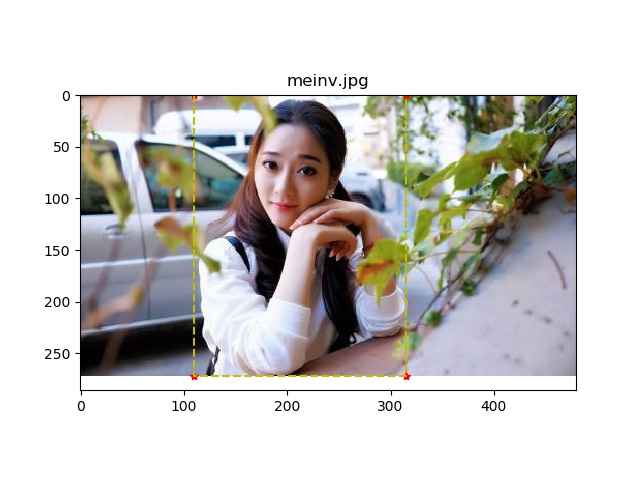
2.图像的轮廓与直方图
from PIL import Image
from pylab import * #读取图像到数组中
im = array(Image.open('E:\Python\meinv.jpg').convert('L'))
figure() #新建一个图像 gray() #不使用颜色信息 使不使用都可以吧 contour(im,origin = 'image') #在原点的左上角显示轮廓图像
#新建一个图像
figure()
hist(im.flatten(),256) #hist()函数的第二个参数指定小区间的数目 hist()函数只接受一维数组作为输入,用flatten()函数转换成一维数组
axis('equal')
show()

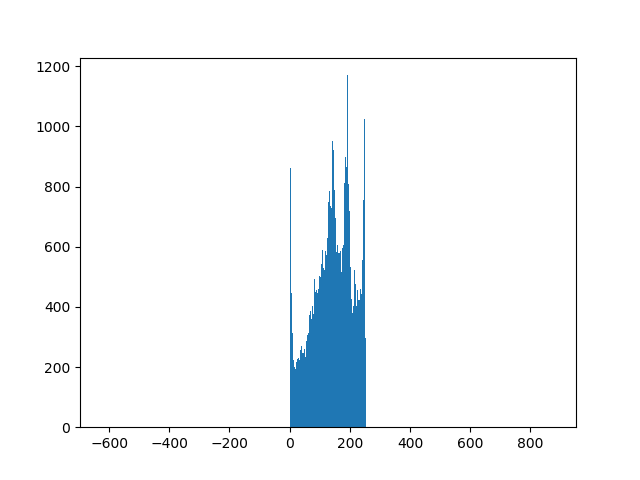
3.交互式标注
有时用户需要和某些应用交互,例如在一幅图像中标记一些点,ginput()函数就可实现交互式标注
from PIL import Image
from pylab import * im = array(Image.open('E:\Python\meinv.jpg'))
imshow(im) print('plaease click 3 points')
x = ginput(3) print('you clicked',x)
show()
运行结果:
plaease click 3 points
you clicked [(181.43548387096774, 85.75806451612902), (221.11290322580646, 97.37096774193549), (191.11290322580646, 119.62903225806451)] Process finished with exit code 0
python——matplotlib图像的基本处理的更多相关文章
- Python的工具包[2] -> matplotlib图像绘制 -> matplotlib 库及使用总结
matplotlib图像绘制 / matplotlib image description 目录 关于matplotlib matplotlib库 补充内容 Figure和AxesSubplot的生 ...
- Python实现图像直方图均衡化算法
title: "Python实现图像直方图均衡化算法" date: 2018-06-12T17:10:48+08:00 tags: [""] categorie ...
- 转:使用 python Matplotlib 库 绘图 及 相关问题
使用 python Matplotlib 库绘图 转:http://blog.csdn.net/daniel_ustc/article/details/9714163 Matplotlib ...
- 安装python Matplotlib 库
转:使用 python Matplotlib 库 绘图 及 相关问题 使用 python Matplotlib 库绘图 转:http://blog.csdn.net/daniel_ustc ...
- Python: scikit-image 图像的基本操作
这个用例说明Python 的图像基本运算 import numpy as np from skimage import data import matplotlib.pyplot as plt cam ...
- python matplotlib 中文显示参数设置
python matplotlib 中文显示参数设置 方法一:每次编写代码时进行参数设置 #coding:utf-8import matplotlib.pyplot as pltplt.rcParam ...
- python matplotlib plot 数据中的中文无法正常显示的解决办法
转发自:http://blog.csdn.net/laoyaotask/article/details/22117745?utm_source=tuicool python matplotlib pl ...
- python matplotlib画图产生的Type 3 fonts字体没有嵌入问题
ScholarOne's 对python matplotlib画图产生的Type 3 fonts字体不兼容,更改措施: 在程序中添加如下语句 import matplotlib matplotlib. ...
- Python实现图像边缘检测算法
title: "Python实现图像边缘检测算法" date: 2018-06-12T17:06:53+08:00 tags: ["图形学"] categori ...
随机推荐
- Python函数(3)
一.装饰器 什么是装饰器,装饰器就是用于拓展原来函数功能的一种函数 装饰器就是用来为被装饰对象添加新功能的工具,装饰器本身可以是任意可调用对象,被装饰的对象也可以是任意可调用对象 装饰器遵循一个关键原 ...
- 06、部署Spark程序到集群上运行
06.部署Spark程序到集群上运行 6.1 修改程序代码 修改文件加载路径 在spark集群上执行程序时,如果加载文件需要确保路径是所有节点能否访问到的路径,因此通常是hdfs路径地址.所以需要修改 ...
- Altium_Designer-PCB中各层作用详解
一直以来,对PCB中各层,比如:solder层.paste层.Top overlay层等等这些一知半解.今天仔细看了下,向大家介绍一下,有不对的地方还请指正. 1.mechanical机械层是定义整个 ...
- *1 Two Sum two pointers(hashmap one scan)
Given an array of integers, return indices of the two numbers such that they add up to a specific ta ...
- Selenium入门系列3 单个元素的定位方法
UI自动化首先要识别对象,再操作对象,最后判定实际结果与预期结果是否一致. 这一节学习的是识别单个对象,webdriver提供了8种方式. <a id="idofa" cla ...
- 软件的依赖关系:类图关系:is-a has-a use-a
基本描述: 类图关系:is-a has-a use-a: 依赖规则: 依赖倒置: 依赖注入: 接口隔离: 无环依赖: 稳定依赖: 依赖倒置描述: 底层抽象-->高层抽象 ^ ^ ...
- 0x40二分法
二分模板一共有两个,分别适用于不同情况.算法思路:假设目标值在闭区间[l, r]中, 每次将区间长度缩小一半,当l = r时,我们就找到了目标值. 版本1 在单调递增序列a中查找>=x的数中最小 ...
- CentOS6.5手动升级gcc4.8.2
一.简易安装 操作环境 CentOS6.5 64bit,原版本4.4.7,不能支持C++11的特性~,希望升级到4.8.2 不能通过yum的方法升级,需要自己手动下载安装包并编译 本文记录了在Cent ...
- cudpp库使用说明
所有信息是我个人在使用过程中的小小经验,不是什么权威性文档,旨在帮助需要研究此类信息的朋友少走点弯路. 整个项目的主函数,一切从这里开始 在cudpp_testrig右键属性页里找到调试,在命令行里输 ...
- 改Chrome的User Agent,移动版网络
理论上访问手机版或者iPad等平板电脑版的网络,应该可以剩些流量的,毕竟移动网络是经过优化压缩的,但是PC电脑如果访问移动版的网站呢?我主要使用的浏览器是Chrome,这几天也找了下Chrome下的修 ...
