LLBL Gen + Entity Framework 程序设计入门
Entity Framework推出有好几年,除了微软的Visual Studio可以做实体框架开发外,第三方的开发工具如LLBL Gen,
Devart Entity Developer也可以用来做设计开发。
设计数据库表Configuration,它的SQL定义如下
IF OBJECT_ID ('dbo.Configuration') IS NOT NULL
DROP TABLE dbo.Configuration
GO
CREATE TABLE dbo.Configuration
(
Recnum INT IDENTITY NOT NULL,
MasterKey NVARCHAR (50) NOT NULL,
Description TEXT NULL,
Remark NVARCHAR (400) NULL,
CONSTRAINT PK_X_Config PRIMARY KEY (MasterKey)
)
GO
.csharpcode, .csharpcode pre
{
font-size: small;
color: black;
font-family: consolas, "Courier New", courier, monospace;
background-color: #ffffff;
/*white-space: pre;*/
}
.csharpcode pre { margin: 0em; }
.csharpcode .rem { color: #008000; }
.csharpcode .kwrd { color: #0000ff; }
.csharpcode .str { color: #006080; }
.csharpcode .op { color: #0000c0; }
.csharpcode .preproc { color: #cc6633; }
.csharpcode .asp { background-color: #ffff00; }
.csharpcode .html { color: #800000; }
.csharpcode .attr { color: #ff0000; }
.csharpcode .alt
{
background-color: #f4f4f4;
width: 100%;
margin: 0em;
}
.csharpcode .lnum { color: #606060; }
打开LLBL Gen,创建一个新项目,选择Entity Framework v1
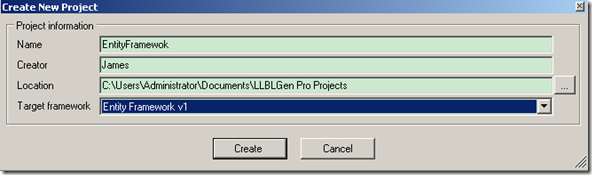
这里还有其它版本的Entity Framework。对应关系如下
Entity Framework v1 => Entity Framework 3.5 SP1
Entity Framework v4 => Entity Framework 4/4.5
再到Category Explorer窗口中,选择添加数据库映射,选择数据库类型,设置连接参数
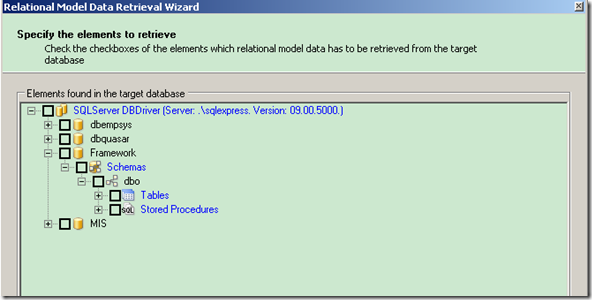
生成实体模型,继续在Category Explorer窗口中,把表添加到当前项目的实体中,如下图所示
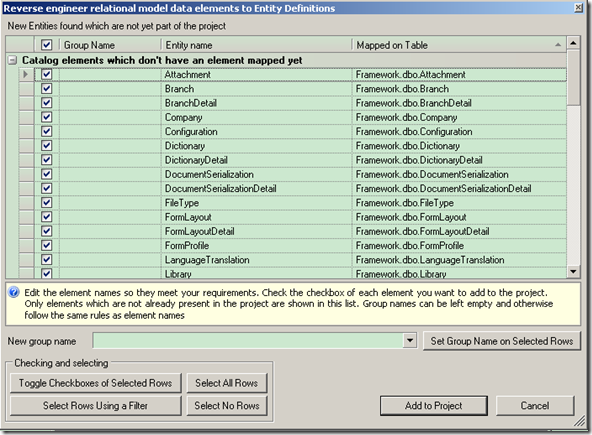
验证实体类型,准备生成代码,但是出现以下几个错误:
The Entity "FileType" contains field "FileType" which has the same name as its containing element,something which isn't supported by the Entity Framework
.csharpcode, .csharpcode pre
{
font-size: small;
color: black;
font-family: consolas, "Courier New", courier, monospace;
background-color: #ffffff;
/*white-space: pre;*/
}
.csharpcode pre { margin: 0em; }
.csharpcode .rem { color: #008000; }
.csharpcode .kwrd { color: #0000ff; }
.csharpcode .str { color: #006080; }
.csharpcode .op { color: #0000c0; }
.csharpcode .preproc { color: #cc6633; }
.csharpcode .asp { background-color: #ffff00; }
.csharpcode .html { color: #800000; }
.csharpcode .attr { color: #ff0000; }
.csharpcode .alt
{
background-color: #f4f4f4;
width: 100%;
margin: 0em;
}
.csharpcode .lnum { color: #606060; }
.csharpcode, .csharpcode pre
{
font-size: small;
color: black;
font-family: consolas, "Courier New", courier, monospace;
background-color: #ffffff;
/*white-space: pre;*/
}
.csharpcode pre { margin: 0em; }
.csharpcode .rem { color: #008000; }
.csharpcode .kwrd { color: #0000ff; }
.csharpcode .str { color: #006080; }
.csharpcode .op { color: #0000c0; }
.csharpcode .preproc { color: #cc6633; }
.csharpcode .asp { background-color: #ffff00; }
.csharpcode .html { color: #800000; }
.csharpcode .attr { color: #ff0000; }
.csharpcode .alt
{
background-color: #f4f4f4;
width: 100%;
margin: 0em;
}
.csharpcode .lnum { color: #606060; }映射的实体名字段中,不能包含与实体名称一样的字段。比如,我有一个FileType的表,映射到FileType实体,它包含一个FileType的主键字段,自动生成映射时,这是不允许的。
清除这个错误之后,按F7生成代码,用Visual Studio 2012打开项目,如下图所示
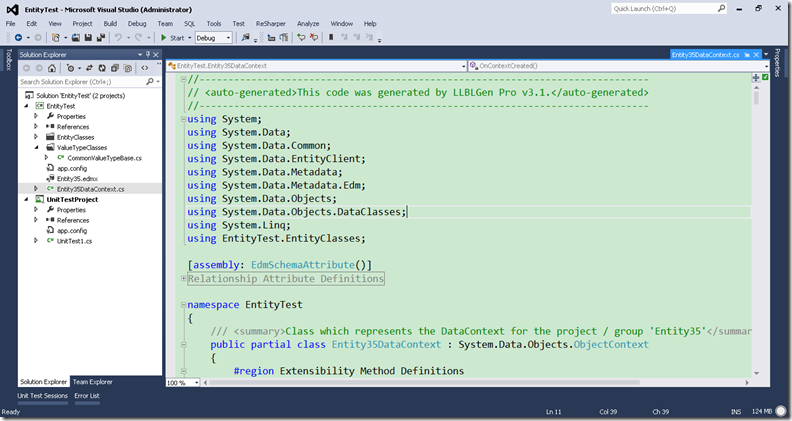
LLBL Gen代码生成器帮忙我们生成Entity Framework所需要的edmx文件,类型定义和DataContext类型。
来看一下生成的类型定义代码,Configuration表映射的实体类型Configuration实体,它的代码如下
/// <summary>Class which represents the entity 'Configuration'.</summary>
[Serializable]
[DataContract(IsReference=true)]
[EdmEntityType(NamespaceName="Entity35Model", Name="Configuration")]
public partial class Configuration : CommonEntityBase
{
#region Class Member Declarations
private System.String _description;
private System.String _masterKey;
private System.Int32 _recnum;
private System.String _remark;
#endregion #region Extensibility Method Definitions
partial void OnDescriptionChanging(System.String value);
partial void OnDescriptionChanged();
partial void OnMasterKeyChanging(System.String value);
partial void OnMasterKeyChanged();
partial void OnRecnumChanging(System.Int32 value);
partial void OnRecnumChanged();
partial void OnRemarkChanging(System.String value);
partial void OnRemarkChanged();
#endregion /// <summary>Initializes a new instance of the <see cref="Configuration"/> class.</summary>
public Configuration() : base()
{
} /// <summary>Factory method to create a new instance of the entity type 'Configuration'</summary>
/// <param name="masterKeyValue">The initial value for the field 'MasterKey'</param>
/// <param name="recnumValue">The initial value for the field 'Recnum'</param>
public static Configuration CreateConfiguration(System.String masterKeyValue, System.Int32 recnumValue)
{
var toReturn = new Configuration();
toReturn.MasterKey = masterKeyValue;
toReturn.Recnum = recnumValue;
return toReturn;
} #region Class Property Declarations
/// <summary>Gets or sets the Description field. </summary>
[DataMember]
[EdmScalarProperty()]
public System.String Description
{
get { return _description; }
set
{
OnDescriptionChanging(value);
this.ReportPropertyChanging("Description");
_description = SetValidValue(value, true);
this.ReportPropertyChanged("Description");
OnDescriptionChanged();
}
} /// <summary>Gets or sets the MasterKey field. </summary>
[DataMember]
[EdmScalarProperty(EntityKeyProperty=true, IsNullable=false)]
public System.String MasterKey
{
get { return _masterKey; }
set
{
if(_masterKey==value)
{
return;
}
OnMasterKeyChanging(value);
this.ReportPropertyChanging("MasterKey");
_masterKey = SetValidValue(value, false);
this.ReportPropertyChanged("MasterKey");
OnMasterKeyChanged();
}
} /// <summary>Gets or sets the Recnum field. </summary>
[DataMember]
[EdmScalarProperty(IsNullable=false)]
public System.Int32 Recnum
{
get { return _recnum; }
private set
{
OnRecnumChanging(value);
this.ReportPropertyChanging("Recnum");
_recnum = SetValidValue(value);
this.ReportPropertyChanged("Recnum");
OnRecnumChanged();
}
} /// <summary>Gets or sets the Remark field. </summary>
[DataMember]
[EdmScalarProperty()]
public System.String Remark
{
get { return _remark; }
set
{
OnRemarkChanging(value);
this.ReportPropertyChanging("Remark");
_remark = SetValidValue(value, true);
this.ReportPropertyChanged("Remark");
OnRemarkChanged();
}
} #endregion
}
LLBL Gen让生成的实体类型派生于CommonEntityBase,这个类型派生于EntityObject,定义如下
/// <summary>Class which is the common base class for all generated entity classes.</summary>
/// <remarks>As all non-subtype entity classes derive from this class, use a partial class of this class to implement code which is shared among all generated entity classes</remarks>
[DataContract(IsReference = true)]
[Serializable]
public abstract partial class CommonEntityBase : EntityObject
{
#region Class Extensibility Methods
/// <summary>Method called from the constructor</summary>
partial void OnCreated();
#endregion /// <summary>Initializes a new instance of the <see cref="CommonEntityBase"/> class.</summary>
protected CommonEntityBase() : base()
{
OnCreated();
} }
可以在这个类型中,创建一些公共的方法以方便在生成的实体类型中使用。
LLBL Gen为实体框架的实体的每个属性添加了二个跟踪机制方法:Changing和Changed方法。这里可以写我们实体的业务逻辑。比如在采购单中,用户改变单价时,自动重新计算金额(金额=数量*单价)。
以备注属性为例子,请看下面的代码
/// <summary>Gets or sets the Remark field. </summary>
[DataMember]
[EdmScalarProperty()]
public System.String Remark
{
get { return _remark; }
set
{
OnRemarkChanging(value);
this.ReportPropertyChanging("Remark");
_remark = SetValidValue(value, true);
this.ReportPropertyChanged("Remark");
OnRemarkChanged();
}
}
.csharpcode, .csharpcode pre
{
font-size: small;
color: black;
font-family: consolas, "Courier New", courier, monospace;
background-color: #ffffff;
/*white-space: pre;*/
}
.csharpcode pre { margin: 0em; }
.csharpcode .rem { color: #008000; }
.csharpcode .kwrd { color: #0000ff; }
.csharpcode .str { color: #006080; }
.csharpcode .op { color: #0000c0; }
.csharpcode .preproc { color: #cc6633; }
.csharpcode .asp { background-color: #ffff00; }
.csharpcode .html { color: #800000; }
.csharpcode .attr { color: #ff0000; }
.csharpcode .alt
{
background-color: #f4f4f4;
width: 100%;
margin: 0em;
}
.csharpcode .lnum { color: #606060; }
partial void OnRemarkChanging(System.String value);
partial void OnRemarkChanged();
这二个方法都是partial方法,如果我们没有定义方法体,则编译时,它会被忽略。partial方法是C# 3.0才引入的特性,为方便代码生成器与开发人员之间的合作更紧密。试想一下,怎么在不修改代码生成器生成的方法的情况下,添加自定义的业务代码到类型的方法,属性中去呢?答案是partial方法。
同时,因为生成的实体类型已经加了partial关键字,所以我们可以再加入一个同名的实体类型,用来写业务逻辑,而不更改代码生成器自动生成的代码。
最后,写一个测试方法,让它读取系统的配置表Configuration中的数据:
public static void Main(string[] args)
{
Entity35DataContext entity35DataContext = new Entity35DataContext();
var configurations = from item in entity35DataContext.Configurations
select item; foreach (var dbDataRecord in configurations)
{
string companyCode = dbDataRecord.MasterKey; }
}
一行代码即可完成数据库的读取,而且读取的数据是强类型,非常方便。
一般在入门例子中,容易出错的地方是配置文件的内容,来看一下App.config文件的内容:
<?xml version="1.0" encoding="utf-8" ?>
<configuration>
<connectionStrings>
<!-- please adjust the connection string embedded in the element below to target the proper catalog / server using the proper user / password combination -->
<add name="ConnectionString.SQL Server (SqlClient)" connectionString="metadata=res://*/Entity35.csdl|res://*/Entity35.ssdl|res://*/Entity35.msl;provider=System.Data.SqlClient;provider connection string="data source=.\sqlexpress;initial catalog=Framework;integrated security=SSPI;persist security info=False;packet size=4096"" providerName="System.Data.EntityClient" />
</connectionStrings>
</configuration>
.csharpcode, .csharpcode pre
{
font-size: small;
color: black;
font-family: consolas, "Courier New", courier, monospace;
background-color: #ffffff;
/*white-space: pre;*/
}
.csharpcode pre { margin: 0em; }
.csharpcode .rem { color: #008000; }
.csharpcode .kwrd { color: #0000ff; }
.csharpcode .str { color: #006080; }
.csharpcode .op { color: #0000c0; }
.csharpcode .preproc { color: #cc6633; }
.csharpcode .asp { background-color: #ffff00; }
.csharpcode .html { color: #800000; }
.csharpcode .attr { color: #ff0000; }
.csharpcode .alt
{
background-color: #f4f4f4;
width: 100%;
margin: 0em;
}
.csharpcode .lnum { color: #606060; }这里是设置连接字符串的地方,从生成的ObjectContext类型中,可以看到不带参数的构造方法为从这里读取连接字符串,它的其它的几个方法,如下代码所示
/// <summary>Initializes a new instance of the <see cref="Entity35DataContext"/> class using the connection string found in the 'Entity35' section of the application configuration file.</summary>
public Entity35DataContext() : base("name=ConnectionString.SQL Server (SqlClient)", "Entity35Entities")
{
Initialize();
} /// <summary>Initializes a new instance of the <see cref="Entity35DataContext"/> class</summary>
public Entity35DataContext(string connectionString) : base(connectionString, "Entity35Entities")
{
Initialize();
} /// <summary>Initializes a new instance of the <see cref="Entity35DataContext"/> class</summary>
/// <param name="connection">Ready to use EntityConnection object to be used with this context</param>
public Entity35DataContext(System.Data.EntityClient.EntityConnection connection) : base(connection, "Entity35Entities")
{
Initialize();
}
Entity Framework的连接字符串与经常写的SQL Server的SqlConnection的字符串有所区别,要指定依据edmx生成的三个文件的位置,因为edmx文件的Build Action为EntityDeploy,所以它会被嵌入到生成的程序集中。
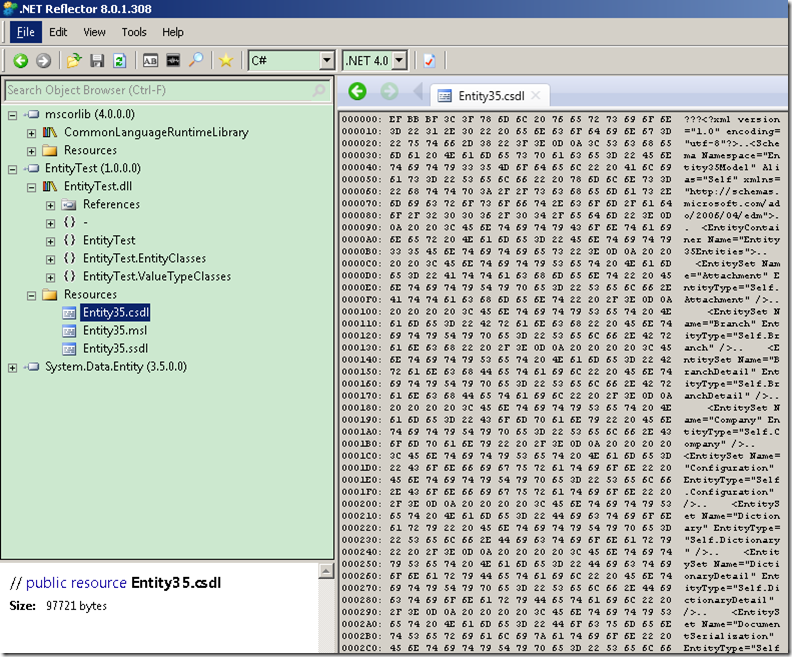
.csharpcode, .csharpcode pre
{
font-size: small;
color: black;
font-family: consolas, "Courier New", courier, monospace;
background-color: #ffffff;
/*white-space: pre;*/
}
.csharpcode pre { margin: 0em; }
.csharpcode .rem { color: #008000; }
.csharpcode .kwrd { color: #0000ff; }
.csharpcode .str { color: #006080; }
.csharpcode .op { color: #0000c0; }
.csharpcode .preproc { color: #cc6633; }
.csharpcode .asp { background-color: #ffff00; }
.csharpcode .html { color: #800000; }
.csharpcode .attr { color: #ff0000; }
.csharpcode .alt
{
background-color: #f4f4f4;
width: 100%;
margin: 0em;
}
.csharpcode .lnum { color: #606060; }
用.NET Reflector载入生成的实体程序集,查看它的资源文件,如上图所示,三个资源文件被嵌入在程序集中。
.csharpcode, .csharpcode pre
{
font-size: small;
color: black;
font-family: consolas, "Courier New", courier, monospace;
background-color: #ffffff;
/*white-space: pre;*/
}
.csharpcode pre { margin: 0em; }
.csharpcode .rem { color: #008000; }
.csharpcode .kwrd { color: #0000ff; }
.csharpcode .str { color: #006080; }
.csharpcode .op { color: #0000c0; }
.csharpcode .preproc { color: #cc6633; }
.csharpcode .asp { background-color: #ffff00; }
.csharpcode .html { color: #800000; }
.csharpcode .attr { color: #ff0000; }
.csharpcode .alt
{
background-color: #f4f4f4;
width: 100%;
margin: 0em;
}
.csharpcode .lnum { color: #606060; }
LLBL Gen + Entity Framework 程序设计入门的更多相关文章
- Entity Framework 程序设计入门二 对数据进行CRUD操作和查询
前一篇文章介绍了应用LLBL Gen生成Entity Framework所需要的类型定义,用一行代码完成数据资料的读取, <LLBL Gen + Entity Framework 程序设计入门& ...
- Entity Framework实体模型 入门视频教程
Entity Framework实体模型 入门视频教程 恢复内容开始--- 第一步 创建一个 控制台应用程序 第二步 创建一个ADO.NET 数据实体模型 DbModel.edmx 需要跟数据库进行连 ...
- Entity Framework快速入门--ModelFirst
Entity Framework带给我们的不仅仅是操作上的方便,而且使用上也很是考虑了用户的友好交互,EF4.0与vs2010的完美融合也是我们选择它的一个理由吧.相比Nhibernate微软这方面做 ...
- Entity Framework快速入门--IQueryable与IEnumberable的区别
IEnumerable接口 公开枚举器,该枚举器支持在指定类型的集合上进行简单迭代.也就是说:实现了此接口的object,就可以直接使用foreach遍历此object: IQueryable 接口 ...
- 使用MVC5的Entity Framework 6入门 ---- 系列教程
使用MVC5的Entity Framework 6入门(十二)——为ASP.NET MVC应用程序使用高级功能 为ASP.NET MVC应用程序使用高级功能这是微软官方教程Getting Starte ...
- 实体框架(Entity Framework)快速入门--实例篇
在上一篇 <实体框架(Entity Framework)快速入门> 中我们简单了解的EF的定义和大体的情况,我们通过一步一步的做一个简单的实际例子来让大家对EF使用有个简单印象,看操作步骤 ...
- Entity Framework 新手入门友好实例
起因 因为实习的原因,程序之中用到了较多的数据库操作逻辑.如果每一处数据库操作都手写的话,工作量较大且后期不易于维护,所以希望能通过 ORM 框架来解决这两个问题. 在昨天之前,对于 ORM 这个词汇 ...
- Entity Framework Core 入门(2)
安装 EF Core 将 EF Core 添加到不同平台和常用 IDE 中的应用程序的所需步骤汇总. 分步入门教程 无需具备 Entity Framework Core 或任何特定 IDE 的原有知识 ...
- entity framework 新手入门篇(3)-entity framework实现orderby,count,groupby,like,in,分页等
前面我们已经学习了entityframework的基本的增删改查,今天,我们将在EF中实现一些更加贴近于实际功能的SQL方法. 承接上面的部分,我们有一个叫做House的数据库,其中包含house表和 ...
随机推荐
- GIT分支管理模型
GIT分支管理模型 link: git-branching-model 主分支(Main branches) 项目两个常驻分支: master 主干分支(锁定),仅用于发布新版本,平时不能在上面干活, ...
- PYTHON学习之路_PYTHON基础(4)
学习内容: 1.Python函数的基本语法 2.Python函数的返回值与变量 3.Python嵌套函数 4.Python递归函数及实例(二分查找) 5.Python匿名函数 6.Python内置方法 ...
- XAF Spreadsheet property Editor
https://www.devexpress.com/Support/Center/Question/Details/T371232
- mysql命令化操作实用小技巧
★1.问:如果我的mysql数据库服务器程序在D:\program files\phpstudy\mysql,里,那么我该怎么在cmd命令状态下使用它? 进入cmd状态后,系统默认在当前用户 ...
- HTML5-样式
外部样式,内部样式,内链样式 <!DOCTYPE html> <html> <head lang="en"> <meta charset= ...
- 12G服务器在BIOS中收集阵列卡日志(TTY日志)的方法
如果系统进不去.请参考如下方法收集日志. 请准备个U 盘,容量在8G以下(含8G),否则会识别不到. 图片参考,以描述为准 F2 enter BIOS option--> Enter the ...
- unity 实现简单的分离
在网上随便搜一搜资料就可以找到很多关于Mvc ,MVVM,StrangeIoc等有关显示与数据分离的博客,很多大神也是讲的蛮有道理的,但是这些框架理解起来有一定的难度, 这时候肯定有人说有现成的框架为 ...
- MySql如何编写高效的SQL
最近应团队要求,研究整理了下,mysql相关的优化,有些是根据实际java项目中碰到的情况经验之谈.欢迎讨论~ SQL 语言是一种强大而且灵活的语言,在使用 SQL 语言来执行某个关系查询的时候,用户 ...
- 谈谈eclipse使用技巧一
俗话说的好啊,“工于利启事,必先善其器”,如果说你的编程功底是一个枪法的话,那么强大的eclipse就是android战士们最好的武器. 这里,我们来总结eclipse的使用技巧,从而使我们的编程达到 ...
- 3年的坚持,最终造就著作——《Learninghard C#学习笔记》
前言 起初开始写博文主要是记录学习过程中对学到内容的自我总结和理解,同时也希望本人的理解可以帮助到一些走在学习路上的朋友.但是令我没有想到的是,我总结的博文得到了广大园友的评论和支持,正是博友的支持, ...
