SpeechLib 语音播报
SpeechLib这的dll专门用来播放语音,能够识别英语、简体和繁体。并且可以播放声音文件,支持WAV格式,但不支持MP3。在报警场合下已经够用了。
基本播放语音及文件。支持异步。
using System;
using System.Threading;
using SpeechLib; namespace Model.AlarmHandle
{ /// <summary>
///语音播报
/// </summary>
public class SpeechVoice
{
/// <summary>
/// The _voice
/// </summary>
private SpVoice _voice;
private SpVoiceClass spVoice;
private readonly SpFileStreamClass spFile; /// <summary>
/// Initializes a new instance of the <see cref="SpeechVoice"/> class.
/// </summary>
public SpeechVoice()
{
_voice = new SpVoice();
spVoice = new SpVoiceClass();
spFile = new SpFileStreamClass();
} /// <summary>
/// 播放
/// </summary>
/// <param name="text">The text.</param>
/// <param name="speakFlag">The speak flag.</param>
public void Speak(string text, SpeechVoiceSpeakFlags speakFlag = SpeechVoiceSpeakFlags.SVSFDefault)
{
_voice.Speak(string.Empty); _voice.Speak(text, speakFlag);
} /// <summary>
/// 异步播放
/// </summary>
/// <param name="text">The text.</param>
public void SpeakAsync(string text)
{
_voice.Speak(text, SpeechVoiceSpeakFlags.SVSFlagsAsync);
} /// <summary>
/// Plays the sound.
/// </summary>
/// <param name="fileName">Name of the file.</param>
public void PlaySound(string fileName)
{
//要加载COM组件:Microsoft speech object Library
if (!System.IO.File.Exists(fileName)) return;
spFile.Open(fileName, SpeechStreamFileMode.SSFMOpenForRead, true);
var istream = spFile as ISpeechBaseStream;
spVoice.SpeakStream(istream, SpeechVoiceSpeakFlags.SVSFIsFilename);
spFile.Close();
} /// <summary>
/// 暂停
/// </summary>
public void Pause()
{
if (_voice != null)
_voice.Pause();
} /// <summary>
/// Stops the voice.
/// </summary>
public void StopVoice()
{
_voice.Pause();
_voice.Speak(string.Empty, SpeechVoiceSpeakFlags.SVSFPurgeBeforeSpeak);
} /// <summary>
/// Pauses the file.
/// </summary>
public void StopFile()
{
try
{
spFile.ISpStream_Close();
}
catch (Exception)
{
}
} /// <summary>
/// 恢复
/// </summary>
public void Resume()
{
if (_voice != null)
_voice.Resume();
} }
/// <summary>
///语音播报状态
/// </summary>
public enum VoiceStatus
{
/// <summary>
/// The play
/// </summary>
Play,
/// <summary>
/// The ready
/// </summary>
Ready,
/// <summary>
/// The pause
/// </summary>
Pause,
} }
但真的运用时,还需要支持循环播放,以及播放状态。
private SpeechVoice _speaker;
private bool _isLoopAudioFile; // 是否循环播放声音文件
private bool _isLoopSpeech; //循环语音
private VoiceStatus speakStatus=VoiceStatus.Ready;
private bool IsStopPlayFile; //是否停止
private bool IsStopPlayVoice; /// <summary>
/// 播放文件结束
/// </summary>
public event EventHandler PlayFileComplete;
/// <summary>
/// 播放文件开始
/// </summary>
public event EventHandler PlayFileStart; /// <summary>
/// 播放文件结束
/// </summary>
public event EventHandler PlayAudioComplete;
/// <summary>
/// 播放文件开始
/// </summary>
public event EventHandler PlayAudioStart; /// <summary>
/// 播放语言
/// </summary>
/// <param name="voiceContent">Content of the voice.</param>
public void SpeechVoice(string voiceContent)
{
IsStopPlayVoice = false;
if (speakStatus == VoiceStatus.Play) return; //正在播放就返回
Speaker.Resume();
Action invoke = () =>
{
OnPlayAudioStart();//触发开始播放事件
speakStatus = VoiceStatus.Play;
Speaker.Speak(voiceContent);
};
invoke.BeginInvoke(VoiceCallback, invoke);
}
private void VoiceCallback(IAsyncResult ar)
{
var ac = ar.AsyncState as Action;
if (ac != null)
{
try//原dll不能多次停止 所以加了try catch 和状态判断
{
if ((IsLoopSpeech) && !IsStopPlayVoice)
{
//一次播放结束之后如果是循环播放 就继续播放
ac.BeginInvoke(VoiceCallback, ac);
}
else
{
speakStatus = VoiceStatus.Pause;
//触发停止事件
OnPlayAudioComplete(this, new EventArgs());
ac.EndInvoke(ar);
}
}
catch (Exception)
{ }
}
} //以下同理
/// <summary>
/// 暂停播放
/// </summary>
public void StopSpeechVoice()
{
if (IsStopPlayVoice) return;
IsStopPlayVoice = true;
speakStatus = VoiceStatus.Pause;
Action invoke = () => Speaker.StopVoice();
invoke.BeginInvoke(null, invoke);
OnPlayAudioComplete(this, new EventArgs());
}
/// <summary>
/// 停止播放声音文件
/// </summary>
public void StopPlayer()
{
if (IsStopPlayVoice) return;
IsStopPlayFile = true;
speakStatus = VoiceStatus.Pause;
Speaker.PauseFile();
OnPlayFileComplete(this, new EventArgs());
} /// <summary>
/// 播放声音文件
/// </summary>
public void PlayAudioFile()
{
player = new SoundPlayer { SoundLocation = _audioFile.FilePath };
if(speakStatus==VoiceStatus.Play) return;
IsStopPlayFile = false;
if (File.Exists(_audioFile.FilePath))
{
Action invoke = () =>
{
OnPlayFileStart();
speakStatus = VoiceStatus.Play;
Speaker.PlaySound(_audioFile.FilePath);
};
invoke.BeginInvoke(Callback, invoke);
}
} /// <summary>
/// Called when [play start].
/// </summary>
public void OnPlayFileStart()
{
var handler = PlayFileStart;
if (handler != null) handler(this, EventArgs.Empty);
} /// <summary>
/// Called when [play start].
/// </summary>
public void OnPlayAudioStart()
{
var handler = PlayAudioStart;
if (handler != null) handler(this, EventArgs.Empty);
} /// <summary>
/// Called when [play complete].
/// </summary>
/// <param name="sender">The sender.</param>
/// <param name="e">The <see cref="EventArgs"/> instance containing the event data.</param>
public void OnPlayAudioComplete(object sender, EventArgs e)
{
EventHandler handler = PlayAudioComplete;
if (handler != null) handler(this, EventArgs.Empty);
} /// <summary>
/// Called when [play complete].
/// </summary>
/// <param name="sender">The sender.</param>
/// <param name="e">The <see cref="EventArgs"/> instance containing the event data.</param>
public void OnPlayFileComplete (object sender, EventArgs e)
{
EventHandler handler = PlayFileComplete;
if (handler != null) handler(this, EventArgs.Empty);
} /// <summary>
/// Callbacks the specified ar.
/// </summary>
/// <param name="ar">The ar.</param>
private void Callback(IAsyncResult ar)
{
var ac = ar.AsyncState as Action;
if (ac != null)
{
OnPlayFileComplete(this,new EventArgs());
try
{
if ((IsLoopAudioFile)&& !IsStopPlayFile)
{
ac.BeginInvoke(Callback, ac);
}
else
{
speakStatus = VoiceStatus.Pause;
ac.EndInvoke(ar);
}
}
catch (Exception)
{ }
}
}
语音播放小Demo:SpeechVoice
在繁体系统,或者英文系统下面,有时候出现只能播报英文的情况,这个是犹豫语言资源没有安装。
判断操作系统是否安装中文最简单的方法:
64位系统:查看C:\Program Files (x86)\Common Files\SpeechEngines\Microsoft\TTS20路径下是否有zh-CHS文件夹
32位系统:查看C:\Program Files\Common Files\SpeechEngines\Microsoft\TTS20路径下是否有zh-CHS文件夹
如果不存在则表明缺少中文语言包,一般情况下,win7及以上的中文操作系统都自带了,不需要安装,其他操作系统基本上都没有安装,简体XP系统也没有安装
安装方法是:
1、 打开控制面板的window update,见下图:

2. 选择检查更新按钮,然后再更新列表中选择“可用的附件程序”
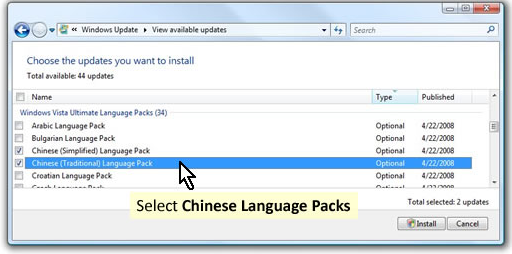
3、 选择简体中文语言包,勾选并安装即可
4、 安装完成后可以检查C:\Program Files (x86)\Common Files\SpeechEngines\Microsoft\TTS20路径下是否有zh-CHS文件夹,有则表明安装成功
安装成功以后就可以使用语音播报功能了。
SpeechLib 语音播报的更多相关文章
- 语音合成,语音播报功能(系统)-b
第一次接触语音合成,只实现了很简单的功能,记录一下,以后免得去网上四处找资料 最近在做高德地图导航的时候有个语音播报的功能,高德sdk已经提供了要语音的字符串.我要做的就是把这些字符串读出声音来即可. ...
- 实现百度地图导航Demo的语音播报功能
上文中实现了在本地导入百度地图导航Demo,那么在此基础上如何实现导航的语音播报呢? 一.为该应用申请语音播报(也叫注册) http://developer.baidu.com/map/index.p ...
- iOS语音识别,语音播报,文字变语音播报,语音变文字
首先使用的是科大讯飞的sdk 1.语音识别部分 AppDelegate.m #import "AppDelegate.h" #import <iflyMSC/iflyMSC. ...
- C# 使用System.Speech 进行语音播报和识别
C# 使用System.Speech 进行语音播报和识别 using System.Speech.Synthesis; using System.Speech.Recognition; //语音识别 ...
- Xamarin Essentials教程语音播报TextToSpeech
Xamarin Essentials教程语音播报TextToSpeech 语音播报是一种将文本信息转化为音频信息的技术.使用该技术,开发者可以让用户不用盯着屏幕,就可以获取到信息.例如,支付宝为商 ...
- element vuex 语音播报
data () { return { showDetail: false, height: 1, // 1 不可用 0 正常 2运维中 result: [], tableData: [], // 应用 ...
- Android短信收到,语音播报
发送短信功能界面 /** * 发送短信Demo * * @description: * @author ldm * @date 2016-4-22 上午9:07:53 */ public class ...
- Android自带语音播报+讯飞语音播报封装(直接用)
一.Android自带的语音播报 1.查看是否支持中文,在测试的设备中打开‘设置’ -->找到 '语言和输入法'-->查看语音选项,是否支持中文,默认仅支持英文. 使用如下: public ...
- iOS语音播报文字
记得大学的时候学微软Window Phone时,有语音识别类似苹果的嘿,Siri.今天无聊百度搜了一下,搜到苹果语音播报文字.自己试了下还挺好玩. 1.引入框架#import <AVFounda ...
随机推荐
- xcode8 上传ipa文件无法构建版本
在xcode8 升级后上传ipa文件 需要设置一个安全提示,现在上传app store的方式为xcode或者 application loader 一.xcode 准备工作完成后点击Product-- ...
- Google Earth API 替换方案
众所周知,GE API将会在15年12月25日结束服务,对于众多采用该API的软件,需要一些替换方案. 例如google map或者cesiumjs http://cesiumjs.org/ 或者尝试 ...
- linux系统编程之lseek帮助文档
通过man 2 lseek可以查看linux中的系统函数lseek函数的帮助文档,为了更好的学习,我把这些重要内容翻译过来 NAME lseek - reposition read/write fil ...
- Jade之Plain Text
Plain Text jade提供了3种得到纯文本的方法. Piped Text 添加纯文本的一个最简单的方法就是在文本最前面加|符号即可. jade: p | It must always be o ...
- java基本数据类型取值范围
在JAVA中一共有八种基本数据类型,他们分别是 byte.short.int.long.float.double.char.boolean 整型 其中byte.short.int.long都是表示整数 ...
- c++:string函数
string类的构造函数:string(const char *s); //用c字符串s初始化string(int n,char c); //用n个字符c初始化此外,string类还支持 ...
- css3 风车旋转
<style> .box{width:400px;height:400px;margin:100px auto;transition:1s;} .box div{width:180px;h ...
- Python垃圾回收机制
引用计数Python默认的垃圾收集机制是“引用计数”,每个对象维护了一个ob_ref字段.它的优点是机制简单,当新的引用指向该对象时,引用计数 引用计数 Python默认的垃圾收集机制是“引用计数”, ...
- jQuery - 自定义伪类 [:pseudoclass]
有两种创建伪类的方法, 第一种, $.extend( $.expr[':'], { // 自定义的伪类名称:group group: function(element, index, matches, ...
- 《python核心编程》读书笔记——列表解析
列表解析是列表类型的方法,这种方法结合了列表的方括弧.for循环.if语句. 用for把处理后的值放入列表: squared = [ x**2 for x in range(4) ] for i in ...
