【flink training】 打车热点区域实时统计PopularPlaces
http://training.data-artisans.com/是Apache Flink商业公司DataArtisans提供的一个flink学习平台,主要提供了一些业务场景和flink api结合的case。本文摘取其中一个计算出租车上/下客人热点区域demo进行分析。
一 数据准备
flink-traing的大部分例子是以New York City Taxi & Limousine Commission 提供的一份历史数据集作为练习数据源,其中最常用一种类型为taxi ride的事件定义为
rideId : Long // a unique id for each ride
taxiId : Long // a unique id for each taxi
driverId : Long // a unique id for each driver
isStart : Boolean // TRUE for ride start events, FALSE for ride end events
startTime : DateTime // the start time of a ride
endTime : DateTime // the end time of a ride,
// "1970-01-01 00:00:00" for start events
startLon : Float // the longitude of the ride start location
startLat : Float // the latitude of the ride start location
endLon : Float // the longitude of the ride end location
endLat : Float // the latitude of the ride end location
passengerCnt : Short // number of passengers on the ride下载数据集
wget http://training.data-artisans.com/trainingData/nycTaxiRides.gz
将数据源转化为flink stream source数据
// get an ExecutionEnvironment
StreamExecutionEnvironment env =
StreamExecutionEnvironment.getExecutionEnvironment();
// configure event-time processing
env.setStreamTimeCharacteristic(TimeCharacteristic.EventTime); // get the taxi ride data stream
DataStream<TaxiRide> rides = env.addSource(
new TaxiRideSource("/path/to/nycTaxiRides.gz", maxDelay, servingSpeed));
二 坐标分格
如下图所示,程序将整个城市坐标由西北向东南划分为大约250X400个单位的单元格
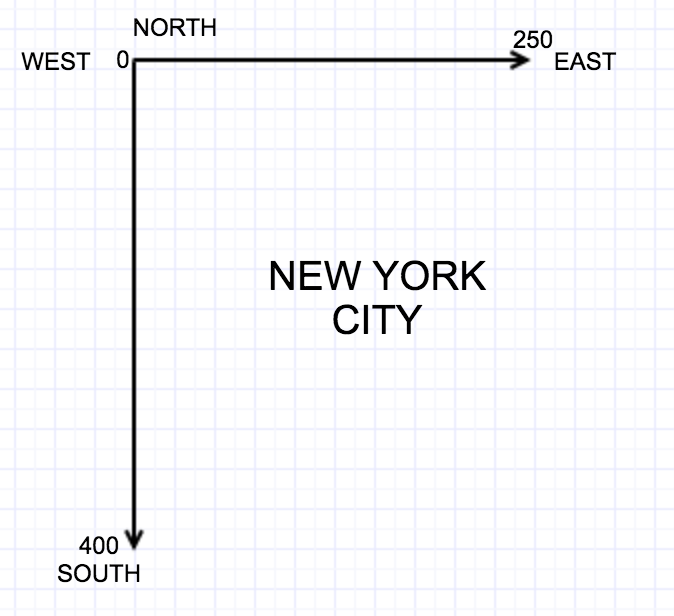
三 根据单元格计算坐标值
基础坐标数据
// geo boundaries of the area of NYC
public static double LON_EAST = -73.7;
public static double LON_WEST = -74.05;
public static double LAT_NORTH = 41.0;
public static double LAT_SOUTH = 40.5; // area width and height
public static double LON_WIDTH = 74.05 - 73.7;
public static double LAT_HEIGHT = 41.0 - 40.5; // delta step to create artificial grid overlay of NYC
public static double DELTA_LON = 0.0014;
public static double DELTA_LAT = 0.00125; // ( |LON_WEST| - |LON_EAST| ) / DELTA_LON
public static int NUMBER_OF_GRID_X = 250;
// ( LAT_NORTH - LAT_SOUTH ) / DELTA_LAT
public static int NUMBER_OF_GRID_Y = 400;
根据经纬度计算单元格唯一id
public static int mapToGridCell(float lon, float lat) {
int xIndex = (int)Math.floor((Math.abs(LON_WEST) - Math.abs(lon)) / DELTA_LON);
int yIndex = (int)Math.floor((LAT_NORTH - lat) / DELTA_LAT);
return xIndex + (yIndex * NUMBER_OF_GRID_X);
}
四 程序实现
将坐标映射到gridId之后剩下的就是采用窗口统计单位时间内event事件超过一定阈值的grid。
// find popular places
DataStream<Tuple5<Float, Float, Long, Boolean, Integer>> popularSpots = rides
// remove all rides which are not within NYC
.filter(new RideCleansing.NYCFilter())
// match ride to grid cell and event type (start or end)
.map(new GridCellMatcher())
// partition by cell id and event type
.<KeyedStream<Tuple2<Integer, Boolean>, Tuple2<Integer, Boolean>>>keyBy(0, 1)
// build sliding window
.timeWindow(Time.minutes(15), Time.minutes(5))
// count ride events in window
.apply(new RideCounter())
// filter by popularity threshold
.filter((Tuple4<Integer, Long, Boolean, Integer> count) -> (count.f3 >= popThreshold))
// map grid cell to coordinates
.map(new GridToCoordinates()); // print result on stdout
popularSpots.print();
上述flink job在统计完热点区域后又将gridId映射回每个单元格的中心点经纬度,具体实现为:
/**
* Maps the grid cell id back to longitude and latitude coordinates.
*/
public static class GridToCoordinates implements
MapFunction<Tuple4<Integer, Long, Boolean, Integer>, Tuple5<Float, Float, Long, Boolean, Integer>> { @Override
public Tuple5<Float, Float, Long, Boolean, Integer> map(
Tuple4<Integer, Long, Boolean, Integer> cellCount) throws Exception { return new Tuple5<>(
GeoUtils.getGridCellCenterLon(cellCount.f0),
GeoUtils.getGridCellCenterLat(cellCount.f0),
cellCount.f1,
cellCount.f2,
cellCount.f3);
}
} /**
* Returns the longitude of the center of a grid cell.
*
* @param gridCellId The grid cell.
*
* @return The longitude value of the cell's center.
*/
public static float getGridCellCenterLon(int gridCellId) { int xIndex = gridCellId % NUMBER_OF_GRID_X; return (float)(Math.abs(LON_WEST) - (xIndex * DELTA_LON) - (DELTA_LON / 2)) * -1.0f;
} /**
* Returns the latitude of the center of a grid cell.
*
* @param gridCellId The grid cell.
*
* @return The latitude value of the cell's center.
*/
public static float getGridCellCenterLat(int gridCellId) { int xIndex = gridCellId % NUMBER_OF_GRID_X;
int yIndex = (gridCellId - xIndex) / NUMBER_OF_GRID_X; return (float)(LAT_NORTH - (yIndex * DELTA_LAT) - (DELTA_LAT / 2)); }
结论: 综上所示,通过单元格划分,flink程序可以方便的解决实时统计热点地理区域这一类问题。
代码地址:https://github.com/dataArtisans/flink-training-exercises/blob/master/src/main/java/com/dataartisans/flinktraining/exercises/datastream_java/windows/PopularPlaces.java
【flink training】 打车热点区域实时统计PopularPlaces的更多相关文章
- 通过Flink实现个推海量消息数据的实时统计
背景 消息报表主要用于统计消息任务的下发情况.比如,单条推送消息下发APP用户总量有多少,成功推送到手机的数量有多少,又有多少APP用户点击了弹窗通知并打开APP等.通过消息报表,我们可以很直观地看到 ...
- 利用flash精确定位asp.net的图像热点区域
Asp.net的热点区域控件非常有用,但是对于热点区域如何精确定位,设定矩形,圆和多边形要素点的位置,用flash能够精确定位,在flash中制作热点区域的部分,可以是矩形,图形或者文字,然后对于这部 ...
- PHP+Mysql+jQuery实现地图区域数据统计-展示数据
我们要在地图上有限的区块内展示更多的信息,更好的办法是通过地图交互来实现.本文将给大家讲解通过鼠标滑动到地图指定省份区域,在弹出的提示框中显示对应省份的数据信息.适用于数据统计和地图区块展示等场景. ...
- jQuery - 实时统计输入框输入个数(中文输入法适用)
经常在实时统计文本框输入多少字的时候,有时会出现不及时统计,特别是在中文输入法下. 为了实时准确统计,可以修改代码如下: $(function() { $("#txtT ...
- JavaScript 实现textarea限制输入字数, 输入框字数实时统计更新,输入框实时字数计算移动端bug解决
textarea称文本域,又称文本区,即有滚动条的多行文本输入控件,在网页的提交表单中经常用到.与单行文本框text控件不同,它不能通过maxlength属性来限制字数,为此必须寻求其他方法来加以限制 ...
- DSAPI 获取实时统计信息CPU/内存/硬盘/网络
有时,我们需要获取当前计算机中CPU.内存.硬盘.网络等实时信息,如下图:\ 要实现上述几项信息的获取,通常需要使用Timer控件来间隔获取,以便刷新最新的数据. 本示例中,放一个Timer控件,放一 ...
- Kafka项目实战-用户日志上报实时统计之编码实践
1.概述 本课程的视频教程地址:<Kafka实战项目之编码实践> 该课程我以用户实时上报日志案例为基础,带着大家去完成各个KPI的编码工作,实现生产模块.消费模块,数据持久化,以及应用调 ...
- Kafka项目实战-用户日志上报实时统计之分析与设计
1.概述 本课程的视频教程地址:<Kafka实战项目之分析与设计> 本课程我通过一个用户实时上报日志案例作为基础,带着大家去分析Kafka这样一个项目的各个环节,从而对项目的整体设计做比 ...
- Kafka项目实战-用户日志上报实时统计之应用概述
1.概述 本课程的视频教程地址:<Kafka实战项目之应用概述> 本课程是通过一个用户实时上报日志来展开的,通过介绍 Kafka 的业务和应用场景,并带着大家搭建本 Kafka 项目的实战 ...
随机推荐
- TSQLTableJSON解析JSON
TSQLTableJSON解析JSON uses mormot rocedure TTestTableContent.SynopseTableVariant;var json: RawUTF8; pe ...
- Spring事务管理笔记
事务的目的就是要保证数据的高度完整性和一致性. 在实际的项目中,大多都是使用注解的方式来实现事物,这里也就简单记录下使用@Transactional方法和注意事项. 在xml中添加配置 1234567 ...
- [Java]利用javax.swing.Timer类在窗口上实现动画效果
javax.swing.Timer类在创建时需要指定时间间隔和定时器到时间需要执行的动作,即ActionListener. Timer timer = new Timer(100, taskPerfo ...
- 如何查看Oracle日志
Oracle日志查看 一.Oracle日志的路径: 登录:sqlplus "/as sysdba" 查看路径:SQL> select * from v$logfile; SQ ...
- 深度增强学习--DQN的变形
DQN的变形 double DQN prioritised replay dueling DQN
- 安装错误 ERROR: DW050: - Microsoft Visual C++ 2010 Redistributable Package (x86): Install failed
这个问题很可能是你的 Microsoft Visual C++ 2010 Redistributable Package (x86) 太新的缘故,所以无法安装成功,导致最终的失败. 在控制面板-程序和 ...
- OpenStack 实现技术分解 (5) 应用开发 — 使用 OpenStackClients 进行二次开发
文件夹 文件夹 前文列表 參考阅读 前言 OpenStackClients 使用 OpenStackClients 获取 project_client object 的 demo 调用 project ...
- Solidworks的Toolbox拖出来的零件另存也没用,重新打开之后被自动替换怎么办
工具-选项-系统选项-异型孔向导,取消勾选"将此文件夹设为Toolbox零部件的默认搜索位置" 这样把Toolbox的零部件另存之后,就可以修改,比如添加草图和特征,然后另存之 ...
- ppm图像格式
http://blog.csdn.net/r91987/article/details/5435328 PPM文件格式分三种: 1. PPM灰度文件 文件头由3行文本组成,可由fgets读出 ...
- 【Python 数据分析】pandas数据导入
导入CSV文件数据 环境 C:\Users\Thinkpad\Desktop\Data\信息表.csv 语法 pd.read_csv(filename):从CSV文件导入数据 实现代码 import ...
