C# mvc 上传多个附件
<div class="col-xs-12 mcp-list-item" style="margin-top:20px">
<div class="mcp-list-item-title">附件</div>
<input onchange="upload()" id="uploadFile" name="uploadFile" placeholder="多个请按下Ctrl后选取文件" type="file" value="文件选取" multiple="multiple">
</div>
<div class="col-xs-12 mcp-list-item">
<a class="btn btn-success" onclick="btn_upload()"><i class="fa fa-upload"></i>开始上传</a>
</div> //下面这一段代码是用来显示图片容器的
<div id="imgList">
<img id="fileUrl" style="width: 100px; height: 100px; border-radius: 100px;" />
</div> <div id="fileList"> </div>
//图片上传
function upload() { var f1 = document.getElementById('uploadFile').files;
if (f1.length>0) {
var form = $('#imgList');
for (var i = 0; i < f1.length; i++) { var src1 = window.URL.createObjectURL(f1[i]);
var imgid='fileUrl_'+i;
var oldElement = $('#fileUrl');
var newElement = $(oldElement).clone();
$(oldElement).attr('id', imgid);
$(oldElement).before(newElement);
$(oldElement).appendTo(form);
$(oldElement).attr('src', src1);
// $('#' + imgid).src = src1
}
} //var f = document.getElementById('uploadFile').files[0]; //var src = window.URL.createObjectURL(f);
//var filetype = "GIF,JPEG,JPG,PNG,pdf";
//document.getElementById('fileUrl').src = src; //if (f == null || f == "") {
// dialogMsg('请选择文件!', 0);
// return;
//} else if (f != "" && f != undefined && f != null) {
// var imgtype = ff.toLowerCase().split('.');
// if (filetype.indexOf(imgtype[1].toUpperCase()) == -1) {
// dialogMsg('图片类型必须是.gif,jpeg,jpg,png,pdf中的一种!', 0);
// return;
// }
//} }
function btn_upload() { var refids = [];
var rows = $('#Delivery_Grid').datagrid('getRows');
$.each(rows, function (index, item) {
refids.push(item.reforderid); }); var numArr = [];
var txt = $("#fileList").find("input:file"); //获取所有上传附件框
for (var i = 0; i < txt.length; i++) {
numArr.push(txt.eq(i).attr('id')); //将附件框的ID添加到数组中
} if (!$('#formState').Validform()) {
return false;
}
var postData = $("#formState").GetWebControls(); $.ajaxFileUpload({
url: "/TMS.Service/ServiceMilestone/UploadFile?reforderid=" + refids.join(','),
secureuri: false,
fileElementId: 'uploadFile',
dataType: 'json',
//data: postData,
success: function (data) {
if (data.status) {
dialogMsg(data.message, 1); document.getElementById('fileUrl').src = "";
document.getElementById('uploadFile').src = ""; } else {
dialogMsg(data.msg, 0);
}
}
}); }
记得引入 <script src="~/Content/scripts/uploadify/ajaxfileupload.js"></script>
后台代码:
[HttpPost]
public ActionResult UploadFile(MilestoneInfo minfo)
{ try
{ var filelist = new List<Cargo.Entity.FileInfoEntity>();
if (minfo == null)
{
throw new Exception("找不到milestone节点所属的业务信息 ");
} if (Request != null && Request.Files != null && Request.Files.Count > )
{
string FileServerUrl = ConfigurationManager.AppSettings["FileServerUrl"].ToString();
string serverBasePath = AppDomain.CurrentDomain.BaseDirectory + @"Upload\temp\";
DirectoryInfo dir = new DirectoryInfo(serverBasePath);
if (!dir.Exists)
{
dir.Create();
}
foreach (string fileStr in Request.Files)
{
HttpPostedFileBase file = Request.Files[fileStr] as HttpPostedFileBase;
if (file != null && file.ContentLength > )
{
string filename = Path.GetFileName(file.FileName);
string savePath = serverBasePath + @"\" + filename;
var fileExtName = Path.GetExtension(savePath);
file.SaveAs(savePath);
string uploadDate = DateTime.Now.ToString("yyyyMMdd");
string address = FileServerUrl + $"Home/UploadFile?module={TMS_Enum.TMS_SysFileInfoEnum.TMS_module.ToString()}&folderId={TMS_Enum.TMS_SysFileInfoEnum.TMS_folderId.ToString()}&uploadDate=" + uploadDate;
var buffer = new WebClient().UploadFile(address, "post", savePath);
string result = Encoding.UTF8.GetString(buffer); var serverFilePath = FileServerUrl + result.Replace("~/", ""); //最终服务器存储的地址
//判断文件是不是存在 清空临时存储的文件
if (System.IO.File.Exists(savePath))
{
//如果存在则删除
System.IO.File.Delete(savePath);
}
filelist.Add(new Cargo.Entity.FileInfoEntity
{
FileExtensions = fileExtName,
FilePath = serverFilePath,
FileName = filename, });
}
} } //这里为了避免上传文件事务长时间锁死,所以放置到这里进行操作,先上传耗时的文件操作,再考虑操作数据库
SaveMilestone(
minfo,
filelist);
return new ResponseModel { status = true, msg = "提交成功!" }; }
catch (Exception ex)
{ return new ResponseModel { status = false, msg = ex.Message };
} }
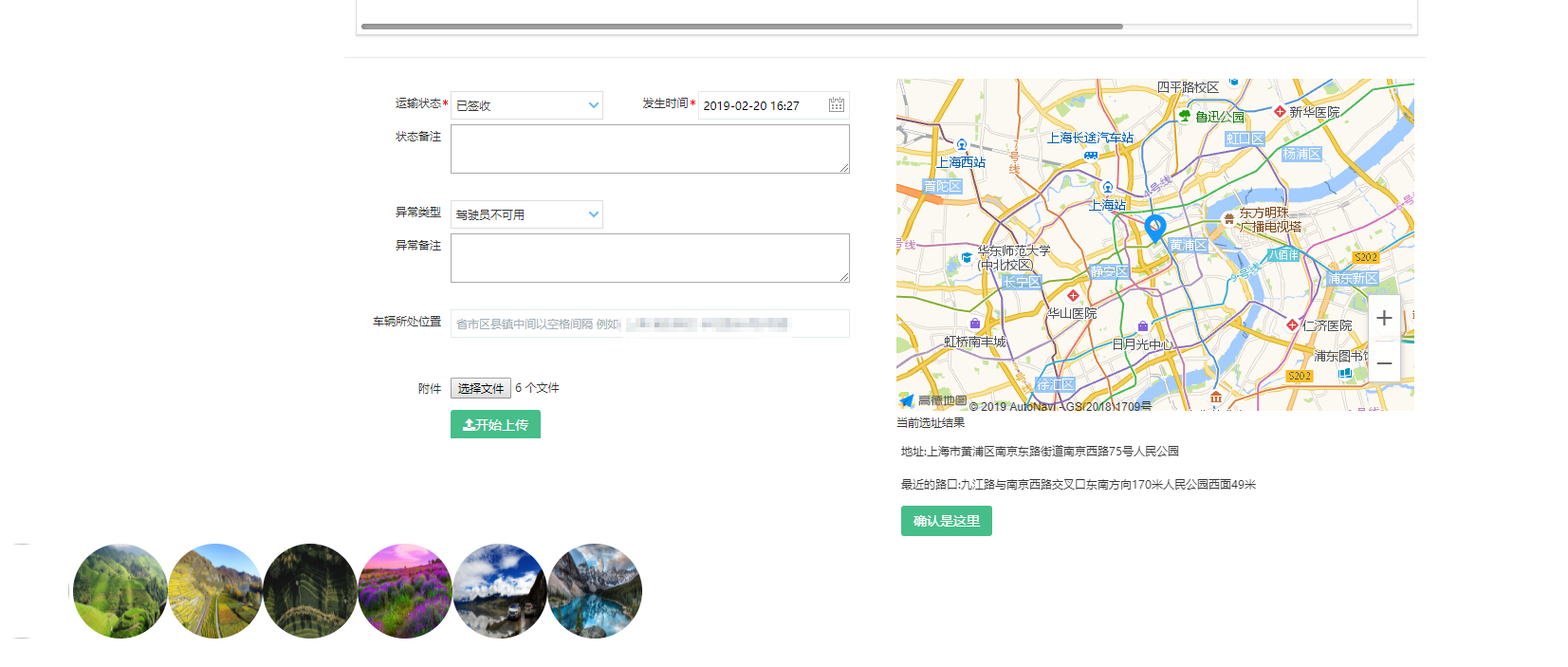


C# mvc 上传多个附件的更多相关文章
- Spring MVC上传文件
Spring MVC上传文件 1.Web.xml中加入 <servlet> <servlet-name>springmvc</servlet-name> <s ...
- MVC上传文件
ASP.NET MVC上传文件是必段撑握的知识.加强训练才是.以前Insus.NET曾使用第三方MyAjaxForm.js :http://www.cnblogs.com/insus/p/378548 ...
- Spring MVC 上传文件
Spring MVC上传文件需要如下步骤: 1.前台页面,form属性 method设置为post,enctype="multipart/form-data" input的typ ...
- MVC:上传文件
今天写了一个使用MVC上传的DEMO,很简单不超过10行代码.代码如下(关注重点,所以尽量精简掉其他代码): 项目结构
- 解决spring mvc 上传报错,Field [] isn't an enum value,Failed to convert value of type 'java.lang.String[]' to required type '
没有选择附件,但是点击上传按钮的时候会报错. 之前不选择文件,直接上传空文件是可以的,后来不知道改了什么就不行了. 错误信息: -- :: [http--] TRACE org.springframe ...
- asp.net mvc上传头像加剪裁功能
原文:asp.net mvc上传头像加剪裁功能 正好项目用到上传+剪裁功能,发上来便于以后使用. 我不能告诉你们其实是从博客园扒的前台代码,哈哈. 前端是jquery+fineuploader+jqu ...
- mvc上传头像加剪裁功能
asp.net mvc上传头像加剪裁功能 正好项目用到上传+剪裁功能,发上来便于以后使用. 我不能告诉你们其实是从博客园扒的前台代码,哈哈. 前端是jquery+fineuploader+jquery ...
- ASP.NET Core MVC上传、导入、导出知多少
前言 本君已成夜猫子,本节我们来讲讲ASP.NET Core MVC中的上传,这两天才研究批量导入功能,本节顺便简单搞搞导入.导出,等博主弄妥当了再来和大家一并分享. .NET Core MVC上传 ...
- .Net mvc 上传多文件
.net mvc 上传多文件有很多种方式,我的方法只是其中一种, 仅供参考,我主要是注重参数传递的过程,后面文件保存的地方省略.. 调试环境 vs2017 控制器代码: [HttpPost] publ ...
随机推荐
- linux 自旋锁和信号量【转】
转自:http://blog.csdn.net/xu_guo/article/details/6072823 版权声明:本文为博主原创文章,未经博主允许不得转载. 自旋锁最多只能被一个可执行线程持有( ...
- Linux线程同步
1. 线程同步: 当多个控制线程共享相同的内存时,需要确保每个线程看到一致的数据视图.当某个线程可以修改变量,而其他线程也可以读取或者修改这个变量的时候,就需要对这些线程进行同步,以确保他们在访问变量 ...
- 给自己立一个flag
工作理念:做完!做对!做好!做优! 1.请教问题方面 遇到问题先自己想办法解决(限定时长为30分钟). 请教问题的时候,明确:“问题是什么,为什么错在那里,结果是什么” 2.博客 一周两篇左右:对工作 ...
- java web 资源文件读取
前提:假设web应用test(工程名) webapps下面有一资源文件test.html 规则:在获取资源时一般使用的是相对路径,以符号/开头,而 / 代表什么取决于这个地址给谁使用.服务器使用时,/ ...
- pypcap 安装
1.下载winpcap开发包 https://www.winpcap.org/devel.htm 下载https://github.com/pynetwork/pypcap/releases最新发布的 ...
- JQuery一个对象绑定多个事件
jQuery("#id").click(func1).mouseover(func2)//方法连写,func为方法的名字 jQuery("#id").click ...
- CF914F Substrings in a String
Description 给你一个字符串ss,共有qq次操作,每个都是下面两种形式的一种. 11 ii cc 这个操作表示将字符串ss的第ii项变为字符cc 22 ll rr yy 这个操作表示输出字符 ...
- NOIP 2012 Day2
tags: 扩展欧几里得 二分答案 查分 倍增 二分答案 贪心 NOIP categories: 信息学竞赛 总结 同余方程 借教室 疫情控制 同余方程 Solution 首先同余式可以转化为等式. ...
- python中的map、reduce、filter、sorted函数
map.reduce.filter.sorted函数,这些函数都支持函数作为参数. map函数 map() 函数语法:map(function, iterable, ...) function -- ...
- hdu 3488(KM算法||最小费用最大流)
Tour Time Limit: 3000/1000 MS (Java/Others) Memory Limit: 65535/65535 K (Java/Others)Total Submis ...
